[Plugin] LordOfTheToolbars - v2.9c - 20 Dec 24
-
@fredo6 I told you in the previous reply I figures out the Limited Pallet size was because I had the Maximum number of icons for favorites set to 10 for some reason.
I'm still struggling with the Monitor connection. I cannot get the vignette strip to jump on my secondary monitor. un less it is made the "main display
-
@fredo6
Go to the menu Tools > Fredo6 Collection > LordOfTheToolbars.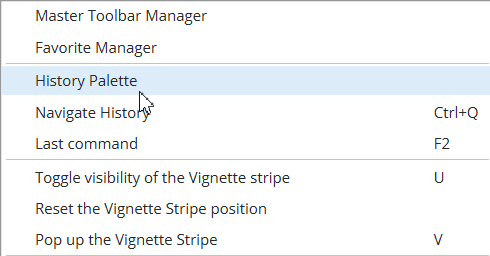
Can you try Reset the Vignette Stripe Position, after you moved Sketchup to the other monitor.
Note that there is no event received by the API when you move Sketchup between monitors. So, you cannot expect that the dialogs would follow.
-
none of that works,
I can not get the viett onto the big monitor unless it is the "main display"
-
@fredo6 This solution doesn't work for palettes. If you previously had a palettes opened on a second monitor (or on the right edge of a monitor with a bigger resolution than the current one - which was my case.!), then that palettes is lost (even with the option "Reset Workspace" from SU Preferences).
The only way I could bring it back was with Dan Rathbun extension "Dialog Cascader" (and maybe it could also worked with Flex Tools "Lost and Found Windows". -
In SketchUp2025, for the Menu method, I don't seem to get the commands list populated, I can't search for one and there is nothing to select... does anyone else have this problem or am I doing something wrong? Thank You.
-
Menu commands are no longer supported on Windows since SU2023 (due to a change in the Sketchup UI framework).
-
Cleanscreen on vignette stripe, history is gone, is there a way to recover it?
I want to completely initialize the plug-in because the data is still there even after I delete and reinstall it, how do I do it?

-
CleanScreen is no longer supported as of SU2023.
You may have a problem of installation if you do not see the History icon in the Vignette Stripe.
You can reset all data with the menu Tools > Fredo6 Collection > Lord Of The Toolbars > Reset All...

-
I’d like to ask for some advice. I have a subscription for SU 2025, but I haven’t fully switched to using it yet because I can’t work in it as efficiently as I can in SU 2024. The reason is that I haven’t been able to get the LordOfTheToolbars plugin to work properly. I can’t import my toolbar settings from the previous version into it. In the window where you’re supposed to select items to import to the new version, there’s no confirmation button visible—it looks like the bottom part of the window is missing. I can’t resize, maximize, or adjust the window in any way to make the confirmation button appear.
Additionally, this plugin causes another issue: when I close SU, the positions of my other toolbars aren’t saved, and when I reopen the program, all toolbars are stacked on top of each other. When I uninstall the plugin, this problem no longer occurs.
Does anyone know what could be causing this and how to possibly fix it? Thank you very much for your help. Cheers! -
@fredo6 Maybe I'm missing something, but I can't preserve any change in Sketchup's UI when LOTT is installed.
Example: I install some plugins, then CLOSE their toolbars, restart SU but closed toolbars are still shown. The only workaround is to make the needed changes with toolbars while !!Fredo6_LordOfTheToolbars.rb file is being deleted\renamed in the Plugins folder. This way toolbar visibility is preserved (except pesky LOTT toolbar - it always gets back) But it's kinda barbaric and its not supposed to work this way.
Any hints\comments?
P.S. Another glitch - SU starts on the wrong display and its impossible to make it start on the proper one. The "cure" is the same - delete LOTT, restart SU on the right display, reinstall LOTT.
Update: If I close the LOTT toolbar, immediately afterwards I replace all plugin files in the Plugins folder, then close and restart SU, - only this way I'm able to get rid of this toolbar (and I suppose, all the rest) -
Hi Fredo
I have upgraded to 2025 SU. How do I get the new SU 2025 icons to show up in the Master tool bar manager, they are still showing up as SU2022 icons?
Thanks
Mike -
For the native tools, I did not change the icons. So you get the old ones. I don't think I will update them.
-
Hi Fredo, I installed SketchUp 2026 and I can't click on the import icon to import toolbars. It also didn't work through the menu. Reinstalling the plugin did not help. Is it expected to be compatible with SketchUp 2026?
-
Did you upgrade to LibFredo6 v15.5a.
-
Hey I have Sketchup 2026 problem too. I have newest version of Libfredo 15.5a. My LOTT settings are default.
- First button from the left, the one with 9 dots doesn't do anything
- This is an old issue when vignette stripe keeps going back to the same left spot on relaunch.
- Favorites pop out on the left side of the screen, bigger ones stretch beyond the screen.
I would be really thankful for any help
 . I 'd not care that much about LOTT if I had not think this is the extension of them all ;).
. I 'd not care that much about LOTT if I had not think this is the extension of them all ;). -
@Ramzix
Same problem here! Fredo help!
-
Can you move the vignette stripe by Click-Drag?
-
Hi @fredo6 pardon my late response. Indeed I can freely move the vingette stripe. However right clicking it does not do anything
-
here the link to see how it behaves on my laptop
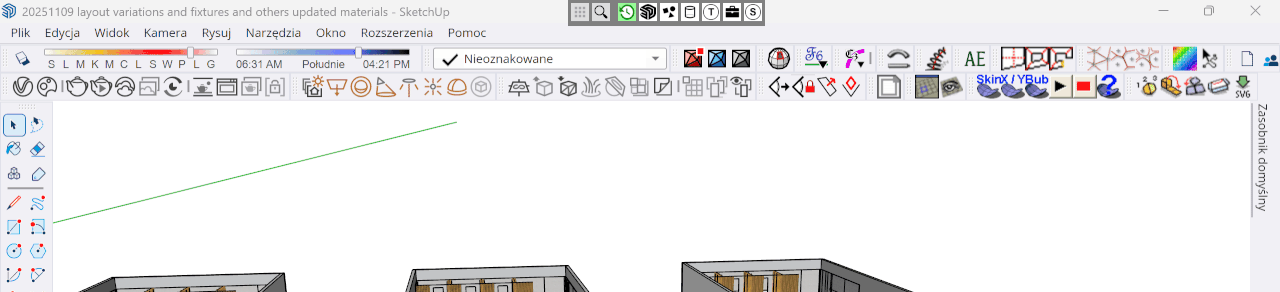
-
Do you have several monitors?
Advertisement











