I updated fur_en.version 1.5a.
Added Preview mode.
Preview only points of density.
Thanks.
I updated fur_en.version 1.5a.
Added Preview mode.
Preview only points of density.
Thanks.
@vidy said:
sorry guys, firstly thanks to tak2hata for the converter,
secondly, probably this is the noob question, how can i adjust the view on vidro?thanks
If you copy both "su2objmtl.rb" and ""su2objmtl_vidro.rb" in your sketchup plugins folder,
You will find "Vidro render exporter" in sketchup plugins menu bar.
Select "export setting" and show webdialog for Vidro render exporter.
Firstly click "EXPORT!" button.
Asking dialog to find path of vidro.exe.
Select vidro.exe ,then start rendering.
If you miss selecting path, "Select path" button in the webdialog helps you.
Thanks.
@didier bur said:
Hi,
@ tak2hata: are you aware of this: http://rhin.crai.archi.fr/RubyLibraryDepot/plugin_details.php?id=427
Maybe it could be of some use for your sunflow exporter.
Regards,
Hi, Dider Bur.
It was your su2sf.rb to refer most when I began to study Ruby first.
That is very useful!
The method of getting mesh infomation from sketchup were learnt by enjoying su2sf.rb with Sketchup API Reference in my hand.
Finally, I tried to make exporter to Vidro Renderer for study, and to bring it together as exporter to general-purpose OBJ file afterwards.
Sketchup obj exporter is already exists in this forum.It made by TIG.
I think that making the topic for my exporter confuses this forum.
So I arranged my su2objmtl on my site without contributing here.
Best Regards!
@panga said:
Thanks a lot for these exporters !! I wanted to try luxrender and Sunflow for a while but never find a way to export my SU models.
Luxrender exporter works fine, but I had an error with the sunflow exporter, I think it's about sunflow installation, I'll give a look further as soon as I can.
Cheers.
Hi,Panga.
In using sunflow render, you must have java runtime.
And Exporting by su2objmtl need batch file in the sunflow folder.
Create New text file and change file name.
The file name recommend is "sunflow.bat"
Open it with text editor.
Exsample batch code...
@cd C;\Program Files\Java\jre1.5.0\bin
@java.exe -jar c;\sunflow\sunflow.jar %*
You need change path in this code, appropriate for each files and folders.
If you can run jar file directly on your machine,
Perhaps this may work, too.
@java.exe -jar c;\sunflow\sunflow.jar %*
Please select the created batch file for "Render engine path" on the dialog of sunflow exporter.
Sorry for my english is poor.
Thanks.
Hi!
I made exporter for vidro render.
http://onigiriburning.so.land.to/
The explanation about my exporter named "SU2OBJMTL" is not good because I am not good at English.
if you interested this , please try "SU2OBJMTL".
Thanks.
Hi
I update version1.4e.
Change is only one thing.
remove from context menu.
@unknownuser said:
is there any difference between 1.4b and 1.4d(c?) if I'm on a windows machine?
Hi ,Pyroluna.
Recently changes do not effect windows machine.
When I will change big thing ,I will increase version number to 1.5 higher.
@mariocha said:
Feedback on 1.4d.
Yes! the web dialogs show properly now.
But ...
Make crowd stops short at "Calc __ polygons".
And for Fur, units have only one choice, Imperial, Input box and web dialog. normal ?
Hi ,Mario.
I will examin that problem.
Please wait.
"Units" is only seeing units working with sketchup.
so it can not change.
Thanks.
@jeabdc said:
I don't understand about "assign_material"&"get_from_material".
Thank Jeab from Thailand
Hi jeabdc.
Now, "assign_material"&"get_from_material" do not work.
It assign the parameters of fur to current material.
If exporter plugin include the function of make fur,It will perform.
Thanks.
Thanks Mario and Oxer. 
I change "#" in line(638 and 1309).
now, version is 1.4d.
I wish this work on mac very well.
@oxer said:
There is a problem yet, all performances of Crowd work but when you select a component for crowd the plugin create a noname group on surface but isn't a group with your component selected, it's a group of triangles, i don't know why.
I hope that tak2hata help us for resolve this problem.Bye!
I will examine the part again.
Please wait.(few days)
Thanks a lot.
Hi all.
I update makefur to version1.4c(webdialog test for mac)
fixing webdialog problem on mac os.
(referred to forum "[Web dialog] switch snippet for pc / mac" and jim's "protrude.rb")
I wish this working on mac!
@unknownuser said:
Hi. I've been playing around with this and have found some good uses for this plugin. The one thing I'm not getting is, which setting (if any) controls the number of (leafs, blades of grass, etc.) that are generated... I've been trying to get smaller number of "blades per inch" but I'm not really noticing much of a difference. I figured it would be Density(Num/m2) and or MaxNumber(/face)... I went as low as 10 on a 4 ft x 4 ft square and I really can't tell the difference between these set at 200...
Any suggestions or help in this matter is greatly appreciated.EDIT- Never mind, I figured it out... I was using sandbox and the faces(grids) were too small... works fine otherwise.
4 ft x 4ft = 16 ft.sq
16 * 10(num/m2) = 160.
16 * 200(num/m2) = 3200.
If you keeping MaxNumber(/face) as 200,then It makes 200 fur on each faces.
16 x200 = 3200 changes to 200.
So you should glow MaxNumber(/face) like 4000.
Thanks.
@mariocha said:
@frv said:
....., I love the idea of the crowedmaker.
But under OSX it does not work, the dialog panel is empty for the crowed option.
FrancoisYep, same here. No dialog under MacOX (10.6.3)
Hi,Francois and Mario.
It is very regrettable.
I will examine way for working on mac.
@masoncrowell said:
can someone tell me how i do this on a mac?
i downloaded the file and updated my version of sketchup. the file only shows up in my downloads and i can't open it with sketchup. i also enabled my plugins menu on sketchup and the only option that shows up is a "cost" option. How do i do this?
This file is compressed by zip.
First, You should extract this file with folder.
It includes
--fur_en.rb
--fur_en(folder include icon images)
and copy created files to plugins folder.
Read here.
http://sketchup.google.com/intl/en/download/rubyscripts.html
Thanks.
Hi,all.
I update this to version1.4b.
@tomot said:
Tak2hata I was wondering if you had considered including a random fur height function? I'm currently creating a random height tile/block/city generator... which is not finished yet.
See my RAND code snippet below.
if( $type == "Random + " )
>
> group=entities.add_group
> entities=group.entities
>
> 1.upto($vpanes) do |i|
> x = ($vtile*i)+(i*$space)
> 1.upto($hpanes) do |j|
> y = ($htile*j)+(j*$space)
>
> o = $pt3.offset($hVec, y - $space).offset($vVec, x - $space)
> pt1 = o.offset($hVec, -$htile)
> pt2 = o.offset($vVec, -$vtile)
> pt3 = pt1.offset($vVec, -$vtile)
> #entities.add_cpoint o
> #entities.add_cpoint pt1
> #entities.add_cpoint pt2
> #entities.add_cpoint pt3
> face = entities.add_face o, pt1, pt3, pt2
> face.pushpull -($tthick+rand(20))
> end
> end
> end #if
cheers!
Thanks tomot.
But this plugin created preset file.
If I add new parameter, compatible with the old one is difficult for me.
If you want to use random size to component instance, please use crowd(webdialog).
and change value of "size jitter" as you like.
Thanks.
@paulower said:
This is the translation of Make Fur to languaje Portuguese-BR (Brazil) by me.
Tak2hata would be possible in the next version, you increase the size of the buttons "Assign Material to" and "Get Stuff From." Is that in Portuguese, we have more characters in the translation and some letters may not appear on the icon (button).
You can see who is running smoothly letters with accents and numerical symbols.
Thanks paulowr.
I add language list on first thread.
I will increase the size of Buttons in next version.
@stu said:
Ive been using fur for a while ...with good results, and just loving it!!
However I've struck a problem as in the attached....it seems to be the cut off angle that is upsetting the geometry.....if I try a square or rectangular plane it behaves normally.
Hi , Stu.
That happens in small value of "MaxNumber(/Face)" for the faces.
You should increase "MaxNumber(/Face)" enough.
Thanks.
@sloof said:
how to use this ?
somebody help me please ?
Hi,sloof.
http://forums.sketchucation.com/viewtopic.php?f=323&t=28092
[url=http://sketchupdate.blogspot.com/2010/05/having-spent-last-three-hours-fiddling.html:1j014hsy]http://sketchupdate.blogspot.com/[/url:1j014hsy]
It may help.
Thanks.
@jonorman said:
screen dump of SU trying to use fur.
Hi,jonorman.
I updated version 1.4a.
Sorry,I forgat changing "s_to_l".
now it changed.
It may be work.
Hi
I uploaded version1.4.
Change is...
Remember webdialog position.(Thanks thomthom  )
)
Add new mode "Crowd".(Multi Instance scattering.)
@jonorman said:
same problem here. after installing last version..
Error: #<TypeError: no implicit conversion to float from nil>
C:/Program Files (x86)/Google/Google SketchUp 7/Plugins/fur_en.rb:541:ininitialize' C:/Program Files (x86)/Google/Google SketchUp 7/Plugins/fur_en.rb:541:innew'
C:/Program Files (x86)/Google/Google SketchUp 7/Plugins/fur_en.rb:541:infur_inputbox' C:/Program Files (x86)/Google/Google SketchUp 7/Plugins/fur_en.rb:1561 C:/Program Files (x86)/Google/Google SketchUp 7/Plugins/fur_en.rb:1561:incall'buuuuhuuuuu... miss my fur/grass plugin
In this version ,I changed convert string to length method little.
When that error is happened , I want look your dialog parameter.
I think problem is around "s_to_l" method.
@thiloo said:
thanks tak2hata for the quick explanation,
wow, that´s also an powerful feature.
sadly it´s not working if I choose "make by component - yes"!
also, with component activated, the reaction to the force settings are quite unexpected?
[attachment=0:367xbin3]<!-- ia0 -->fur_force.jpg<!-- ia0 -->[/attachment:367xbin3]
I need the components for instancing -> rendering.again, Thank You for your time and effort
"make by component -- yes" was added after making this plugin.
This plugin originaly use for "make by component -- no".
I do not have good way to componentinstance direction control.
When I find good way,I will change it.
Thanks.
Hi, thiloo.
@thiloo said:
some question:
- what´s the "Valid Distance" for?
if I choose "make by Component: no"
and enter something different than 0,000m it´s not working.
if I choose "make by Component: yes"
it´s working, but seems to have no effect.- Also, if I select "make by Component: yes" the results are looking quite different from when I select no". for example: the force values seem to have stronger impact on component:yes.
The Valid Distance is validate fur about distance from camera.
So This value is large.like 20m.
But 0 make all valid.it do not omits fur.
Example.Use valid distance = 8000mm.
Hi,paulower.
Sorry ,Now I examines the method to remember dialog position.
That demands the javascript knowledge from me.
I will update few day later.
Thanks.
Hi,all.
I update to verison1.3m.
It changes LengthPrecision temporary.
So using units "m" has no problem , now.(perhaps).
Thanks.
I update to verison1.3L.
Sorry, in previous version,I change the value converting method.
I want to fix the problem that "-50mm".to_l.to_s turn to "~ -0'" , when sketchup units setting is "Feets",etc.
Problem in previous version caused to that.
I returned it to older version.
I think that it moves perhaps.
Thanks.
Hi,all.
I updated to version1.3k.
Using code "translation.scaling(a)" to "translation.scaling(a,a,a)".(Thanks Thomas.I am always indebted to you.)
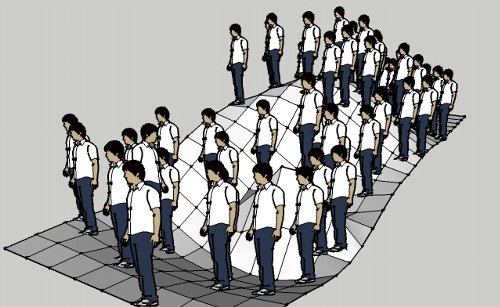
Viet nam translation ktslambieng.Thanks 
Text code change to "UTF-8without BOM".and Webdialog setting of Charset ,too.
On my sketchup(windowsVista,locale Japanese,sketchup v7.1),Ruby written in UTF-8 do not work.loading error.
So I use UTF-8 without BOM.If there is problem,please tell me.
Thanks.
@thomthom said:
@tak2hata said:
I tried saving file to UTF-8(without BOM) by using Notepad++.
Reopen the saved file,that format is displayed ANSI.
Using other editor makes same result.
I added letters with Japanese character ,and save UTF-8(without BOM).
That file format displayed ANSI as UTF-8.You have "Encode in UTF-8" selected under the Encoding menu?
@thomthom said:
Also, you need this within your HTML header:
<meta http-equiv="Content-Type" content="text/html; charset=utf-8">
@gaieus said:
First "Convert" to UTF-8 (without BOM) and then save it. If you set the "Encode" only, that's just for "viewing" the file in UTF-8 (at least that's how my Notepad++ seems to work).
And yes, you need to declare this encoding in the header.
Hi,Thomas and Gaieus.
I will try it.
Thank you.
@fletch said:
So I turned to the fur plugin... but... I have some questions...
How do I get it to place the Ivy Leaf Components as shown in the image below "Ivy-Real"
This plugin not good for something like Ivy real.
Instead,How about doing like this in the case of wall faces.
Ivy Faced to World X axis.
the leaf hung down.
directionZ value in dialog increase large.
and create.
Thanks.