Long Time no see.
finally,I update this plugin to version4.5.1 for sketchup 2020.
Thanks
Posts
-
RE: [Plugin] T2H_2D_DXF_IMPORT 2020+
-
RE: [Plugin]T2H_EXPORT_WEBGL(Simple Viewer on Web Browser)
@faust07.
IE10 higher supports Webgl.In chrome,the texture image is not supported in local storage.
So use "as JS file" option of texture export.
Or place all of them in network storage.The transparency is enabled When the Alpha value of pixel is 50% higher.
Thanks. -
RE: [Plugin]T2H_EXPORT_WEBGL(Simple Viewer on Web Browser)
Hi,everyone.
I update in 2016.1.31 here.
0.9.7#2016/01/06 - Modified by TAK2HATA.AlphaTest Add.v0.9.7.
0.9.8#2016/01/24 - Modified by TAK2HATA.Improve Scene Select.v0.9.8.
0.9.9#2016/01/29 - Modified by TAK2HATA.Camera FOV support.Able to run on IE.Select showing axes.v0.9.9.Enjoy!

-
[Plugin]T2H_EXPORT_WEBGL(Simple Viewer on Web Browser)
Hi,all.
This is simple viewer works on web browser.
Able to use section plane.I had distance from sketchup for a long time.
I am glad to add new plugin here.
This is exporter to webGL.
Require Sketchup 2014+.
I tested only on Windows7.
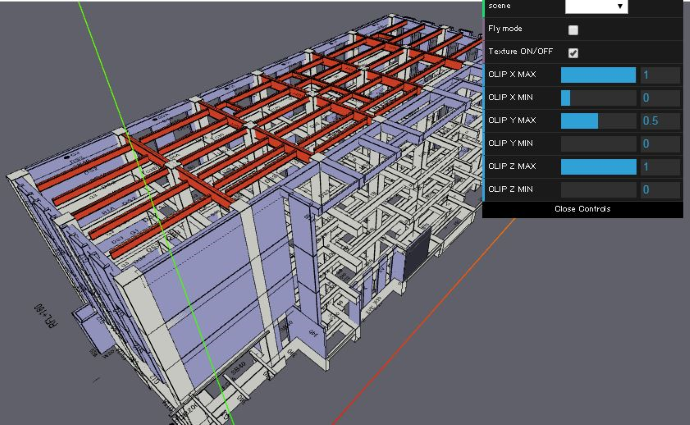
This script is based on SU2WEBGL by AKITENKOSHI.
Three.js License: The MIT License (MIT)Select menu ,"EXTENSTIONS" > "EXPORT >> WEBGL".
Type Options
"To Separated file" will make html and some javascript files.
"To One file" will make only html file.
Texture Options
"No" will export no texture.it becomes small.
"As Image File" will export textures as image file.it becomes large.
"As JS Fie" will export textures as js file.It becomes larger.*In Chrome browser,WEGBL can not read image file from local stragte.So "As JS File" helps fixing the problem.
Please download it from SketchUcation plugin store.
http://sketchucation.com/pluginstore?pln=T2H_EXPORT_WEBGLrelease note.
0.7.0 #2015/12/11 - Modified by TAK2HATA.v0.7.0
0.8.0#2015/12/16 - Modified by TAK2HATA.Texture Mapping.v0.8.0
0.8.5#2015/12/19 - Modified by TAK2HATA.Texture Mapping with base64 string.v0.8.5
0.9.0#2015/12/23 - Modified by TAK2HATA.Instancing and uv bug fix.v0.9.0
0.9.5#2015/12/25 - Modified by TAK2HATA.Add new UI.v0.9.5
0.9.6#2015/12/26 - Modified by TAK2HATA.Add FlySpeed Control.v0.9.6Update in 2016.1.31 here.
0.9.7#2016/01/06 - Modified by TAK2HATA.AlphaTest Add.v0.9.7.
0.9.8#2016/01/24 - Modified by TAK2HATA.Improve Scene Select.v0.9.8.
0.9.9#2016/01/29 - Modified by TAK2HATA.Camera FOV support.Able to run on IE.Select showing axes.v0.9.9.
Thanks. -
RE: [Plugin]T2H_BuildingStructureTools2.2.4 in20141207
Hi,all
I update this to V2.2.4 in 2014-12-07.
Some bugfix and Improve the profile selector.and "Mwall" Work well on MacOSX.Hi,Oxer.
Please try this version. -
RE: [Plugin] Make Fur v.2.1.0(20140323)
@brylie10 said:
sirs can you elp me with these. there are no grass in some parts.what might be the problem???thanks in advance!

Hi,brylie10.
Please set more high value for "Max Number"
That is limitation of fur blades number on one face.
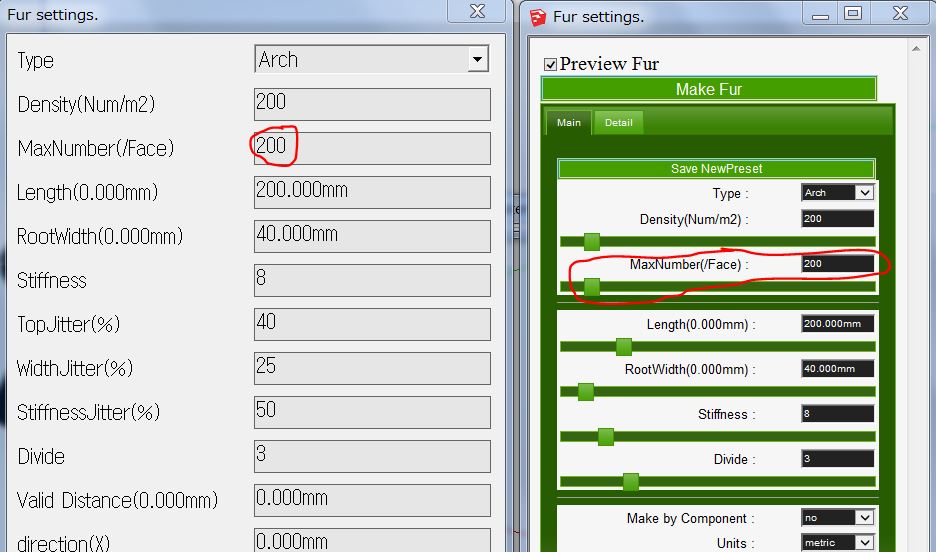
Right Image is Inputbox dialog.
Left Image is Webdialog. -
RE: [Plugin]T2H_BuildingStructureTools2.2.4 in20141207
Hi,oxer.
This did not include the default_pflist.xml file in older version,too.
Only "sample_pflist_jis_japan.tsv" and "sample_pflist_northAmerica.tsv" and "sample_pflist_UK_AC.tsv" were included.
Now "sample_pflist_jis_japan" and "sample_pflist_northAmeric" and "sample_pflist_UK_AC" are included.
So I think missing "default_pflist.xml" file is not caused to new version.About Empty when select "MWall" and "Shapes",
Does the folders exist in your plguin folder? -
RE: [Plugin]T2H_BuildingStructureTools2.2.4 in20141207
Hi,All.
I update this to v2.2.1. in 2014.11.22.
Some bugs fixed.
and Change the sample profile files to have no extension name.
I found the point that oxer said.Thanks!
-
RE: [Plugin]T2H_BuildingStructureTools2.2.4 in20141207
Hi,all.
I update this to v2.2.0. in 2014.11.16.
Apply IFC classification in sketchup2015.
Thanks! -
RE: [PLUGIN]MITSUBA Render Exporter v1.5.0(20141109)
Hi,all.
I update this to v1.5.0 in 2014.11.09.
Imrpove and add many parameters on dialog.
Thanks. -
RE: [PLUGIN]MITSUBA Render Exporter v1.5.0(20141109)
@bluecd said:
A question: while render is active there are Render settings on Mitsuba's window - such parameters as Reconstruction, Sampler, IR, Adaptive cache etc etc.
They work condtionally and are related to each other, also specific materials require specific integrators (eg. SSS) - these options(and possible error) are shown ONLY on Mitsuba's Settings window and NOT in your Exporter, could they be duplicated&adjusted from within Exporter also-so one could choose right render mode according to materials and other parameters (and potential discrepancies could be signalised prior to render start?) ?There must have also been a bug related to Sky scale: setting values exceeding ca. 3.9 causes error.
Additinal question: I have noticed clearly visible, sharp, shattered shadow edges from the Point Lights , Sample count does not seem to correct the issue - you have any idea about it?
http://www.pasteall.org/pic/79248Is DOF missing from latest Exporter or am I wrong??
;;;
Could the rendering process be somehow GPU-accelerated by eg. CUDA (on Nvidia cards or OpenCL on AMD) ?
cheers,
Hi,bluecd.
1st...I could not include all of Mitsuba Rendering parameter.
Mitsuba has GUI,so They can be set on GUI.
And I think "Extended Volumetric Path tracer" is most multipurpos integrator.2nd....The exceeding value about Sky Scale did not make error here.
Send me your scene file and skp file.3rd....What integrator did you use?
Pathtracer renders pixel by pixel.
Sampling weight of pointlight means weight between other light sources.
I guess your picture(http://www.pasteall.org/pic/79248) was takes from realtime preview.
Shadowmap Resolution setting exists in "Virtual Point Light Render" integrator and "Realtime Preview".4th..."apertureRadius" and "Focal distance" is shown when "Thinlens" or "Telecentric" lenstype selected.
This plugin version is WIP.So I am modifing the rendering setting parameters to be shown with selecting related options.5th...GPU accelerate is not supported in mitsuba render.
Please send future request to the author of Mitsuba Render.
I am not author of Mitsuba Render.This plugin is free for use,so the functions are limited by my workload.
Please make full use in this limitation.
Thanks. -
RE: [PLUGIN]MITSUBA Render Exporter v1.5.0(20141109)
@bluecd said:
http://www.pasteall.org/pic/79245
Thank you for your response!
Above a scene from my latest work/early Christian church/ I got to finish until Tuesday, but MItsuba exporter refused to cooperate-I described in previous post along w/ Ruby console.
Just happens nothing after pressing EXPORT and a while of 'hesitation'...(((Is there a chance the error is recogniazble and could be corrected soon?
cheers,
UPDATE to previous post w/Ruby console output included:
I have partly figured out the problem source:
I started to adjust Sketchup materials w/Mitsuba editor.
One of the textures had a bump map added - after clearing material in Mitsuba Editor all was happily OK )))For further consideration/correction/error handling ?
Hi,bluecd.
I update this to v1.4.5.
Bugfix about local numeric format.(e.g. "0.1234" and "0,1234")
and improvewriting parameter of material editing.Thanks.
-
RE: [PLUGIN]MITSUBA Render Exporter v1.5.0(20141109)
@bluecd said:
Wll, for me its great news and support for present work, I got a few questions to you though:
- Is/would light temperature be supported? (Spectra Lighting) ?
- Volumetrics?
- Antialiasing (how to adjust) ?
- Pls help w/some hint to fully understand and make use of the settings in Your Exporter 0 I am NOT a novice in CG/Viz but many of the parameters are not so obvious still..)))
- UI would need some organizing-I am open to help in any way(graphics?), personally I'd suggest a vertical windows like VRay's or CleanUp3 plugin?
How could one help you to polis/develope this great work (I am not a programmer unfrotunately ((
cheers,
1....NO.
2....Dipole material supported.
3....Please read mitsuba document.larger Sample count or large Image Size will help you.
4....Please read mitsuba document.
5....I could not understand this question.and I did not use V-ray.
I think this plugin is not golden master ,but the setting are enough for architect image rendering.
I want see your works.
They will help me.
Also the opinions without working will help but small.Thanks.
-
RE: [Plugin]T2H_BuildingStructureTools2.2.4 in20141207
Hi,ALL.
I update this to v2.1.0 in 2014.11.01.
Some Improves.Hi,Cadmunkey.
"SHAPE" class not support ALIGN option.
I will consider the method for Align of "SHAPE" in future.Thanks.
-
RE: [PLUGIN]MITSUBA Render Exporter v1.5.0(20141109)
Hi,bluecd.
I update this to v1.4.4.@bluecd said:
Hello!
Its may first post on Skechucation sohello to everyone and special thanks to Tak2hata
for Mitsuba interface, its great idea&job ! /I hope you keep on developing it still )))Lately I tried to use Mitsuba w/Skecthup for my work but it ran unpredicatbly - once was OK, the other time it stopped importing scene, below one of the examples of failure:
http://www.pasteall.org/pic/79184
cheers,
bbcd
The problem is fixed.
I think it work fine now.
Thanks! -
RE: [Plugin]T2H_BuildingStructureTools2.2.4 in20141207
Hi,All.
It has been a long time.
I re-updated to version2.0.2a.The problem that goga63 told me is fixed.
But this script is very long.
So I think there will be any other problems.I will check for more time.
Thanks.
-
RE: [Plugin]T2H_BuildingStructureTools2.2.4 in20141207
@goga63 said:
Thank, tak2hata !!!
Excellent !!!
but ...now the length of the replaced part is not equal to the length of the deleted...
https://www.youtube.com/watch?v=CNm6fd-uhIU%26amp;list=UUYHOlAYFzT2R55uH7KDFIaQHi,goga63.
Thanks for your testing.
But I can not make same scene.
Please send me your tested scene file with mwall files.Thanks.
-
RE: [Plugin]T2H_BuildingStructureTools2.2.4 in20141207
Hi,All.
I update this to Version2.0.1a in 2014.09.28.
Some new function and Improves and Bugfixs.
Please watch what's new movie on top of thread.
Thanks! -
RE: [Plugin]T2H_BuildingStructureTools2.2.4 in20141207
@goga63 said:
Good day !
Found bug in versions of Sketchup 2013 and Sketchup2014.
in Sketchup 2014 when you open the "Component Options" message on the error.
If using the editor Attribute in the Directory "BEAM_SPECS" attribute "PATH" to change the value of " [Point3d(0, 0, 0), Point3d(0, 100, 0)] "
to Point3d(0, 0, 0), Point3d(0, 100, 0) " , deleting the characters "[" and "]" ,
the error message does not occur.
Hi,goga63.
I understand the problem.
I try to fix it.
Thanks. -
RE: [PLUGIN]MITSUBA Render Exporter v1.5.0(20141109)
Hi,m_singer.
I update this to v1.4.1 in 2014.09.17.
I think you set the default material as dielectric.
I find the problem on windows 7,too.
It become fixed.
Thanks.