The webinar can been seen now as it is posted by Next Limit on their blog page:
http://blog.maxwellrender.com/tips/webinar-maxwell-4-in-archviz-by-francois-verhoeven/
Latest posts made by frv
-
RE: Maxwellrender 4.1 for Sketchup webinar
-
RE: Maxwellrender 4.1 for Sketchup webinar
Just a reminder,
the webinar will be tomorrow and you can register here:
http://blog.maxwellrender.com/tips/webinar-maxwell-4-in-archviz-by-francois-verhoeven/
scroll down and you see the registration.I will show a new project, villa Z7 and how I did this image with Maxwllrender, a concept design proposel. Its rendered straight out of Sketchup. The image is only filtered for color.
All the best Francois
http://www.fillieverhoeven.nl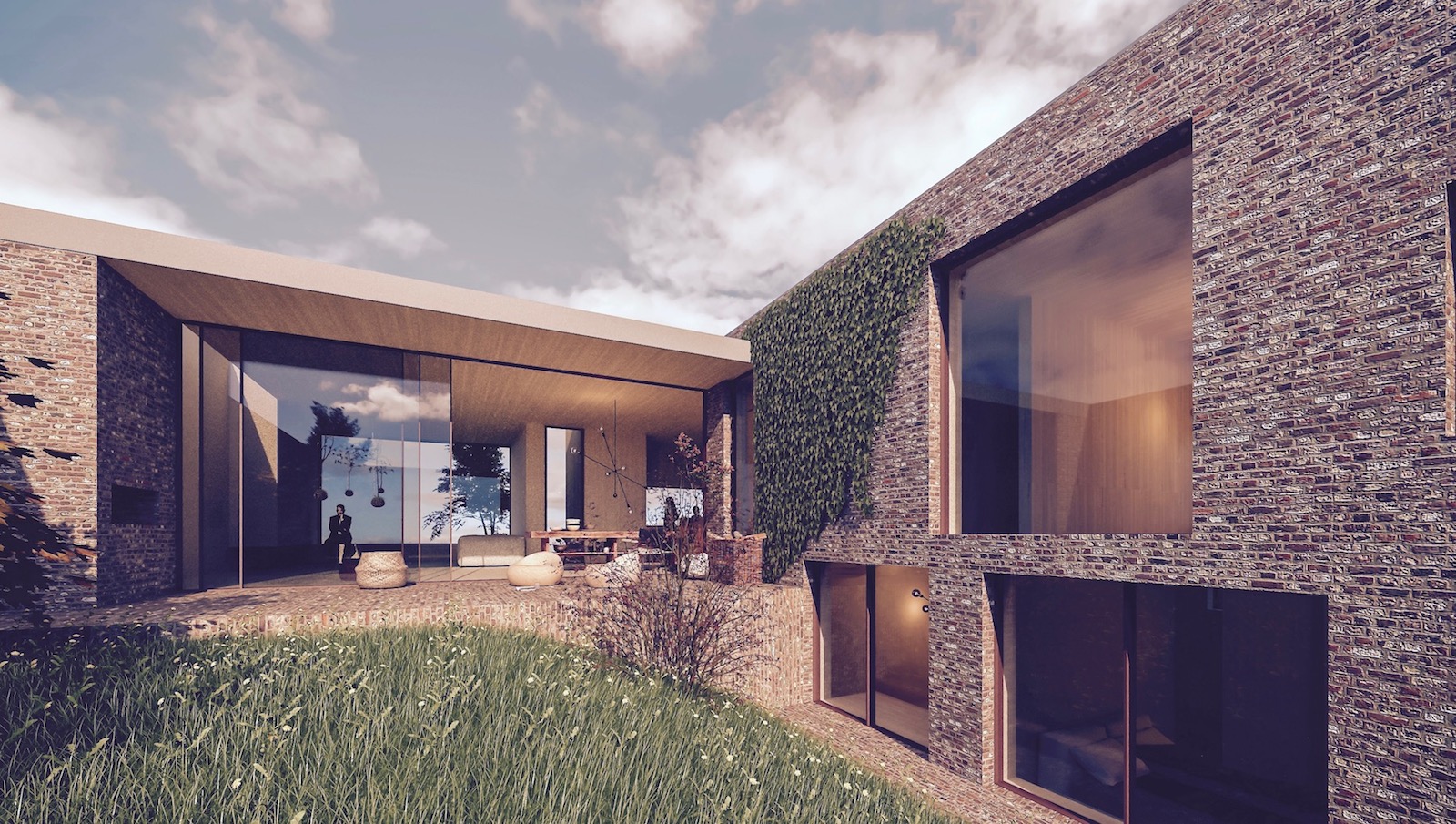
-
Maxwellrender 4.1 for Sketchup webinar
Hi everybody, been here for years since the beginning as a Sketchup user and architect in the Netherlands.
I am asked to do a webinar at october 5 for Nextlimit on Maxwellrender 4.1 for Sketchup.
See here the promotion:
http://blog.maxwellrender.com/tips/webinar-maxwell-4-in-archviz-by-francois-verhoeven/Although I don't consider myself a wizzard with Maxwellrender I have been using this render plugin for Sketchup for many years and still do for practically every project I have. And most likely for many years to come.
I will be showing in Sketchip a work in progress, a villa I am currently working on. The webinar is about Designviz as opposed to Archviz.
Designviz is about getting feedback on design decisions were as Archviz is about selling a developed design before its built. Another villa I just finished was featured on Gessato just yesterday. https://www.gessato.com/minimalist-villa-fillieverhoeven-studio/Hope you will all register for the webinar.
Francois Verhoeven
http://www.fillieverhoeven.nl -
RE: Vray 3.0 OSX were are hdri setting
Tx a lot. That was it. Need to set up a light dome first. Works very well once you know were it sits. I could not find the manual for version 3.0 for OSX.
-
Vray 3.0 OSX were are hdri setting
Hi,
I just can't find a way to set up an hdri image for lighting. It must be somewere hidden or I am just overlooking it.
Just a tip would be great.
I am using OSX with Vray demo version and Sketchup 2017
tx Francois -
RE: SU to Vectorworks, easy pdf reference-link method.
PDF references in Vectorworks function extremely well. I can just export several pages in one go from Layout. Even when in Vectorworks these pages are seperated into several images on different layers and viewports all is updated as you open de VW-file.
Sketchup for modeling, Layout takes care of scaling the scenes properly and Vectorwork takes care of all other things. No hassle, no tricks, quick and easy and editable. I don't draw elevations any other way anymore. -
RE: SU to Vectorworks, easy pdf reference-link method.
I never thought of using references for pdf's. Accidentally imported a Layout pdf and saw it referenced in VW. Now its just a matter of editing the model in SU and just updating the links for further work in VW.
Hope it works as well for you as it does for me.
-
SU to Vectorworks, easy pdf reference-link method.
I had to do some elevations in a hurry.
I had a detailled SU model. Imported it into Layout. Set the scale to 1:100
Exported a pdf from Layout.
Imported the pdf of several pages as a reference into Vectorworks (2014) on several designlayers and put them into vieuwports set up as A1 elevations drawings with dimensions and all. This is a housing units project devided over 3 blocks. 12 elevations.Now when I edit the SU model all I have to do is update the Layout file and reexport the pdf. Then open the Vectoworksfile which automatically updates all pdf references. And all my 12 elevations are updated at once. Since this link is by pdf you can actually snap to lines in the pdf in Vectorworks.
Conclusion:
With a few simple clicks I have a perfect (layout) link between SU and Vectorworks. I don't have to mess about replacing pdf's. All is done automatically. It would even be better if Layout could update all its pages by one click.I could not use Layouts tools for dimensions etc. Too slow and a bit too simple to properly set up drawings with.
Mayby someone can make a plugin that automates the proces of opening the Layout file, update all pages and export to pdf again.Francois

-
RE: SketchUp 2014
As I understand there is no such thing as "upgrading" the license to version 2014.
You can buy the new license for a year after which it expires.I tried to update but was charged 0 and charged for the maintenance program for 73 euro ex. vat per year. That is till March 2015.
Actually, I like this better than pay a full license per user at 500 euro or so and still have to upgrade.Francois
-
RE: Problems with Huge File. Need advice.
If you have the Maxwell plugin, working with proxies is the way to go. Its also very simple. Nothing complicated, just place a component that is linked to a .mxs proxy. See the manual of the plugin.
I have done much larger files with proxies, impossible to do any other way.
I could render 50 trees (700 Mb each) without much problems sraight from Sketchup. In Sketechup the trees represent just a simple volume.The way we work now is to use Sketchup as a placement tool for Maxwell proxies. The SU files are very responsive and easy to work with. No matter how complicated.
What you do is model in Sketchup parts of your model and export those parts to .mxs You can assemble those parts later on in SU.
You can put textures on your model parts either in Sketchup or Maxwell Studio. But we never use many materials in one Sketchup masterfile since this slows down Sketchup a lot. After we done the parts and have set up the .mxs proxy we delete the materials in Sketchup since they are no longer needed for these parts. That is one of the great advantages. Very small SU files.I have done office interiors with flowers, tables, seats etc that could never have been done in a single SU file unless these files would have grown into +Gigabytes monsters. Have a look here,
http://sketchucation.com/forums/viewtopic.php?f=80&t=52418Proxies is how we work these days and how everybody will work in the future (with SU).
Francois