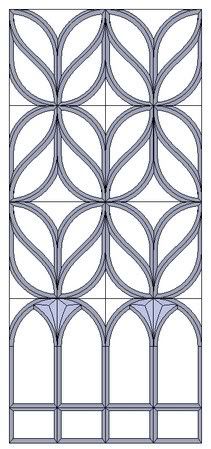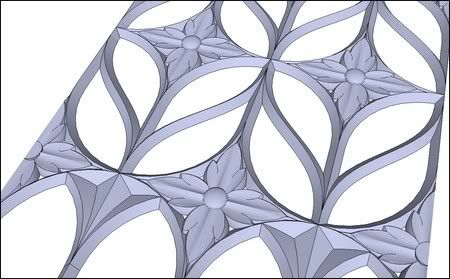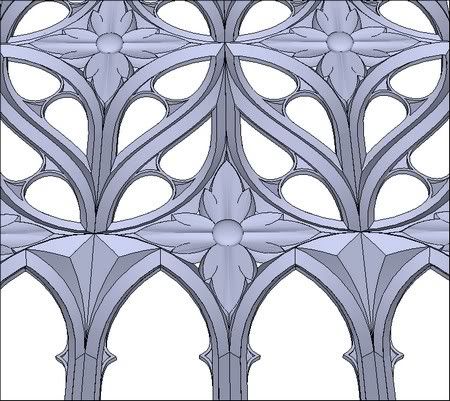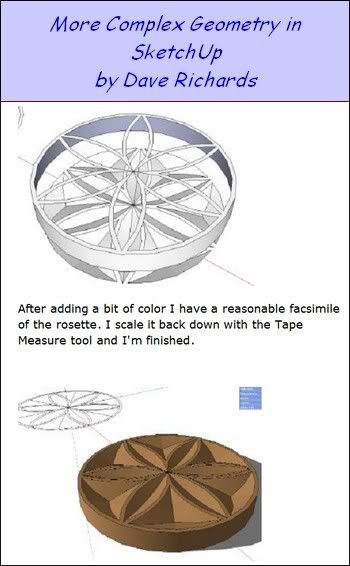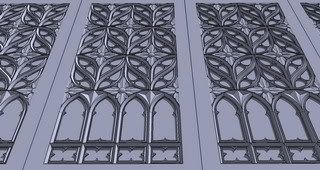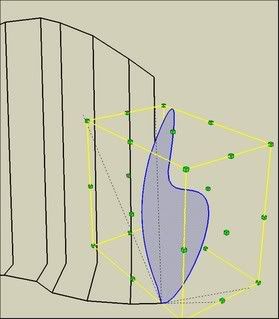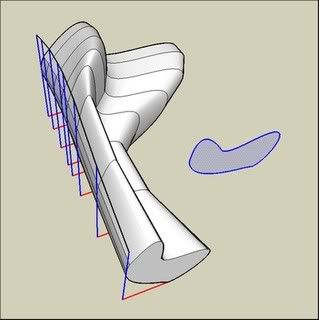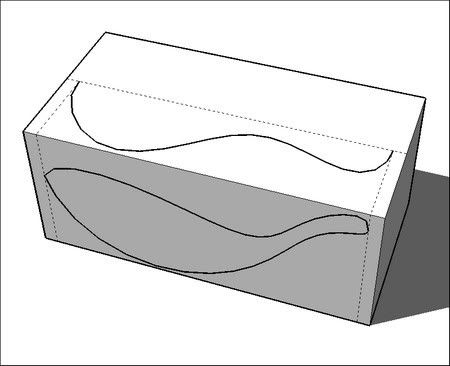Well well, work hard to install and compare.
Dear Gaieus,i have downloaded in time Wondershare DemoCreator you've kindly pointed on.
I'm now going to speak about the various possibilities to make video tuts:
Wondershare DemoCreator _ Wink _ Camstudio_ Aviscreen Classic _ AutoScreen Recorder V3.0 Free _ and, Camtasia v3 (i have found on Ebay).
Wondershare DemoCreator Works the same way as Wink. They take screen snapshots mixed with a moving pointer and various possibilities to put text and so on. WD versus Wink: Wink does the job as well, perhaps better because it is more flexible. And Wink is free. They are good to do some kind of job we can insert in a tutorial, but for the first matter which is to capture moving objects on Sketchup screen, they are out.
Other softs take real avi videos on what happens on screen. Camstudio, Aviscreen Classic are free, simple and work intelligently but::: pictures quality detail are not enough good and lack of fluidity. AutoScreen Recorder V3.0 Free gives better quality results, but:: this free version clamp lot of things: no sound, no editor,etc... So, with regret, i take it before the other two.
If i summarize, we can compose a tutorial pack with: Wink + AutoScreen Recorder(thanks Howard L') + VirtualDub or AviSplit (to assembl avi files).
And i have now Camtasia3. It is far far ahead for others. And::: And I do not know how they can do that but the files that result weigh ten times less!! So:: good saving money( for a buying opportunity).
;-)simonlebon