Thanks a lot Fred, i'm going to try this way..
@unknownuser said:
(This creates TINs on all the sides of the shape.)
Ahhhh!!Yes, Ok! ..... simon.
Thanks a lot Fred, i'm going to try this way..
@unknownuser said:
(This creates TINs on all the sides of the shape.)
Ahhhh!!Yes, Ok! ..... simon.
Dear Fred, I'm afraid i need more explanation!
I have tried several ways to draw the first step shape, but i have miss to do only one perfect. So at the end i desperatly let it down and have taken your own shape to play with.
Questions:
-Is there a direct way to draw an arc with the circumference we want. Because i haven't found other way than step by step to reach the 12'.?
-Why is it important to draw a one by one Tin?
-How do we know a shape is perfect, and How damned we can close a shape witch appears perfect!!???
Remarks:
-Am i wrong if i draw an arc, take is circumference in the info dialog box, divide this value by the number of arc's segments and make a square TIN with the result?
-The best way i've tried was to draw the first raw in an arc and mirror it withFrank Wiesner/Tig_Ruby Library Depot/Editing Section_Mirror 3.0>>Good tool..4
Playtime with fun:
Pic1,Pic2, Pic3, Pic4
simon
Dear Voder, please to see you again.
Surely a better way: much easy and faster, but more importantly much more flexible. Ok! not so bad topic: we learn.
[

](http://i274.photobucket.com/albums/jj245/Spendauballet/SketchUp/squat_bowl_vodervocoder.jpg)
PS Sorry to be heavy, i regret that your DataFileHost don't kept the files permanently:"Your files will be kept on our servers as long as it is downloaded every 30 days."
slb
@didier bur said:
Ne pas oublier qu'on peut faire des inférences multiples. Par exemple, se servir des point milieu de deux côtés adjacents d'un carré pour élever une ligne à partir du centre du carré qui sera bloquée sur la vertical avec la touche SHIFT et ensuite dont la longueur sera obtenue par une inférence d'un autre point.
Très biennn..(euh! adjacent ça veut dire côtés qui se touchent et non côtés en vis à vis comme j'ai essayé, vainement, pendant quelques minutes, Hi!
What i see, what i see,
No need to go very far: this is the tip of the week:
%(#000080)[SketchUp Community Forums
Tip of the week! Instead of moving an object to the ground plane with the Move tool, just Cut and Paste it and it will align itself to the surface of the ground plane automatically (make certain you orbit the view somewhat from the top). (By Coen Naninck)]
works great,thanks to Coen.
Hello CADken,
Thanks for your friendly opinion.
You know, it was very easy to draw everything directly in SU. No preview paper drawing, no picture, nothing but just an idea of the height of stools, table, bleachers and sliders,, and a very small knowledge of SU. You see, the most difficult work was to draw multiple copies with Rotate tool: remember:

I have just used two ruby addons: arc_centerpoint.rb: (C) 2006 by jim.foltz@gmail.com very usefull to center rotate tool on the table arcs for copying the stools;
And the splendid! and absolutely necessary Projection Pack 2.0 Sketchup V5 and v6 (Free and Pro) Didier Bur, 18/11/2007
I have made in one second the deep blue curtain with it.
SimonLeBon
Dear TaffGoch,
Please to meet you. So kind to you for thinking about this topic and bring back from your surf this woodmaker volute. Appreciate a lot.
Well, in another way, i cannot go back right now: i must do the job. This everythingcurved Stair is in my head. I just need further little time to work on tuts i found here and there on SFC before begin.
slb
You are right StarWarsKnower (thanks for this first and alone intervention)
This topic isn't in its good place. it should have been called "PoorIndianBowl: firsts steps with Sketchup" and it should have been referenced in Newbie Section.
Well, i'm thinking about certain extension to this drawing perhaps a bit more unknown.
Elsewhere it's an open topic, and everyone with good ideas to achieve this small exercise will be welcome..
slb
Welldone fbartels,
It's not the first time i put an admiring eye on your work, and i was asking me what sort of complexe ruby script you where using for. And not at all. It's a pure use of basics Sketchup tools. Cool tip: i keep it in mind and in my tutos folder.
Dear Alan,
Ha! I didn't notice that you were the author of the drawing room i have put in my previous post: strange and fine isn't it ? I have fixed the bad link of the discussion in which you where participated. Here is your lighting_AlanFraser.skp which i prefer a little bit to the new, with fine texture and possibility of oval cutting in the roof. Elswhere, your idea of moving to Quito to get a diving light is excellent. (I do my bags this evening).
Dear Wo3Dan,
Your office1GHH is very interesting. I have worked a little on compenents, but i'm new in this section and don't understand everything: glue, unglue, save as, modify, component into component, etc, etc..

Well: drawing a large square seem to be not a bad idea, but can interfer with selection tool if everything is not saved as a component.
need little time... simon
I take a look on this last post to see if the thumbnail gives the good link to the enlarge picture, and i see something terrific.... My camera cannot roll on the ground,..., because the three-wheelers are at 120 degrees ... Gasp! it's too late.
Simon the not so good...! haha!
Dear Alan,
i see you here and there on SCF: glad to meet you, thanks for your nice remark.
I have modified the studio the way you say (move sliders closer) and i have hidden their lines. You're right it's better. This is the point very interesting with Sketchup: we can work on a project so easily, almost at the speed of thought.
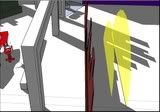

For ground control: make the components dont loose ground contact, i have found an idea witch is not perfect. Make each component as a group, Draw a very large square, reversed face for white ground and construct the studio on. (sorry, my english is going bad and bad).
for lighting adjustments, you led me with your link to researchs and here is the result:
No way actually to render a scene without the help of external plugin.
Here is a list of Renderers available for SketchUp: renderers
Kerkythea: good and free
http://www.kerkythea.net/joomla/
TURBOSKETCH: good, low price
http://www.turbosketch.net/
SU PODIUM more easy than Kerkythea
http://www.suplugins.com/index.php?p=page&page_id=Download
RPS IRENDER good but expensive
http://wiki.renderplus.com/index.php?title=Main_Page
Fox Hack light alternative:
http://groups.google.com/group/Sketchup-Pro/browse_thread/thread/dbb64983fe544d81/439fdf143c705c9c?lnk=gst
http://groups.google.com/group/Sketchup-Pro/browse_thread/thread/7f925ebc026e4266/7271687947468a34?lnk=gst
[url=http://i274.photobucket.com/albums/jj245/Spendauballet/SketchUp/lighting.jpg:y2vgqa8u]

[/url:y2vgqa8u]
But as Gaieus says somewhere:"Until recently I would have said "no, no native SU lighting
possibilities and would have suggested to use external renderers (or
plugins) to SU - although not 3D Studio maybe but Podium or Kerkythea.
But now there seems to be some light at the end of the tunnel - see
this thread here:"
[url:y2vgqa8u]http://www.sketchucation.com/forums/scf/viewtopic.php?f=57&t=3070[/url:y2vgqa8u]
AdamBillyard is on making a very impressive lightning plugin for Sketchup (write in C to be very fast). Well, it's not finished for the moment, and it will be for sale. (expensive or not we'll see). Something is sure, with this topic: 8 pages; 106 posts, we can say that a lot lot of Sketchup users are waiting for such a tool.
At the end nowhere a modest ruby script giving some artificial lights capabilities, even without shades, only to illuminate textures in back light.
fan for SCF, simonlebon
Dear Gaieus and Tig,
This pack is beginning to make a good toolkit. It seems that Weld.rb by Rick Wilson is responsible for a large number of developments: Chamfer_Along_Path.rb , PipeAlongPath.rb , ExtrudeAlongPath.rb , TubeAlongPath.rb etc,,, where it appears that mister Tig is not for nothing...
simonlebon
I have found a script on Ruby Library Depot/EDITING Section called repair_broken_lines.rb It do exactly what it says.
But for a cercle or an arc exploded, as far i can see, no way to go back with a single entitie... Strange, cause we often need it.
A little bit free time(about 3 hours) to play with SketchUp.
As Tv cameraman, i wanted to know if SU was enough operative to work on a TV show idea. so i have imagined a tv show for the end of the day named "Between dogs and wolves" I let you find one of the how many subjects we can find about human activity under this title..
It's not really a surprise, SU do the job fine: speed and fun.
The problems i found:
Where Su is not at the top:
Not enough dynamic lighting adjustments. No secondary artificial lights. I was for example unable to make the sunset lightning and have at the same time the shadows of the town on stage.
(i'm going to ask hard workers ruby makers if they can do something)
simonlebon
Dear Remus,
Sorry i had not saw your post. Thanks for this short, simple and clear tut on STITCHING.
(we can find the ruby CurveStitcher script you've talking about here on Smustard:CurveStitcher v.2.2 by Rick Wilson )
I just would like add this tip to do manual Stitch you can find on Boofredlay's CurvedWallCut2.skp .(Second post, just clic on picture to download)
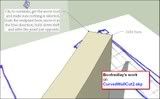
simonlebon.
Dear Voder Vocoder
WAHOUUU! what a pure splendid way to reach the end..
Lot of hand made too, as sculptor work, but with each step simple, beautiful..
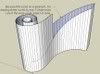

How many ways left to do the job? This topic is becoming a Top Master Class lesson of drawing.... Happy!
PS: I allow me to put your VoderVocoder_HorseshoeStair SKP file on DivShare
To allow permanent access. Because with Data File Host:
"Your file is hosted forever as long as it gets downloaded at least one time every 30 days"
Dear Wo3Dan,
You know what, " votre travail est un modèle du genre ". You've done here such a complete and significant work on PUSHPULL TOOL, that it summarizes the totality of the issue. We know for now that even if P/P runs with an unnecessarily complicated behavior, it is not unpredictable at all...
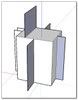
I think no one else have never done this total work before:

So that our memory does not cry out you've given us this summary:
@unknownuser said:
%(#0000BF)[From all this I find only a few things worth to remember.
- there is a rule for the orientation when creating a face in 3D space depending on the plane you are working in, so no unpredictable behaviour. (forget the list, to much)
- with Ctrl you leave a copy behind. Never mind its orientation. Check later and reverse if necessary. The new shape however is white outside.
- The new face inherits its orientation from adjacent faces if possible.
- double clicking lets you speed up the process of P/P-ing multiple faces by the same distance.
- (not mentioned before) Alt+P/P moves the face perpendicular, dragging/stretching connected geometry with the face. (I seldom use this feature).]
(About this last point, i have found it very interesting for example to position volumes in space according to elements of a structure)

And you also gave us this link about: Discussions > SketchUp General > blueDiscussions > SketchUp General > blue
In which I particularly remember the intervention of TaffGoch:

Perhaps here is the end of this topic. Would you accept "Messieurs" "mes mercis et mes bravos" for this excellent topic.
They participated with goodness: Remus Boofredlay WO3Dan TaulaJoe Gaieus Jean Lemire Simonlebon.....
Hello Jean
The way you do simple steps as an alternative of Pushpull tool vertical use is so great.
In addition, this method allows to draw stairs with cuts. The only restriction: steps in an arc. But in this case i have verified that FollowMe tool runs. And it did..
Very impressive TaulaJoe concept copying components. I was able to recreate**(with the same block!)** Kheops (sort of) in 10 minutes.
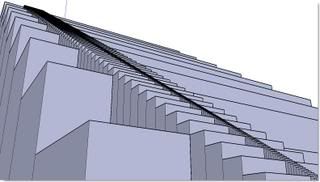
I would like to return on last Gaieus reply upon doubleclick with Pushpull tool to add some comments.
I would like to add a comment on Tolajoe reply concerning
@unknownuser said:
press "strg" during the comand is still active.
 Google Inc. 2006]
Google Inc. 2006]In fact i am still fighting with pushpull tool. Well! perhaps it remains some little bugs giving here and there strange unexpected results to its behavior...or it is simply my inexperiment.