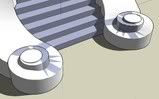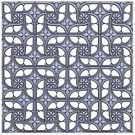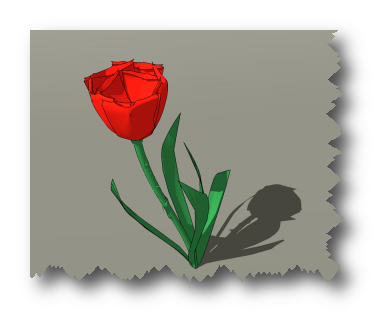@tobobo said:
Ummmm..... I will keep thinking on it though.
Thanks Toby to try by your way (even if what Gaieus says give us very few chance)
@anssi said:
\.... If that is so, you had better reverse them before applying materials, especially if you intend to render the model with some external rendering software...//
Ansi you are completely right. I always draw in this grey-blue back face, which is taking the light better than white one in order to observe the shapes. But i have forgotten the rendering issue. Thanks for this yellow paper.
simon

 simon
simon simon
simon