Controling Gaieus double-double clic with Tape Measure Tool, there is just one thing i can say: it works great.
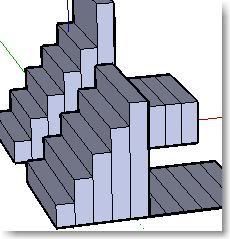
(if you have enough of my little thumbnails say it please)
Controling Gaieus double-double clic with Tape Measure Tool, there is just one thing i can say: it works great.
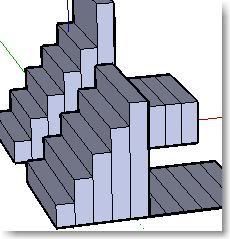
(if you have enough of my little thumbnails say it please)
THAT'S IT!
@unknownuser said:
Here is my HORSESHOE STAIR with volute ramps.
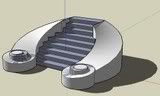
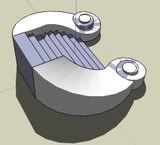
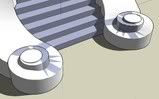
The volute and the leading help of GreyHead, a working direction to follow by smartsizer, many mistakes repaired by fox hack, pair of things i haven't understood at all, and at last, still lot of hard handmade work!!
(as you can see here)
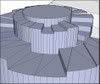

(if someone is interested by this laborious travel: DivShare File - HorseshoeStairFinal.skp
All my thanks (in order of apparition) to: Greyhead Gaieus smartsizer Tig Boofredlay. You where incredibly kind and perseverant by my side.
At the end, smartsizer have given us a so beautiful lesson of drawing: so many strong solutions HorseshoeStair tutorial.skp. It surely have to be sent as a single post on the How To section: for great advantage of everybody interested in Sketchup (and 3D) modeling.
. Well, for horseshoe stair, it's over. But i have another project i shall call "The Everythingcurved Stair". Just the good matter to take off with it.
simonlebon
.../...
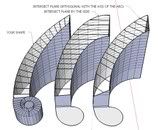
dear GreyHead and tig thanks for K_tools.rb (ha! K-Two). Now i need little work to understand how use it.
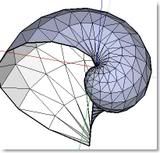
-dear GreyHead i would like to apply your method but -(one: i am unable to find anywhere K2 graphs RubyScript (but this search had showed me how many exciting extensions we can use))
and -(two: i'm not sure of what to do with the last step of your horseshoe_2.skp). I'm afraid i need a scene number six
And else i agree with you: smartsizer's baluster look nice.
-dear smartsizer, your solutions gives me a new way to work :
-/creating multilevel facing -/intersected with a plane -/draw top lines of the wall
-/stitch so far we can in the volute.
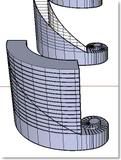
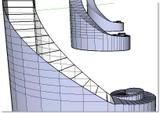
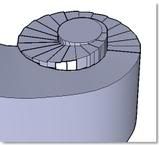
And you're right, the shape i pretty better like that.
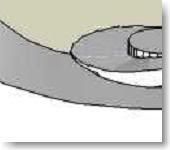
I'm glad to see i was far but not so far from this.
Are we in the real world? thanks a lot to give your freetime so friendly.
dear Gaieus, with you link, i have some funny work for one or two evenings before be back.
dear GreHead, The only picture i possess is a personal micrograffiti on a stamp of paper: just a little idea.
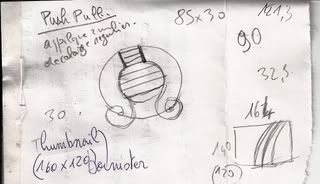
The result you give seems good to me. Can you explain further your:"Here's a version that moves in the right direction but is clearly wrong" ?
I thought appart that my wish is not a mathematic shape but is mostly dealing with sculpture. Like a natural shape in a way. So i thought that perhaps there is a solution using sandbox.tool (that i have never used: i'm going take a look on it)
With my thanks to both of you, simon
Another Question.
Is it possible to use this pushpull tool so that we can repeat a similar gap on a large series?
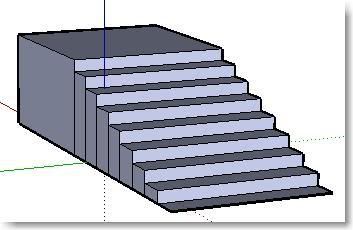
Despite my many tests, I cannot draw correctly my end of spiral banisters. I have used a lot pushpull tool and move tool to reach at the end, after a laborious work, to approximative result that smell a bit too much the handmade.
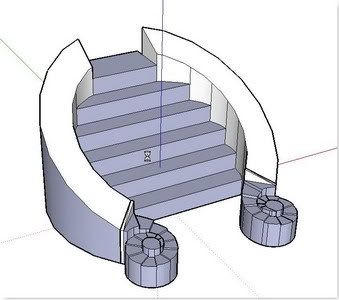
Here is the best i can do
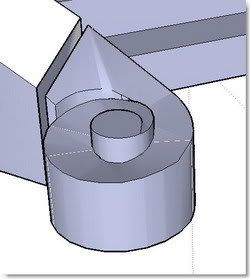
I am afraid that it is necessary to use a ruby script, but it still exceeds my abilities. If anybody thinks of an elegant solution, I am taker.
Here is the file to work on it.
DivShare File - HorseshoeStair.skp
"Bien cordialement", simon le bon.
A post mostly for very beginners - - - - like me.
@unknownuser said:
VERSION 2: "Entièrement revue et corrigée": March 09 2008

Based on the " How do I draw a bowl (or a dome)?"
of Google SketchUp Help Center
http://sketchup.google.com/support/bin/answer.py?answer=39070&topic=9050
I have found one or two things to keep in mind using SketchUp:



First stepFlatPot_v2_0.skp: DivShare File - FlatPot_v2_0.skp
(To go little bit more far)
Second One Ellipsoid Bowl_V2.skp:DivShare File - Ellipsoid Bowl_V2.skp
All comments on how do better or easier will be welcome. simonlebon
Work great;; Thanks bernhard
Well! I would like to know if exist a menu item working with the powerful selection tool to reverse Intersect With Model or Intersect With Selection .:.
Very often i would like unsplit edges of a ligne: for example to find by inference the middle of a divided ligne, or else,in the purpose of use offset tool or follow me tool vith complexe curved line, it need to be undivided. And etc..
In another way, i am searching the inverse process of "intersection with selection"
Any idea ? Thanks
The eliminated bottom faces witch was one of my questions is apparently well known in SU. I found this in SKetchup WebHelp by Google

http://sketchup.google.com/support/bin/answer.py?answer=39022&ctx=sibling
Dear Boofredlay, at the end, after all my attempts and some thinking about, that was the conclusion i reached to.
Hum!, elsewhere i haven't found a real Tut on Stitching. Perhaps one day, if you have little time...
Thanks to you, smart community for your interest in this topic
In response to Remus,
Thanks for your method to draw the grid.
I've found it working but with frequent little bugs: infinished squares, surfaces not closed.. and the copy tool does not appear to work with a clear inference to join the squares. But it's surely a great way to draw a numerous grid.
In response to Boofredlay,
Using "Intersect with Model",or "intesect with selection" wich results the same in my case, that's what i found too. In fact i think it's one of the fondamental ways Sketchup manage in solving many drawing problems
In response to Wo3Dan,
Thanks for your Gully's link witch clarified to me the concept of back and front facing in SU. And i will remember that: "Having said all that, you can change the default white and light blue to whatever you want if you go to Window > Styles > In-Model > Edit > Face Settings (the second icon).".
a second response to Remus,
You are right on this point. I would like understand the logical way SU approach 3D drawing.
I have found this note regarding the subject in:
SketchUp User's Guide
 Google Inc. 2006 Page 120 6/16/2006
Google Inc. 2006 Page 120 6/16/2006
%(#800000)[Note - When you create a single face, as shown previously in step 4, on the ground plane
(the red/green plane), SketchUp assumes you are going to be using that face as the floor
of a structure. The front of the face (gray) points down and the back of the face (purple)
points up. When you use the Push/Pull Tool on this single face (in the blue direction), you
are really pulling up from the back of the face. The positive blue direction temporarily acts
as the "below ground" or negative blue direction. A double-click, after performing the initial
push/pull, applies a positive amount and returns the entity to the single face you started
with.]
Well, it's not so clear to me. And i still waiting to understand why back face of the pushpull volume of a single face is closed and not when it is subdivided....
I am trying to draw an every line curved stair and this point represent one of my many problems.
Sorry for this too long and probably bad english response.
All things quickly become complicated
Some stuff i don't understand with pushpull tool.
Pushpull tool work differently with a simple or composite shape. And in a certain way, change its nature. The point for newbie like me is to discover and use intersection with selection to reach what we want. Here is a .skp to explain my pain:
DivShare File - PushPullFighting.skp