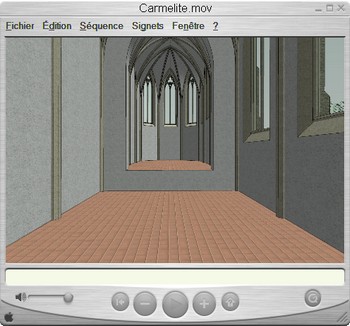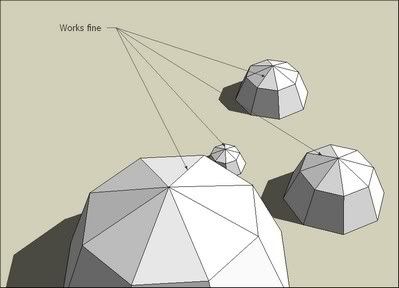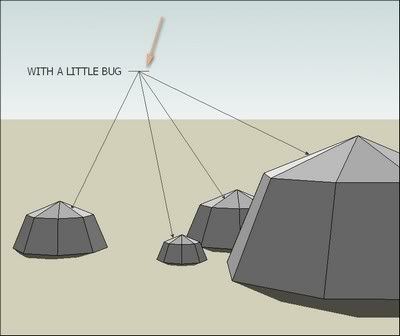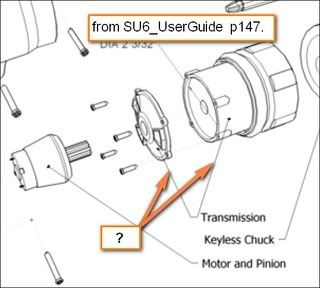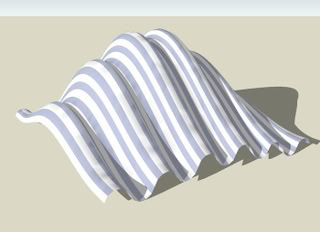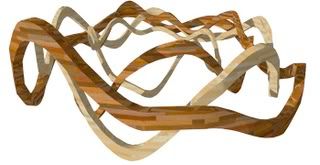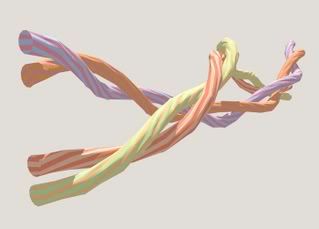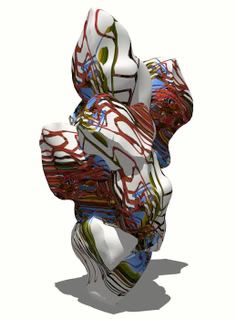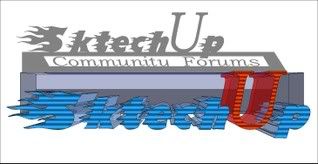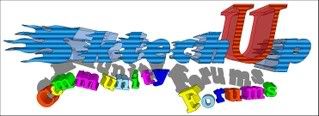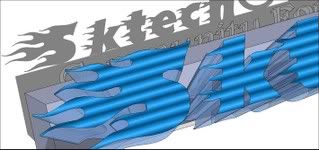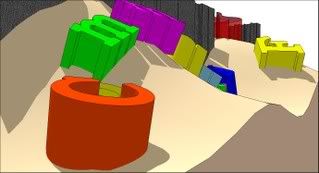Thx for this tutRégis.
Here is one more way to put in our pocket in order to achieve the difficult work of drawing curves and organic shapes with SketchUp.
I have learned with it.
- How can we use two curving guide lines in order to draw something like an organic shape..
- How can we use Scale Tool(great enhancement possibilities depending with the choice of the lines or surfaces we select to be scale) in combination with Pushpull Tool.
../ Well, in place of your music backline sound, i would like very much some here and there vocal explanations. (In telling that, i know how it's difficult for a french like me with a standard aproximative english knowledge to speak, even a little, without any chance being ridiculous) so: "vas pour la musique"...
;-)simonlebon