When I use small icons in my explorer folders, it is hard to distinguish between SU and LO. It did inspire me to create an avatar though. 
Posts
-
RE: [Poll] What do you think of the new SketchUp logo designs ?
-
RE: Adding Custom Aligned View to Standard Views
If the ortho button in LO would flatten out "aligned" scenes, that would solve the issue. I only added the thought of a custom view option in the standard views, as I am unaware of how the flattening is achieved.
Can we get more to agree that this is something that either needs to be fixed or added immediately.
P.S.
Thanks ArCAD-UK for commenting on this thread.
To SU Team and Moderators,
Is this an issue that you might consider a bug?
-
RE: Adding Custom Aligned Views to Standard Views
I posted this on the LO wishlist thread also. As of today there are zero comments there. Most people assume as I did (and I think you guys did too) that an aligned view was ortho. It turns out it is not!
This is something that limits workflow. The work arounds are only good for small models and begs the question for a 2d program, "Why would we have to do that in the first place?"
Can you guys make some comments on the LO thread so we can get the attention of the SU Team and they can address this?
Right now, assumption is getting in the way of improvement.

-
RE: Adding Custom Aligned Views to Standard Views
Hi ArCad-UK,
Scenes do not solve the issue for a model or part of a model that is not parallel or perpendicular to the global/default axes.
Layout only treats standard views as true 2d orthographic information. A scene of an aligned view of an oblique object is still treated as a 3d object. This frustrates the dimension process in Layout and IMO limits its usability as a 2d documenter.
In my 30 years of experience with construction documents, anytime something is described obliquely, it leads to too many questions and mistakes.
DaveR and I looked at this today are he showed me a work around. For a simple project it works fine, but for larger or more complicated projects, it would be cumbersome and problematic with model changes.
Having Layout recognize custom aligned views as 2d would enhance the 2d workflow process, which IMO, is the vision of Layout.
-
Adding Custom Aligned Views to Standard Views
I would like to see the addition of a custom aligned view option to the standard views fly-out. In addition to top, bottom, front, back, left, and right, there would be a custom aligned view. This custom view would behave like a typical orthographic view. In other words Layout would see this view as flat/2d.
This would solve a dimensioning issue in Layout whereby aligned surfaces which are not standard could be dimensioned similar to those in the standard views.
"Custom" aligned views presently are still interpreted as 3d models as opposed to 2d ortho projections in Layout. The custom views result in some really funky, inaccurate and unwanted dimensions.
Not sure if this is asking too much, but it would be really cool and helpful for presenting dimensions when needed on complex architectural elevations instead of distorted oblique views.
I'm not sure if this is a Layout or Sketchup issue, so I am going to post in both wishlists.
-
Adding Custom Aligned View to Standard Views
I would like to see the addition of a custom aligned view option to the standard views fly-out. In addition to top, bottom, front, back, left, and right, there would be a custom aligned view. This custom view would behave like a typical orthographic view. In other words Layout would see this view as flat/2d.
This would solve a dimensioning issue in Layout whereby aligned surfaces which are not standard could be dimensioned similar to those in the standard views.
"Custom" aligned views presently are still interpreted as 3d models as opposed to 2d ortho projections in Layout. The custom views result in some really funky, inaccurate and unwanted dimensions.
Not sure if this is asking too much, but it would be really cool and helpful for presenting dimensions when needed on complex architectural elevations instead of distorted oblique views.
I'm not sure if this is a Layout or Sketchup issue, so I am going to post in both wishlists.
-
RE: Dimensioning orthographic views
Yes, YEs and YES
How did you do that?
-
RE: Dimensioning orthographic views
Hey Dave,
I have been saving the aligned scenes in SU with parallel projection set. It seems that unless I choose one of the standard ortho views in SU, Layout will still interpret the view with 3d information. For simple shapes it is not an issue, but for different geometries Layout picks points in the foreground and background creating unwanted dimensions.
If I am still doing something wrong, someone, please advise.
These files may help clarify my issue
-
RE: Dimensioning orthographic views
Hi Dave R,
I think you might have answered my question before I posted it. I will give that a try and see how that works.
Thanks!
-
RE: Dimensioning orthographic views
As I have learned, my issue is not with dimensioning orthographic views, it is with aligned views. Often elevations will have sections that are not square to other elevations, requiring an aligned view. The section of angled wall is then seen obliquely causing a bit of distortion, hence an aligned view to accurately display the elements in that portion of the elevation. This could also pertain to an object with a complex shape.
Does anyone know how an aligned view might be able to be converted to a ortho view so dimensions can be applied when necessary in a 2d fashion as opposed to the 3d? Or is this something to add to the Layout wishlist?
-
RE: Dimensioning orthographic views
To Sketchup Team,
I may have figured this out by screwing around some more.
Here is what I think is the issue. The drawing that I was dimensioning was from a model that I had rotated about 45 degrees in relation to the axes so I could study shadows based on the building orientation to north. I think I could have adjusted solar north and left the model oriented true to the default axes. Does that sound right?
The scene in the previous post was an aligned view. I assumed
 that Layout understood that as an orthographic view, as it looked like one. When I clicked the ortho view button in Layout, the view rotated the elevation in relation to the default axes (as it should?) but I did not want that view, so I reverted back to an aligned view and continued to get those funky dimensions. Now I suspect that Layout interprets aligned view as a 3d model and that the ortho button flattens out the model(not just align the view) for a lack of a better way of saying it. Is that correct?
that Layout understood that as an orthographic view, as it looked like one. When I clicked the ortho view button in Layout, the view rotated the elevation in relation to the default axes (as it should?) but I did not want that view, so I reverted back to an aligned view and continued to get those funky dimensions. Now I suspect that Layout interprets aligned view as a 3d model and that the ortho button flattens out the model(not just align the view) for a lack of a better way of saying it. Is that correct? -
RE: Dimensioning orthographic views
The attached file is a screen capture of what I am trying to dimension. I believe I have the settings correct, so what can I try next? BTW this started when a client asked for the dimension from eave to peak along the gable end of the elevation. That particular dim string is not shown in this view, but the issue still remains on how to dimension orthographically.
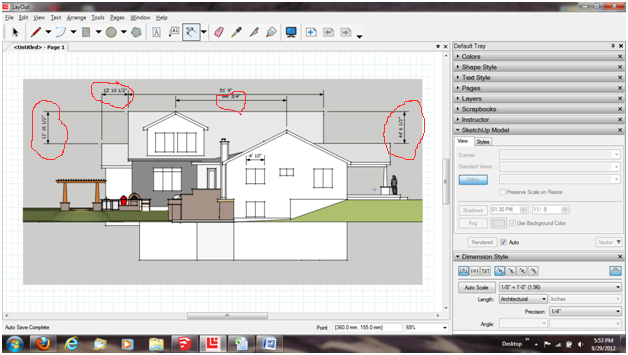
-
RE: Dimensioning orthographic views
Hey b,
Thanks for the tip. I just tried that same approach. I manually selected the scale (not auto scale) and I am still getting the 3d model info as opposed to "old school" ortho dimensions.
Any other thoughts?
-
Dimensioning orthographic views
I am exploring the possibility of migrating away from ACAD for my 2d workflow, so I have watched tutorials and have read many many articles on dimensioning in Layout. I have seen many examples of highly detailed construction documents being produced with layout. I know it's possible.
So today:
I am trying to dimension an orthographic view of a house elevation in layout 3. When I pick points for the dimensions, Layout is giving me the dimension between the points in 3 dimensional space, not the 2 dimensional orthographic view. For example, at the gable end of the elevation, I want to provide the dimension from the peak of the roof to the eave, Layout is giving me the dimension along the roof slope, not the vertical dimension. When I want a dimension of a dormer ridge, I keep getting the distance from the near peak point to the end of the dormer. This is also a hypotenuse dimension, rather than a 2d dimension.
Is there a setting I am missing? Also, today I updated to SU8pro M4 (if that means anything)
Frustrated but not giving up.
Please Help

-
Tips for Newbie Renderers
In the spirit of Hazza, who had a great idea for beginning Sketchers
see below:
@unknownuser said:
What's your beginners tip?
Postby Hazza on Tue Sep 16, 2008 2:35 am
I thought that there are alot of people on this forum that have alot of great knowledge and are willing to share it. In that spirit I wanted to start a thread on what's your ONE tip would you give a beginner?What's your One tip that you would give a newbie renderer?
-
RE: Pros and cons of renderers
Thanks Escape Artist,
The point of my query was to try and step in the right direction knowing full well that it would be years before any true proficiency and artistry would "pop". I do not want to go down a road for architectural rendering that experienced users have found to be fruitless. From your experience are there free versions that will let me explore further than the Shaderlight free plugin allows. With Shaderlight free, I can not experiment with interior lighting and the exterior options are extremely limited. The Pro version trial is good for only a couple of weeks and does not give me the couple of months that I would love to play around with. So, is there a plugin that you can recommend for exterior and interior rendering in a free version?
Is this asking for too much?Idahoj,
Your three suggestions are constructively positive, and I intend to follow up on them. Your preamble is unduly harsh. I did not intend to waste yours or anyone's time with pointless non-questions. I am sorry, if I did. I thought the inclusion of the architectural exterior and interior parameters would have jump started some suggestions. If that was too vague, again, sorry to you and all.
I have always had the approach that a journey of a thousand miles starts with the first step, and a really successful journey of a thousand miles starts in the right direction. I am wanting to avoid tramping thru the "weeds and thickets" of rendering only to be told later," There was an better way."
So with that said:
From your experience, what would you have liked to know as you stepped into the world of rendering?
Are there any rendering packages for SU that are equally suited for professional quality architectural exterior (natural lighting) and interior (artificial lighting) rendering? Or are these needs/rendering engines so specifically different that experienced renderers find themselves using different plugins for each of these?
Are the different rendering programs "radically" different, or from your experience did you find that there are enough similarities that you didn't have to back track much or invest a ton of time learning a different UI to get similar results?
Which rendering plugin(s) for SU would you recommend to a novice renderer? and in just a few words, why?
Cheers, and looking forward to your reply

-
RE: Pros and cons of renderers
Thanks NumbThumb for the thread point.
Have you used any of these? If so, thoughts?
-
Pros and cons of renderers
Hello all,
Could you please share your thoughts on rendering programs for SU?
I have played a bit with Shaderlightv2(free), but before I jump into a pro version of any sort, I am looking for the pros and cons of the many renderers out there. This is new enough where I am not even sure what the appropriate questions to ask would be, so even there, I am relying on your experience to help formulate questions. My application would primarily be architectural exterior and interior scenes, but also some modeling of furniture.
Thanks in advance for taking the time to weigh in on this topic.
P.S. I couldn't find a thread on this, so if one exists, a point in that direction would be helpful too.
-
Shadow Enhancements
Given that my main use for SU is Architecture, I would like to see enhanced/updated shadow features. Specifically as it relates to Geo-location. I have been modeling several projects in West Central Wisconsin (latitude 44.95N), and when I use the shadow feature (pegged to the location via Google Earth) to study shadow impact, I have noticed that for this area on 6-21-xxxx the sun sets before 8pm CST. In actuality, the sun sets closer to 10pm CST.
I know the time zone thing can be inaccurate due to jogged time zone lines but, is this something that could be enhanced/updated? That would be great.
Also, not meaning to be greedy, but some simple artificial lighting tools in SU would be awesome too!
...and after awhile the artificial lighting tools could become more advanced

-
RE: Texture File Question
@gaieus said:
That's probably the garment of Susan whom you may gave deleted (and even purged) from the model/component list but her dress remained on the washing line it seems. Purge the model (your template) before saving it again as template and you will get rid of those materials.
That is exactly what it was.
I deleted and purged Susan from the template and when I open a new file, those pesky colors/materials do not show up in the > in model panel.Thanks again for taking the time to be helpful.

As to the materials not showing up in folders, it was some odd quirk in the permissions settings in Windows 7. I changed the settings allowing myself to add files and folders to the Materials sub-folder in SU, and now it seems to work as intended.
I happen to be in Chippewa Falls, Wi, USA. Birthplace of Cray Supercomputers and Leinenkugel Beer, and I think it is simply amazing that you have helped me and many others from so far away. This forum is just another reason why I am grateful for the Sketchup Community. What an amazing fellowship!