I've found that using sketchup to model building from CAD files a -GREAT- way of finding issues with cad plans. I usually model each floor as a group and then stack them. Its a lot easier to see where walls don't line-up 100% or where certain details are missing in elevation from a 3D model than from trying to line-up cad drawings.
Posts
-
RE: Accurate buildings from CAD drawings *easy way*
-
RE: Sparkling lights
My best thought would be to use small emmisive materials for the lights and then add sparkle in post-production.
-
RE: Links for Texture Sources
Great resource! Is there a way of seeing what the textures are before you download them?
Rob
-
RE: Futuristic Speaker set
She is what one would call 'Organic Modelling'
-
RE: Problem with emissive materials under VRay :
They also say that Emmisive materials shouldn't be relied on as a light source. Perhaps placing some small, invisible point lights just in front of the leds might help as well.
-
RE: [Tutorial] DR Spawner V-ray 1.49.01
But that is without a render being started. I figured it would run idle until Vray calls upon it to start rendering. I figured I could leave it running on the slave computers but it seems like a lot of cpu strain for no reason.

Rob
-
RE: [Tutorial] DR Spawner V-ray 1.49.01
Does anyone else notice that DRSpawner is using massive amounts of CPU power? I have it installed on two dual-core computers and its taking up 50% of the CPU resources on each. Just wondering if this is by design or is it a bug.
-
RE: Material Testing Model
I really like that test model. Any chance you can post the .skp for it?
-
RE: Problem with uv mapping
Hmmm...check out the plugins forum, I believe someone made a plugin that would fix your problem easily.
-
RE: VRay Pano (on a Mac)
I'm not 100% sure but I believe its not 360deg but 359deg.
-
RE: Reflect enviroment on windows
You should check to make sure the material on the ground is applied to the outside (white) face of the plane. I believe if it is applied to the back face it messes up Vray in some instances.
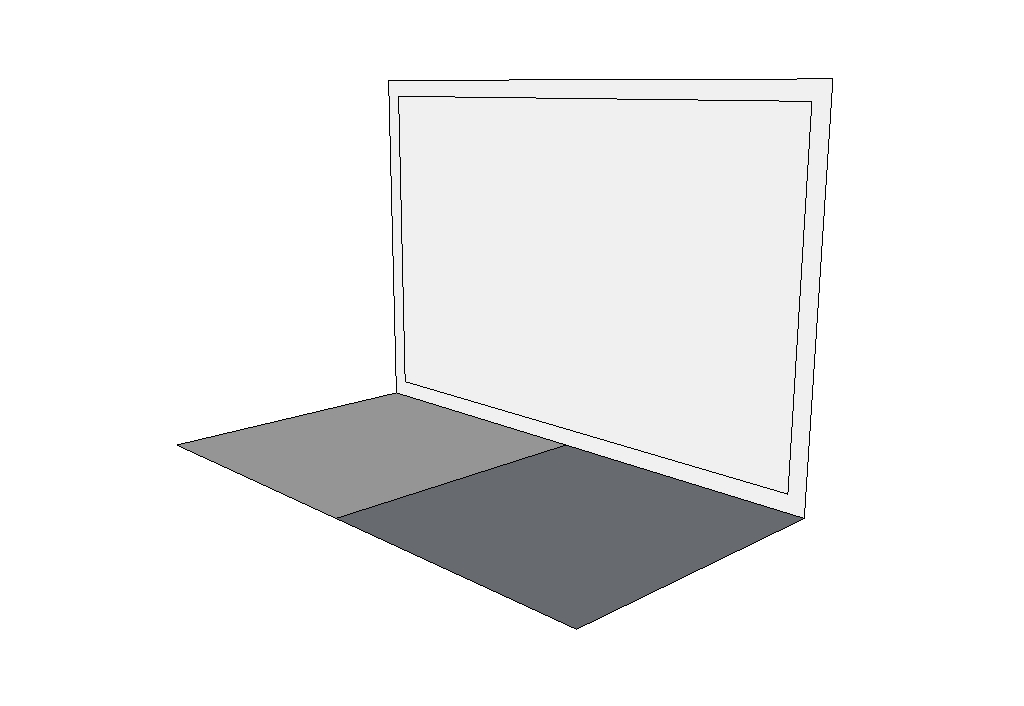
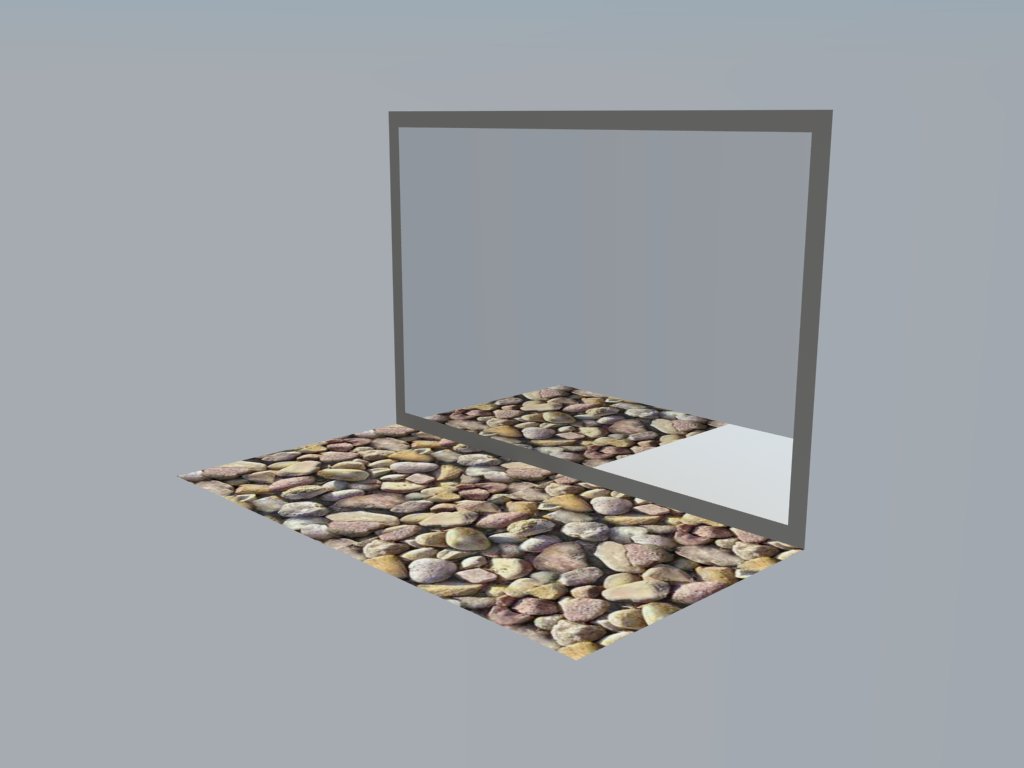
-
RE: Vray for sketchup render and save individual frames
You could try updating to the newest version (1.49.01). It might have been a bug corrected in that version.
-
RE: Bathroom render
Very nice render, clean, nice converging lines on the tiles. Design-wise I would at least flip the tub around so my head wasnt next to the toilet and all the plumbing would be on one wall. But render-wise, very nice. Nice textures, nice lighting, realistic camera angle.
Rob
-
RE: Please help me create this shape!!!!!!!
I made an egg, made a copy, scaled the copy out a little. Then using two planes and intersect with selection I was able to create this.
Rob
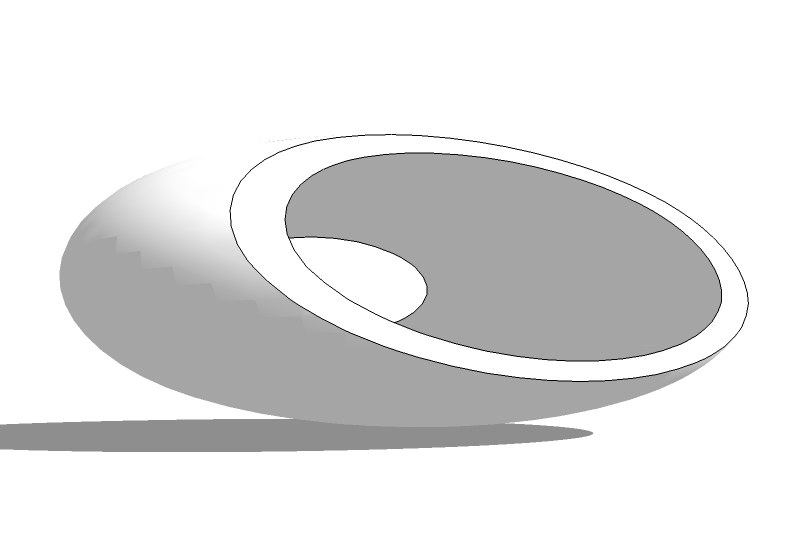
-
RE: Problem rendering animation
Rather than animating the sphere rotating is it at all possible to keep the sphere static and animate the camera around it, thus making the illusion that the sphere is rotating? Or is there more than just a sphere in the scene? Just a thought
-
RE: Material Testing Model
Personally I think the Test balls are almost useless for Architectural materials. None of the balls I've seen incorporate any flat faces (all seem to be nice and ball shaped
 ) and most architectural materials end up of flat faces (brick, metal panel, wood, etc) and so doesn't represent well on a round object. Just my 2cents.
) and most architectural materials end up of flat faces (brick, metal panel, wood, etc) and so doesn't represent well on a round object. Just my 2cents.Rob
-
RE: Grass Displacement Problem
Displacement doesnt usually look realistic for grass simply because blades of grass are not straight or spikey looking. Your best bet is to add the grass in post-process. Nomer has a great link to a tutorial on how to achieve this if you look around the forum (I can't remember the link right now
 )
)Rob
-
RE: Improvement suggestions
Looks very good. I think the fact that its such a beautiful day out (based on the sky) and yet the light is very diffused seems to make it a little less real to me. And perhaps adding a little reflective properties to some of the materials as well. But I agree that its definitely not far off. I think your best bet would be to take a look at other high-quality photorealistic renders around the web and see what the differences are.
Great job modelling and texturing btw.
Rob
-
RE: Sketchup Align Axis setup
Thank Dave, thats what I was thinking. I did find a work around, pretty simple really. Rather than using 'Align Axis' within the group, use 'place axis' to physically move the axis to the correct orientation. This will maintain that axis orientation no matter how many times you exit or enter the group.
Thanks again.
Rob