Please help me create this shape!!!!!!!
-
Take 2 spheres or more
Scale them on x or y one less than the other
And make some Boolean operations (if you have the pro version)
Else make some Intersections by hand
here right Click / intersection by hand with 2 Half spheres scaled
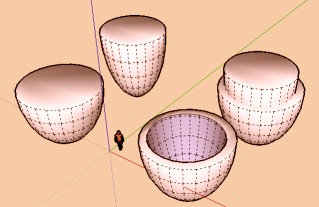
Repeat this operation and you will obtain with no difficulty your form wanted!

-
Is it possible to do this without intersecting first? I.e. can you just draw an egg shape (which would be hollow inside) and then use the Joint Pull/Push tool to give the egg shell some thickness? Once that's accomplished, you should be able to cut out holes in the shell by drawing segments on surface and removing them.
-
Hi folks.
See this SU file for ideas.
Egg shaped sofa.skp
It goes along Alan's idea but I create the egg shape with a double wall first, thus avoiding the use of a plugin.Just ideas.
-
Hi,
I'm learning how to use Artisan at the moment so I gave it a try.
Here's what I have so far:
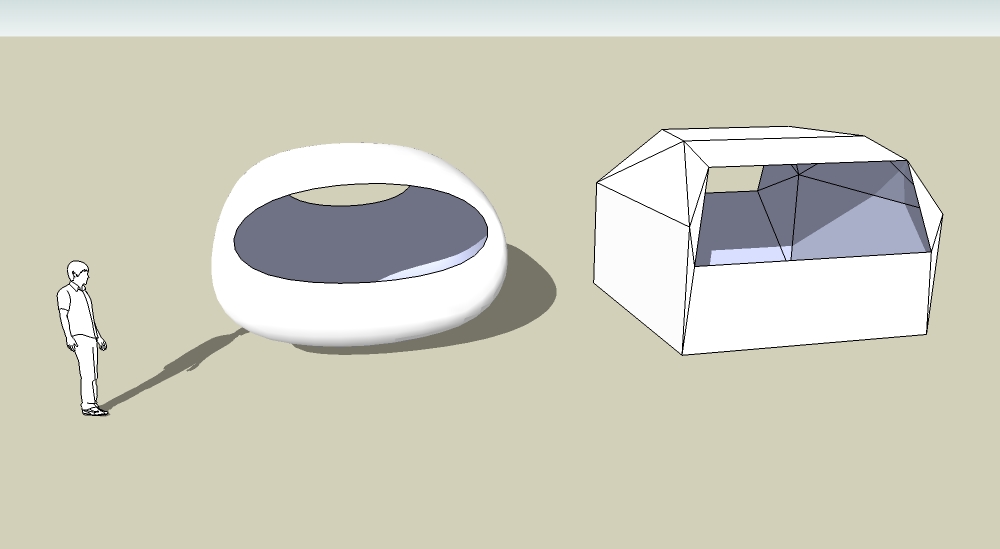
egg bed.skpHope this helps.

-
Hi!
Well I took some time to refine my proxy and came up with this:
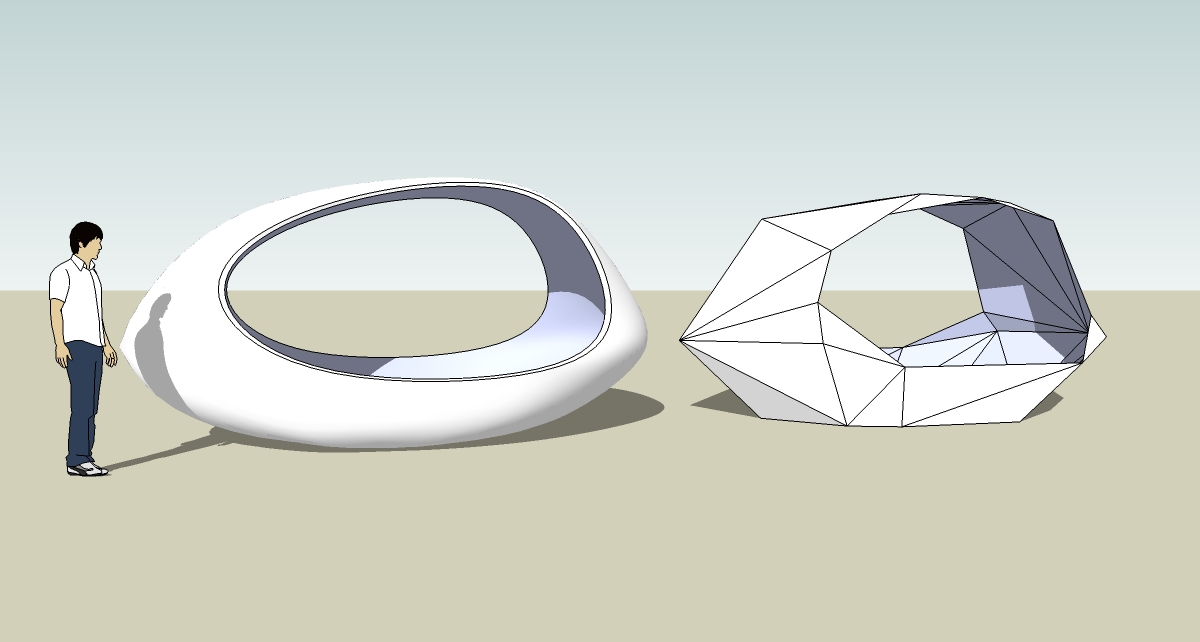
lomme bed.zipI think it's getting closer to the original but I'm wondering if there's a better/simpler way to achieve this than what I did?
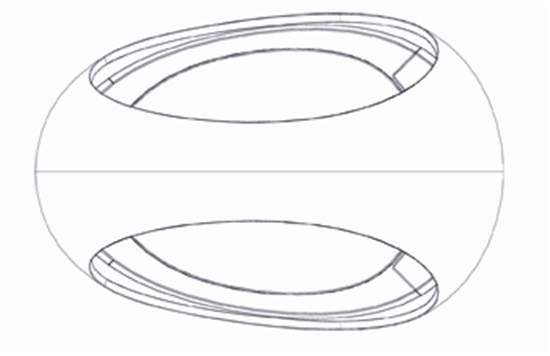
-
first I created a sphere, then I streched it to an egg- shape. Then I painted an elipse with tools on surface and deleted the faces. I did the same on the backside. I doubled the egg and scaled it to the inside size and placed it inside. I exploaded the two components and selected the inside and outside elipses. Then I connected the two selected lines. make component, ready.
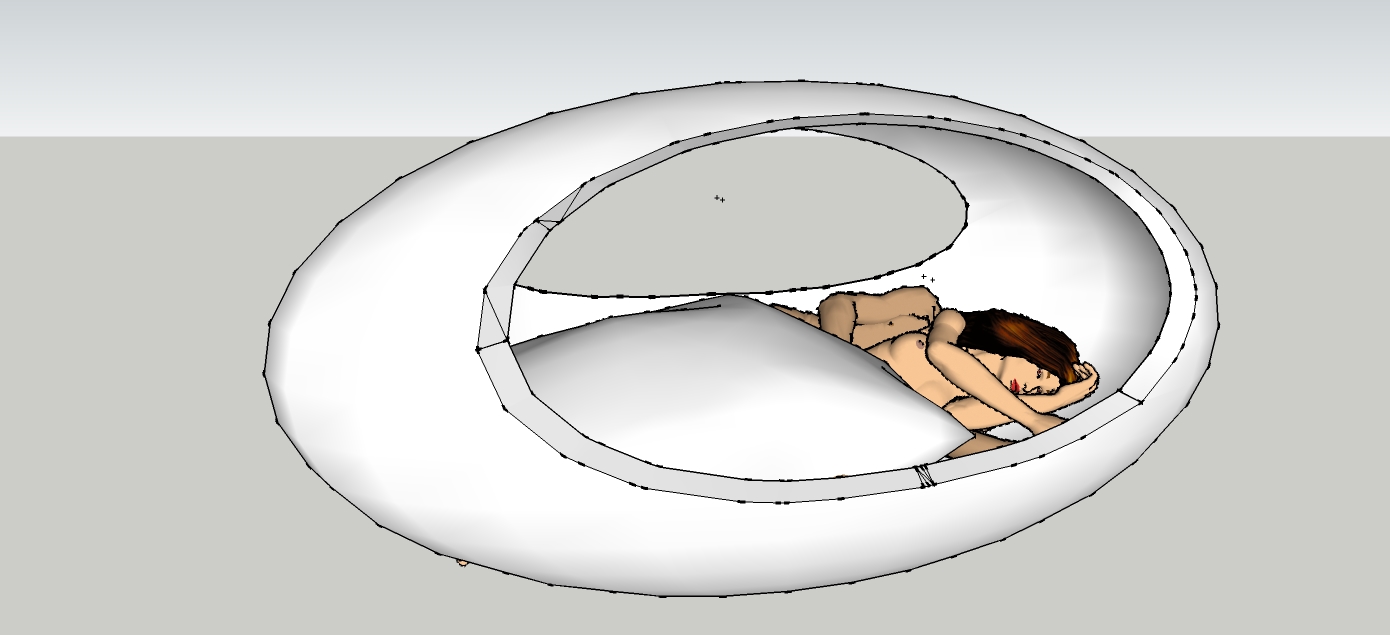

-
And then a girl got exposed a bit more

Are those Poser models? -
@numbthumb said:
And then a girl got exposed a bit more

Are those Poser models?no google warehouse:
-
Another method will be make some curves section and then use Curviloft by Fredo6

-
I made an egg, made a copy, scaled the copy out a little. Then using two planes and intersect with selection I was able to create this.
Rob
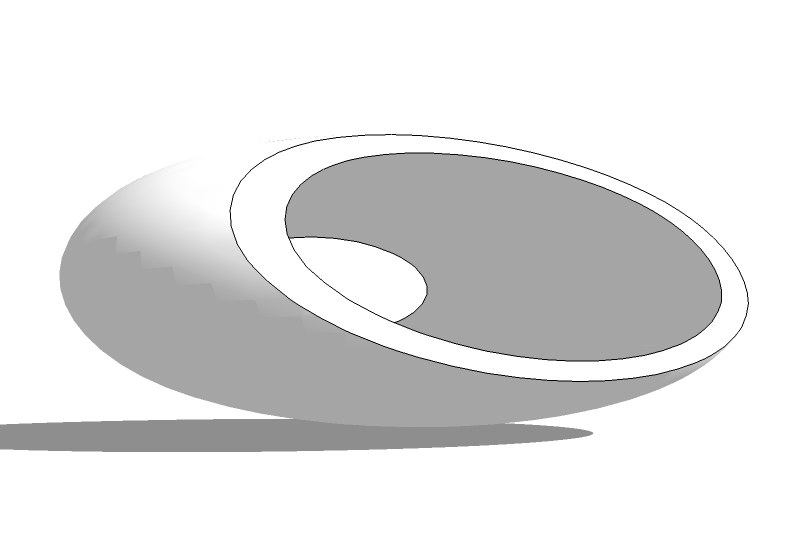
-
Hai, please, post the same topic only once. You will only cause confusion if there are two, parallel, identical topics (now I merged them and deleted one of your posts)
-
BIG THANKS to everyone that spend sometime and effort to help me created this model. They look super cool.I'm very new at sketchup so its going take me sometime to understand you guys methods.
 but i'm very thankful for the education.
but i'm very thankful for the education. -
Can anyone help me cut out the hatched parts on the drawing? I was trying to make this bed to a round sofa but couldn't never get it right...
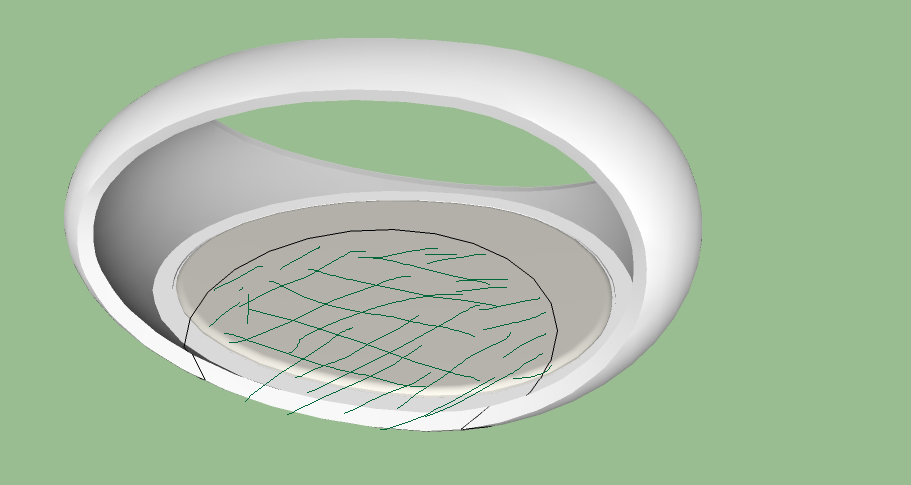
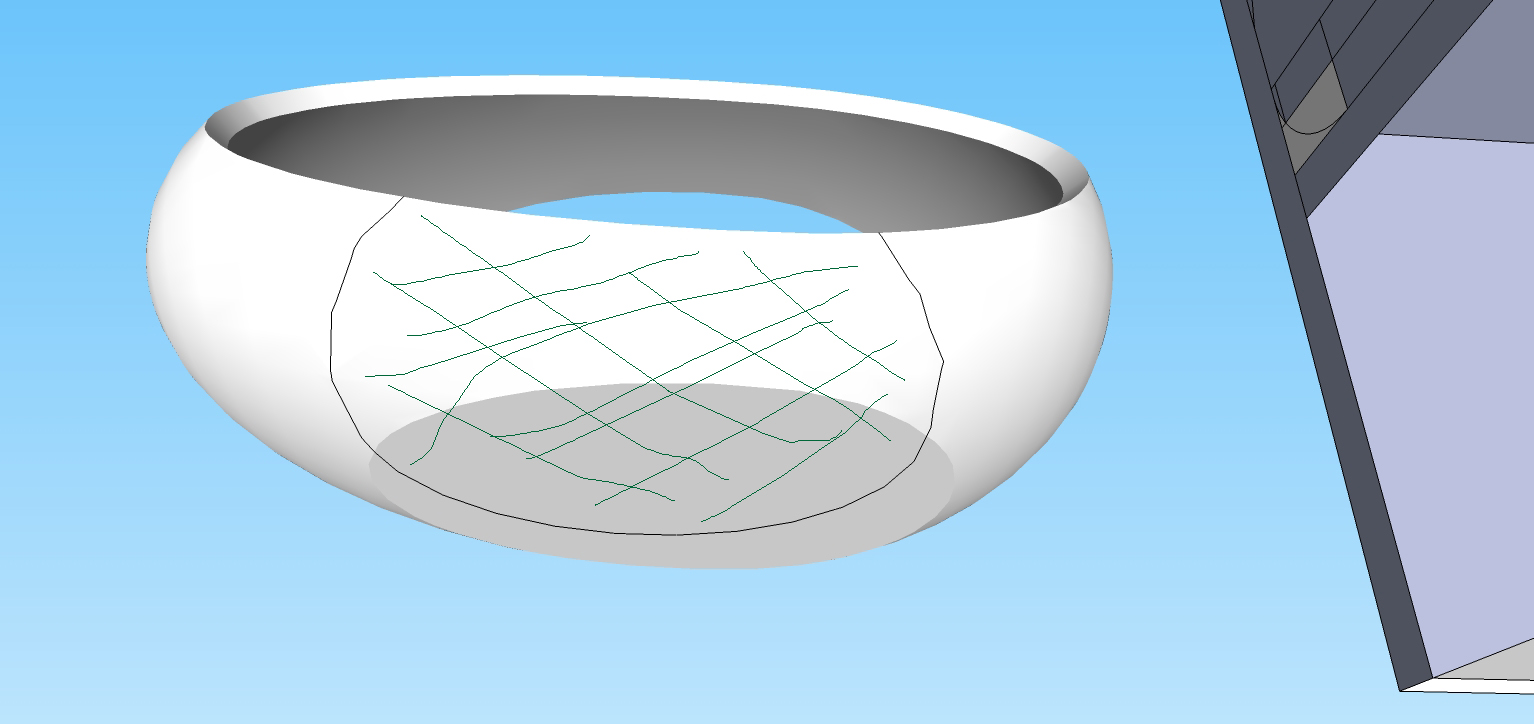
-
Draw a cylinder and make a boolean Diff operation
-
@unknownuser said:
Draw a cylinder and make a boolean Diff operation
wow that was super easy. Thanks Pilou
-
Hardly instructive I would think. . .but I did this quickly just to see if I could do it. (That is always the measuring stick after all! See my signature tag line below!
 )
)The shape probably isn't dead on to the picture, but
I drew a sphere. Cut it in half. JPP. drew a cylinder. Tweaked the shape with Fredo Scale.
Bool Tools or solid tools Difference operation.
Tweaked the shape some more with Fredo scale.
I am sure it could really beautifully massaged (no pun intended) with Artisan or More FredoScale tool tweaking.
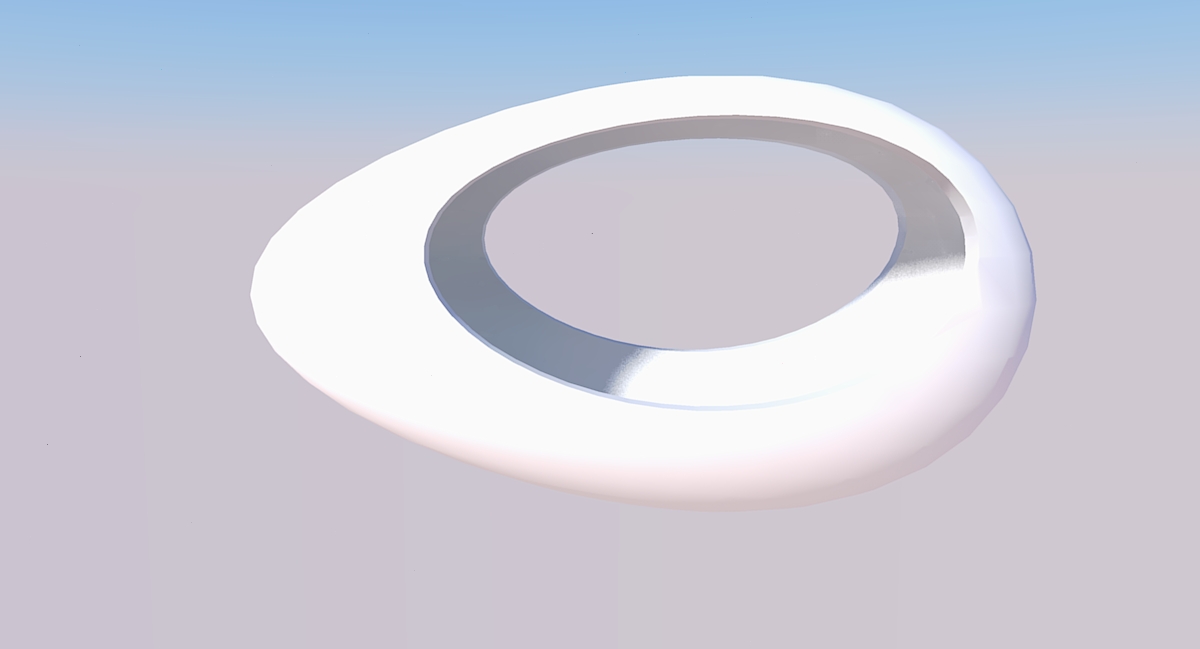
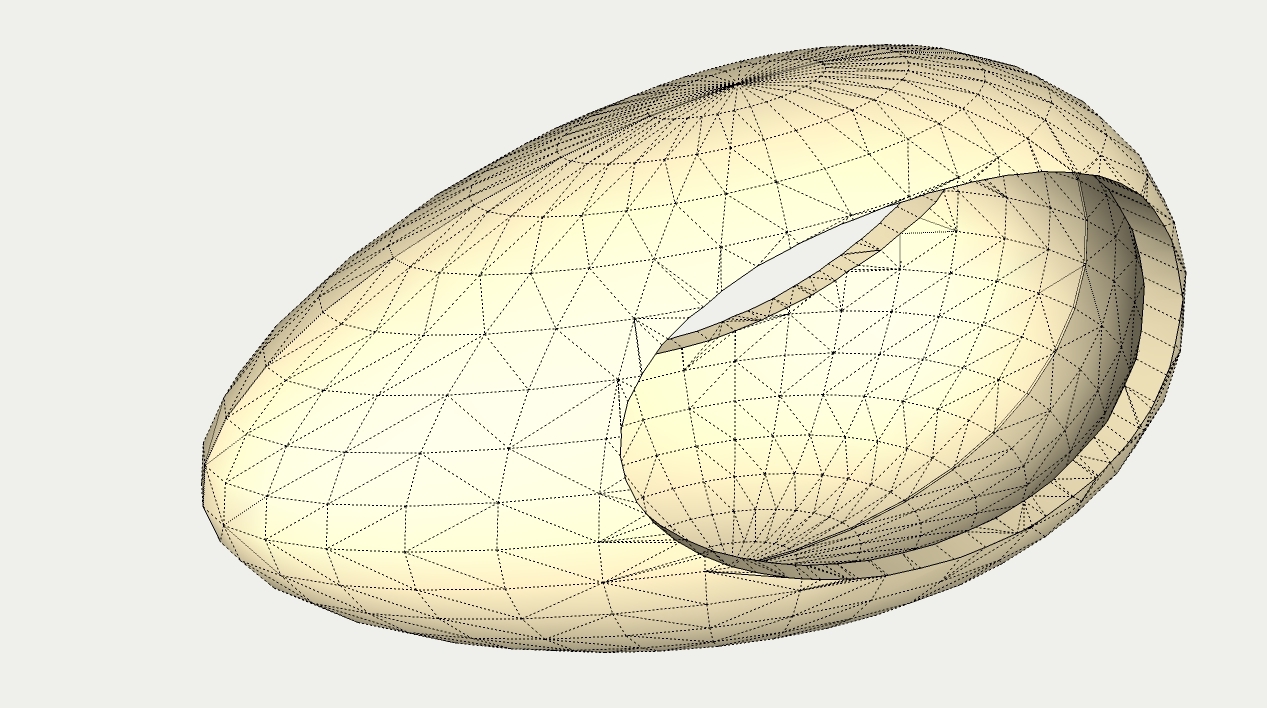
Advertisement







