Ever since we started using sketchup we've had one re-occuring problem. The colors picked from the native menu does 'not' look anything like it does when placed on a face. This causes great frustration, and several arguements between us and clients because its impossible to tell the client that the red they chose is the red on the model even though it look orange.
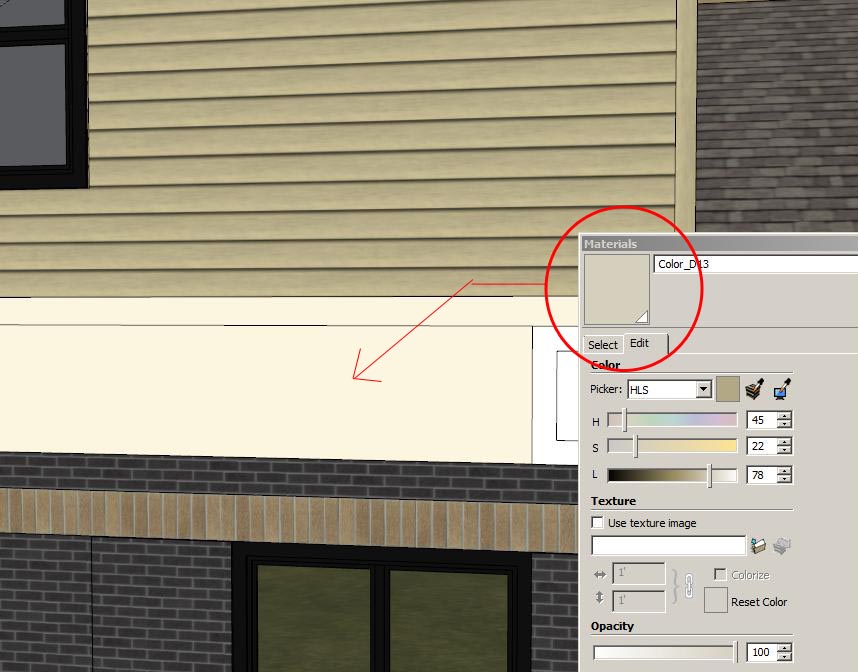
The biggest problem color is beige. Once placed on a model it invariably turns to more of a skin tone. I realize that it probably has to do with Sketchup's GI because it changes color as the model is rotated. But is it possible to turn it off?
Thanks in advance,
Rob