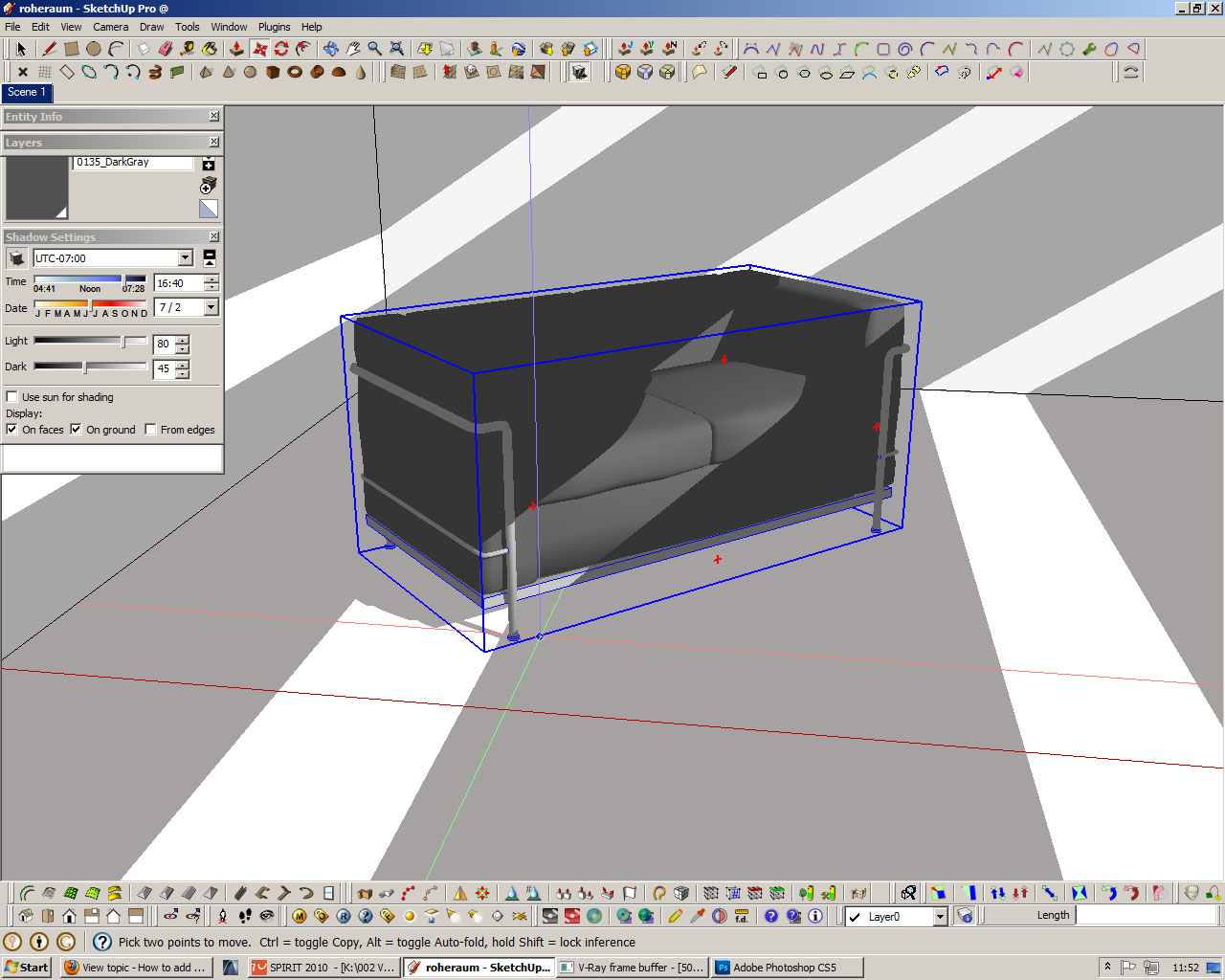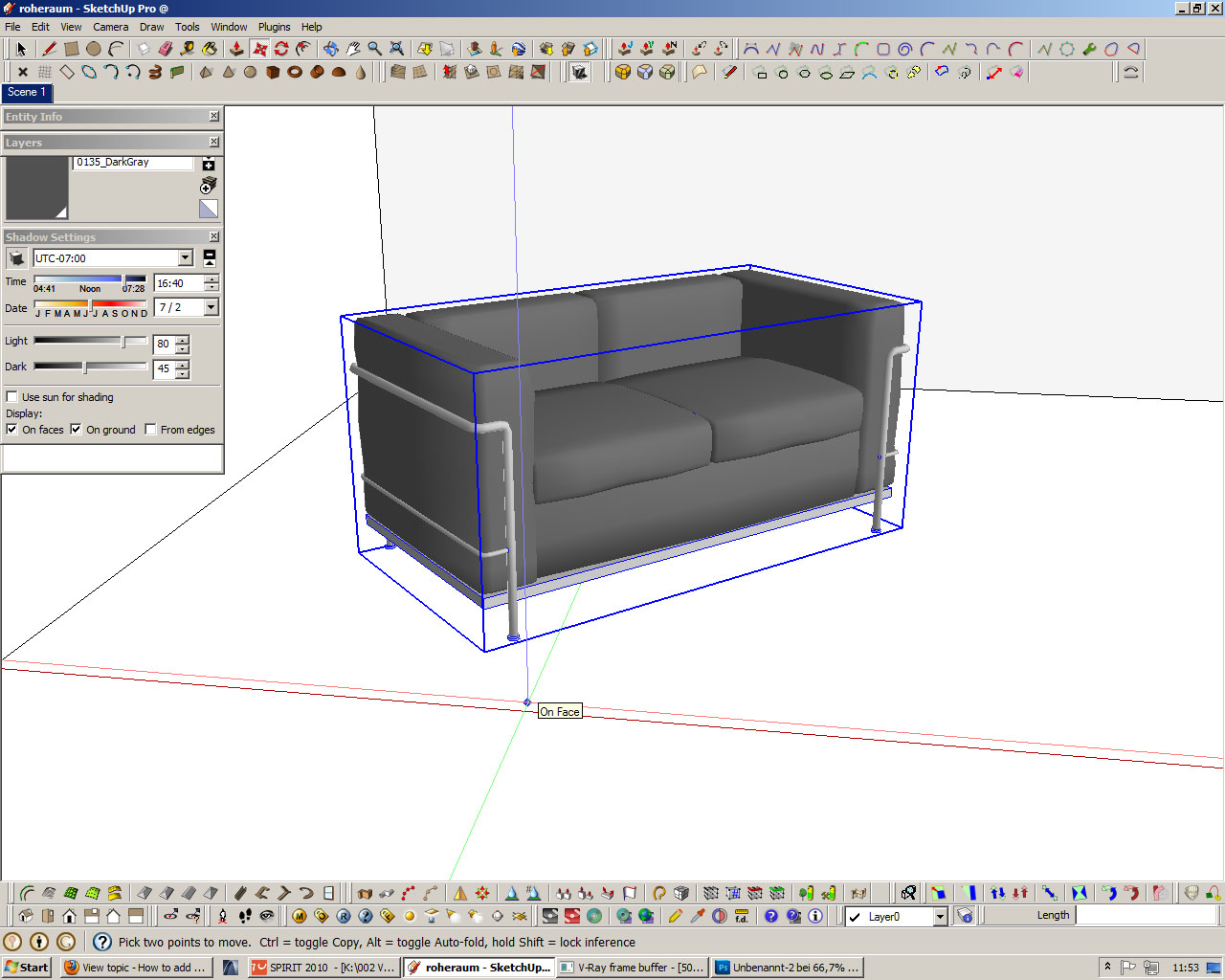thanks andybot, gonna try to edit the BM first thing on monday.
of course the glossiness is too much, but not by that far. there are glazed roof tiles that kinda look like that.
http://www.roeben.com/de/roben-international/produkte/dachziegel/glasierte-dachziegel/6_66.html
http://www.dachdeckerei-grafe.de/beispiele_ziegel_glasur_braun.htm
http://www.roeben.com/media/35_flandernplus_barolo_glasur.jpg
maybe its a german thing 
what is the effect of subdivions on reflections?
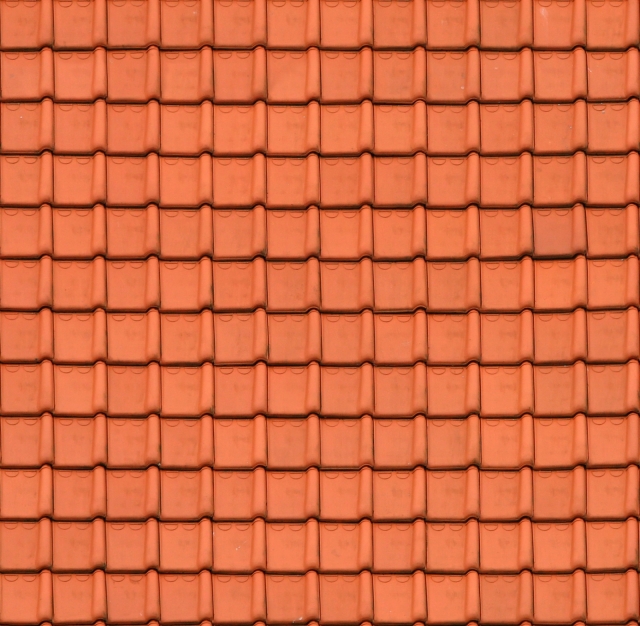
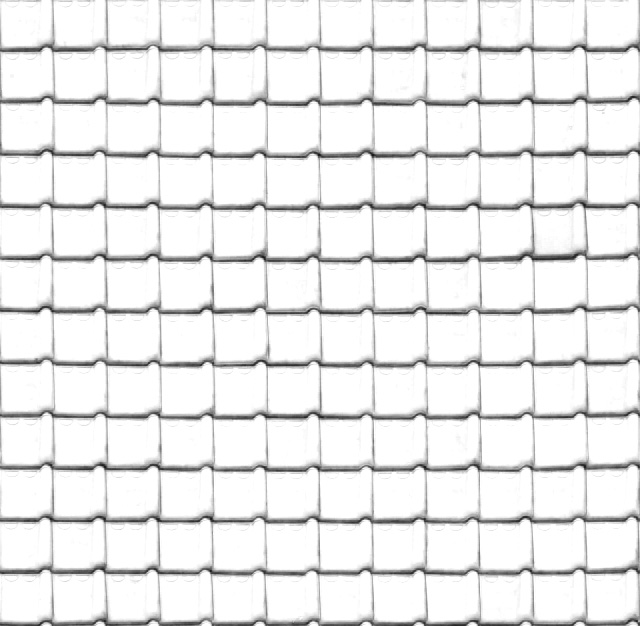
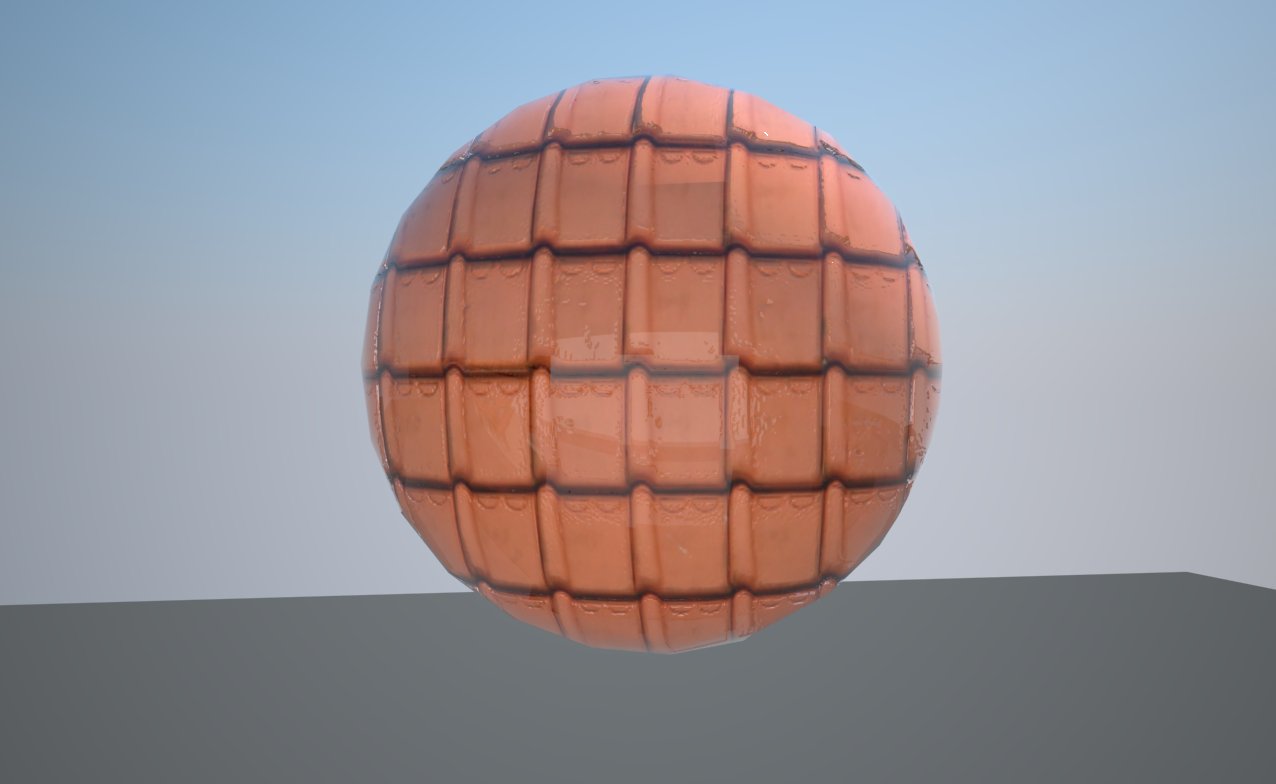
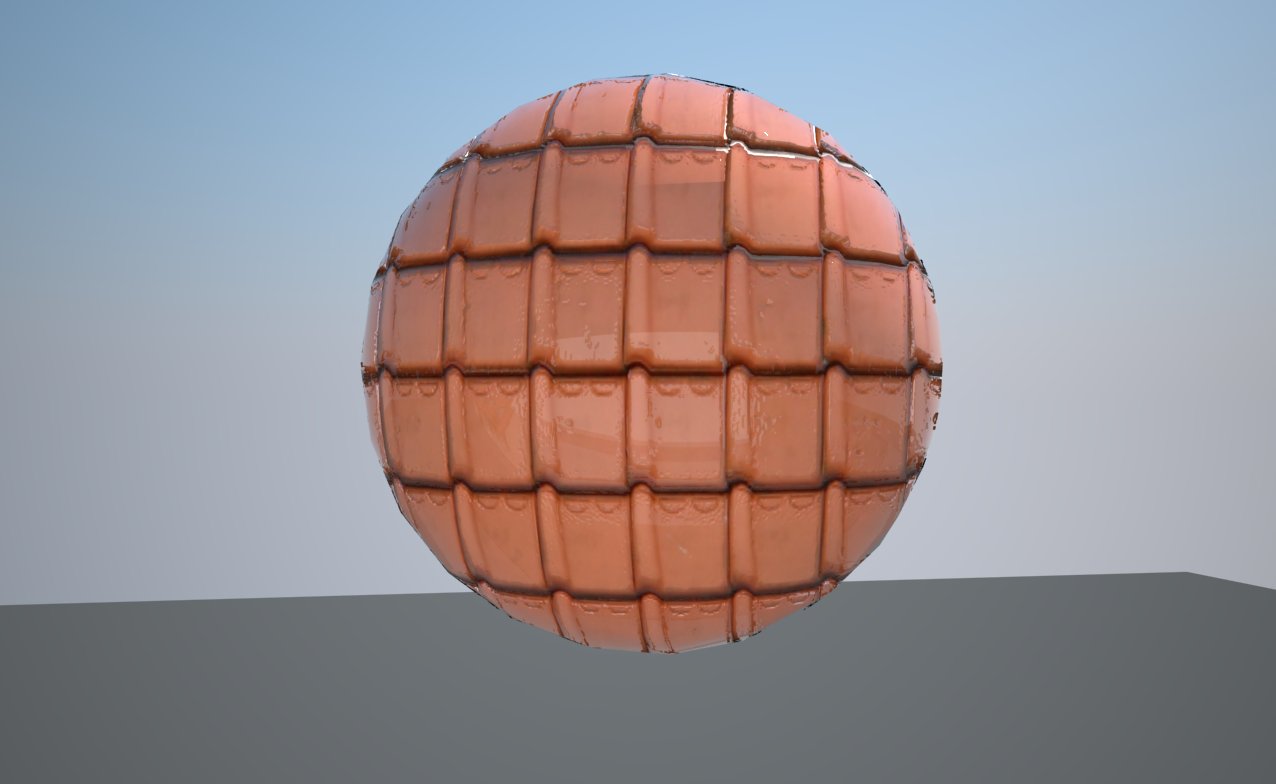

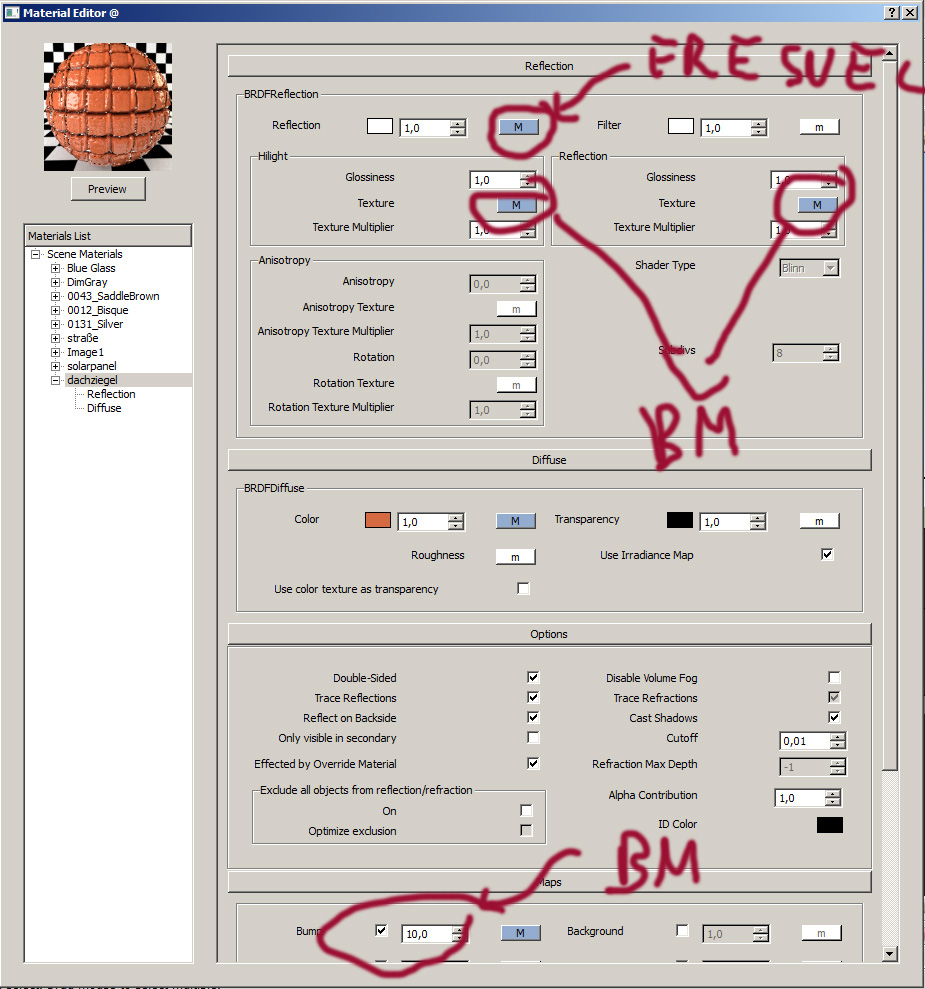
 C'mon! You need to step it up a bit!
C'mon! You need to step it up a bit!



 the materials list in vray is empty. maybe because we use different vray versions? i have 1.48.89.
the materials list in vray is empty. maybe because we use different vray versions? i have 1.48.89.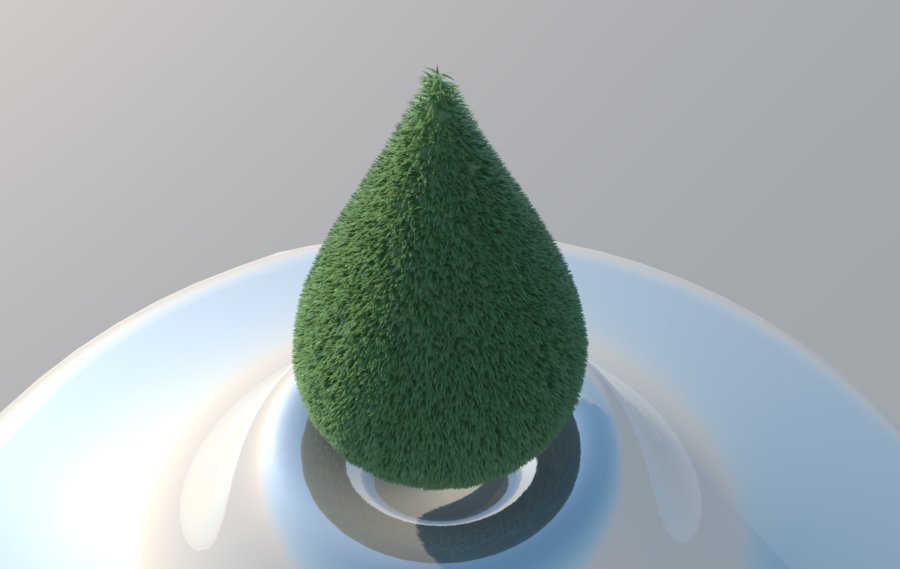
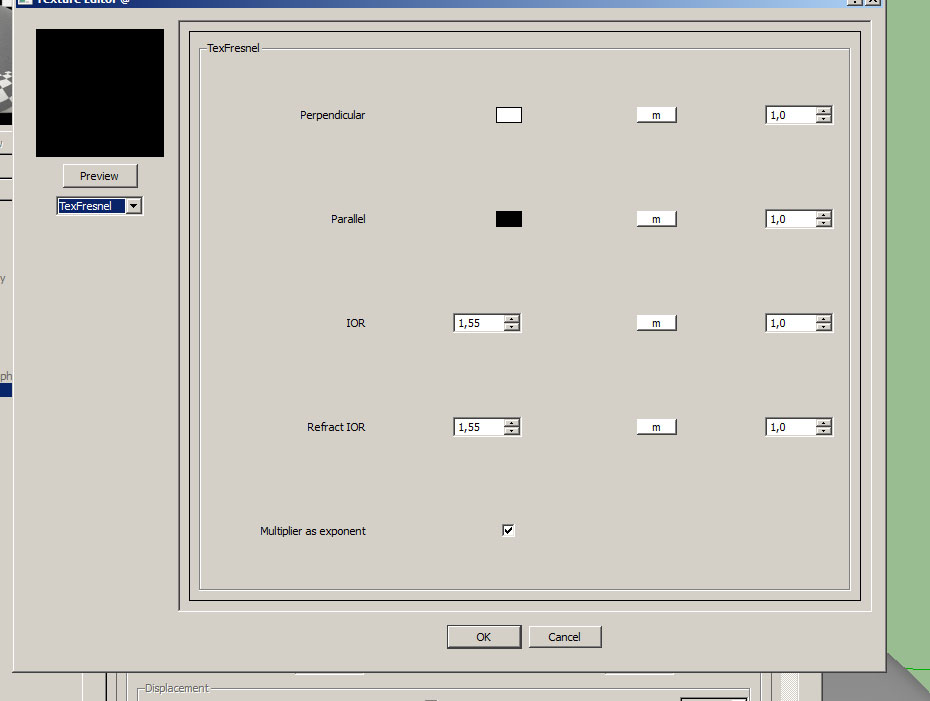
 at work. maybe thats the problem.
at work. maybe thats the problem.