Here are some printscreens as asked. 
btw I never use profile lines in SU (except for good-looking final outputs, but never during modeling)
Here are some printscreens as asked. 
btw I never use profile lines in SU (except for good-looking final outputs, but never during modeling)
Hi Thomas,
I have sometimes problems trying to visualize selected edges, as with anti-aliasing SU tends to merge black lines and red selected lines. If I choose no anti-aliasing, or low anti-aliasing (2x, 4x), the selection is visible (red lines are fatter than black lines) but if I select 16x anti-aliasing, the red selection are barely visible.
So my question is:
Is it possible to change the width of the red (selected) edges? Btw I have the same issue with selected seam visibility with WrapR so I guess it's a SU thing...
Thanks in advance,

Thanks!
Another example... Here I only WrapR'ed the tires and painted them with Substance Painter, then exported back the texture to Sketchup, rendered with Thea...
Previously I had to add the markings with PS or stamp the text as vector shapes in raw sketchup geometry.
Often subdivision creates redundant loops which are useless (basically in flat areas), and some geometry refinement where it matters (in round, convex/concave areas).
So I'm asking if I can get rid of these "useless" loops, and build upon previous subdivisions, explode and keep subdividing while simplifying the control mesh by removing redundant loops each time.
SubD is limited to 4 subdivisions I think, so this could allow for more detailed meshes.
I haven't tried this "method" though, but was wondering if there was any problem with this approach of modelling.
Hello Thom,
What are the differences between Make Planar by QFT and Vertex Tools?
I can understand that Artisans's Make Planar doesn't keep your definition of quads but I don't see the difference between yours.
Nice schemetic views indeed!
Thanks for sharing.
Just like substances, I tend to see quads in everything now. Just a mental exercise.
Now, I wanted to ask, is it a recommended thing to regenerate quads on quads?
I mean, let's say I model a raw mesh in several clicks, then apply a subD on it, then explode it, then remove some redundant loops generated by subD, add some new vertices here and there, subD again, explode again, remove some redundant loops here and there, tweak some crease values, subD again, explode again, remove some loops, etc. etc.
The objective is to be able to get rid of some redundant loops that only add useless polys and keep adding details only where that matters.
I'm pretty conservative in my workflow so I don't know if this is a common method as nobody seems to talk about this?
Here are the control mesh...
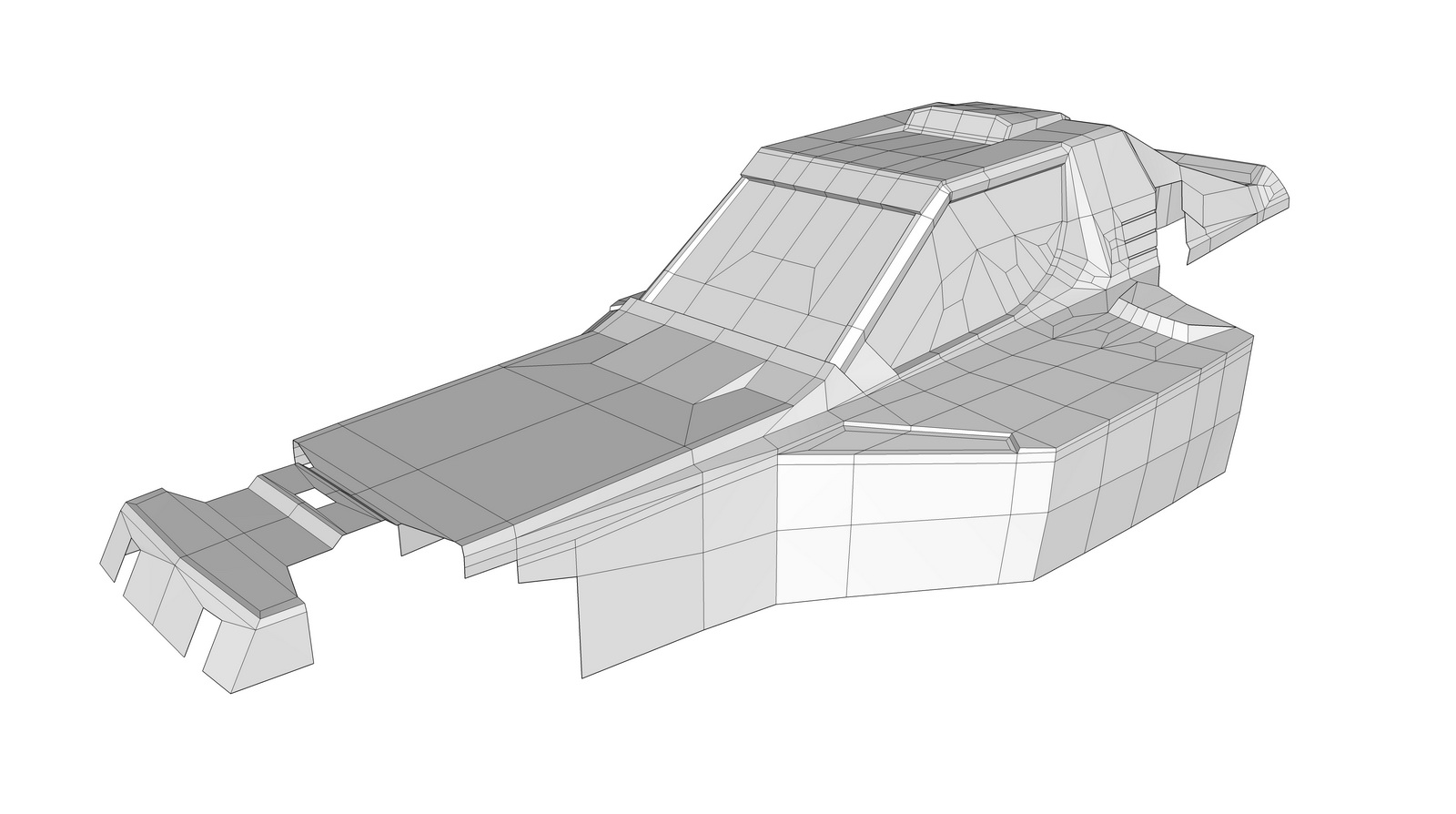
and the subdivided mesh.
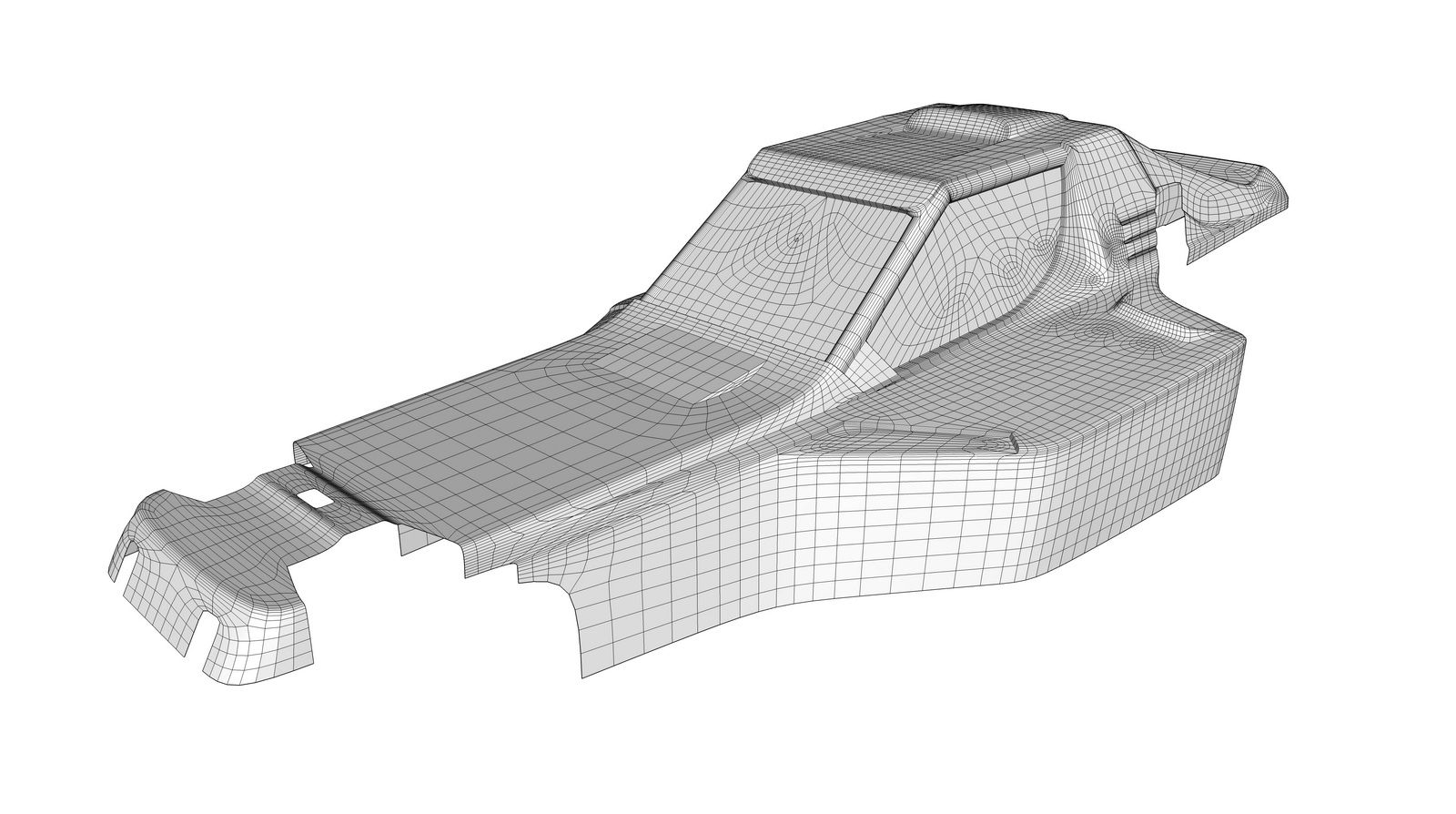
I could probably do with less vertices but I'm still learning quad modeling.
Nevertheless I'm quite happy with the results so far.
Quads + QFT + WrapR + Substance Painter (+ Photoshop) really changed the way I model in SU and the way I see modeling in SU.
I'm still missing more hard surface modeling tools.
Cool... I finally did it. 
The chassis is an old model of my Javelin I made with SketchUp 4.
I never quite succeeded in modeling the Optima body (lexan) because of the tools lacking in SketchUp, but with the recent addition of SubD and QFT, I was confident to be able to model it correctly.
Yet I missed an unwrap tool as I didn't want to go the 3dsmax way to make all the complex painting scheme, not to mention the rich decals.
Sketchup 2017 + SubD + QFT + WrapR + Substance Painter 2.6 + Thea Render 1.5 + Photoshop

Ok, thanks!
I can't find the nice wrapr tiles texture you use in the videos.
Is there a way to install them?
Thanks Rich 
Is it possible to define a padding value for the auto layout?
Btw sometimes when moving/rotating the island there are unwanted random scaling of the islands.
How to avoid them?
@rich o brien said:
@optimaforever said:
Can you explain exactly how the live unwrapping work?
Every time you cut it tries to adjust islands to best fit. Turn off Live Unwrap to disable this adjustment
You can also pin any islands to prevent moving.
You can't move vertices with Live Unwrap On because the best fit will snap it back to the desired position.
Can you explain exactly how the live unwrapping work?
In the menu Mapping, there's also a Live Unwrap option.
Whith Live unwrapping button toggled OFF (the Live Unwrap option gets ticked in the menu???),
I try to move a single vertex, it quickly comes back to the initial point. I have to select at least two points to be able to move them but the island gets moving.
Whith Live unwrapping button toggled ON (the Live Unwrap option in the menu gets unticked),
I can move a single vertex as intended. Yet, I'm afraid of cutting edges again, because of the risk of getting the whole layout "refreshed" (= must redo all my painstakingly manual layout) just because I modified a tiny bit the geometry.
In fact, I'm so afraid of losing the Unwrap layout that I can't close WrapR until I've done all the Substance painting and reimporting textures inside SketchUp.
EDIT: sorry, still learning WrapR 
I like to understand how everything works under the hood.
When saving in WrapR, it writes a skp in the WrapR folder inside the place where the original skp is, with the name of the material in SU. And then, back in SU, when reloading from WrapR, what happens exactly?
Do I have to resave the original skp in SU to "bake" the unwrap or is it implicit?
When trying to open this skp in WrapR directly, it doesn't work because WrapR doesn't accept skp files with components/groups. While this component has been originally created by WrapR itself when exporting the model from SU.
In order to open the skp in WrapR, I have to explode the component/group. Doing that, I lose all the quads and seams.
I tried to "save as" a new independent skp from WrapR, just to get a file I could load into WrapR in case my computer crashes during the Substance Painter work. Can I reload this skp in WrapR and get all the island layout as previously defined or will it "rebuild" all in its fashion (angle best or LSCM)? Well, I'll try later if I need it.
I also noticed that each time I cut an edge in WrapR, it refreshes the whole UV layout.
Is it possible to get rid of this behaviour?
Sorry to come with all these questions after having been so lazy and silent during the beta.
I could ask you by PM but I think some other users (noob like me ;D) could be interested to know the answers. 
What are the color conventions for the stretched areas?
green = good
red = too compressed
blue = too dilated ?
I noticed the stretch analysis needs to be refreshed manually. Is it too mush work to have a realtime analysis?
Thanks Rich.
Right now I created a high res bitmap from svg with Illustrator and reinput it within SU to my mesh, re-exported the mesh to WrapR and am busy trying to match the mesh with the texture-svg layout.
I notices there is a parallax between the texture (in this case my previous unwrap layout rasterized) and the mesh. When moving the camera, the texture plane seems to be lower so there is a growing parallax when looking at the border of my screen, compared to the center.
I think I've seen them dozens times... 
Yet I have a problem as sometimes SU hangs or crashes during the import of UV from WrapR phasis.
Not to mention sometimes I can't get the UV back and the fbx exported to SP doesn't contain any unwrapping information.
So exporting UV to SP directly works nice (always) but if I can't get the unwrapping infos back in SU, it's pretty useless (unless using marmoset toolbag as final render)...
EDIT:
when I launched WrapR first time, I didn't have the shortcuts visible in the menus (even if they worked already). Now that I've configured my own shortcuts, they still aren't visible in the menus, although they are in your tuto videos.
when using UVselect and move, even selecting a few points (instead of all points of the island) suffice to move the whole island. But, when using mirror, I need to select all the points of the island. This beahaviour mismatch is a bit troubling and confusing.
is there a way to stretch (scale in one axis only) an island?
I don't understand how to use the 4 maximum tools, nor the relax.
@rich o brien said:
The SVG is used to open in an image editor to paint your textures over the UV islands.
Moving the islands in the SVG does not change the UV positions of the 3D mesh.
The reason we export to SVG is that the SVG is scalable to any size as long as it maintains the ratio.
SketchUp doesn't not import SVG files. The export to SVG is purely to allow you to paint the islands with the textures you need in an app of your choice.
Thanks Rich,
Is there a way to save the UV unwrap layout apart from saving the skp?
Now I have a great 4k map drawn in Substance Painter but I can't get it back to SU.
And I can't import the DAE (export as sketchfab from SP) inside 3dsmax neither as there are normal tangent issues and no surfaces are generated...
All I can try now - if I understand correctly- is to replace the UV islands on the previous layout in WrapR thanks to the svg after having it converted in Photoshop or Illustrator.
Is it possible to have a better unwrapping algorithm someday? And some in depth tutorials too 
Thanks for the plugin anyway, it was a missing chain in the workflow!
Hello
How can I reaffect a svg file created by wrapr in sketchup or wrapr?
I tweaked the bydefault unwrap by WrapR because it's highly basic and there were a huge waste in texture estate and tried to save the final UV layout as svg but I don't understand how I can reimport this in SU.
Thanks in advance,