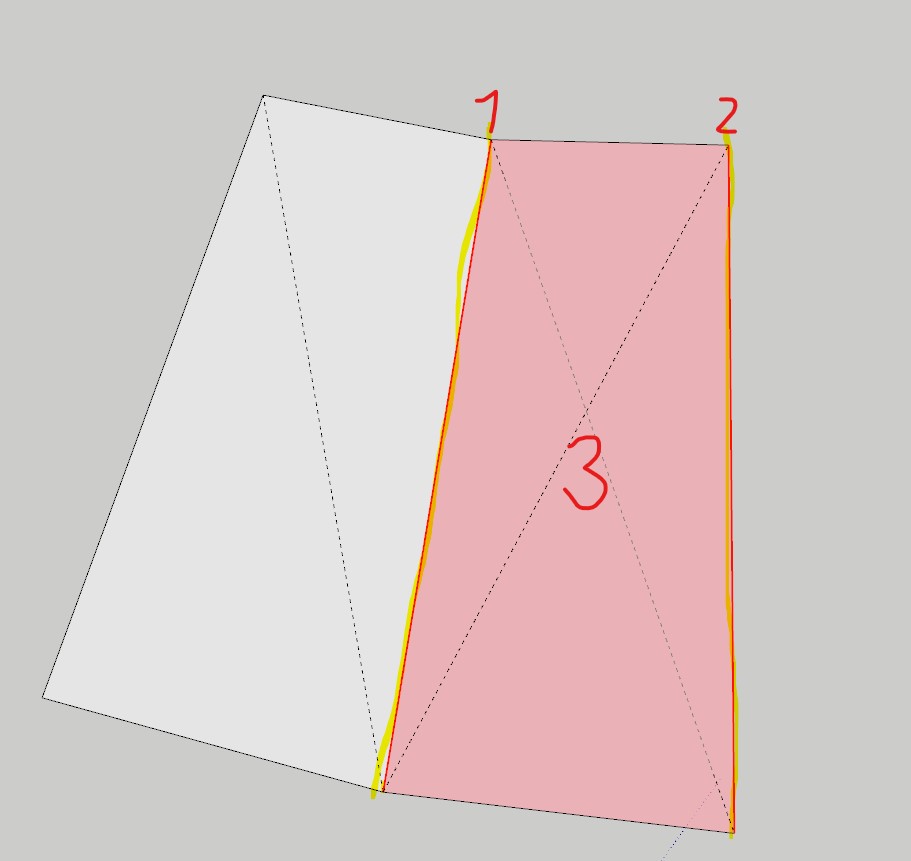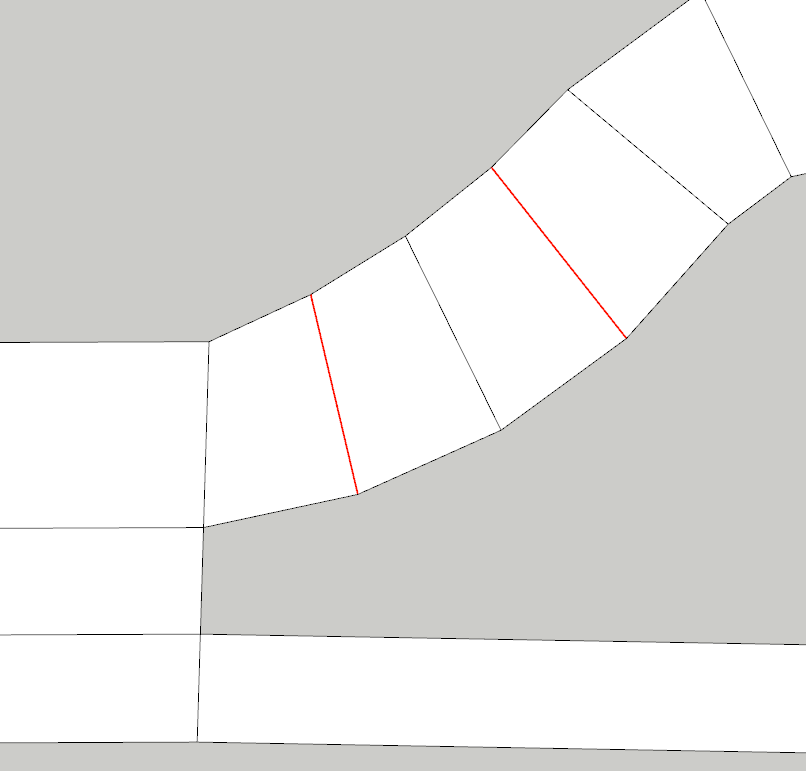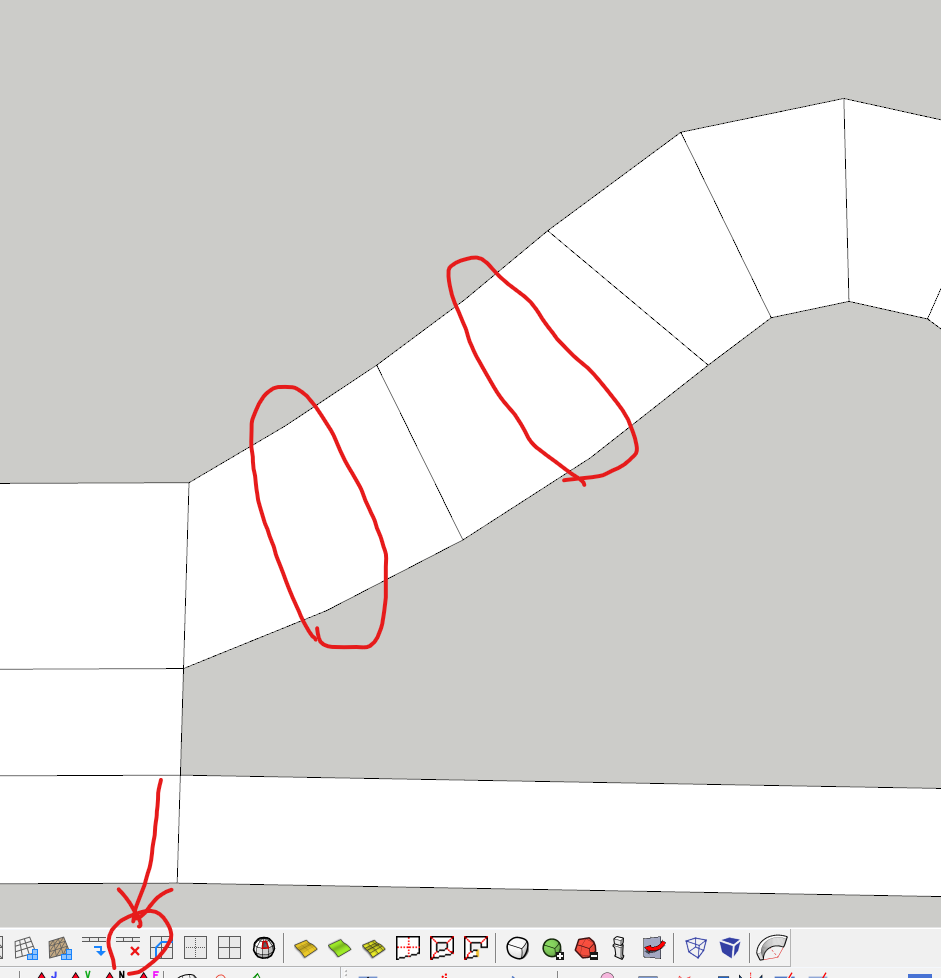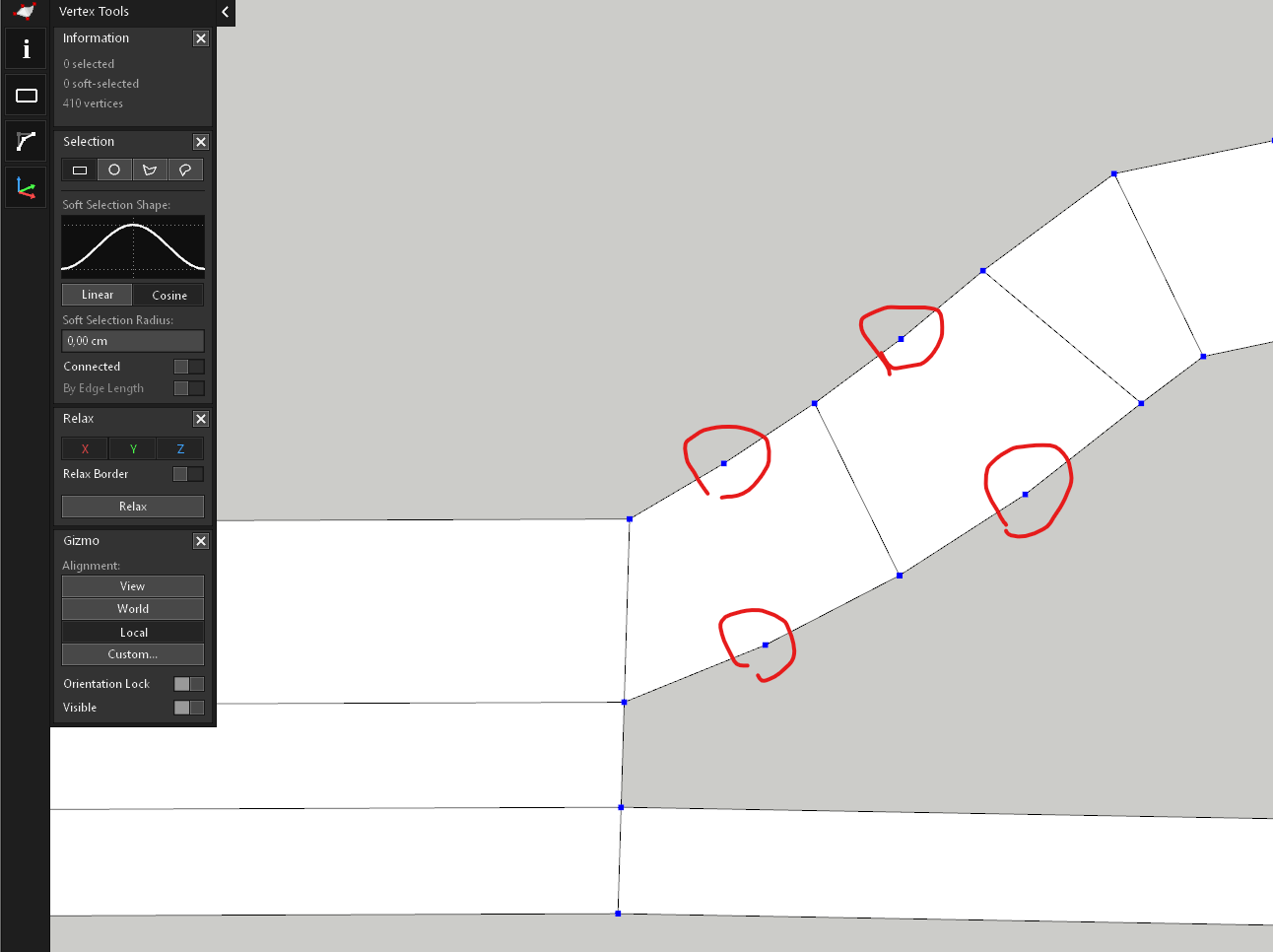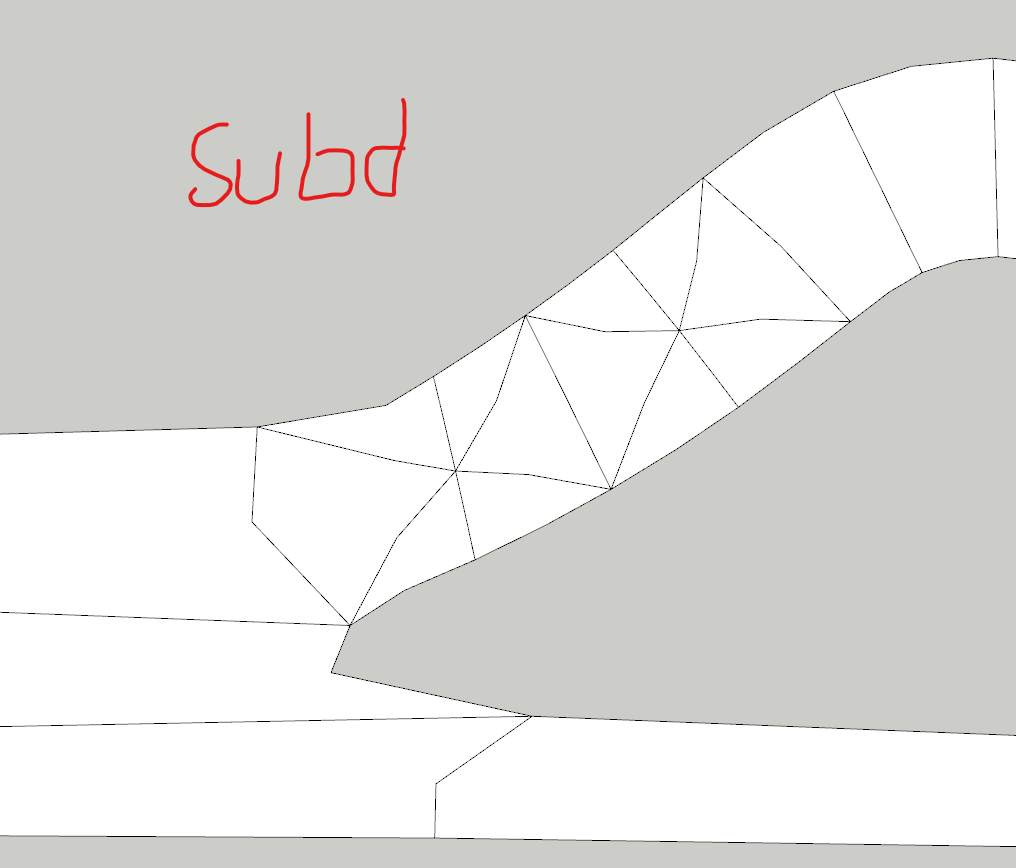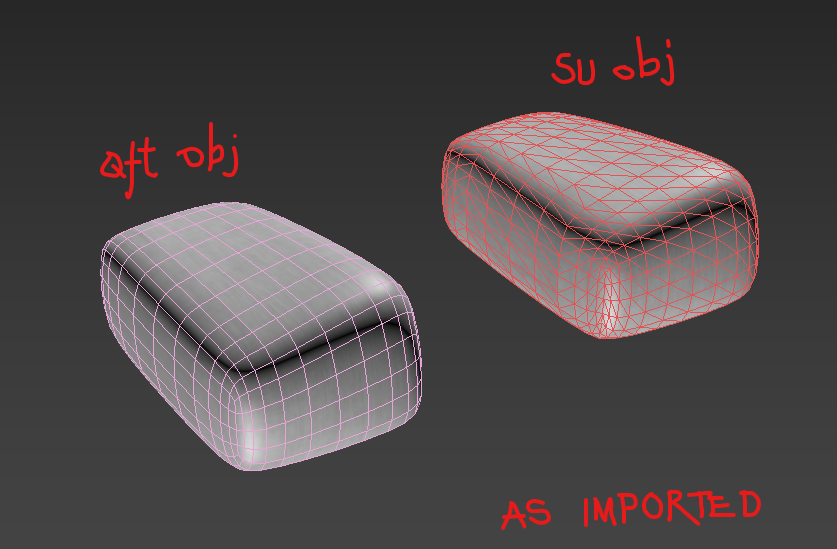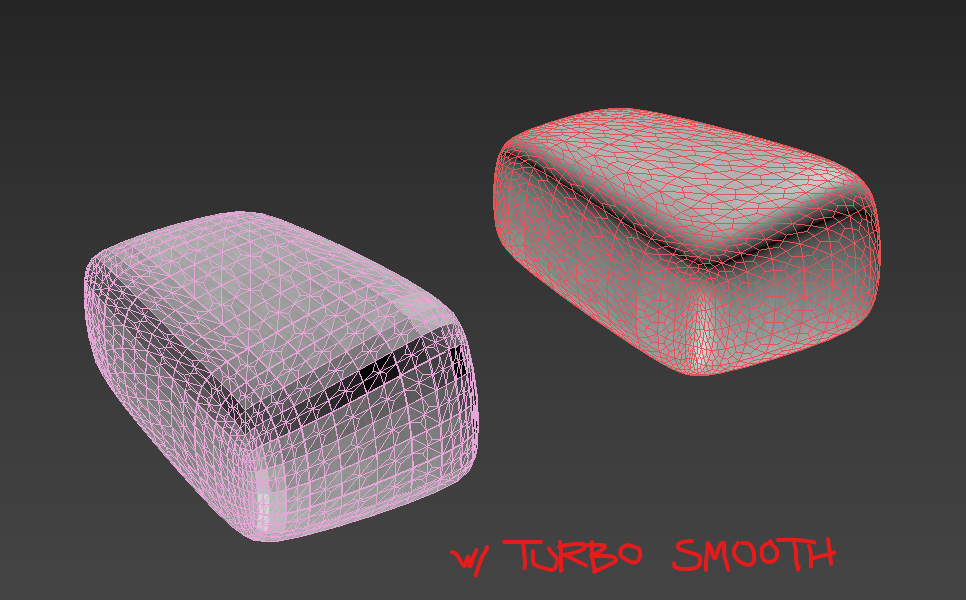Thanks for the interesting video showcasing your workflow.
I have a pretty similar one (offset loop being a well hidden QFT feature only accessible by the shortcut or the menu  ). I agree that Bridge loop tends to make mistake by offsetting some corresponding vertices (but again no biggie, Curviloft can help indeed). There is place for improvements here
). I agree that Bridge loop tends to make mistake by offsetting some corresponding vertices (but again no biggie, Curviloft can help indeed). There is place for improvements here 
But I'm amazed by your mastery of Wrap-R... With my meshes I can barely move vertices and it bugsplats (old SU acquaintance) often so I need to save all the time. The way you align the rims faces of the butterfly chair seems brute force... but it makes sense as you will later apply a parallel wood pattern in SBSPainter.
BTW Do you have a particular technique to quadify an exported SU quad mesh in 3dsmax or Blender? Mines always import as tris and unwelded. I'm not an expert of Max and can't find any tuto on the web for this kind of case... When you model in Max, the mesh vertices are weld by default so Maxers don't understand my issue. I tried QFT's export as OBJ and it indeed LOOKS like a quad...
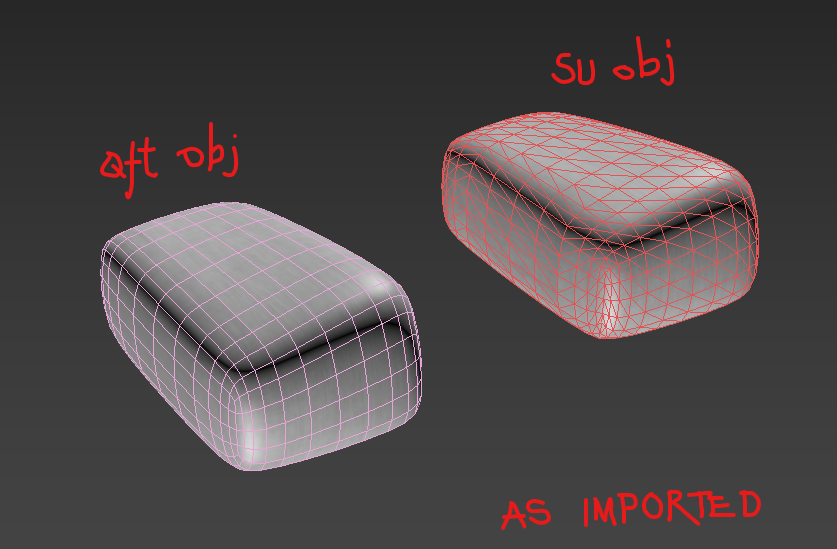
but when I apply a turbosmooth (or a meshsmooth), it reveals that it's a tri...
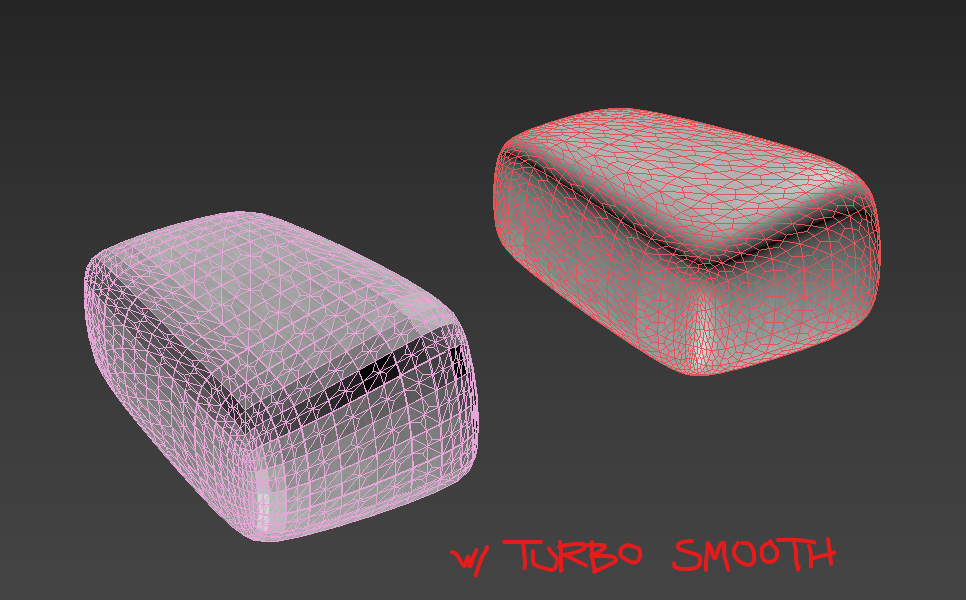
Because of this, I can't use the Unwrap tools because it can't detect seams on TRI meshes...
So according to you, one can Wrap-R a mesh in low poly, reload it in SU, then subD-it and it will keep the unwrapped status? I never tried this.
This one for instane was a nightmare to WrapR...