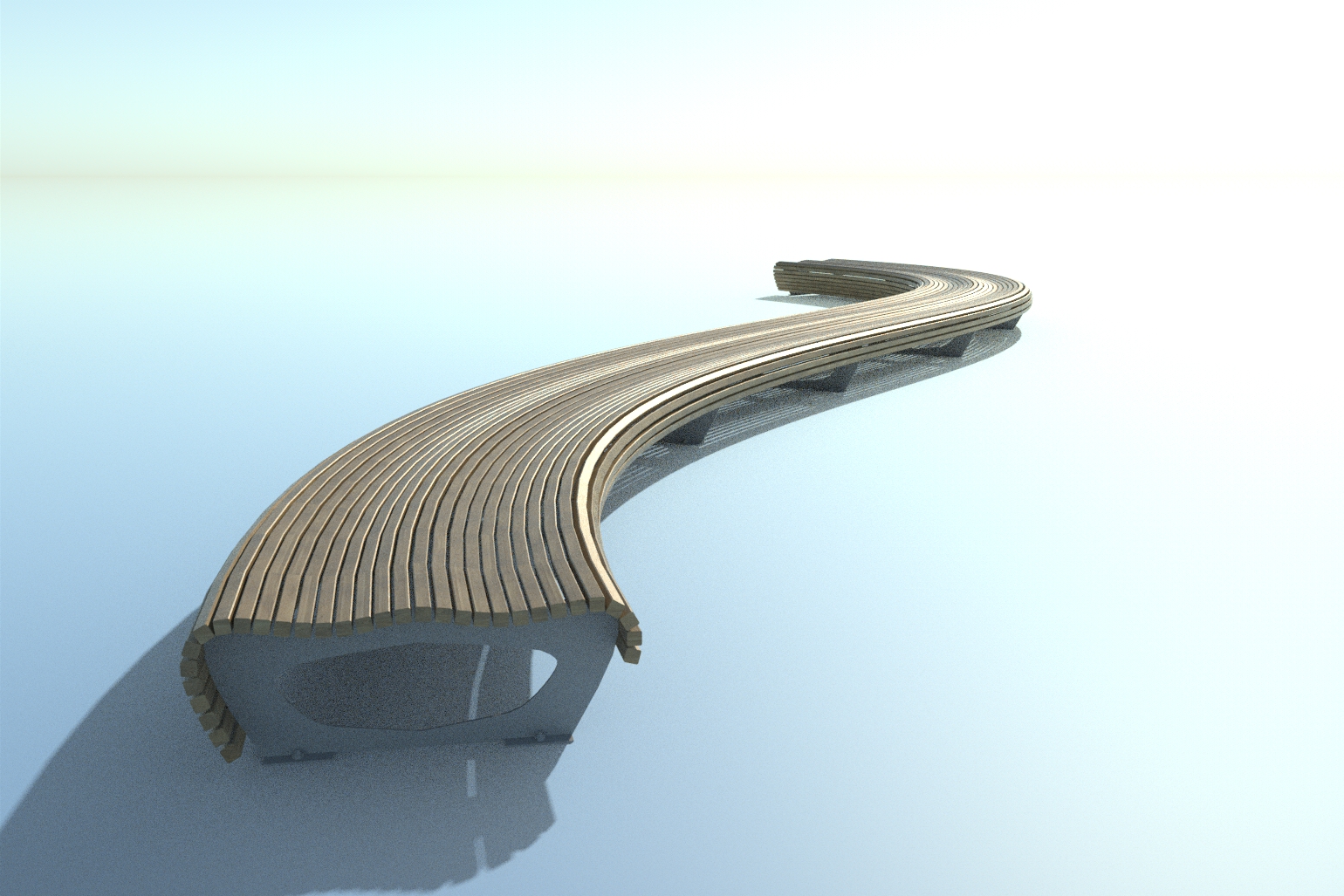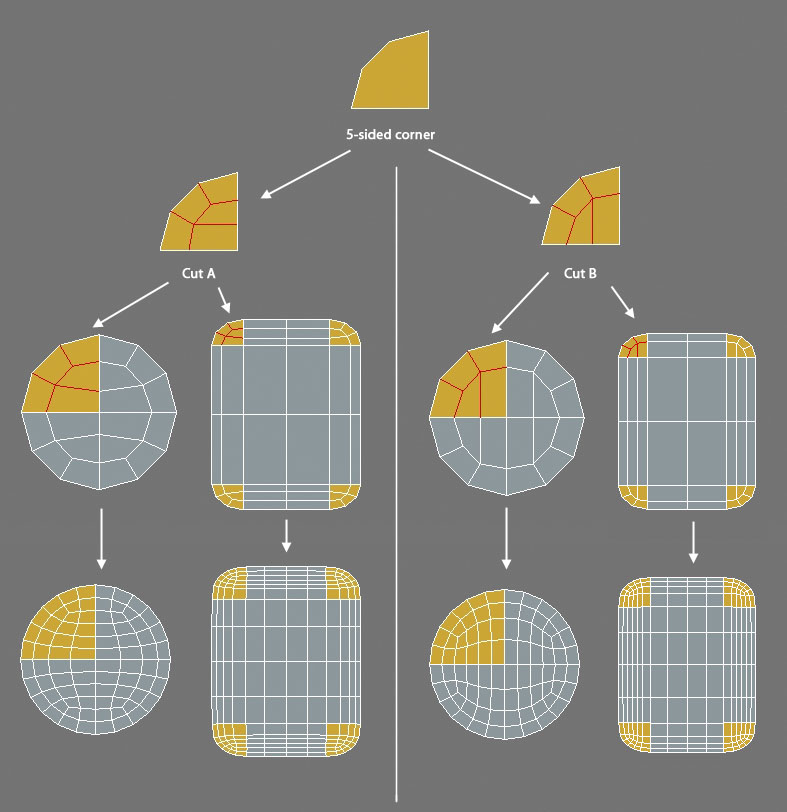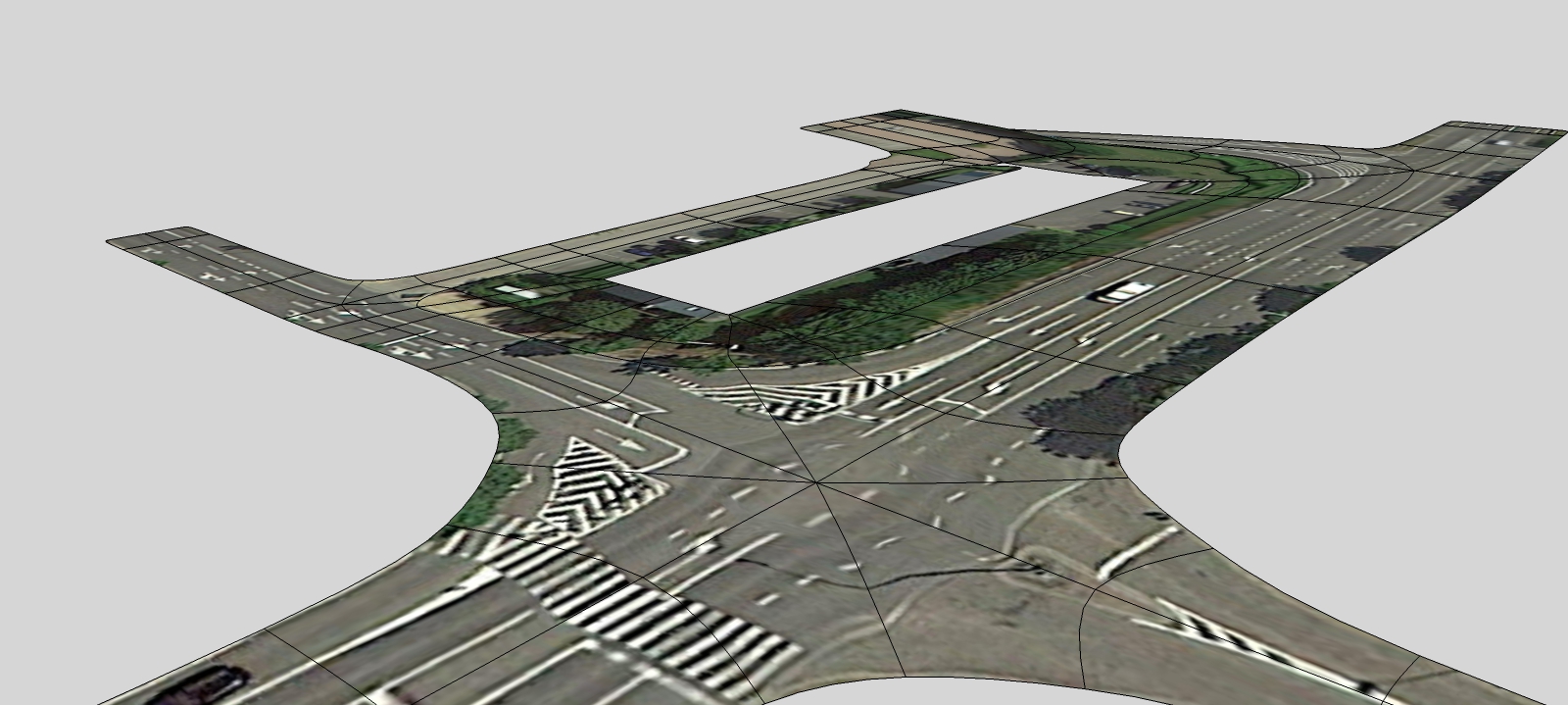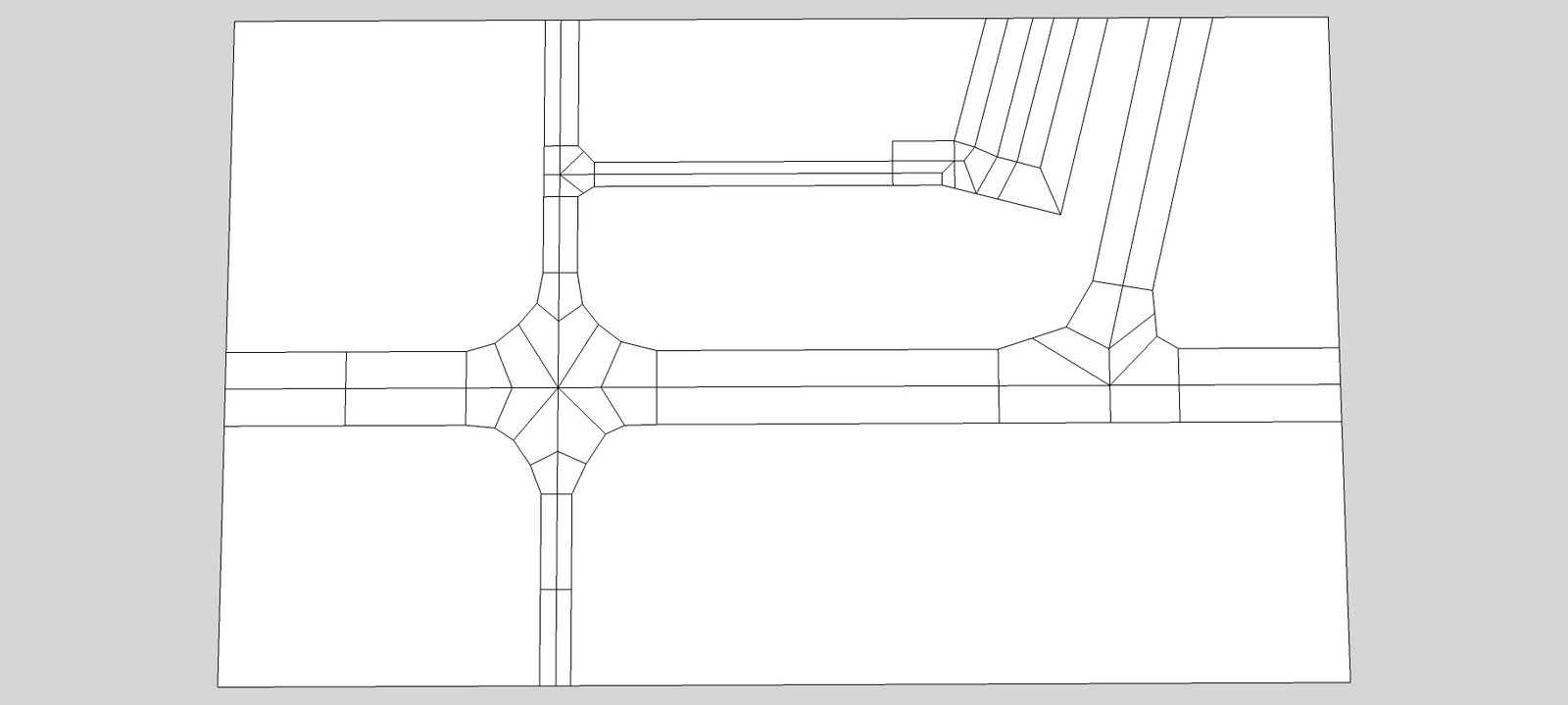I'm very interested to know if PB2 works with dynamic components or if you plan to use some kind of custom parametric dynamic component in the future...
I'm still trying to steal Railclone techniques ideas to implement them in Railclone/s4ucomponents/Skatter/SketchUV/s4uSlice/QFT/SubD combo. Clearly PB2 lacks some random parameters (multi-texture, random components in assemblies, path-guided positioning of profiles to be extruded in assemblies, possibility to interrupt profiles along path in assemblies, more UV mapping options, etc.
My Sketchup possibilities tends to look more and more like 3dsMax yet with a simpler interface but a more tedious workflow.
I'd like to quickly populate glass facade with venetian blinds for example.
Right now I'd have to use a simplified grid (mimicking the facade modulation) to have the quad faces needed by s4ucomponents, create x variations of blinds components, random select quads of my grid, use s4ucomponents to replace selected quads by a blind component, and redo it again until all the quads have been replaced by blind compos.
It would be way easier to have the job done by a variant of PB2; I'd draw a line per level, use an assembly creating a linear array of dynamic venetian blinds which in turn could be randomly opened or closed with a seed controlled by PB2. PB2 could offer the possibility of multiplying this linear array on several levels and my facade would be done. Of course if the venetian blind could be a dynamic compo embedded in the facade element (with glazing, frame, structure, etc.) it would be even more powerful, and we would be even closer to Railclone.
I'd imagine the same thing for suspended ceilings, wooden and tiled floors, etc. thus replacing SDM floorgenerator in the process.