Ah... I wanted to ask you what it was. subdivided... mmmh... 
I suggest you rename the shortcut "Toggle subdivision on/off" or something like that. 
Thanks Thom!
Posts
-
RE: SUbD & Shortcuts
-
SUbD & Shortcuts
Hi Thom!
I'm perhaps dumb (well.... surely I am
 );
);I want to have a shortcutfor subdivision toggle on selected mesh/group ONLY, instead of all meshes of the model.
Sometimes on my huge terrain models I just want to toggle the subD on the mesh I work on, because otherwise all the subd'ed meshes of my model get toggled on/off and it takes some time.And I can't find the shortcut entry for the simple toggle subDivision button as I can find in the SUbD toolbar, which does exactly what I want.
-
Flexwindow Corners
Hello Yoni,
Can you work on a corner variation of FlexWindow?
I mean, an angled version where the corner is in glass?
And you should still be able to adapt the length and width as easily as classic FW...
-
RE: Flexwindow and scaling
And one more:

Often, I need bottom frames that are higher than side and above frame.
It's of course possible to simulate using sills of same depth as the frame to absorb the difference but then you lose the possibility to have actual sills.So, is it possible to have more parameters for the frame itself, just like the profiles?
Thanks in advance,
-
RE: Flexwindow and scaling
And about Sills:
Why the inconsistency of Sill values between these two cases?
I guess I need to type a 0 width frame (with the same depth value as the profile) to get the correct result?
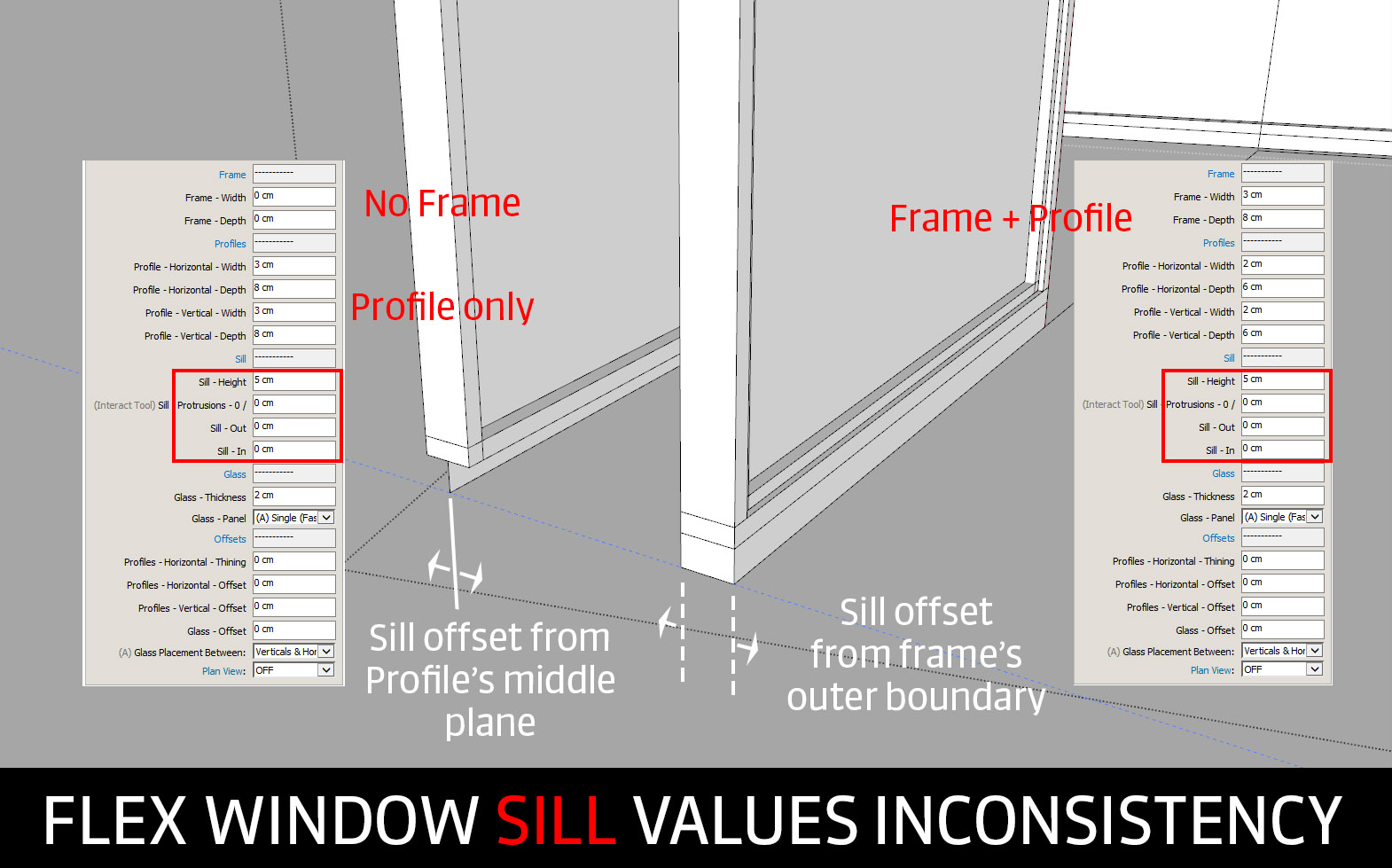
-
RE: Flexwindow and scaling
Hello Yoni,
Is there a way to mirror the flew window easily?
And a way to see where's front and back? -
RE: [Plugin][$] Vertex Tools
@thomthom said:
The lag goes away if you disable or remove VT?
I've tried this, but that doesn't change anything.
I'm busy trying to reinstall SU 2017. -
RE: [Plugin][$] Vertex Tools
About the hanging issue, it's very strange.
It takes around 5-10 min after launching SU to be actually available (move in the viewport).
Where can I check the launching log of SU? -
RE: [Plugin][$] Vertex Tools
I don't know if this is a new bug but it happens right after typing the value in the VCB. Your bug window appears and I have already sent the bug message to you.
-
RE: [Plugin][$] Vertex Tools
Thanks Thomas.
It works indeed as you said.
However I think I have a problem with the latest VT as it hangs SU at launch.
And second, when I try to Ctrl+move an edge AND type a value in the VCB afterwards, it bugs. -
RE: [Plugin][$] Vertex Tools
Great!
To be sure:- select vertices
- use VT's select mode (gizmo) and begin moving the vertices along red, green or blue axis.
- WHILE keeping left mouse button down, type desired value in VCB. type enter.
- the vertices gets moved along axis
- RELEASE left mouse button.
Once you release the LMB, VCB awaits for soft select radius value, so it doesn't work like the move tool of Sketchup, where you can change your mind afterwards and tweak the move value.
Is it correct?
PS I realized that this behaviour works also for scale and rotate. Type value in VCB while keeping LMB pressed down. Once you press enter, the vertices gets modified according to the value.
It's just tricky for cases where I need to press Shift with my left hand while keeping the LMB pressed down. I noticed that you can release Shift after you began the scale movement and type a value in the VCB but you can't move the mouse otherwise the Shift indication gets lost. -
RE: [Plugin][$] Vertex Tools
So far I don't think you can do it that way.
With Select Mode and the gizmo you can move freely some vertices but it can be precise if you use Sketchup's own length snapping (1mm, 1cm, 1m and so on; just choose a value that is pertinent in your model).
With Move mode, choose a vertex, a direction (vector),and type the desired length in the VCB. -
RE: [Plugin] QuadFaceTools
Ok I've found the problem.
I was using "convert wireframes to quads" instead of "convert triangulated mesh to quads"Jeeez... doh!
-
RE: [Plugin] QuadFaceTools
Jeez I can't get it to work right...
Is there a trick? I always end up with some diamond shapes instead of rectangles... even though my geometry is perfectly rational...
I tried the one diagonal edge + 2 adjacent triangles selection technique (once on the border, next in the middle, then on the upperface) but without luck.Is there a video explaining how the make quad function works?
-
RE: [Plugin] QuadFaceTools
@box said:
That is how it works, you need to only select to faces and an edge then hit the button and wait. It should work through all connected faces. Look in the bottom left corner and watch it do its job. How long depends on your pc and the complexity of the model.
ahah I didn’t know that. I was wondering how the script worked but your explanation makes sense, thanks!
What max angle value do you use?