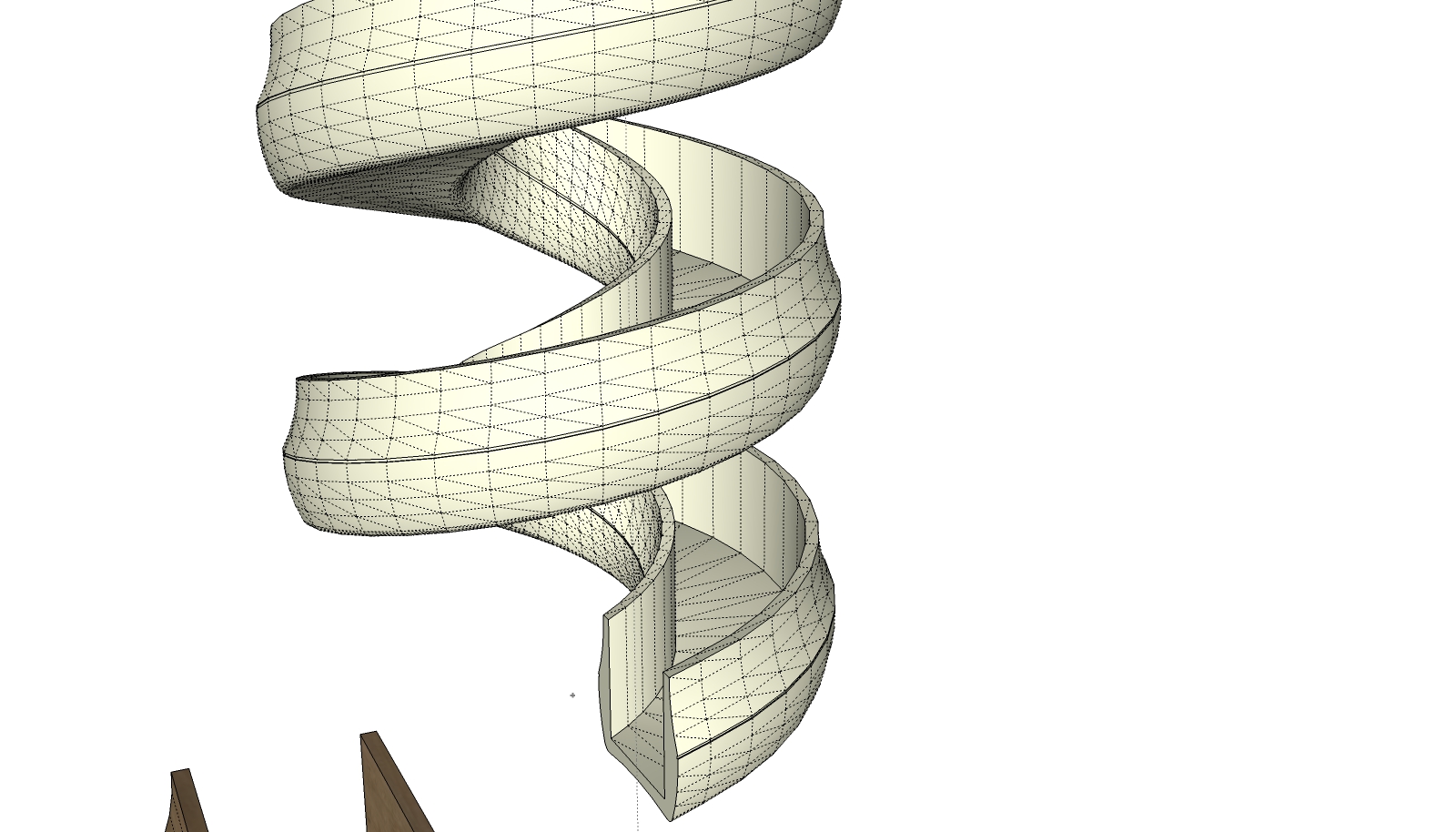@thomthom said:
So you are picking vertices one by one? Not by selection drags?
it depends in my needs of course.
when I draw a turning road, I usually start with 2 vertices matching the road’s width, ctrl-move them with vertextools (or extrude them along a vector), and then rotate/scale the copied vertices with vertextool’s gizmo, ctrl-move them again, etc. until I end up sketching the whole curb, and them come back to some segments to adjust them more precisely. I usually work in top view, no perspective (cad way) to make the vertices match the dwg blueprint underneath.
so, yes, sometimes I select vertices with a marquee, sometimes I use QFT’s loop and parallel edges selections, it depends on what I need. but it’s mainly when I need to make small adjustments that the gizmo orientation issue is tricky.
By the way, is it possible to move the vertice freely in a xy plane instead of just along x or y axis (of the gizmo)?
In 3dsmax UI, if you click on the small square formed by the gizmo xy axis, you can freely move the vertice in the xy plane. (ditto for the xz and yz planes btw). I guess this could be a solution to simplify the workflow with vertextools.
Of course I know that you can move the vertices freely with the move mode but it annoys me to always have to switch between select and move mode to be able to move the vertice freely. I think eventually move and rotate mode should disappear if the gizmo of the select mode was more practical, because I feel they’re redundant. 
I like the move mode when no vertices are preselected (with the small white circle when you hover over a vertice). Yet I dunno why, but after several moves, I can’t get rid of a selection (after the move, the vertices remain selected), and need to switch back to select mode to deselect everything before switching to move mode again to continue fast select and move of vertices. is there a workaround to avoid this? perhaps a shortcut to deselect all vertices...?
thanks for you reply