You can set the image resolution to recover image quality. Image warping is another matter.
If you can not tolerate image warping you need to use unwrapping as the texture mapping method.
Before you establish a trust in create texture tool I would suggest trying it with simple geometries (fewer faces looking more or less the same direction) first.
Unwrap method may fail for (not too much) complicated geometries. Spherical projection needs to find a projection focus from which all the selection is seen from the same side. Let me try to give some examples.
Here is a cylinder textured with standard textures and methods ( cylinder works with regular texture method in SU.
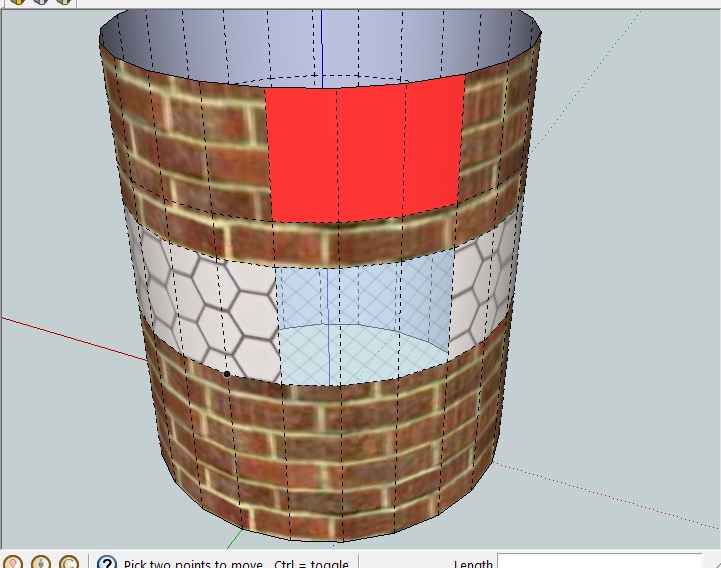
In this case I selected the whole cylinder side and called create texture with png (we have a transparent section) as the image format and unwrap as the mapping method.
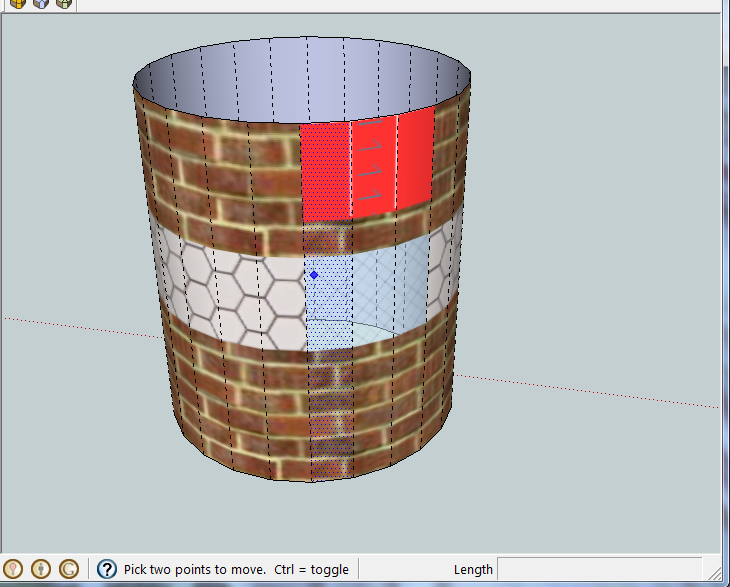
Observe that now we can erase the planar edges.
The newly generated texture is like this.
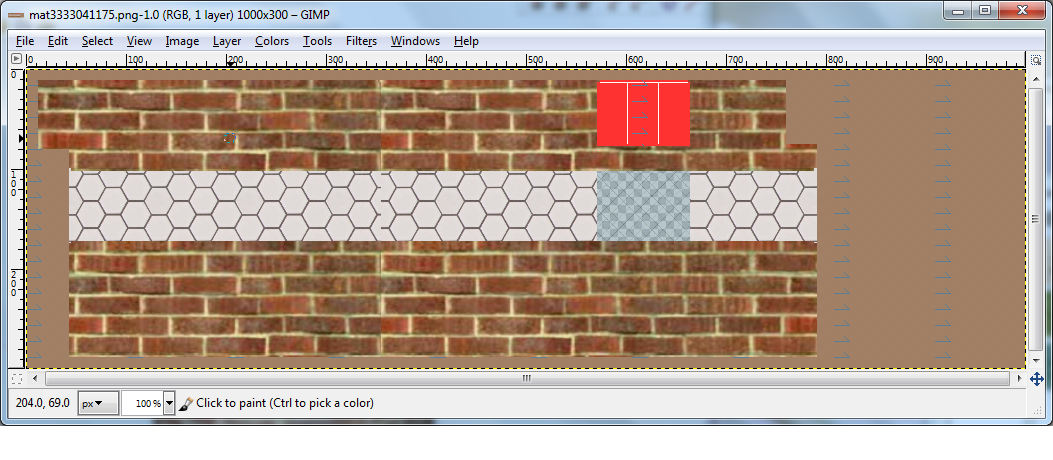
if we select spherical projection as the mapping method the created texture image is like this.
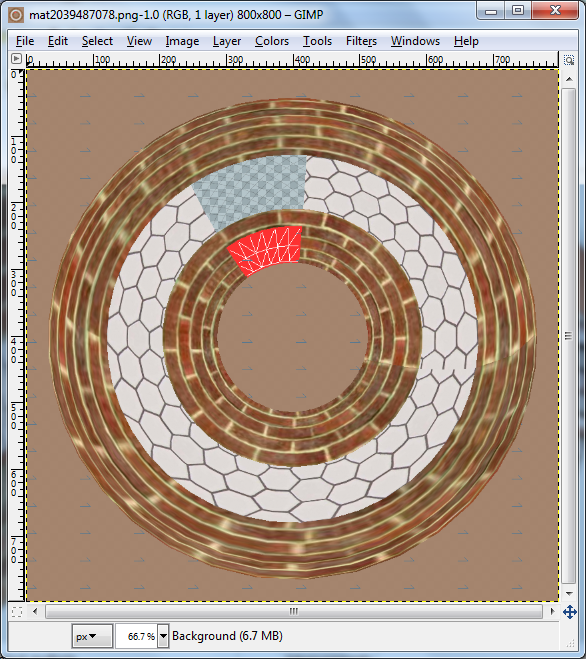
To be able to create a nice mapping I had to triangulate and upsample the cylinder.
The solid color (red) section contains arrows and edges drawn in it, these are sometimes useful, and easy to erase, in an image editor.
Similarly for the following house (ish thing)
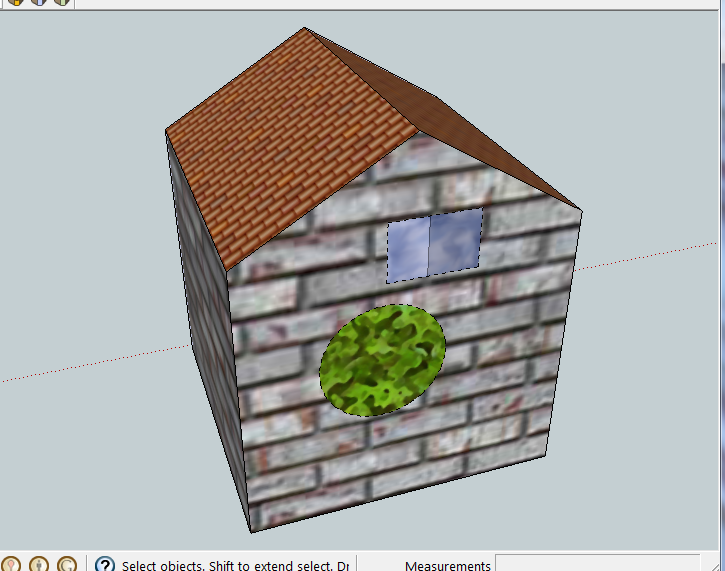
for which the created texture is
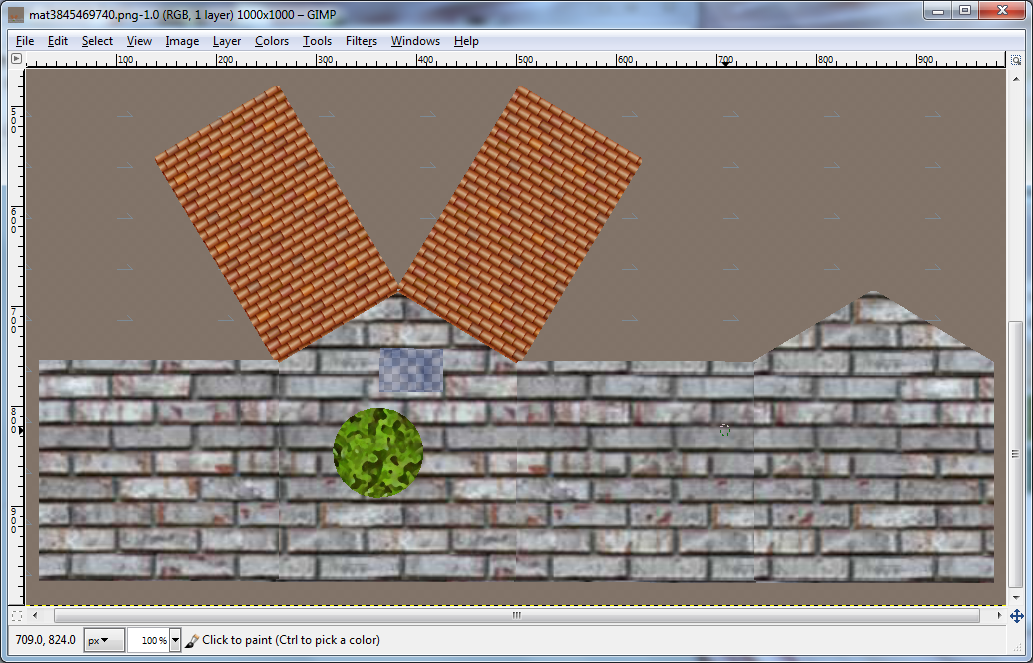
In SU texturing ngones may be troublesome, I sometimes triangulate the faces just to be able to get a good uv map.
The attached skp file has the examples.
texturexxx.skp
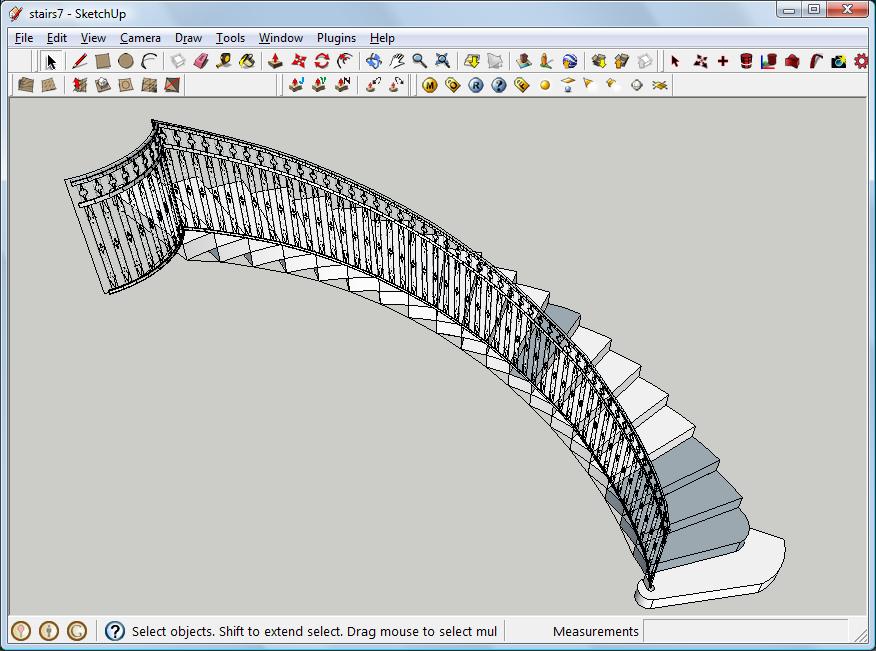
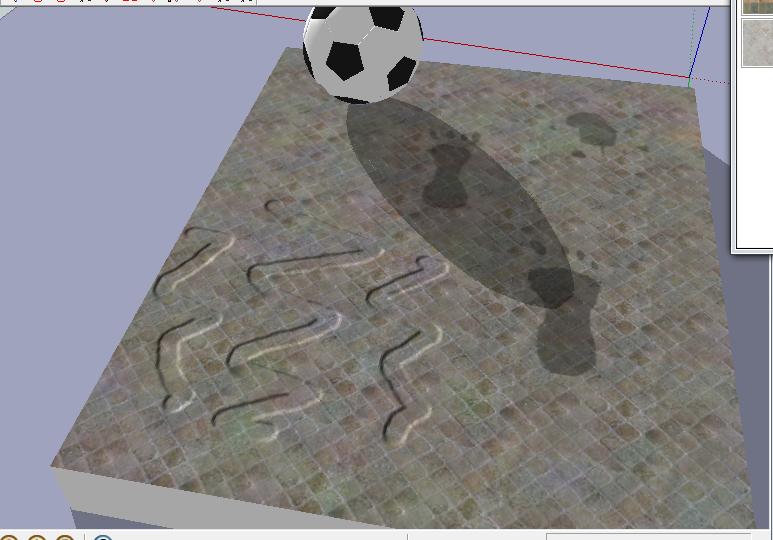
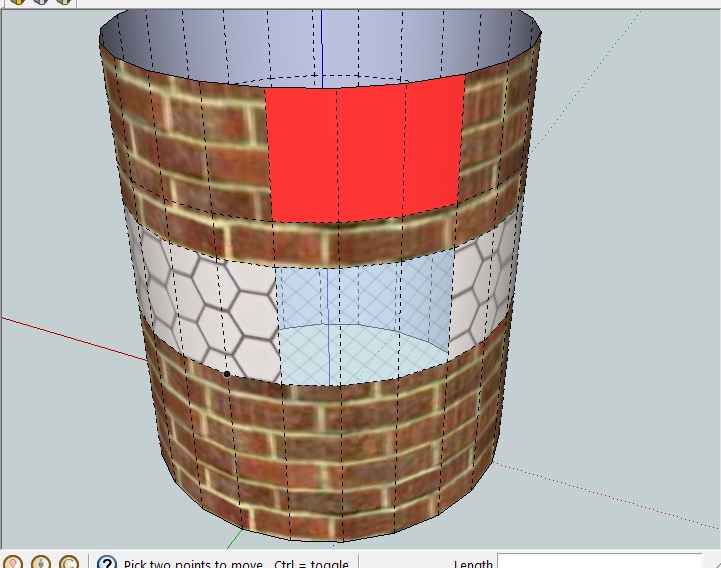
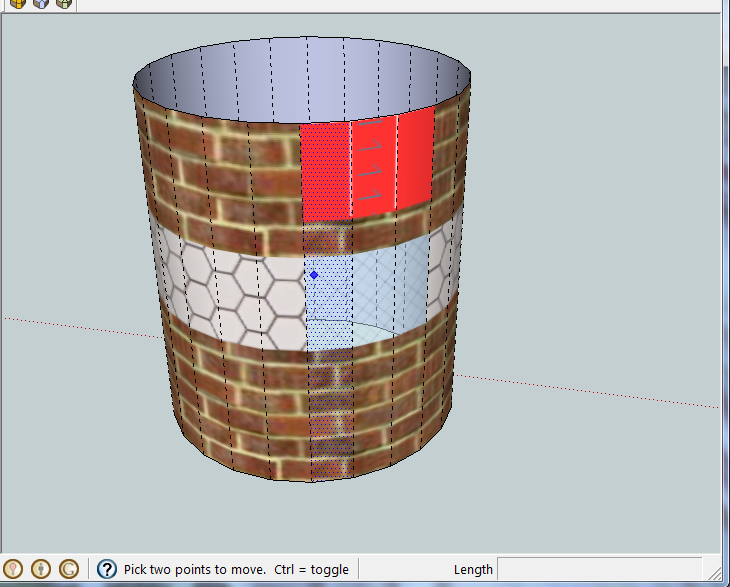
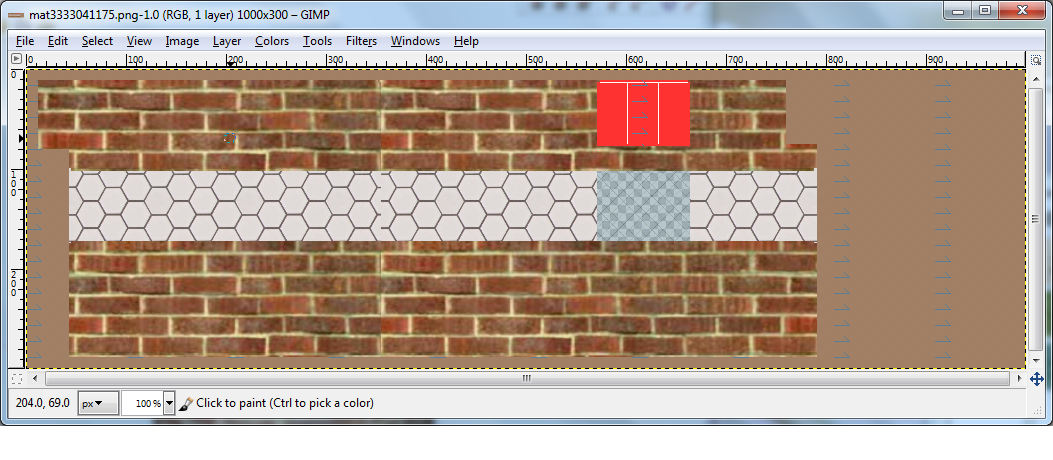
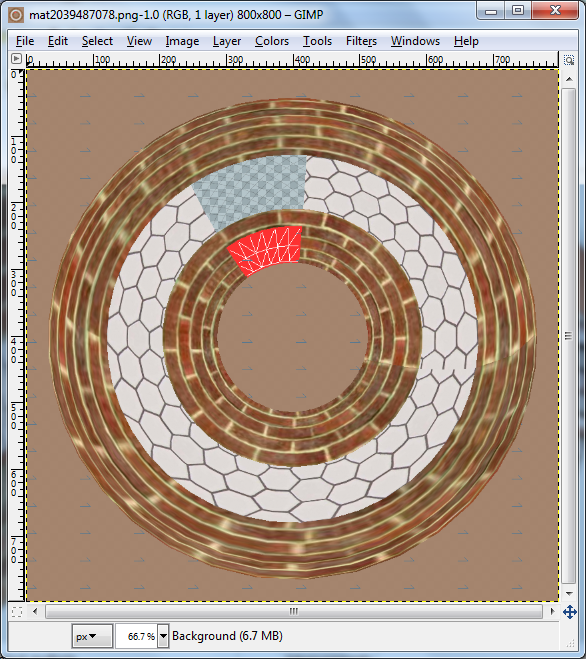
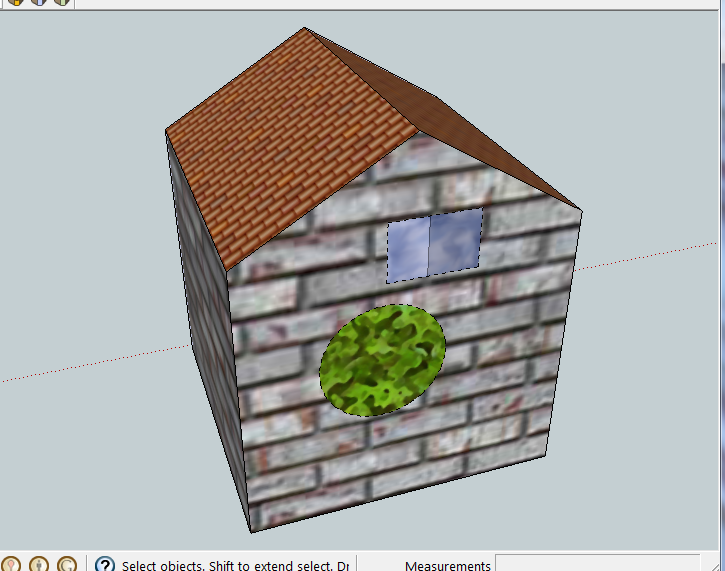
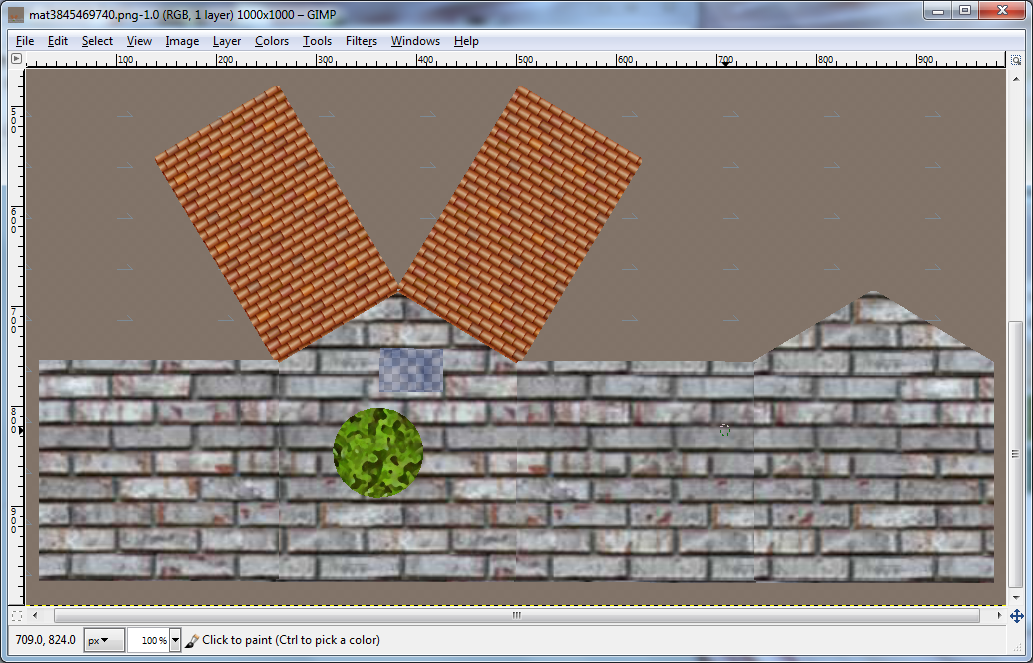
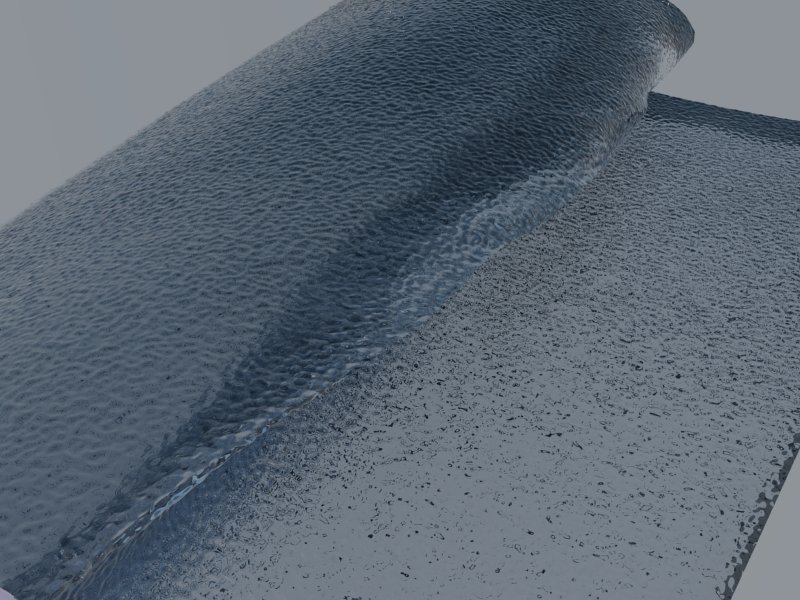
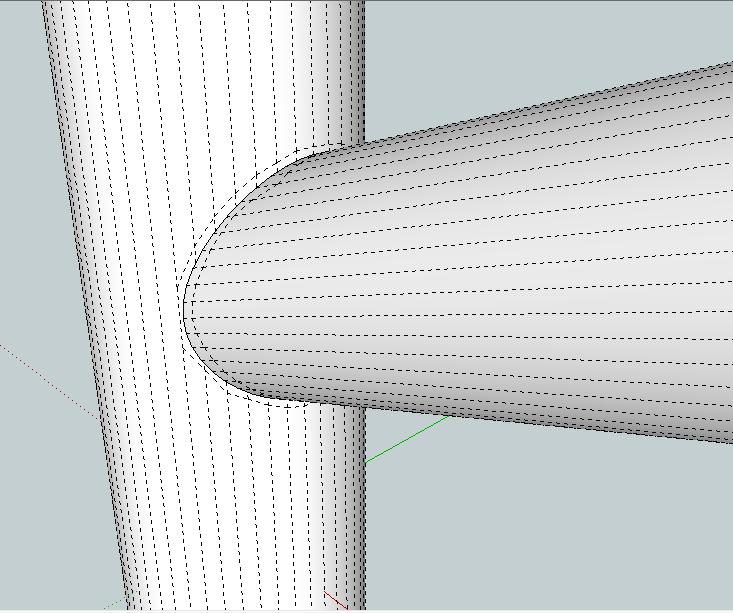
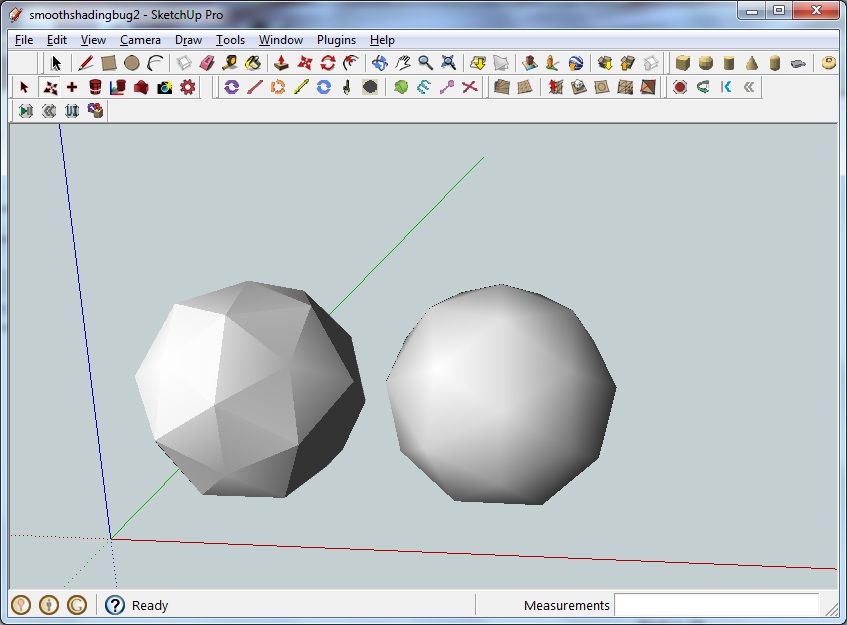
 . Am I imagining this? Or is it some kind of feature? ...
. Am I imagining this? Or is it some kind of feature? ...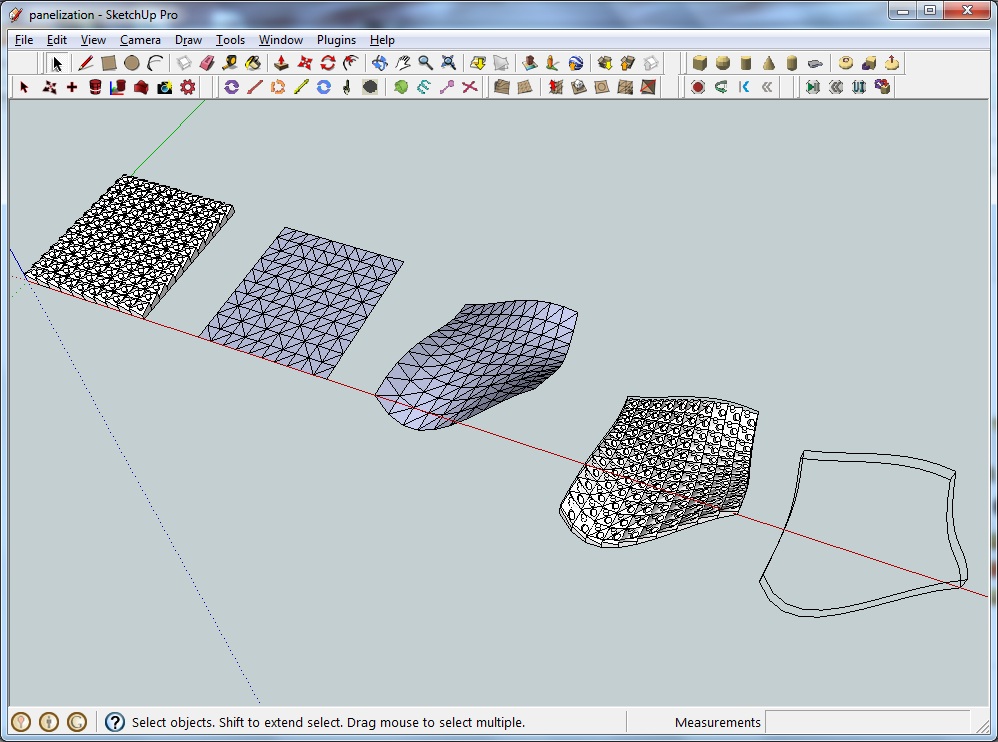
 , maybe too much so. To me the only tell of these renders are lack of minute imperfections such as dust, fiber pieces, smears, fingerprints, or dents ... Those tapes would sometimes crinkle similar to the seen segments even.
, maybe too much so. To me the only tell of these renders are lack of minute imperfections such as dust, fiber pieces, smears, fingerprints, or dents ... Those tapes would sometimes crinkle similar to the seen segments even.