If you divide up the ply's by planar hidden smoothed lines to smaller chunks the performance will increase. My understanding is that the core polygon engine has some inefficient algorithm for large ply's with many holes in them.
cheers
If you divide up the ply's by planar hidden smoothed lines to smaller chunks the performance will increase. My understanding is that the core polygon engine has some inefficient algorithm for large ply's with many holes in them.
cheers
Here is a totaled police car using Tgi3D warp tool.
Wrecking the police car was interesting.
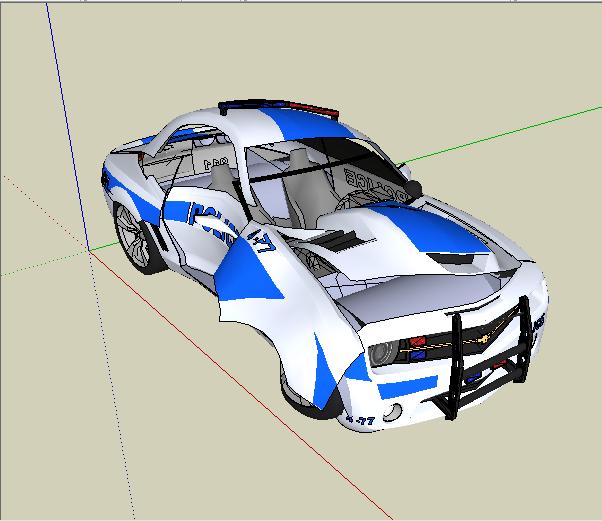
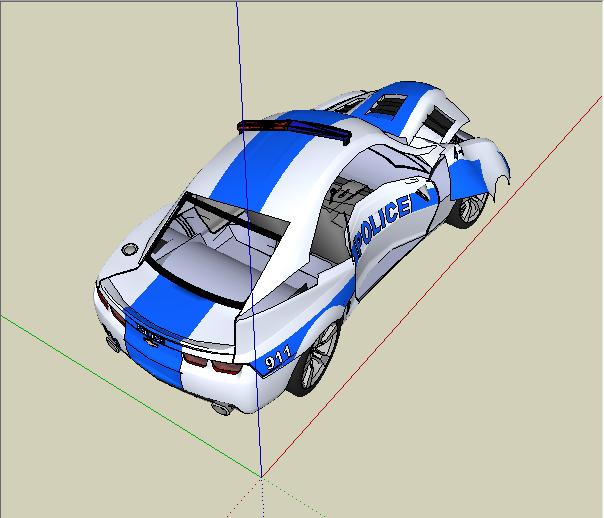
For smooth bends and long distance distorts due to crash, you could try deforming tools like FFD http://forums.sketchucation.com/viewtopic.php?f=180&t=6029&hilit=+Plugin (free), or Tgi3d warp tool http://forums.sketchucation.com/viewtopic.php?f=323&t=39138&p=345826&hilit=warp#p345826 (30day trial free).
Hi Mike,
I looked at the skp file. Let me itemize the issues.
i) Face orientation. Try to make the faces oriented consistently. whitish is front bluish is back. It is not a show stopper (you can create the same textures for both front and back, but then the left-right sidednes of the texture becomes confusing. Please look at my attached file with the faces monochrome option to see what I did.
ii) For the model that you have, you should better make two textures as you noted. When you try to make a single spherical projected texture the distortions become too large. You can look at the attached skp file to see how I textured the two sides separately. And then note that I left window sides etc out, because they force the mapping to be distorted too much. For this shape unwrap method does not work well.
iii) The methodology. Tgi3D provides an initial mapping with a default texture (if the faces are not already textured). The next step is to edit the default texture to the desired texture, using an image editor. Since the image editor can not change the mapping your edits need to follow the mapping of the default texture. That is, say if the window is mapped to a particular rectangle in your texture image you need to place your window image inside that rectangle. In the attached skp file you will find two materials corresponding to two sides of the lander dome. The texture image you have provided of course does not have the correct placement. Now you have to basically cut paste rotate scale distort etc from your texture image into the texture images that tgi3d provided initially.
you can PM me for your further questions if you want.
regards
Dropship send2.skp
Hi,
You are probably doing the following
create texture->materials->select_material->edit->use texture image (with your texture)
I fell in the same trap myself, sketchup initializes the uv-map at your last operation. Instead you should do the following
create texture -> edit texture image (here you will paste your ready texture instead of the default texture given, when you save/return from your editor your new image becomes mapped to your model.
you can get to edit texture image by two means.
i) select a single face (without the edges) that is painted with the texture -> right click (context menu) -> texture -> edit texture image
or
ii) start materials dialog -> select -> in model -> right click on the image you want to edit -> edit texture image
You can set your preferred image editor from
windows->applications->select default image editor (you set your preferred image editor from there)
I hope this helps, can you please let us know about your advance on this issue
regards
Well, I guess I would remove the snake teeth before I put this coffee table in my salon. I would not forget a coffee table that bit me  . The model does need some extra work but I can not justify that. It is a vray render with native sketchup materials I only added a wee bit of reflection.
. The model does need some extra work but I can not justify that. It is a vray render with native sketchup materials I only added a wee bit of reflection.
enjoy

Hi, I am experiencing similar problem even after I perform a selection only. It happens when I do a region select on part of a large mesh (say 25K faces). At the moment a finish region select operation (release left mouse button) SketchUp freezes for a few seconds and comes back with the selected portion smoothed with the current smoothing option. The smoothing can even be undone. It happens in all modes of selection (+, +-, or -). Triple select or Ctrl-A typically does not suffer from this. It is so annoying...
For the rock example you have, using Tgi3D amorph I would (did) basically segment the rock into pieces where each piece has a tolerable amount of stretch under spherical projection. (Spherical projection calculates an optimal focal point and projects the texture you provide from the focal point). Obviously at the seams there will be discontinuities. You also need to set the texture image sizes appropriately so that the segments have a consistent scale. Now you can hopefully repair those by creating new textures that contain the neighborhood of the seams and editing those textures using some image editor, (obviously your success there depends on your image editing skills and the nature of the original textures (for some textures seams are not discernible, as in the marble texture case I am posting)).
good luck
You may want to give Tgi3D photoscan a try.
http://www.tgi3d.com/ Trial version is unlimited free for 30 days.
Hi,
Tgi3D extrusion cross section edition can also be used here. Amorph free training version has this feature unlimited. You can check out video at http://www.youtube.com/watch?v=DFMbyZIonwQ
Thanks, and yes I work with the Tgi3D product. I do not intend to be the voice of Tgi3D however. That is left to Gulcan. So if you want to rant about Tgi3D Gulcan is your go-to person  . I merely enjoy being a SketchUcation member.
. I merely enjoy being a SketchUcation member.
This a couple of months late introduction. My name is Ogan Ocali. I am a sketchup fan for almost a year now, because of my affiliation with Tgi3D project. Gulcan Ocali (my wife , she is in the forum too ) and I are both engineers  .
.
In my opinion sketchup has a very bright future with a young user base, and an army of plugin developers. Also, I am amazed at the concentration of such gifted and prolific talent in SketchUcation.
Let me attach my latest model render I like.
SketchUp + vray, Light Bulbs...

I am impressed. Screen grabs straight from SU this good, I wonder how will renders look.