It looks like an optimized assert. In performance critical code you let the assert statements compile only for the debug build, but you may still leave some assert statements to be optimized, to aid debugging some big case or long process, then sometimes the sw engineer forgets and its slips to the release build. It happens.
Posts
-
RE: Anyone had this error before?
-
RE: Photo merge... HELP!!!
Tgi3d photoscan may be of some help here especially if you have more than one aerial photos. Learning Tgi3d can take some time, but in a pinch I can try calibrating the aerials if you somehow (post/pm/dropbox) send them to me. To get the object scale right I would need correct distance between two visible features or coordinates of some visible features. Once you have a calibrated photomatch scene you need to rotate/translate your built model to match the existing features.
Ogan -
RE: Trying to model from a picture
You can get an approximation if you take the picture from far away. If the ratio of the camera distance to the max length of the volume to be modeled is more than 25-30 it will be a very good approximation. You may need a long focal length lens(some sort of tele) for the volume to occupy a reasonably large area in the photo. If the object is flat you can also try using a photo-scanner.
-
RE: My gun model
Here is a vray render. The hand grip walnut pattern is from gimp, the bump map some random lines. Fake de-focus done in gimp. Fresh copper and brass are simple vray metals. The rest is original textures with only a bit of partially glossy reflection added. These days I am trying to learn kerkythea, I think a similar result with kerkythea is also easy with this model.

-
RE: The "Duh!" thread (aka the Doh! thread)
I totally agree with you on the spirit of this thread. It is just that finding one post in 20+ page (considering forum pages can be quite long) thread is not easy. I usually remember there was a trick as someone's doh! moment to do what I want, I just can not remember who or where the trick was.
-
RE: The "Duh!" thread (aka the Doh! thread)
This thread is one of my favorites, I use it as a guide for really neat tricks which most users will eventually need to find out, except it is a bit disorganized. I think some sort of index would be useful here. I may be setting up myself unwittingly for my d'oh moment like the use of advanced search inside a topic or something.
cheers -
RE: My flames look funky
If you export the view as 2D graphic with anti-aliasing that effect should go away at the exported image.
-
RE: My gun model
These are nice models with a good balance between texture and model detail. It may be a good candidate for a render challenge, except it may be too laborious to get a photorealistic result with sketchup (for me at least, with properly oriented brushmarks, bumps etc).
-
RE: Just started using vray
Beautiful modeling and renders.
If I am not mistaken the first image is downscaled ( I am noticing slight aliasing which vray normally avoids).
-
RE: Vray not working
You can do a little bit better than screenshot grab by exporting 2D graphic with anti-aliasing on.
Ogan -
RE: Vray not working
I would first remove the trees and try to take a render that way. If OK I would add the trees slowly.
This may be something similar to an issue that I posted earlier http://forums.sketchucation.com/viewtopic.php?f=322&t=43241. -
RE: How to model a thermoform acrylic in sketchup
Based on these photos only tgi3d calibration tool reports a relative dimensional uncertainty of around 5 percent (not acceptable for most applications). (Need more features and/or more photos of the same set up to get more accurate dimensions). You can look at the calibrated scene yourself.
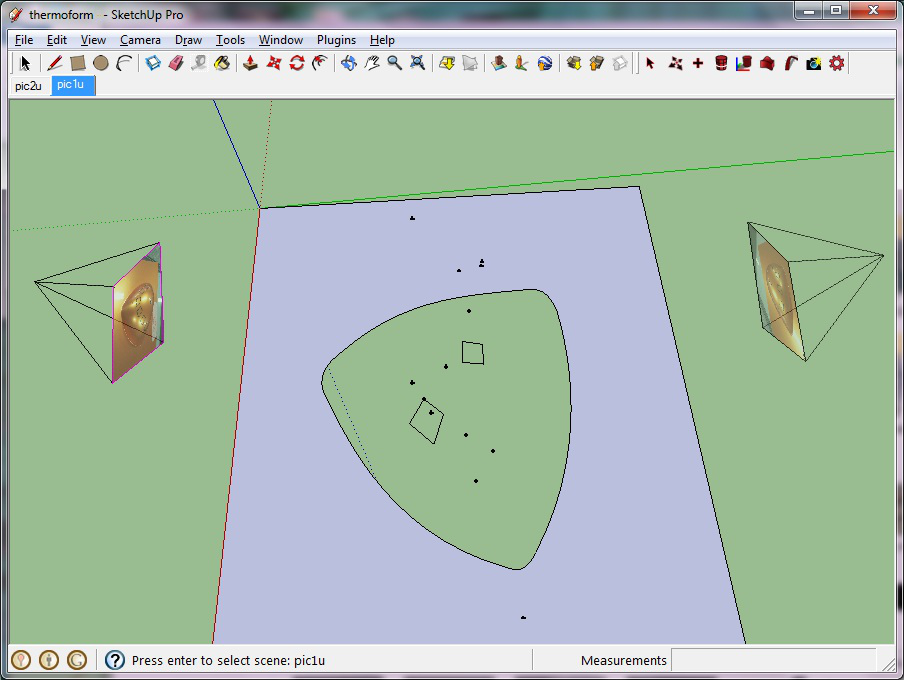
-
RE: This is some of my works
The second render for the table idea looks great. Congrats.
-
RE: Photoscanned texture
Actually I have been playing with crazy bump today. Real gem. I am amazed at what they can infer from a single picture (not to mention ease of use and speed). Of course the depth map is not accurate but the resulting texture is believable and useable.
I marked one problem area,
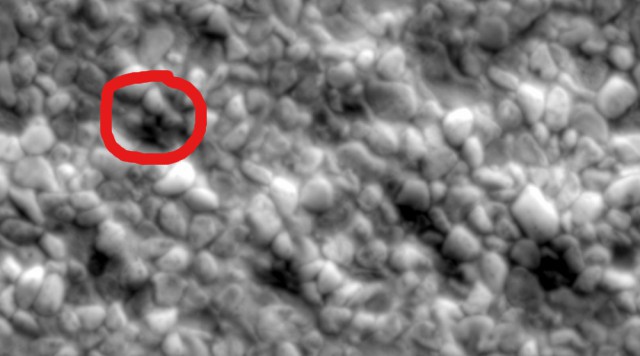 there is a piece of cement that should be sticking out, instead it is given as depression. There is also a dark brown stone that should be sticking out etc. These are minor problems. Ability to remove shadows etc from the diffuse map is great. I think I will eventually purchase CB.
there is a piece of cement that should be sticking out, instead it is given as depression. There is also a dark brown stone that should be sticking out etc. These are minor problems. Ability to remove shadows etc from the diffuse map is great. I think I will eventually purchase CB. -
RE: Photoscanned texture
Actually Gaieus's projection suggestion worked quite nicely.
Here is the created texture applied to some random shape. (In my haste I left the SU y axis (the green line) in the texture image). I exaggerated the depth map multiplier to 4.
I am also posting the depth map and the texture as a public donation, no strings attached. Needs extra work for any commercial work.


-
RE: Photoscanned texture
Gaius, you are right, you don't need renderer for that. I kind of like the projection idea best. I have to try and see.
-
RE: Vray not working
With screenshots this good you almost don't need a renderer.
Try disabling GI from indirect illumination. If the render finishes the problem is most likely related to too many partially transparent objects. (I just had that issue)..
-
RE: Photoscanned texture
Yes, that is what I had in mind.
I am thinking I can convert my 3d geometry to a depth map by using a rendering software. For example put a light emitting material on to the surface than immerse it in a dark liquid, render it directly from above, should give me a map that is correlated with the depth of the surface. It is a little complicated but do-able.