Adding reflective highlighting to materials
-
We are thinking of adding some tileable overlays to images as part of our Textured Material Wizard - to add to our Make Tileable routine and our Match Color routines.
The idea would be to merge a pattern of color or intensity with an existing image - much like SketchUp includes some cloud reflections in their window materials.
Does anyone have any experience doing something similar in PhotoShop or CrazyBump?
And, in particular, is anyone aware of any repeatable patterns which we could use for this? (not just reflection like highlights - but also other things which are useful to super impose over an existing texture image)
-
-
I am thinking of replacing a texture with a texture which looks like it is reflecting some lights (nothing from the actual model).
For instance it would replace this:
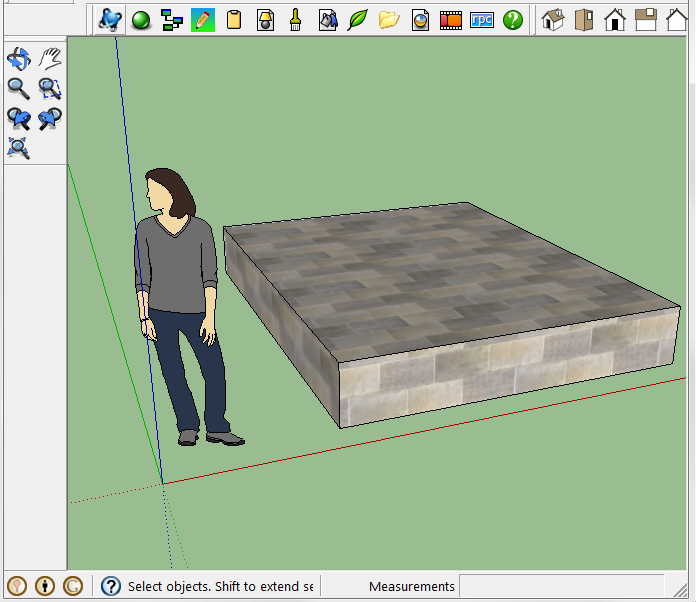
With this:
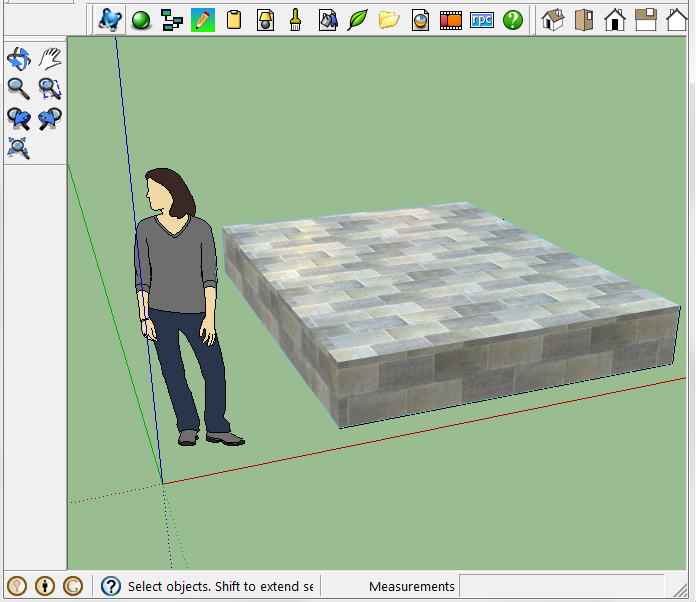
by merging a highlight effect onto the existing material
-
So I think you could create what I'll call a gradient image that could be combined with a texture image in your favorite image editor and send it back to SketchUp. Are you proposing some plugin or other tool to automate that?
-
Yes - basically it would merge a texture with an mask image, or use the second image as an intensity adjustment, with a slider bar to adjust the amount of merging, then create a new material to replace the one already in SketchUp.
The purpose of this thread was to see if anyone has been doing that already in Photoshop - to change a texture for a material.
Also, we would like to find some good masks to include in the wizard.
The mask itself would be more like this (but tileable)
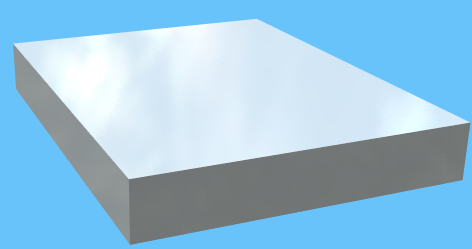
-
I sometimes do the effects seen in the picture. Wetting, bump mapping, irregular illumination using gimp (after making unique texture). I am sure PS would be fine too. This texture is SU standard Tile_Travertine_2inch. Making these effects tileable is another matter. I see the benefit in a sky reflecting texture.
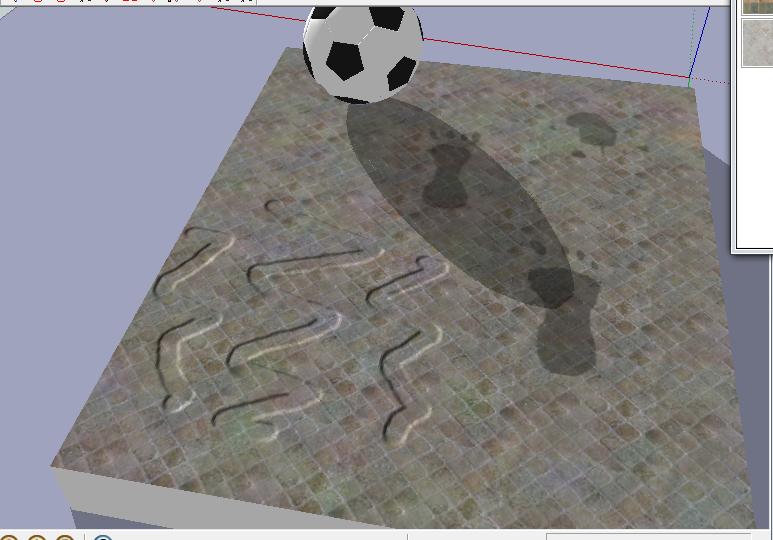
-
A texture of squiggles or footprints (feetprint?) should be easy to make tileable.
And textures, like the SketchUp sky on glass, are already repeatable.
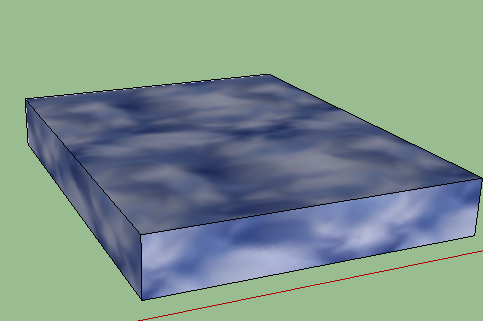
(You can see here, it repeats from left to right, and top to bottom)I could superimpose two repeatable textures by finding a least common denominator, and adjusting the width one a but if necessary.
For instance, if I was imposing a Sky with a 5' repeat width onto a tile pattern with a 2' repeat width, I could either create a 10' texture - with 2 skies and 5 tiles already repeated, Or, when there is not an easy answer, I could stretch one ot the other - 3.g. stretch to sky to 6; and repeat 3 tiles per sky.
Advertisement









