Thanks, I am actually still trying to find a good ground.
Posts
-
RE: Comic book style car renders
-
RE: Closer to object.
I usually run into this problem when I place a transparent face between me and the object.
Ogan -
Comic book style car renders
This is a concept sports car I have been playing with. Completely in Sketchup, rendered using vray. I tried to achieve a comic book style almost like sin city. Tires are loosely based on 3DWH models. Jpeg files are surprisingly small so I could post more than one renders without overloading users bandwidth or forum's storage.
cheers



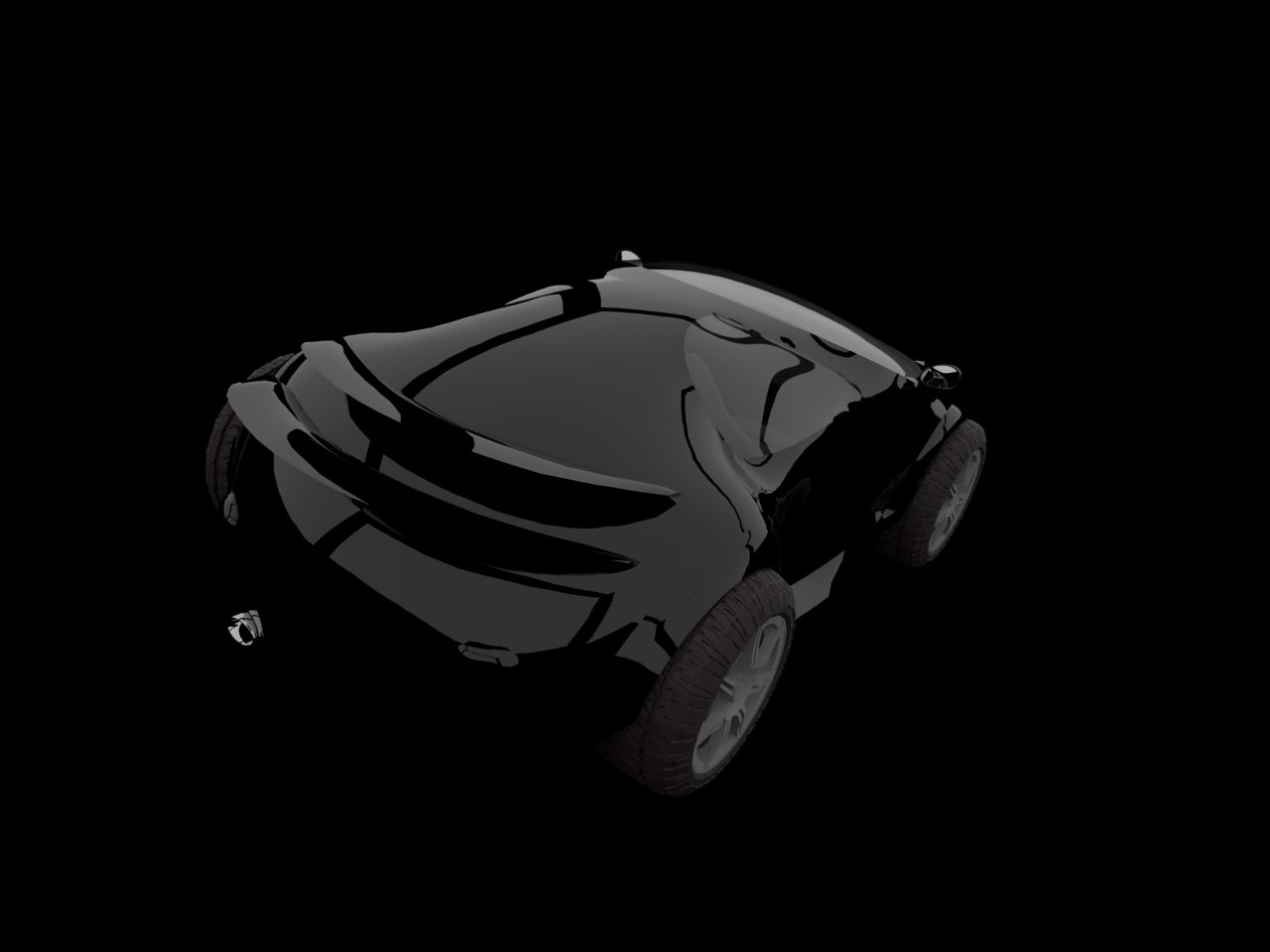
-
RE: Have you had a model stolen?
@unknownuser said:
(c) By publicly posting or displaying the content you give other end users of the Services a perpetual, sublicensable, irrevocable, worldwide, royalty-free, and non-exclusive license to reproduce, adapt, modify, translate, publish, publicly perform, publicly display and distribute (subject to the restrictions set forth in Sections 11.4 and 20.3 of these Terms) any Content or derivative works thereof which you publicly post or display on or through the Services.
Basically I read c) as you can do anything you want with it.
Not that I condone it...
Ogan
-
RE: Have you had a model stolen?
Legally speaking, according 3D warehouse terms of Service 11.1.b. and 11.1.c. downloader of your uploaded model automatically obtains a license to sell modify redistribute etc (except google proprietary content like satellite images, terrrain, photo textures etc.). There is nothing wrong about someone selling your 3D warehouse models in TurboSquid. I think Turbosquid may have overreached by banning that user.
Ethically it is a different matter...
Cheers
Ogan
-
RE: Asking for modelling help with a ring design
Looks like at least part of your problems are due to scale. SketchUp does not like small features. Try modeling at 100x scale, when you are done modeling you can convert the ring to a component and then scale it to the real world size.
Congratulations by the way.
good luck
Ogan -
Video experiment
Modeling and rendering in Sketchup. For video compression I used quicktime. 11 seconds of animation took a few hours to render.
I was considering this for the speed challenge as future transport (at least in my future). But I overran the time limit somewhat
 .
.[flash=600,480:2i8onxdl]http://www.youtube.com/v/tWqpH_Yiasg?fs=1&hl=en_US[/flash:2i8onxdl]
cheers
Ogan -
RE: SU 9 Wishlist
@thomthom, I would expect the incremental merge/split/intersect cost to increase with increasing size but my suspicion is that incremental cost is linear for SU (whereas it should be sub-linear). Explicit split/merge would be a nice workaround indeed.
Ogan -
RE: SU 9 Wishlist
My computer is not that bad (i7 2600 with 8 gig ram). In my case it takes over 30 seconds to explode.
24K faces should be nothing with these computers. This case is complex only by SketchUp standards.
Apparently SketchUp takes several million instructions per face for the explode operation (for this case).
I did a quick experimentation varying the sizeface count | explode time (secs) 3K ------| < 0.5 6K ------| 2 12K -----| 8 24K -----| 30 48K -----| ?Admittedly the times are only approximate but seems to me the explode operation has n^2 complexity. Double the size -> quadruple the time (which should be fixable).
-
RE: SU 9 Wishlist
My list is soo short.
PERFORMANCE!
There... I had to shout it aloud. Specifically I wish to be able to explode the silly tiny (ish) attached one component with 24K faces faster than fixing myself a cup of coffee. My guess is if this is fixed scaling rotating, and editing will also speed up.
-
RE: Sketchyphysics Start Position
Hi,
After stopping at your intermediate point, you can create a new file from file menu save-as without switching from sketchyphysics.
Good luck
Ogan -
RE: PNG transparency issues...need some help plz
Try setting
windows->styles->edit->face settings ->transparency quality
to nicer.cheers
-
RE: [Help] Servo won't move, tell me why? [File included]
Looks like some sort of scale issue. Scale your model up by around 10x than it runs fine. Good luck.
Ogan -
RE: Water issue
No problem. Your render showed refraction of the shadow edge, therefore you had the bumpmaps working. Starting from the case you sent follow the procedure.
a) Select the bottom of the pool ( be careful not to select the top of water)
b) paint your texture on the now empty side (from outside)
c) reverse faces
d) render.This should do it.
Good luck
Ogan -
RE: Water issue
Actually the issue is again reverse texture side. Your case did not include the bump map file, so I supplied a silly map.
Ogan
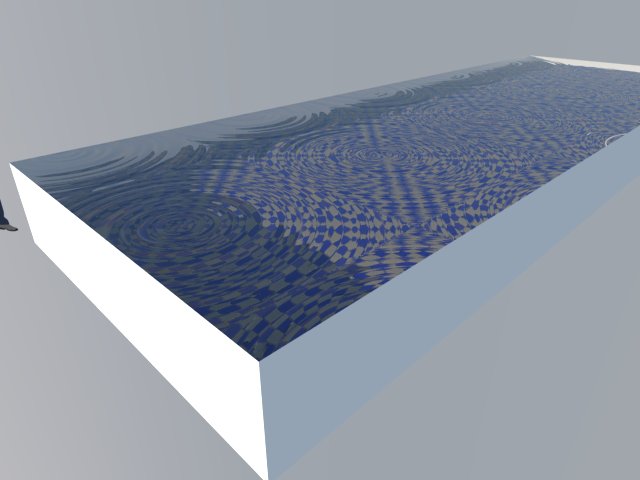
-
RE: Faking caustics
@mitcorb: The top of the surface of water is actually not flat. I modeled the refraction of the water,(no caustics) therefore you notice the shift+distortion. It is a very slight effect though, I am impressed that you noticed at all. The real reason I put the non-planarity on the water surface is for reflection effect.
cheers -
RE: Faking caustics
Neat idea and texture indeed, thanks. I did a quick fountain using the texture. Note the default SketchUp textures (somehow I like those). I added the fake caustics to the bottom of the fountain. Vray caustics are turned off.
cheers
-
TLA accident
Hi,
Recently we released a freeware vector processing development library. After a few suggestions we decided EasySSE would be a suitable project name. Only after we did the release one of our developers pointed out that SSE is also used as a three letter abbreviation for SOAP SUD ENEMA. I imagine EasySSE would definitely be preferred over hard SSE...
 .
.