@Mike-Amos nice updates/progress. 

Posts
-
RE: Rayscaper, My trip down the road to adjumacation.
-
RE: Alphabet to sketch(up)
@majid Thanks for sharing.


I wish I had talent and a brain to come up with stuff like this. Maybe this is what happens as we age.

-
RE: Box Exercise Discussions
@ntxdave OK, certainly not perfect by any stretch of the imagination but here is some progress.

Still need some more practice but I am moving in the right direction (I think).
-
RE: Rayscaper Sample Model Download
@pixelcruncher OK, I just did some more "playing around" and here is the result.
Final result:
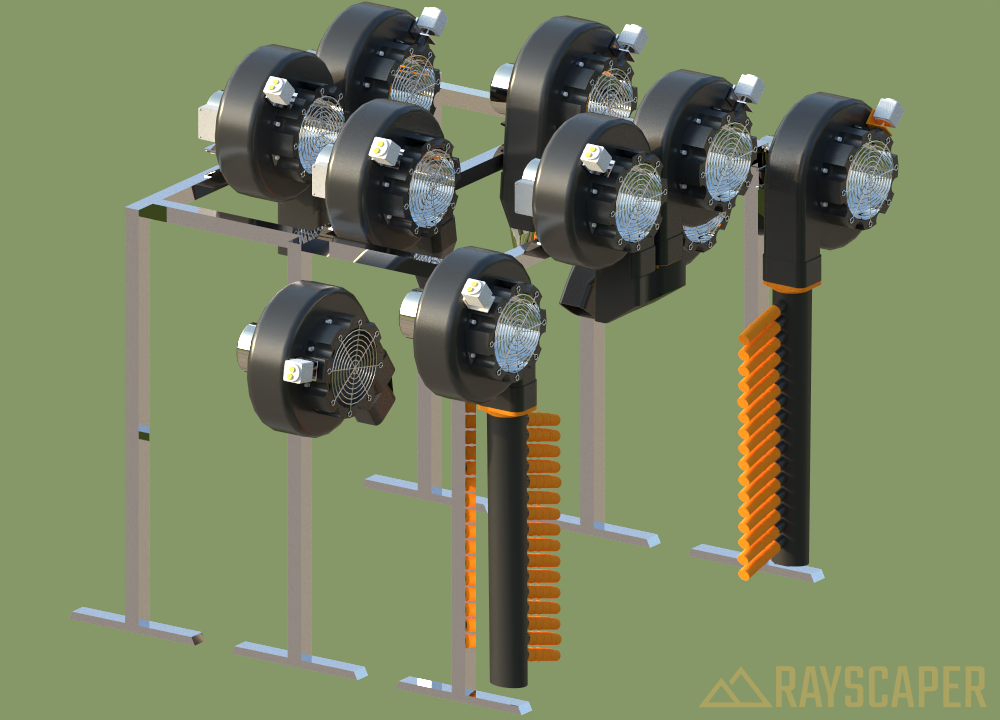
And here are the settings I used to get here:
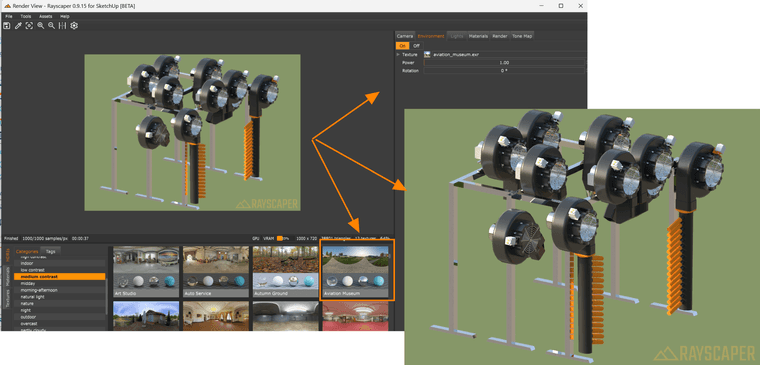
Still a long way to go to get comfortable with Rayscaper but progress is one step at a time.
-
RE: Proscenium Theatre and Grease Set Design
@iamlegend123456 Nice!
for the obvious question. What render software?
-
RE: Box Exercise Discussions
@tuna1957 Thank you. I thank you for the reference to the FredoScale tool and its ability to twist. It helped me begin to visualize some things like you have been doing. I just need to practice/experiment more.


-
RE: Rayscaper Learning-Practice
Well, here is my first attempt at an external render. Many things to work on but I have to admit I am a little surprised at how this went on my first try.

-
RE: Rayscaper, My trip down the road to adjumacation.
@Mike-Amos like the last one better.




-
RE: Alphabet to sketch(up)
@pilou said in Alphabet to sketch(up):
Maybe today but in 10 years ?

if the planet is still alive! This whole environment is about drawing/designing skill OF THE USERS/PARTICIPANTS
This whole environment is about drawing/designing skill OF THE USERS/PARTICIPANTSAt least that is my opinion!
-
RE: Rayscaper Learning-Practice
@pixelcruncher Yes, I totally agree about the windows. I did try the glass on the roof. but I did a bad job. I might find another simpler model to try to adjust the glass and then come back to this one.
Rayscaper has a ton of options which makes the learning process kind of hard at times. From that point of view, while Twilight Render may not have had as many options, the user interface, at least is some aspects was a little simpler and easier to learn. Hope you do not take this as negative comments. I do not mean it that way.
The other issue I have is that there is no way to use Rayscaper with animations. I think this is becoming very popular these days and I hope it is something you plan for the future.
Again, I really appreciate your feedback/comments.

-
RE: Alphabet to sketch(up)
@majid As always, very interesting!
I also have not been doing much lately. Good to see you back.


-
RE: Finished snowy lane render
@bryan k said:
They were all great, but I see the difference and it was worth the effort.

Agree 100%


-
RE: Rayscaper Learning-Practice
@ntxdave OK, here is a second try.

-
RE: Does anyone use Sketchfab
@ntxdave OK - I have it working now..........How do I mark it Solved?
-
RE: 2026 Point Cloud
Just to let everyone know, I finally got the whole issue resolved. As it turned out, all I had to do was go to the Extension Mager and uninstall the Scan Essentials plugin.
I appreciate all of the response.

-
RE: Rayscaper Learning-Practice
@pixelcruncher said in Rayscaper Learning-Practice:
Rayscaper has a ton of options which makes the learning process kind of hard at times. From that point of view, while Twilight Render may not have had as many options, the user interface, at least is some aspects was a little simpler and easier to learn. Hope you do not take this as negative comments. I do not mean it that way.
It was not taken as negative! It's all good feedback. I understand it's not easy to use, it's something we should work on by improving the UI. But when I remember Twilight Render, it has a ton more options and features than Rayscaper. Is that not the case?
Maybe I have not done a good comparison of the two systems. I do find the UI in Twilight Render somewhat easier to comprehend and use. I will try to do some more detailed analysis and give you some more specific feedback about the features that I have found a little more complicated to use.
I am still struggling a little with is setting the scene in SketchUp so that it will produce the view I want in the render.
@ntxdave Can you clarify so I understand better and see how we can improve this?
You should be able to match the exact view you have in SketchUp in Rayscaper:

I have tried this option but had some problems when dropping the HDRI background and matching it to my model. Again, I will do some more experimenting and try to be more specific.
