Thanks TIG! I don't think I could have asked for a better Christmas/World not ending present!
Posts
-
RE: [Plugin] TIG-Smart_offset
-
RE: [Plugin][$] Curvizard - v2.5a - 01 Apr 24
@tig said:
There are lots of 'gaps' in your contours etc which are probably causing the issues.
You could always draw a few lines in to heal the critical ones before doing anything else...I ran your contour-lines [without any other processing] through the Sandbox Tools > From Contours.
After some processing it made a complex terrain mesh...[attachment=0:28k6bpaf]<!-- ia0 -->Capture.PNG<!-- ia0 -->[/attachment:28k6bpaf]I assume this is something like you hoped for ? Perhaps you need to choose your tools... "When the only tool you have is a hammer, everything starts to look like a nail..."
Yes, I tried running the "From Contours", and it worked fine, I was just trying to test the difference in file size that Fredo's tool might save. I'm pretty much the only one in the office who bothers to try to keep file size down, so I figured I'd try it.
@unknownuser said:
The erreor 'reference to deleted vertex' may occur in some situations and not easy to fix.
I suggest you use the mode "Erase and Create" rather than deform.
Were you processing all (or many) contours at once?
Fredo
I'll try to see if "Erase and Create" will work for me. I was running all of them at once. It's my first time using the tool
 so I was more just testing than anything. Is running all of them at once a terrible idea, like I'm currently realizing it might be?
so I was more just testing than anything. Is running all of them at once a terrible idea, like I'm currently realizing it might be? -
RE: [Plugin][$] Curvizard - v2.5a - 01 Apr 24
My apologies, my message is absolutely lacking in any detail

I've brought in a dwg containing topographic information from a civil consultants's office, and I'm trying to use Curvizard to simplify the contours. When I do, the interface of SketchUp pauses for a second, then comes up with an error message window containing the information in the attached text report. I can't quite figure out what the error is, or whether it's something that I introduced through cleaning up the DWG, or whether it's something that is just lost in translation from AutoCAD => SketchUp.
Hope that's better

Thanks!
Matt
-
RE: [Plugin][$] Curvizard - v2.5a - 01 Apr 24
Hi Fredo,
I was wondering if you might be able to take a look at my office's model to see what might be causing the error(s) I'm getting? I've attached both the model and the error report.
Thanks!
Matt
Ruby Error - Curvizard#simplify_curve - 10-Dec-12 13_43_35.txt
-
RE: Turn off axis inferencing
Hey guys,
I'm very much behind this idea as well. I love guides to death, but the best way I've had of bypassing (as much as possible) the inferencing when drawing is by using move on the axis. I right click on the Axis of whatever I'm working on, and choose "Move". Then I'll choose Rotate, and put 45 degrees in both the x direction and z directions.
I do this because when I work with AutoCAD flatwork or topos, I know it's much less likely for me to encounter a line that I need to trace over at that set of angles. Then I'll go into Top Parallel Projection, and turn off the Axis visibility.
I've attached a really quickly thrown together sample file for reference. Hope that helps until we figure out another method.
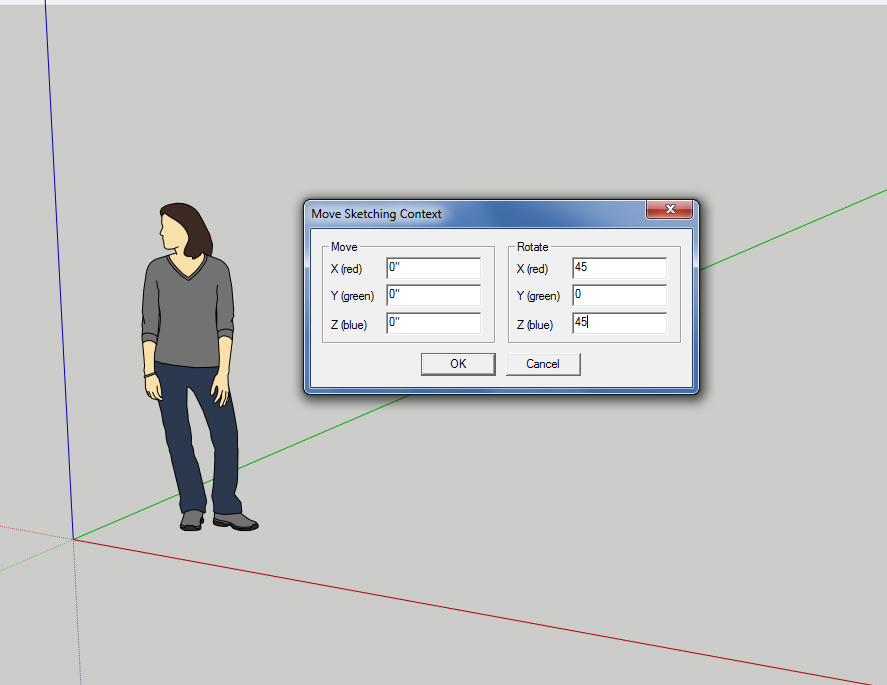
-
RE: [Plugin] FullScreen v5.1.3 (25 April 2024)
Anton, this is amazingly helpful! I teach Sketchup as well as being a heavy user in Architecture, and I do a lot of screencasts for my students. I got really tired of turning all my plugins off and moving my toolbars all over whenever I had to record. Now, I don't ever have to again!
Just wanted to say a VERY sincere thanks, you've saved me hours and hours of tedious work that goes completely unnoticed to everyone but me

-
RE: [Plugin] !AdditionalPluginFolders - v5.4a - 27 Sep 20
Hi guys,
I've been having an issue with 000_AdditionalPluginFolders ever since I installed the Developer Tools Plugins that were announced at Base Camp 2012. Is anybody else having this following issue?
PLUGIN: testuprunner.rb
FOLDER: C:/Program Files/Google/Google SketchUp 8/Plugins/sketchup-developer-tools/testup/ruby
ERROR: No such file or directory - test_cases.manI've visited the Developer Tool subfolder, but I can't really figure out what's missing.
Let me know if that isn't enough info!
Thanks Gents,
Matt
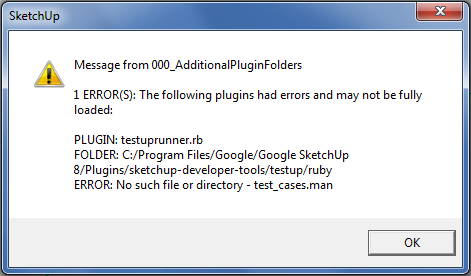
-
RE: [Plugin] Guide Tools (1.3.0) — 21 October 2010
Thank you so much! Amazing Tools as always...
-
RE: [REQ] time machine for layers
You could try the "Archiver" plugin that TIG produces, as I believe that it does something similar to what you're describing. I've never gotten it to work quite right, but then I haven't really invested much time into actually learning how to use it properly.
http://forums.sketchucation.com/viewtopic.php?t=18179
Hope that helps,
Matt
-
RE: [Tutorial] Revit To SketchUp - How To
Just in case you guys hadn't come across this...here's the workflow that FormFonts uses to convert all of their Revit models into SketchUp.
-
RE: Dynamic Square Truss?
I haven't created any of the sub components yet. I just finished up my job here, and am going to be moving back down to San Diego for school shortly. I should now actually have the time to get these models going. I'll post them as I work on them.
Thanks all,
Matt
-
RE: [Tip] Calculate pixel width needed for a good-looking print
@Artistram3d1 - Interesting that you said that, I just heard back from someone who is hiring me to signage and rendering for trade show booths. Got a couple questions for you.
- Do you have any tips or tricks for signage and the like?
- Do you do renderings of the signage? If so, then what renderer do you use?
That all said, thanks @Ecuadorian for the info on how to set this up. Once I go through this enough to feel confidant on this I might sketchup some diagrams to add a visual to the explanation as well (I'm more of a visual learner), as that always helps.
Thanks!
-
RE: [Plugin] !AdditionalPluginFolders - v5.4a - 27 Sep 20
So as far as I understand this...I could put all of my plugins in an external directory and leave SketchUps full of only the defaults. Are there settings where, say for instance, the next time I wanted SketchUp to start with default plugins, I could just turn the directory lookup off. In other words, I could toggle between plugins/no plugins every time I start up?
Is that right?
Matt
-
RE: Matched Photo
I'll do you one better. I'll see if I can snag the time to make one myself. I'll see if I can get that dropbox ready tomorrow, and hopefully the tutorial some time next week.
Matt
-
RE: [Tip] Calculate pixel width needed for a good-looking print
Looks like I'm the only nerd who wants to know the details of how you figured this out

Matt
-
RE: Matched Photo
While I don't have any real criticism (It looks good!), I do have a better method of cutting around trees...use the ones I have instead. I can create a dropbox link if you want. I have a couple hundred photoshop alpha channel trees for use with renderings that friend of mine made a while ago, as well as people and brush presets (for black/white people silhouettes) They're absolutely awesome for PS renderings.
Let me know.
Matt
-
Dynamic Square Truss?
Hey Gents,
I was wondering if any of you DC gurus might be able to tell/show me how to do something like this. I'm going to modeling A LOT of trade show booth models, and I figured that it might be nice to start building myself a library of DC trusses. Obviously each style might require tweaks to their attributes and such, but I was thinking I could start with a simple one like this and go from there...
Let me know what you think!
Thanks,
Matt
