Thanks thomthom!
Posts
-
RE: Layout wishlist
@dave r said:
Matt, are you actually making scenes in SketchUp to use as viewports in LO? It kind of doesn't sound like it.
Hey Dave, I'm using scenes, but I think the issue boils down that I'm using SU & Layout to do some design development models, so the overall building envelope keeps changing ever so slightly. Updating the scene to "Zoom Extents" of the model changes the scene layout, thereby changing the way Layout reads, and consequently displays said scene is my guess at the moment.
I think the thing that's the most frustrating is that although the right and left elevation scenes are both set to "Zoom Extents" for the whole model, they still don't line up when stacked in our page layout. If I move and attempt to resize the clipping mask/viewport (whatever it's called in Layout) it simply tries to keep the model centered in the clip mask, and pulls it out of alignment with the one above. I can't seem to get them lined up, no matter what I do.
I might see if I can get permission from my firm to post the layout and SketchUp files, see if I can get some guru advice
 . I've been using SU for 7+ years and am really comfortable, but Layout just baffles me in certain respects. Perhaps I'm expecting it to be too much like InDesign.
. I've been using SU for 7+ years and am really comfortable, but Layout just baffles me in certain respects. Perhaps I'm expecting it to be too much like InDesign. -
RE: [Plugin] !AdditionalPluginFolders - v5.4a - 27 Sep 20
@thomthom said:
Yea, Windows will place files in Virtual Store when you have UAC enabled, I think. I don't have this issue, but I'm running as administrator with UAC disabled because I muck about the system a lot when programming. It's not recommended for regular users to do so.
Instead give yourself full access to the Plugins folder.When you look in a folder and some files have ended up in Virtual Store there should be a "Compatibility Files" button that does pretty much the same as that utility I linked to.
Thanks Thomthom. Yes, I'm running in an office setup with IT Management, and though they've granted full access to my plugins and installation rights, I'd never heard of VirtualStore until now. Thanks for bringing it to my attention. I've never had the issue before, but I always like to know the reason I get errors as well as how to resolve them. Thanks agian mate!
-
RE: [Plugin] !AdditionalPluginFolders - v5.4a - 27 Sep 20
@thomthom said:
I'm going to guess you're using Windows (Could you please fill out your profile with SU version and OS?) and that you're running into problems with Virtual Store.
Have a look at this utility to help you locate files that's strayed into Virtual Store: http://sketchucation.com/forums/viewtopic.php?f=180&t=48399I will both update my info (apologies) and try that. Thank you sir! I'll get back to you.
EDIT Ok, it looks like there's a whole bunch of plugins that I had removed saved to the Virtual Store. I'm guessing I need to purge that file, and then re-install the plugins I'm going to use?
-
RE: [Plugin] !AdditionalPluginFolders - v5.4a - 27 Sep 20
Hey guys, I could use some advice. I removed all my plugins from my folder because I'm reinstalling all of them from scratch (I'm having something create a bunch of help menus and can't pin down the problem). However, after I've removed all plugins from the plugins folder, I still get missing plugin warnings from 000_AdditionalPlugins - even though I don't use it or have it installed on my system. Any idea what's going on?
-
RE: [Plugin] Center of Gravity
I did not expect to see a tool like this available for SU. TIG, you continue to astound and amaze us. Thanks!
-
RE: Layout wishlist
At least for what I'm doing at the architecture firm I work for, options for aligning the edges of a building in a scale viewport with another, as well as showing an equal amount of ground plane would be good. Right now, I'm having to align every single time I update the model. It's tediously slow and frustrating.
-
RE: [Plugin] Material_Maintenance v2.2 - 2013-01-13
Thanks again for an amazing tool! One little suggestion for the next release if it isn't too much to ask: I'd find an "Invert Selection" for the check boxes to be a very helpful little tweak!
-
RE: [Plugin] Xref Manager
Thanks a million TIG! This is brilliant! Can't wait to see what you come up with next, you're a scripting machine!
ADDENDUM - Hey TIG, I've been using the heck out of this plugin since I discovered it, and in fact I wanted to see if I could make a request or two? I've got a model with probably 25 XREF SKP components, and it's super stable. The only thing is that because my monitor resolution is somewhat lacking at work, I'm about 2 XRef's away from the Manager window not fitting the screen any more. I think a re-sizable or scroll-able XRef Manager window would be amazing if it isn't already in the works. Knowing you it'll be posted before I hit submit

-
RE: NEW BuildEdge PLAN 2.0 Beta
Hey Aaron,
I'm testing out the new Beta plugin, and I'm getting some really strange and invasive inferencing issues that won't let me draw a roof. The roof line tool seems to want to stick to everything but the top of the walls, and always shoots off-axis.
Any ideas?
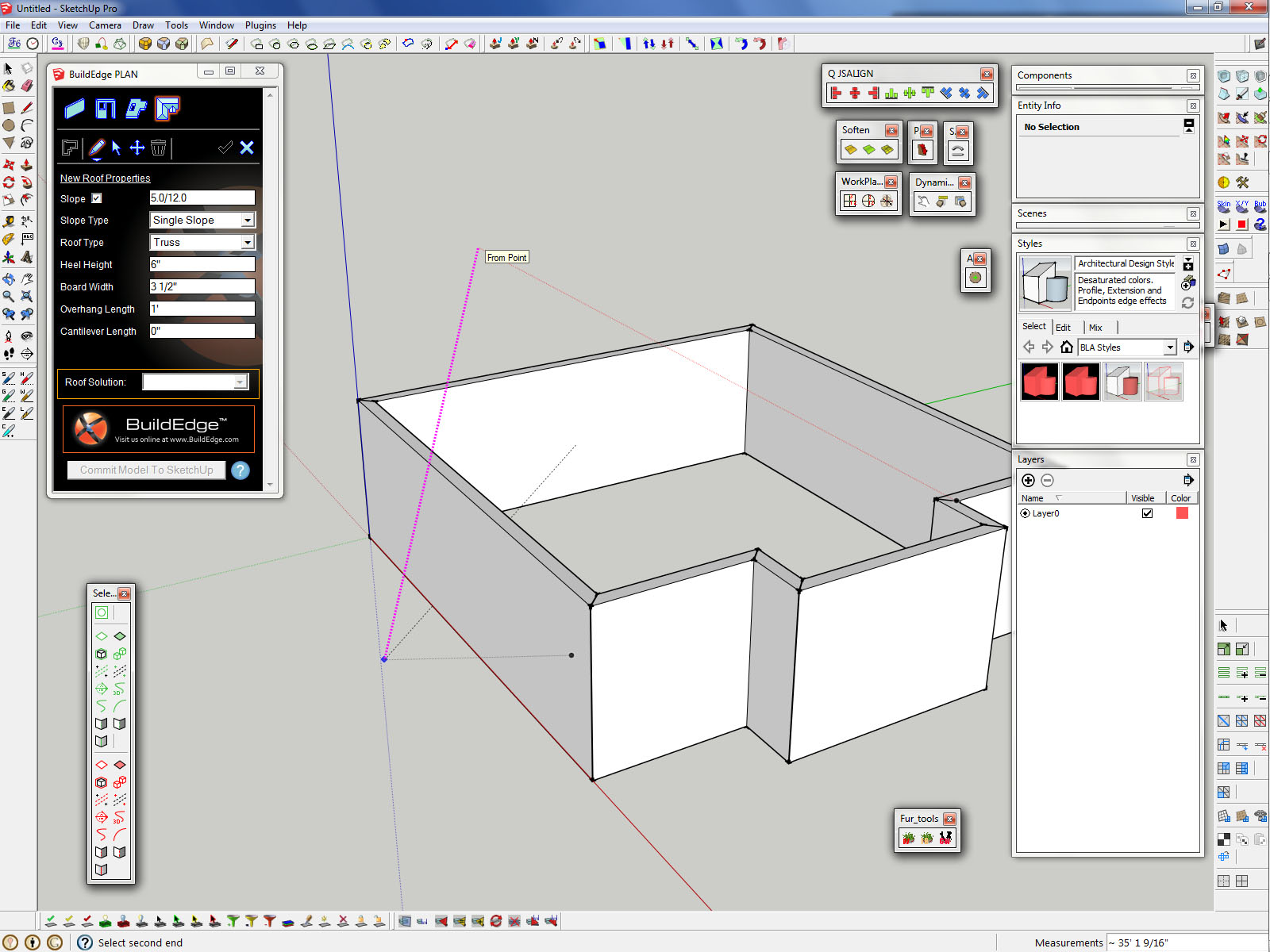
-
RE: [Plugin] !AdditionalPluginFolders - v5.4a - 27 Sep 20
@matt.gordon320 said:
Hi guys,
I've been having an issue with 000_AdditionalPluginFolders ever since I installed the Developer Tools Plugins that were announced at Base Camp 2012. Is anybody else having this following issue?
PLUGIN: testuprunner.rb
FOLDER: C:/Program Files/Google/Google SketchUp 8/Plugins/sketchup-developer-tools/testup/ruby
ERROR: No such file or directory - test_cases.manI've visited the Developer Tool subfolder, but I can't really figure out what's missing.
Let me know if that isn't enough info!
Thanks Gents,
Matt
Hey guys, I'm still having trouble wrapping my head around how to get this error to go away. I've run every test I can in TestUp (that I know how at this point), but I still get this error on every start. I've had no difference when I've placed the Developer Tools into the tools folder.
Any thoughts?
Thanks, Matt
-
Application of Materials Crash
Good morning gents,
I thought I'd share a couple of strange issues I'm having with my install of SketchUp. I'm working on a project in a firm where we're sharing materials that are saved out to an external library. I can add the materials to the Materials Favorites List without issue. I can select the material from the library, again, without issue. Once I try to apply it to anything in SU, though, it instantly crashes. No hanging, no warning saying the app is "Not Responding", just crashes. The bugsplat window that then opens in a browser ALWAYS offers one of these three options.
- It's a Layer0 Translation Error (and consequently I run Sketchup.atcive_model.layers[0].name="Layer0" to rename the layer)1. It's an error that's been fixed in the latest version of SketchUp, which I already happen to be running. 1. There is no information available on the crash at this time.
I've tried the materials in the library on a host of other computers, and they work fine. It seems to be just my computer that can't deal with them.
Any thoughts or insight you gents might be able to provide would be much appreciated. I'm happy to provide you with any additional info you would like.
-Matt
-
RE: [Plugin] Material_Maintenance v2.2 - 2013-01-13
@thomthom said:
Hmm... this sounds like observers and/or overwritten API methods...
I thought it might be something like it not being encased in its own namespace (I've been reading your blog a lot
 ), but 1. it's a .rbs, 2. I don't know enough to be able to diagnose anything like that.
), but 1. it's a .rbs, 2. I don't know enough to be able to diagnose anything like that. -
RE: [Plugin] Material_Maintenance v2.2 - 2013-01-13
Hey everybody, just a head's up.
I had just installed the Sefaira Concept Plugin (conceptual energy analysis in SU) on my system, and it completely broke Material Maintenance (both v2.2.0 & v2.1.1. I've tested it on several other machines and got the same result. When I try to load Material Maintenance, the screen and cursor flicker slightly as if it's trying to load, and then never do. It doesn't crash, it just can't load.
Just fyi,
Matt
-
RE: [Plugin] Prism v1.0 20101113
282 downloads and not a single "Thank you"...for shame.
=begin
"Thank you TIG!" * 282
=end -
RE: [Plugin] TrueTangents v3.0
Thanks TIG! I don't think I've ever seen such thorough explanations of plugin functionality. Much appreciated.