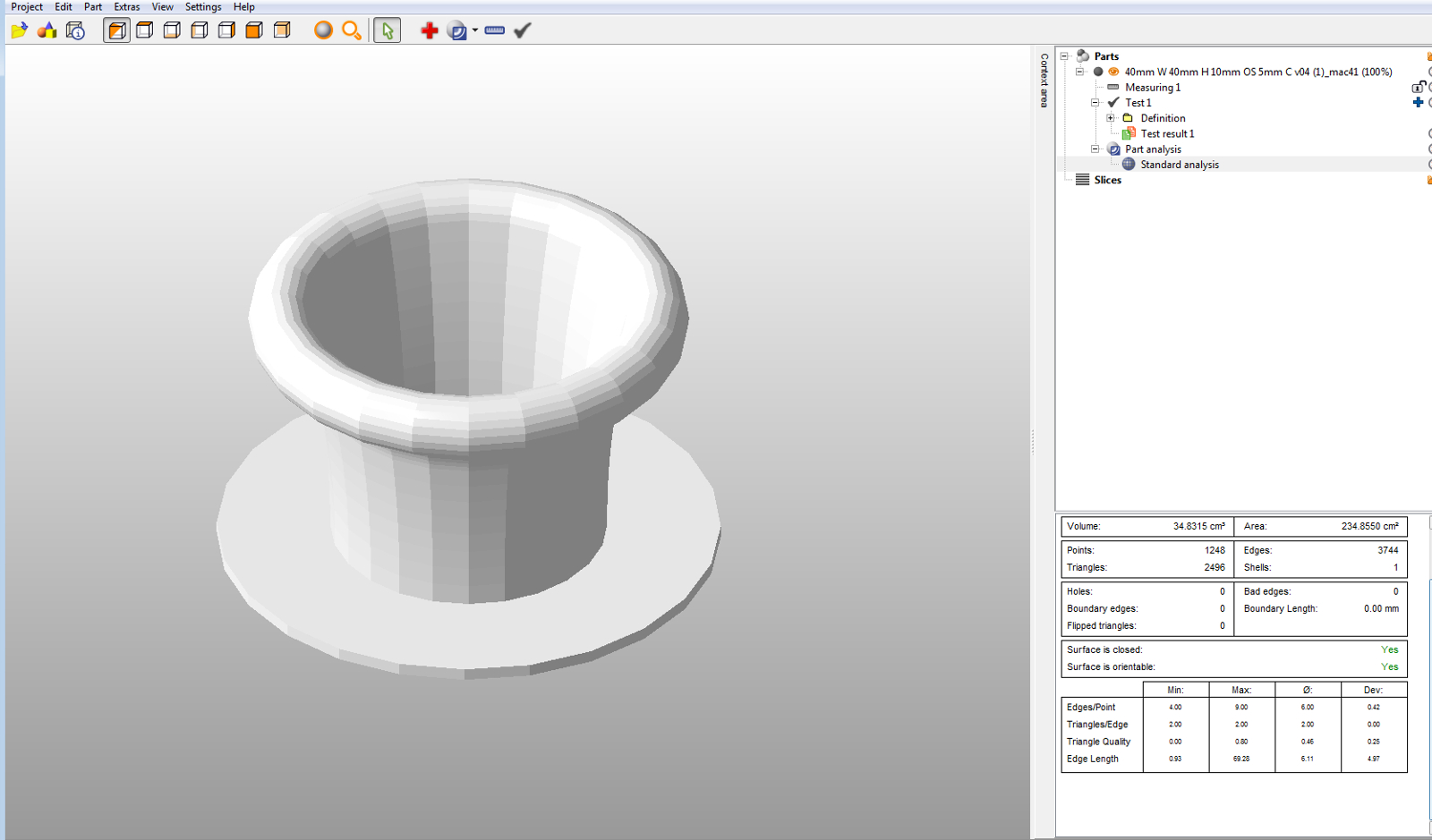 40mm W 40mm H 10mm OS 5mm C v04 (1)_mac4.skpBetter result vs. my post issue above
40mm W 40mm H 10mm OS 5mm C v04 (1)_mac4.skpBetter result vs. my post issue above
Posts
-
RE: Hi to everyone out there, and a question too
-
RE: Hi to everyone out there, and a question too
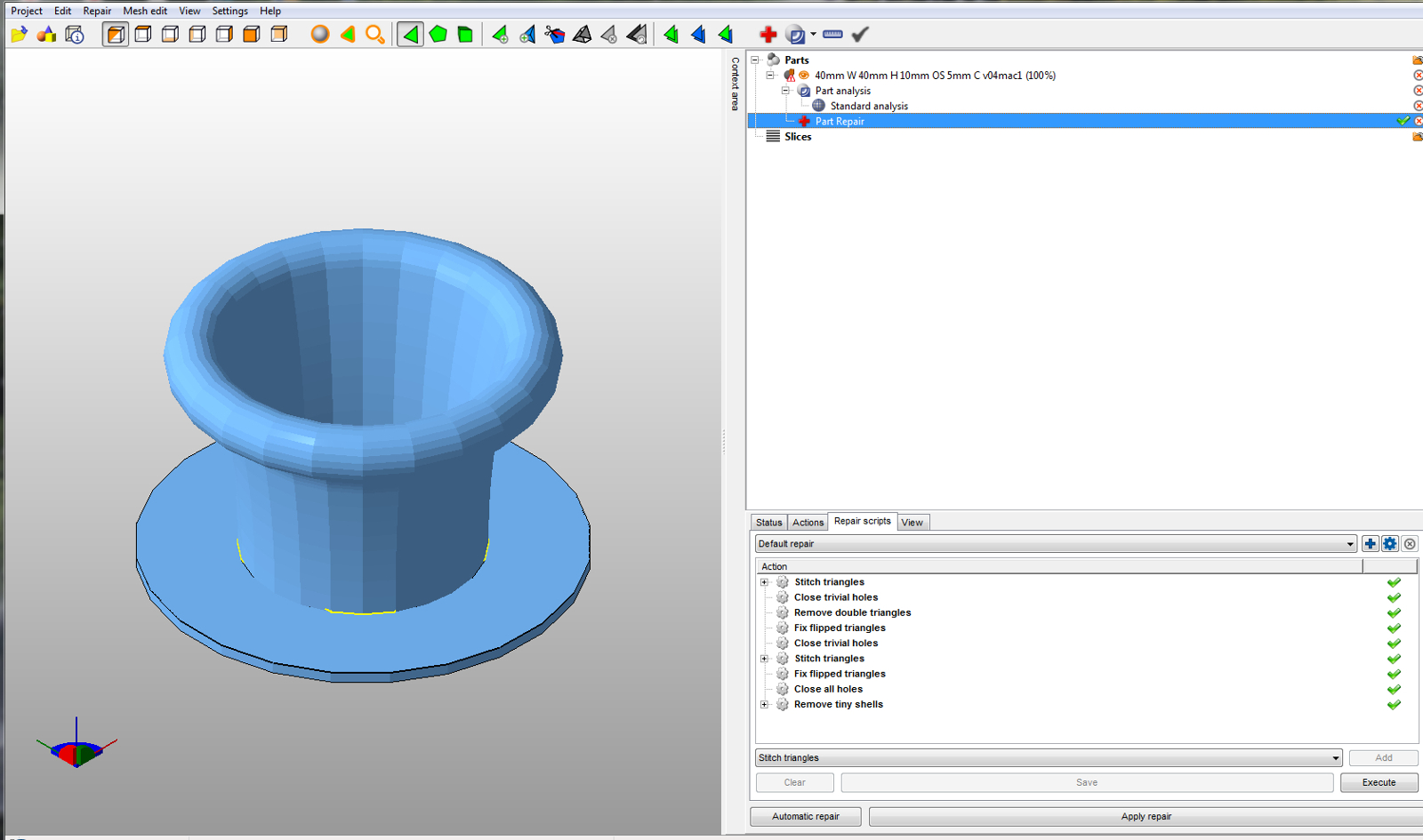
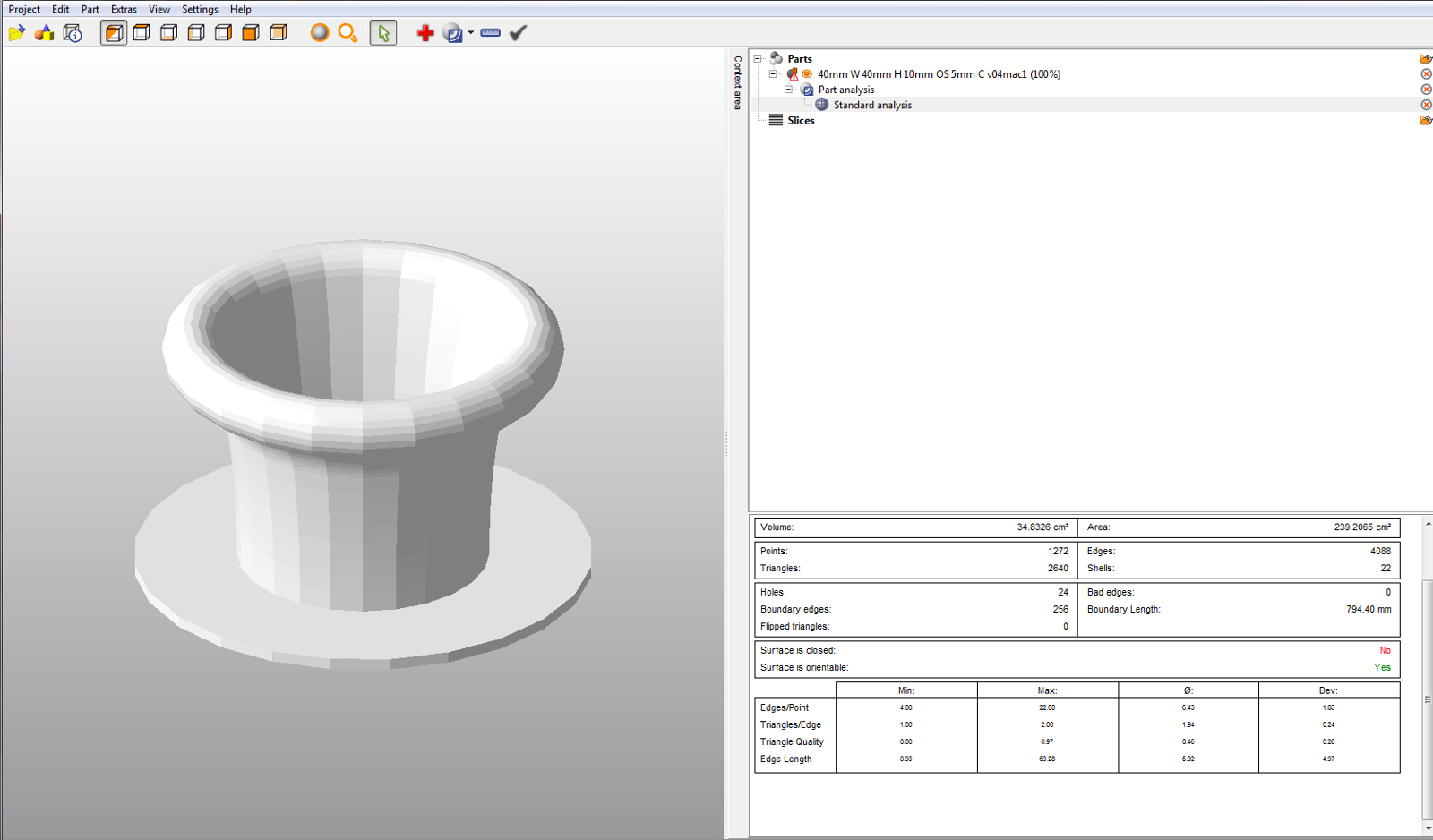 Some problem I have not been able to find.
Some problem I have not been able to find. -
RE: Hi to everyone out there, and a question too
Individually the two parts report as solid so it is just a matter combining them. You need get ref point on each to do that. Normally I would use the center point but the two 24 seg base dias do not have the vertices aligned so you will have to rotate one to align them. To combine they must be in the same context. To do that select one and cut, select the other so its is in the edit mode, select edit , paste in place.
There are two plugins ThomThom's solid inspector and TIG's solid solver that can help to make the item solid.
I question if you need to make the item a shell unless you plan on 3d printing and want to savee $ on thickness. If so I would recommend you use the stl exporter plugin and once you get that use Shapeways free tool ( very good tool) to correct holes and they will even report thickness so you have some idea on cost.
See http://www.shapeways.com/tutorials/how_to_use_meshlab_and_netfabb. SU now has a stl exporter so Meshlab step is not necessary.
Have to run to USP , will get back to you shortly. -
RE: How to cut a complex group
Accroche poussette81.skpMy fist cut, think Freedo's scale tool may be able to accomplish but no joy so far.
Sorry misread file size above
-
RE: How to cut a complex group
fyrs;
Couple of question: Is the intent to keep the bolt head? If so it appears its dia is too big and will extend beyond the clip?;You can trim the attached bolt at the selected point but then will have to do the end finish of that cut like the other one to give the appearance of solid bolt;
If you want to keep head make each the bolts into components select the one already installed and then in the component browser select the other and do a replace selected. However, the one installed uses the axis of the one it is replacing and unfourantantely they were not made consistent so there will be some work to get proper alignment without any good ref point;The present surface is not planar with the clamping surface. Is that OK? A threaded hole could present a problem in that case? A flat boss etc to allow alignment possible?. The holes are some what elliptical now;
IMHO it maybe less work with better result to forget about modification of bolt you have and use a plugin and just draw one to match your needs although you will probably want to solve the alignment problem.
Bolt plugin, have not used it.
http://sketchucation.com/forums/viewtopic.php?p=355342#p355342 -
RE: How to cut a complex group
TIM; The link above is to the actual SKP model. It is like ~16 MB , too big for posting here.
-
RE: Sketchup 2014 Plugins Folder in Windows7 Professional
@tig said:
The C:/Users/UserName/../Plugins folder is the default Plugins location for each user.
The Preferences > Extensions > Install button always puts Plugins into that folder, for that user.
You cannot change that.
This means that when that user starts SketchUp, it loads Plugin from that folder for them.
Other users on that PC do not get that Plugin loading - unless of course they have also installed their own copy of it into their own C:/Users/OtherUserName/../Plugins folderYou only need to make the Plugins folder in the C:/ProgramData../Plugins location if you want to share Plugins between several users on the same PC.
You cannot use the Preferences > Extensions > Install button to place Plugins into that folder.
I recommend that you do NOT have this secondary Plugins folder at all, UNLESS you have several users on that PC... AND you want them all to share the same Plugins...Unlike the native Installer, if you install and use the SketchUcation 'Plugin Store', its dialog's AutoInstall function offers you the alternative installation folder, if it's been created..
If you already have the file in RBZ [or ZIP] format, then you can also use the SketchUcation 'Archive Installer' [SketchUcation submenu item] - this works in a similar way to the dialog, and offers you the alternative installation folder, if it's been created.open up am instance of Su. Go to windows, extension warwhouse, select the one to want to load and follow instructions . That will load it for you
-
RE: [Plugin][$] Curviloft 2.0a - 31 Mar 24 (Loft & Skinning)
TestSkin12.skpUsing TIG's suggestion reduced edges from ~670 to ~63 and used 'extrude edges by rails', as an alternative.
No noticeable difference, except model size is greatly reduced! -
RE: [Plugin][$] Curviloft 2.0a - 31 Mar 24 (Loft & Skinning)
Had some stray lines!
Also file is too large to load here see Dropbox link https://www.dropbox.com/s/xmtune9hovo9cqk/TestSkin11.skp used Fredo's Curviloft to skin and done using SU v8 -
RE: Can I have a Gripes & Bitchin' for Su 2014 thread?
Free user here so don't feel I have much standing but will try anyway:
It is ironic that many user feel JB is not doing a good job but they themselves , except for few cases, have not been responsible for delivery of major software drops. You view point will change;By its very nature and the time it has been around one cannot expect SU to continue with major changes with each release. Trimble must have long range plans for state of the art new products to keep their business viable or they will gone before long.;
I have a sense over the last few time periods the possible trouble they are in just based on the tenor and substance of question asked in some of the forums. Most are administrative in nature and very few with technical substance. That along with my perception JB has not implemented a disciplined and through regression testing does not give many users a good feeling about SU.( That is not trivial to do because of all the options available). Cases in point: Not long ago many Windows users accused MS of using them as beta testers and the debacle of the MAC support starting at SU8;
In addition there is basic lack of knowledge base capture ( Manny good answers in the forums but search sucks), the user manuals are terrible and there is no effort given to support users with any periodic training sessions ( Talking like Webanair's here).The idea of free user(s) is bringing then along to the point for selling pro version. But just saying here it is, free and its great without effort to make them feel that way will not make many sales;
The idea of crowd funding IMHO is a non started. It is up to Trimble management to have long range plans in place to make SU viable to them business wise or they should get out of it.
Any SCF buyers there ?? -
RE: PLEASE PLEASE 2014 PLEASE FIX THE ZOOM
fyi;
Think you will have to look at % systemroot%\memory dump. If not getting dump paging file maybe set too low;
c:\windows\mini dump look at with debugger.
If memory not failing me the little box is set to allow ok to send data to MS OCA?? Service will need the dump files -
RE: PLEASE PLEASE 2014 PLEASE FIX THE ZOOM
With todays design of windows I would guess this is a xxx.dll problem associated with the graphics driver. Usually you get a error report to go along and if want to go to the trouble of laoding the reader of those from MS you can open and see what it states.( Think it is in binary)
FYI from the windows OCA ( Online crash analysis)
70% caused by third party code => dll's
15% unknow ( memory too corrupt)
10% hardware issues
5% by MS code
Try graphics driver update or debugging tool at http://www.microsoft.com/ support;
Event logs look at for kernel memory dump
debug tools Win debug, Not my fault tool, drievr verffies, run verfiver .exe -
RE: PLEASE PLEASE 2014 PLEASE FIX THE ZOOM
In stead of calling this a bug maybe sould be design deficiency.
Clipping planes are used in 3D program to limit the amount of rendering that is required. Otherwise the app will process ( render) to infinity. The are 6 planes top, bottom, left, right and z far and and z near. OpenGL has the extension to allow the user to control the clipping.
I think its stable release is 4.0 but Trimble ( Google) continues to state the min system requirement spec is >=1.4. OpenGL was backward compatible but that has now changed and in fact most have deprecated at ?? with the MAC's out front. In some posting bloggers are stating the DirectX vs OpenGL competition is over basically at DirectX 10 or 11.For some reason SU designers aka Bacus (sci) never seem to discuss this issue and what plans are going forward. If this was a big issue with the paying base it would have been fixed some time ago so you are stuck with learning the work arounds. IMHO the help manuals are not good in this area.
-
RE: Desktop Icon/User Account Control Warning
I have question more for my own education;
Why does any one want to run all the time as true admin? If you do then the possibility if you are hacked the PC is opened up in total to them. True admin by passes all security. In windows seven they tag this as elevated admin.;
It is my under standing that xp, vista, w7 by default does not show admin log on at the welcome screen. For example I have windows 7 64 bit and at that login my user name shows and when I log on WIN reports as admin but it really not but more like a supper user. If I want full admin control then I need to take specific action to log on as true admin. + separate pass word required.Windows xp control is different than vista,7, and 8. Do a search on net to enable them. -
RE: Sketchup 2014: Problems with plugins
FYI => Some what a repeat on Daves input:
SU 2014 API was upgraded from 1.8 to 2.0; Trimble flagged possible consequence in the Su2014 release notes and included a recommended approach. Unless the plugin is a nascent SU provided plugin then I guess correction lies with the author. -
RE: Locked by another user ????
I have not run into this this case recently but it can be caused by the way the windows file manager works. Application do not have direct access to the memory but only virtual memory and the manger operates some what like a DMA interface. When a app asks for memory it attempts to give it ASAP in chunks called working sets, usually not all requested is given in totola at once. When a program is closed the manager is in no rush to get the allocated memory back. So if you close a file and then quickly re-open the manager may not have completed the relinquishment of the memory and you can get the sited error.
I have not seen this for some time. Have not look in windows systeminternals for some time may be changed for >= XP x86 -
RE: Layout 2013 Repeatedly Crashes -- Is My File Size Too Big?
The rtf ( rich text format ) is not really a text format. EXCEL has the option of export a CSV ( comma separated variable ) text files that may be better for you . Have you tried that?
I guess you have not looked at the link I took the time to post for you. Nick Sonder posted a number of videos answering some of your questions and probably worth a peak at least.
I do not know how layout materials and SU ones interact I do not use layout, free user here , but It has been my experience when file size grow like that many times it is related to photo texture materials being used. Try using monochrome rendering style to reduce load on the graphics processor and see if that helps. You can also save your materials as a collection which creates a skm file you can look at and give you an idea of possible areas to check for large texture files. That is a zip file format so if you want to actually extract and check the image file with an editor then you will have to unzip them or at least the large ones of possible interest.
BTW Nick Sonder makes a specific comment about using raster vs vector rendering in layout to help with file size.
BTW 2; Given you have 32 memory implies you have a 64 bit machine. However, SU runs as a 32 bit application and such it can only address 4 Gb of that , the kernel can use more than 4 depending some what on your MB and what can be set in the BIOS. Unlike x86 machines where in the kernel and application split the memory ( so each only can use 2 Gb of the max 4Gb addressable on 32 bit machines)
One of the first steps is to purge the skp file to remove all unused items. -
Model Verification for 3d printing
Solid model does not mean the model will 3d print.?
In this posting https://productforums.google.com/forum/#!mydiscussions/sketchup/X_2n2pb_C0E. I have been attempting to see if the model I posted would print and discovered this interesting link. I have not seen before, probably others have but thought it could help some folks http://www.shapeways.com/tutorials/how_to_use_meshlab_and_netfabb. There are a number of tuts also and I found the model I posted in the above link although reported solid by SU would not pass shapeway model verification for print for several reasons. The netfabb also shows the wall thickness which would be hard to measure in SU -
RE: Selecting all faces of a material throughout the model
Not in my wheel house so a shot in the dark:
Have you considered saving the model msterials as a collection. You can create a skm file which will contain all the materials. That file is a zipped file so just change name to zip and unzip and you can edit the files. I assume you have a relative few unique files that need changing so it may not be a big effort. You probably want to keep same names??
BTW this is a very easy way to ID materials causing large MB use in you model and unzip is not necessary. The skm file report the individual size and large ones will stand out.
just some thoughts.