[Plugin][$] Curviloft 2.0a - 31 Mar 24 (Loft & Skinning)
-
If none of the preceding comments apply or fix your issue... then please attach a SKP to a post and we'll look at it...
It will be 'do-able'...
-
Jeff
You are being picky.


Of course the "fail to loft" is not a CL fault. It is the geometry faults that "prevent" CL from lofting.
-
Hello Fredo or someone who can help me.....
I have installed Fredo pluggins like Round Corner, Join Push Pull and curviloft on MACOSX 10.9.1 macbook pro 15" 2014 retina
When I use Fredo´s plugging Round Corner, Join Push Pull and curviloft the window with the different options and parameters are really, really small. Is impossible understand anything.
Can you help me ?
Kind regards
-
It's a known problem with retina displays...
-
Thank you very much Cotty.
I´ll be waiting for a solution....
kind regards
-
@oli_sketch said:
Thank you very much Cotty.
I´ll be waiting for a solution....
kind regards
You should share your details here, maybe it will help Fredo to find a solution ...
-
Hello,
This is my first post.I am having trouble skinning the curve that I have attached. Am I am doing something wrong?
I will appreciate any help.
I am running this on SU 2014 pro.
Thanks in advance. Appreciate all the help I can get.
-Sam
-
It is VERY faceted - several tens of thousands for potential facets !
The biggest 'arc' has 240 segments on its own...
Can you simplify the segmentation ?
-
Had some stray lines!
Also file is too large to load here see Dropbox link https://www.dropbox.com/s/xmtune9hovo9cqk/TestSkin11.skp used Fredo's Curviloft to skin and done using SU v8 -
TestSkin12.skpUsing TIG's suggestion reduced edges from ~670 to ~63 and used 'extrude edges by rails', as an alternative.
No noticeable difference, except model size is greatly reduced! -
Have a look at my post.
http://sketchucation.com/forums/viewtopic.php?f=15%26amp;t=56028%26amp;start=30
-
Hello TIG & mac1,
Thank you very much for replying. As it is obviously evident, I am a newbie at not only sketchup but also mechanical drawing.I have to sheepishly admit that I don't know what you mean by simplyfying the model or reducing the edges. How do I do that? If you can suggest some links I can read up on my own, and wont bug you guys with any more stupid problems borne out of my inexperience.
Thank you again.
-Sam -
A Circle or Arc has a number of segments.
These defaults can be seen in Entity Info [24 & 12 ?].
If the curve has not already been incorporated into a 3d form then you can adjust the segmentation for it there.
You can also change it as you create the Arc - e.g. type 6s +<enter> when you start the tool and the segment count becomes that.Each segment is used to create an edge in a 3d form, so the more segments you have the more extra geometry is made. This affects performance as there are shadow casting/receiving to be calculated and material/textures to render etc...
This applies to native tools and plugin 'surface makers'.
The Circle default is 24s, so if you extrude that with PushPull you end up with 24+24+24 = 72 edges and
24+2 = 26 faces.
That will look smooth enough for most purposes.
It it were a handrail reducing it to say 12s would still probably look the same with hidden-geom off...
12+12+12 = 36 edges and 12+2 = 14 faces - a significant reduction in unneeded geometry...
If you foolishly increase it to say 360 [1 segment per degree!] it'll look little different from 24s AND you'll have a staggering 360+360+360 = 1080 edges and 360+2 = 362 faces
SO when you draw lines/curves that might become 3d objects think about the edge/face count that might result as they combine...

-
What an amazing plugin this is, Thanks very much Fredo
Anyway I'm drawing a model of part of a river for a planting design - there's no money for a surveyor so I drew cross sections and used Curviloft to loft between them using the streamline as the curve. All worked perfectly, BUT one section is a bit odd (a result of
straightening the channel) and I can't find a way of skinning between the profiles - is there a way in Curviloft, or would another tool do the trick? Due to the extrme bend of the stream it's hard to see a way of using new profiles between the existing one as a way to bridge the problem.
-
You would probably do better if you connected the edges at the banks with a manually drawn curve. Then use the skinning function. Ignore (for now) the control curve path. I quickly tried this but it resulted in a partially bad curve.
 (See Attachment)
(See Attachment)In doing complex skins as this that will not form right when tried as a whole piece, (airplane fairings for example) I found it better and quicker to split the perimeter in several easier sections, skin them, then explode them in place. Unfortunately, I have no time just now to do this for you.

Also, on the right side the edge is made up of a lot of small faces that really do not add any useful detail to the mesh. Simplify them, and it should make a better skin overall.
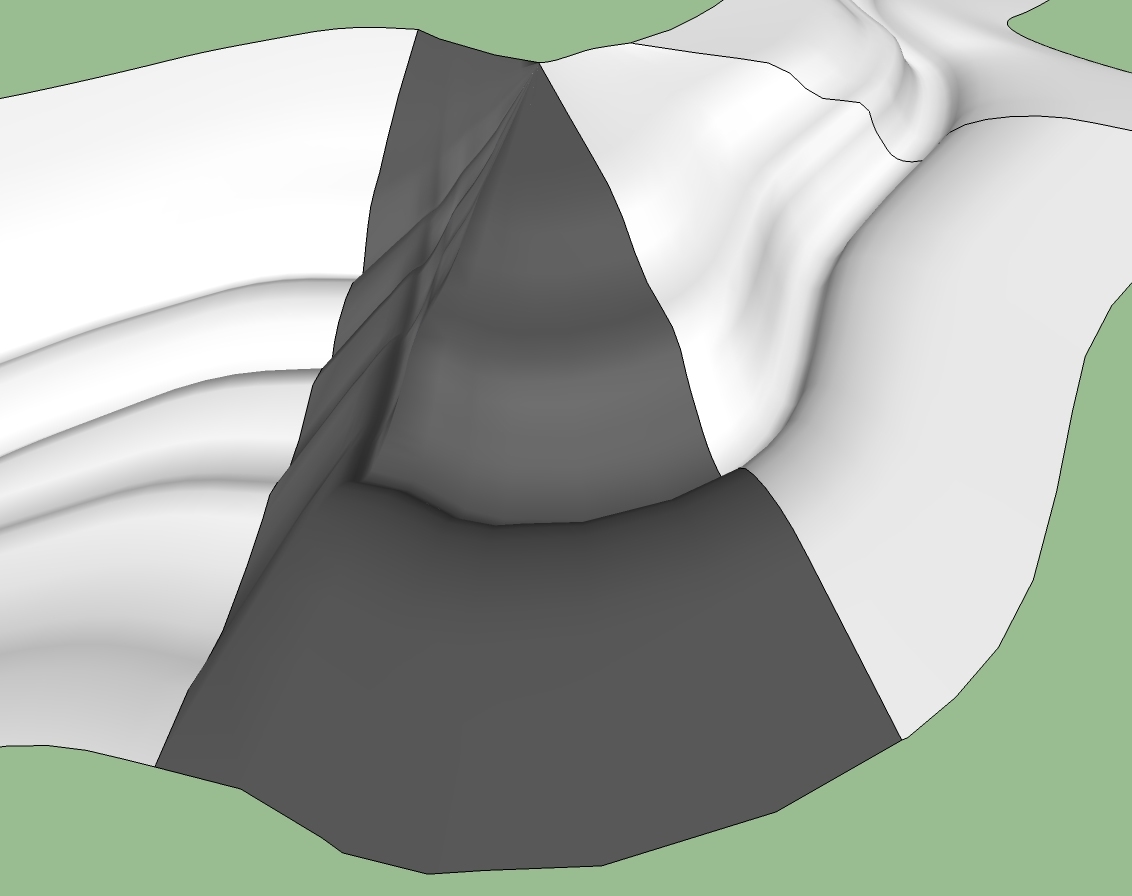
-
@unearthed said:
- is there a way in Curviloft, or would another tool do the trick? Due to the extrme bend of the stream it's hard to see a way of using new profiles between the existing one as a way to bridge the problem.
ignore the bend line you have drawn in that section.. the way it's setup, it's going to result in bad geometry even if it did work.. if you really need that extreme of a bend then you'll have to figure out the profiles which would really work through there as the ones you have now won't do it.
probably just Loft that section instead using the two edges as the input (the edges in the image that are marked with a red & blue line) .. use the tension controls to obtain the bend while preventing overlaps..
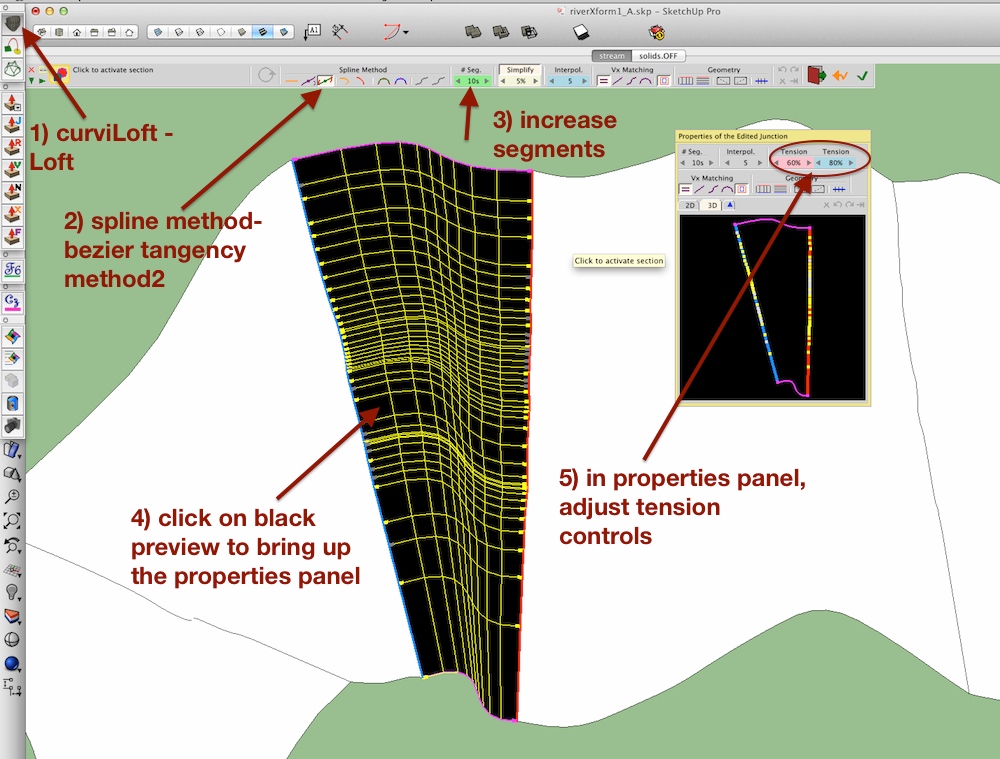
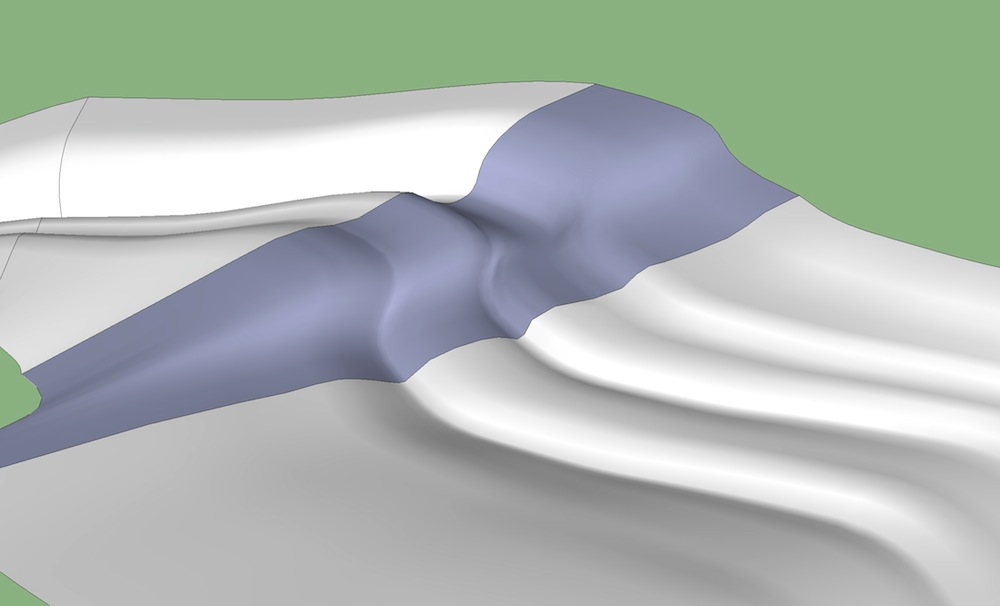
-
Thanks Jeff - I may not need the extreme bend (If I do I'll draw contours between the sections and skin them with from contours)
and thanks too for showing a bit more about using Curviloft - I was really amazed when it lofted the individual stretches of stream (and gave the option to tweak the result).
-
@unearthed said:
Thanks Jeff - I may not need the extreme bend (If I do I'll draw contours between the sections and skin them with from contours)
and thanks too for showing a bit more about using Curviloft - I was really amazed when it lofted the individual stretches of stream (and gave the option to tweak the result).
no problem.. and really, you might get better results if you eliminate that path curve all together and just loft the whole thing.. select all the profiles at once, loft, follow the steps i showed.. if you have more than two curves selected, you'll be able to individually click each portion (the black parts) and adjust.. then move to the next.. all in one launch of the curviLoft tool..
but what that would do is make sure you're always tangent through your profiles and will lessen the possibilities of kinks if your path curve isn't exactly tangent to the profiles as it passes under (which is happening in your model)
-
HI fredo i just bought an Imac running Maverick, im using Sketchup pro 2014...how can i install curviloft?? THANKS ALOT
-
@jpaparicio said:
HI fredo i just bought an Imac running Maverick, im using Sketchup pro 2014...how can i install curviloft?? THANKS ALOT
Install Sketchucation plugin store ( instructions on page) then just look it up in there and click "install". And please do read the instructions and recommendations, like required Lib folder.
Advertisement









