Posts
-
RE: [Plugin] CleanUp
Found 1 link http://www.shapeways.com/tutorials/how_to_use_meshlab_and_netfabb.
Since Su has a STL export plugin you do not need to use MESHLAB -
RE: [Plugin] CleanUp
Initial application of cleanup does a good job of fixing errors, then running TIG's solid solver had problems to the point of destroying model. That just haapens some times.
After cleanup suggest you save the file as a stl you can then use one of the free apps some 3 d printers have and attempt to fix the model. The attached jpg shows my results using NetFab more work need to be done. Shapeway had a free service where they would run your model thru there app and possibly fix model. Sadly I have lost link and will have to look for it. Here is info I have
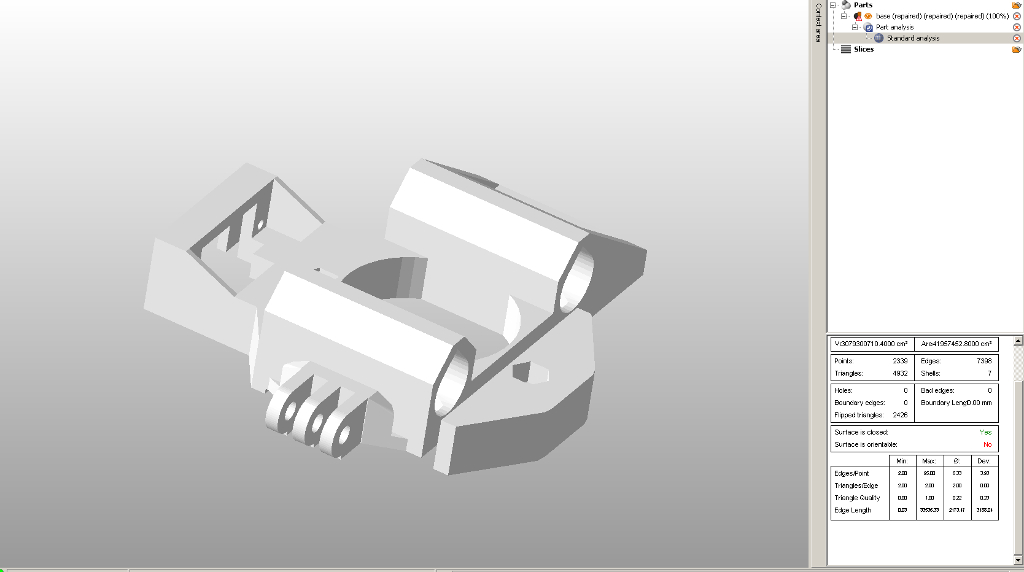
And the link on use of the app. It free version so does not give full capability -
RE: [Plugin] CleanUp
zhenning:
I have used MeshLab to decimate models and found it is best to limit the number of actions taken to one at a time and the sequence can also affect the out come. I have not used ThomThom's plugin but, trying to limit the number of corrections to few at a time may help you keep it a solid. In addition using Tig's solid solver has quite often helped after cleanup. What analyzer are you using one of the 3d printers? -
RE: Out of Memory Issue
Yes, I think what Su does is export based on the screen image size and then does the decimation to meet what ones option input value is.
-
RE: Out of Memory Issue
GegH1: I see from your profile your use is landscape architecture.
Su runs as a 32 bit app and single core. Su will not be the only application running but probably many more and the widows memory manager allocates memory to SU plus all the other programs. As of VISTA the task manger has a resource manger option you can activate and allows much more info than before. Start your task manager, select the performance tab and then at bottom left the resource monitor. Then at tabs on left screen you can watch memory, cpu etc and see what is reported when you try the export. I would suggest you purge your model before trying the export.
Can you post the problem model, 17 MB is too large for here ,so upload to file sharing site like drop box and post url here so we can find it. -
RE: "Failed to Save" during "Autosave"
Have you tried a symtem restore;
Is it possible the drive dirty bit is checked? This would be caused by the SUB drive not being safely removed? If it was I would expect windows would be flagging but don't know about USB drive.
Have you tried to run checkdsk on that drive, that would reset a dirty bit. I see form your post you did run a third party app but I usually don't trust them;
On of the episodes of defrag tools discussed this at 20' into start here http://channel9.msdn.com/Shows/The-Defrag-Show/Defrag-Ejecting-USB-devices-Game-stopping-Windows-Button-Getting-MKV-File-Thumbnails -
RE: Newbie Questions
vlkster;
SU is not cad and as such it does not use layers the same. Its layers are used only for visibility control and geometry isolation is done by use of components/ groups. Folks many times get into problems with high poly entourage which puts a large rendering load on the graphics. One can also use proxy components ( like your 336) and then batch replace later.
There are two main issues, related, but not same. 1) Open or save of model means total model must be processed or if auto save is on during presentation modeling time delays etc can occur; during modeling one can usually mitigate the rendering issues.
SU runs as a 32 bit app, single core so controlling render load is key to prevent problems you note.See the links
https://sites.google.com/site/sketchupsage/faster.
http://www.youtube.com/watch?v=hnhkei2dSrY
Is it possible for you to post your 30 MB model folks can give more detail comments. That size exceeds this site attachment limit so upload to file sharing site and then post URL here -
RE: Sketchup is so slow I will lose my mind.
Working with large models was from presentation from 2008 base camp http://www.youtube.com/watch?v=hnhkei2dSrY%26amp;list=UU4r6qO9bZZXJ9WSqM7PcLBg
-
RE: Sketchup is so slow I will lose my mind.
Irrespective of hardware configuration it seems there is always a case where one can create a model to cause slow performance. It boils down to smart modeling but I have not seen in the above post any of the recommendations implemented.
See these suggestions also https://sites.google.com/site/sketchupsage/faster.
Many times slowness is caused by the rendering load on the graphics. The use of components and layers to reduce that is necessary. One of the first steps I'll try is to isolate the problem and the first candidate is to purge your model. If that does not help make a copy and then delete all materials. Use systematic steps to home in on what is causing the issue so it can be corrected.
If possible posting you model would be helpful. It is difficult to trouble shoot with out it.
If deletion of materials helps I have found saving you materials to a skm file ( make material library from the material browser) allows you use the windows explorer and ID the large ones quickly. Then challenge is to reduce their size. -
RE: 2014pro (sometimes) behaving badly
glenn:
2013 ok and 2014 issues does not mean it is a foregone conclusion the problem is 2014 although probability higher. It sounds like 2014 is waiting from some entity to release its operation such that 2014 can complete the close action. This can be caused by virus, autoruns etc. You would be surprised the number of programs running on you machine.
Make sure you graphics driver, antivirus definitions are up to date and run scan of your system. If your security software has the option check auto runs(startups) and stop programs you do not need and also run registry scan.
I have not seen this issue with my 2014 but using free so Trimble will probably have problem duplicating issue although they should be able to have you run a program to trap failure using some of the System Internals TS tools. -
RE: Create the window-frame.
See if does what you want http://sketchucation.com/plugin/783-holepunchtool
-
RE: Super newb with some haphazard success.
Pics and their lack of entropy often led to more guesses and questions than possible solutions and extend the time to final solution. Posting your model or a portion thereof may get you there quicker?
-
RE: POLYGON MESH TO SINGLE PLANES
Sorry we will have to agree to disagree. I did some studies some time ago looking at MeshLab to address model simplification ref https://sites.google.com/site/sagesuwiki/tutorials/tips/meshlab#1+Meslab+Cleaning+and+Repairing+Filters.jpg?attredirects=0.
Unfortunately there have been reformats by others than the author and all graphics appear lost. At the time there were issues with SU / dae and now Su is nearly 100% compliant to it and results should be better since that was required to import to it.
MeshLab has a number of filters that can simplify the OP model, these are used in many other programs to form their basis of filters.
It will be up to the OP to evaluate the various recommendations included herein and select the approach he / she feels best meets the needs at hand.
The link I have shown shows some of the programs capability. If vertex tools has a simple solution why not show it so OP can compare? -
RE: POLYGON MESH TO SINGLE PLANES
There are programs for model decimation , but as the number of faces and vertices are reduced the model will become more and more lumpy. You as a user will have to make a decision on how much reduction is acceptable.
The Mesh Lab program has a number of different filters one can use to accomplish what you want but first you will probably have to spend some time cleaning up the 3d scanned data in terms of normal smoothing, vertex combining etc before one would attempt any type of decimation. They even have tutorials show how the David statute 3d scanned data was processed. This is not a trivial effort and it entails more than just loading a plug in and running it.
Here is a place for you to start https://www.youtube.com/user/MrPMeshLabTutorials. -
RE: Intersecting and splitting 3D objects efficiently
Renaissance Man
I think there needs to be a better definition of what you mean by "efficiently" and you also discussed removing external geometry. IMHO intersecting does not imply simplification of the model in terms of number of edges, vertices etc. Without having the model and better definition of what the end goal it is difficult to give a closed from solution. If your goal is to reduce vertices, edges etc. ( aka what I think of as model decimation) then consider this: Su has the capability of replacing one component with another using the component browser ( no new extension needed). You would have to make another simpler component cylinder and then just replace the one or ones you have with that. When you do the intersection the number of edges and vertices will reduced. Without having the model I have on idea what you really want?
If your model size is to large ( bit wise)to post on this forum then you will need to upload it to a file sharing site and tell us here what its path is. -
RE: Frustration trying to print a template at 1:1 scale
falk:
Do not use MAC nor have I tried the plugin but some info may help. Have su2014 free:
When you print from SU the screen image is what is actually printed with allowance for tool bars;
For scaled print SU uses the pixel extent of your screen and the model size to determine the size to print. Again less allowance for tool bars etc.;
Watch the scale box when you select the fit to page option and that will indicate what SU thinks scale must be based on you printer, paper size and aspect ration of you screen,etc;
For scaled printing when SU cannot fit print on one page tiled printing is done using the number of pages required ( It calculates);
SU does not have a centering algorithm like some programs so in some cases more pages are required ( Than some other programs) and it will even show blank pages. As you have done using max screen area to display model and trying to match it's aspect ration helps.
I see 9 pages ( 8 1/2 x 11 paper) to print your original op model but no blank pages, more with the registration marks. -
RE: Help with stl import export
HAVE YOU CHECKED UNDER THE FILE DROP DOWN VS PLUGIN?
