This has been recognized for some time. See J Bacus's comments in this thread http://www.google.com/support/forum/p/sketchup/thread?tid=317eb15d57e0832a&hl=en
Posts
-
RE: Rise of the GPU renderers
-
RE: Strange surface behavoir
Lapx
Results of mesh analysis shows null faces ( in the 90 range) and number of duplicate vertices. Where they come from is probably cad artifacts. If one tries to delete the vertices then non manifold vertices and edges show up that must be deleted and then re-mesh done. Have not seen reports of self intersecting faces. Correction of the above is as much effort and probably less satisfactory vs doing the correction in SU itself. I have tried deleting all the faces and run make faces plugin for the total model but the same artifact shows up again. The best solution IMO is to find the problems and then hand stitch. The challenge then becomes to find the problem area to correct. Thom Thom has a plugin that will do that http://forums.sketchucation.com/viewtopic.php?f=323&t=14975&hilit=tt_selection+toys. This is some results for that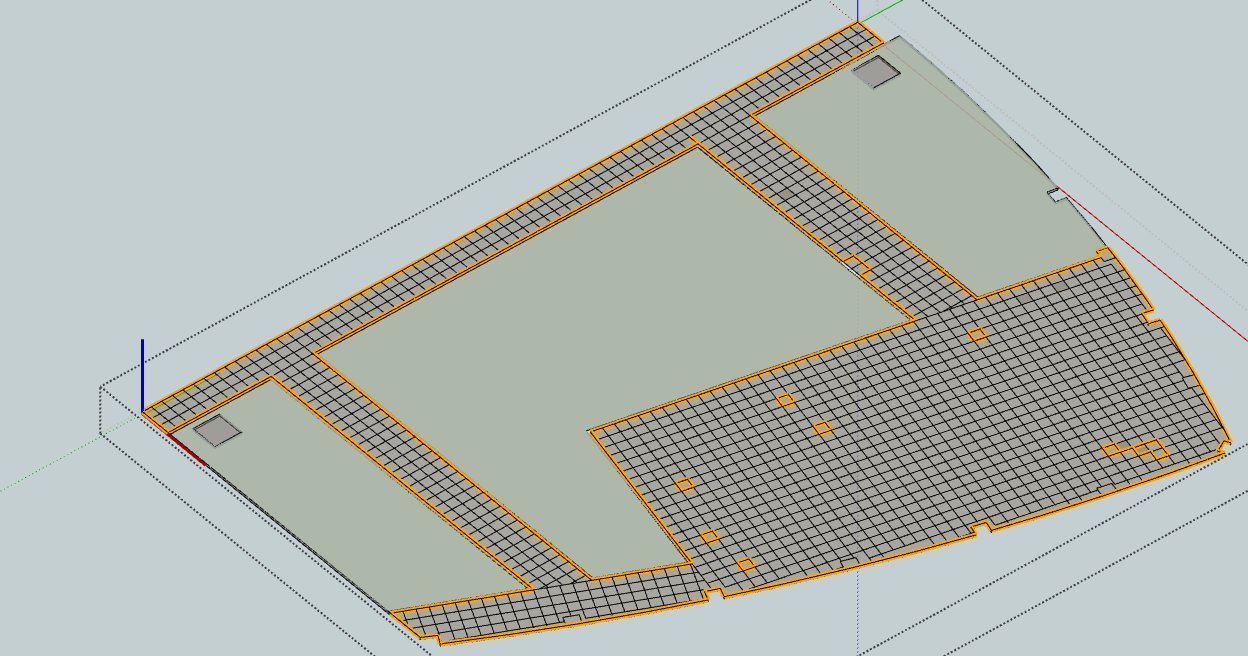 . When you mouse over and area( multiple loops are shown ie right corner) that will show the one needing correction. I have found in high percentage of cases just drawing a line over one edge makes the correction. Do one a time at the edges and corners to make it easier. In the mid section where the adjacent references are good you can delete on a bulk basis.
. When you mouse over and area( multiple loops are shown ie right corner) that will show the one needing correction. I have found in high percentage of cases just drawing a line over one edge makes the correction. Do one a time at the edges and corners to make it easier. In the mid section where the adjacent references are good you can delete on a bulk basis.
Have fun. Hope this makes you like CAD more
-
RE: Strange surface behavoir
lapx
Cut at correcting what I think are problems cited above. The following was done:- Model moved to origin. Sometimes SU has problems with models way off but not a problem here. Just in case change;
- Delete 111 stray lines. Usually an artifact of acad import;
- Deleted all layers and moved contents ( primitives )back to layer 0. Required by SU usually.;
- Created 2 components; pave and grass and assigned each to its layer.
Problem with surface is still there . I cannot confirm out of plane issue. Lines intersect properly, all edges at same z level to accuracy the text tool reports, drawing line with line tool on edge causes proper face formation. A typical SU stubbornness , scaled by 10x with no joy.
. I cannot confirm out of plane issue. Lines intersect properly, all edges at same z level to accuracy the text tool reports, drawing line with line tool on edge causes proper face formation. A typical SU stubbornness , scaled by 10x with no joy.
Try the layers to see difference now.
If I have time today will export the mesh to different analysis tool and see what problems it reports and maybe try re-mesh there.
The results http://sketchup.google.com/3dwarehouse/details?mid=d3ce156d5bc61bac427d16763a0ff49
-
RE: Strange surface behavoir
lapx
Quick look at your model. Hope I'm not having brain freeze here it's getting late .
.- Do not find use of any components;
- Layers have primitive geometry assigned to layer other than 0.
- Apparent incomplete geometry in the curb area
SU layer approach is different than cad programs. It uses layers only for visibility control and not geometry isolation. ALL of your drawing ( primitives ) goes on layer 0 , you create components which you can assign to layers other than 0 for visibility control.
I think you should re-work your model totally to fix those problems and most of your issues will than go away. You will also avoid problems down stream. Will try more in the AM tomorrow.
-
RE: How to copy/paste windows
Well if I could look at your model without getting yelled at about what I have won maybe I could help! In the future just upload your model to the 3d ware house and make it easy on us.
In the mean time have you checked the proper location of the gluing plane and the option of cutting an opening. Go back and read the manual on the two items or watch videos
Here are my results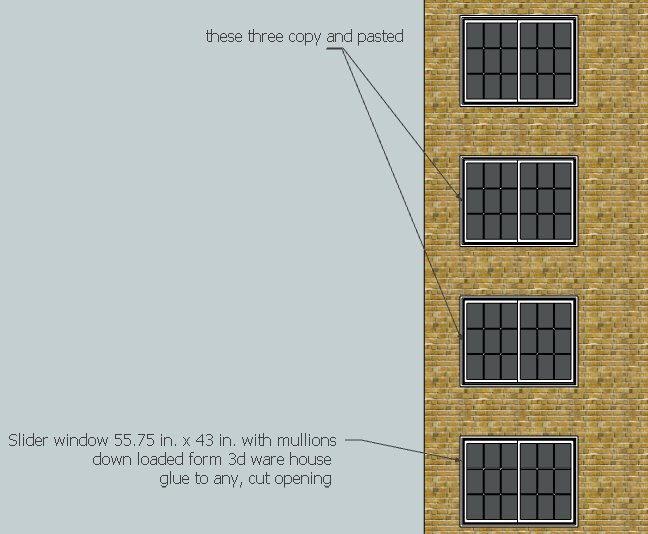
-
RE: Reducing file size
vicspa
Have you tried exporting the file as kmz, that is a compressed format, and see if you get enough compression to allow upload?? -
RE: Hidden Lines on Interseection
Jim 57 update
This snap shows the left hand bottom box out of plane with the top one. I would like to request you upload your model to the 3 d Ware House so I don't have to do the conversion form SU8 to SU7.1 I am concerned this maybe contributing to some errors. When I did the command via the key board to move to origin the model went a place it should not have. Doing the reset workspace seem to correct almost but note the small error on the top box. FYI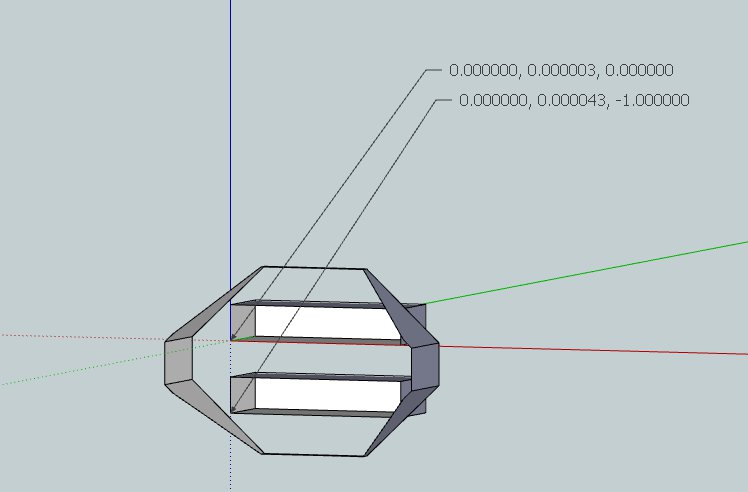
-
RE: Hidden Lines on Interseection
See this eval. . Your model is showing a number of self intersecting faces. I run into this when I am not careful with inferencing when making my model especially when using the follow me tool. I also tried to remove duplicate vertices =>I got 557.
See this the following for self intersecting faces and for merged vertices (557).
This not mean a SU problem but probably errors made in the course of model creation. I have made simple models and get numerous self intersection but then go back and us more care in the way I draw and they don't reappear.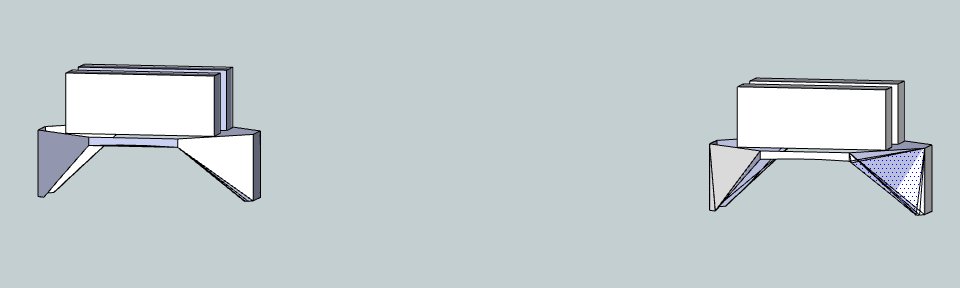
Suugest you may want to re-look how you created the model and pay particular attention to use of inferencing
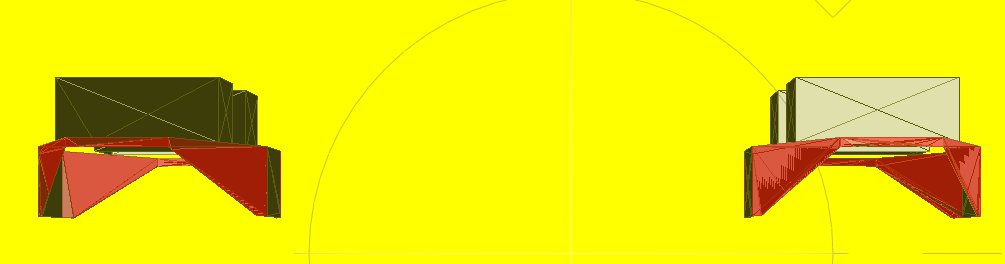
-
RE: Let's have a Hardware speed test for SU
wo3dan
So much for all the hype about new machines. Are you running on a AGP_ bus also? Try toggling the transparency select on the face styles and see if it makes much difference. It did for me
fussion
It appears you are running too slow for these test conditions. Do you have problems with model display?? Suggest you run the GLview 322.exe and see what type of OpenGL you really have. Also toggle the transparency on the face styles and see if that makes any difference for you. My testing showed the extents of the model play a roll. Make sure to hit zoom extents before running test -
RE: Limitations on Model complexity
Make sure you have hardware accel on. If you want to know what is in the machine graphics card wise down load and run glview322. It is from realtech(?) and will do a complete audit and report what Open GL is installed. You can also run the speed test here http://forums.sketchucation.com/viewtopic.php?f=72&t=20076 and get some idea of your machine capability. Note : you can expand the test size by the number of balls you use. Here is what I did to get an idea of what limitations to worry about http://sites.google.com/site/sketchupsage/faster/computer#AGPspeed
-
RE: Graphics issue - wild flickering!
Some what an aside but notice in your snap that you have a layer differnt than 0 as your active layer. All your drawing should be done on layer 0 and the others used only for visibility control. The ones on the other layers will not be isolated geometry unless you make them components or groups. So if they are not and you have them turned off then you can change geo you don't want to change. Here is some youtube videos on the subject http://www.youtube.com/results?search_query=google+sketchup+layers&aq=1m
-
RE: Intersecting radii in 3D space
The URL to the link for the math solution is in the skp file. Here is the link http://local.wasp.uwa.edu.au/~pbourke/geometry/sphereline/. The author of this 1992 paper gives a unique brilliant solution that makes it trivial to solve.
-
RE: Intersecting radii in 3D space
This is a trivial math solution but you need to program it in a spread sheet unless some one decides to write a plugin. It can also be done graphically but gets to be a challenge in 3d. This link works for both 3 and 2d. For 2d just set the z to zero. http://forums.sketchucation.com/viewtopic.php?f=323&t=32229. I have it programed in Open Office but have not included the logic for the correct angle based on the principal values and the 5 possible solutions for the 3d case. I'll send if you want but it is very quick to program.
-
RE: Lathe Tool
I'm probably confused also but, I think the the issue you are pointing out is SU does not draw a true tangent at the arc end so end it with a snippet of a straight coplanar line to the axis you are referencing or conversely use a circle section such you position the mid point of a seg to get the straight section. Of course you will be dealing with integer sections and may not get match you want. I think the 3rd order Bezier gives tangent at the ends but it may not match an arc close enough

-
RE: Autofold a dome
If you want to bend some thing different than a cone try FredoScale.
See attached example
-
RE: Autofold a dome
As always SU gives you more than one way. A modification of my above post. Create right cone and move tip over desired distance, use section plane( or rotate) to give right angle to new axis. This will give you a circular section at top to create the tip. Make sure to pay attention to tangent points or you will get a slight bend in one side. Note it is easier to use a small circle vs point tip to connect corresponding vertexes. After it is move you need to rotate and scale to your dimensions
-
RE: Autofold a dome
Draw the cone base and the tip frustum in 2d, connect the corresponding vertex points and use the move tool to pull up then offset the desired amount. You can also start with a point center or scale top if you draw this way

If you want your cone smooth, draw a cylinder first controlling the segs, then scale and move top to meet your needs. Don't know where SU will have problems with very small scale. You may have to scale model way up then back down for very small tip
-
RE: Plugin load errors, new installation
It looks like all those plugins are Freedo's. He usually gives a file map in the SCF plugin sub for loading his plugins. My guess you did not select use sub folder info when you extracted the files. I think I would delete all and start again. In stead of doing all at once try one and make sure you get it correct first before doing the rest. I don't think Freedo watches this forum very often so you may want to post your question in the SCF plugin forum where he will see it
-
RE: Best way to model this roof ....
Probably late but here is approach. Model from top down using the top's cruciform and follow me tool to establish staring roof profile, measure photos to get other lower dimensions. I could not get enough info from the pics to get a consistent set of dimensions and could not tell for them any thing about spouting and the lower edge over lap and the diagonal from the top of the " gambrel" comapred to photo.

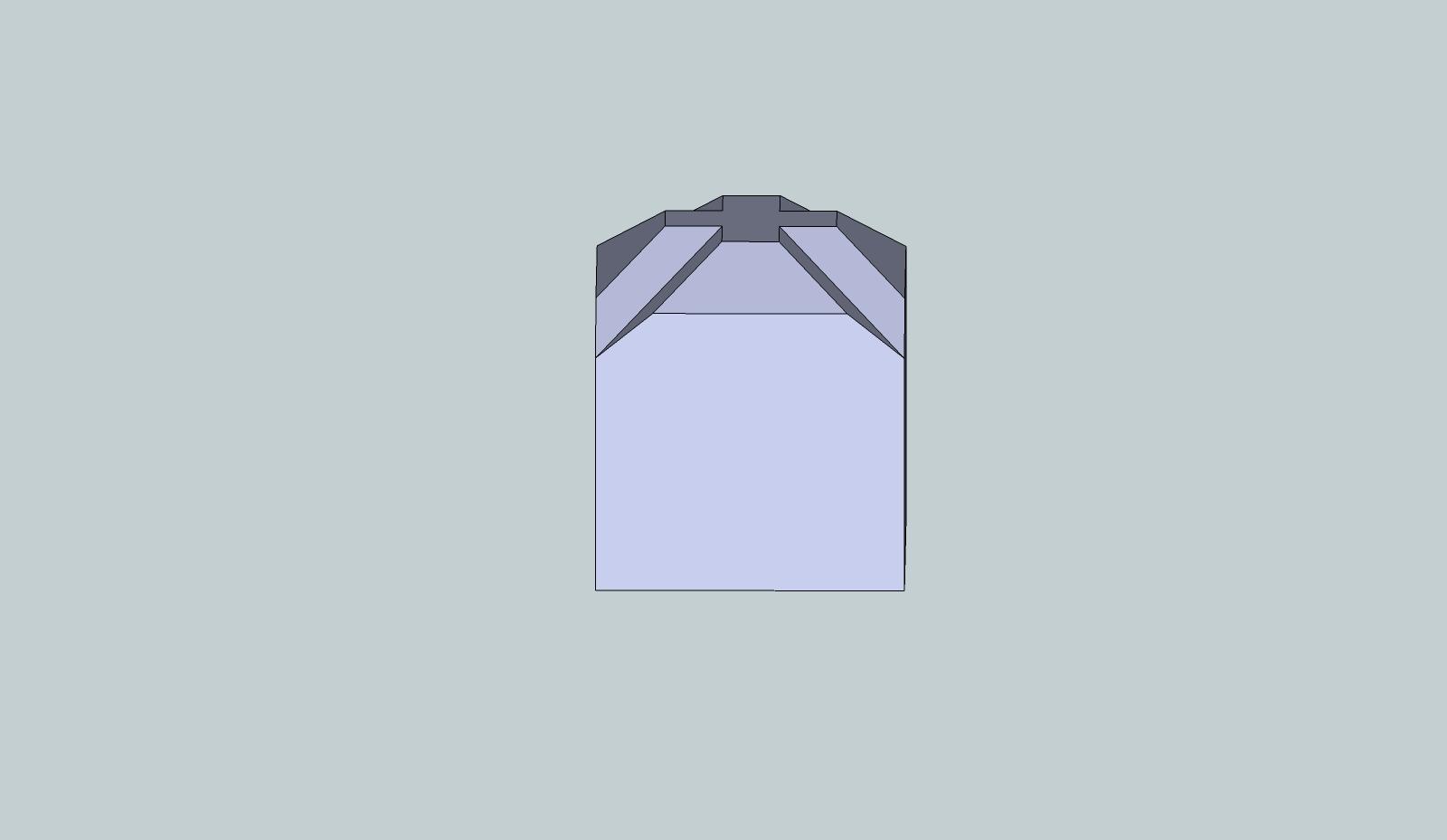
-
RE: Partial component scaling
Fredo's scale plugin has an option for stretching. So if you want to stretch the rail it will not effect the width of the stile it is here http://forums.sketchucation.com/viewtopic.php?f=323&t=17948&hilit=freedo+scale