How to copy/paste windows
-
Hey guys,
Over the past week i´ve spent about 10 hours or so trying to learn myself Sketchup. It´s the first 3D rendering program I´ve ever used, so you can imagine I´ve gone through quite some pain and stress trying to figure things out. Reading and viewing tutorials etc. has helped me a lot, however I cant seem to figure this one out. Below you find a link to my model, since a photo says more than a thousand words I figured it might come in handy, but I´ll still give some explanation to my problem.
Basicly what I´ve done is create a window with a border around it. I´m rather satisfied with it, and need to copy/paste it about 110 times. However, when I do, it comes laying on top of the bricks, rather than "in" them. After looking up some toturials, I tried making it a component that has "cut opening" enabled, but that didn't work either. I'm stuck here, who can tell me what to do?
link to file;
http://ff06d06.filefactory.com/dl/f/b4h4hb1//b/9/h/5d3695799fc4119443d96bf0/m/be92a23b042b370d147a13cad3cbd733/n/Im_stuck.skpLower window; original
Middel window; copy of originalp.s. already made the url so that you guys can skip the verification code/waiting time

-
hello there, i'm a beginner in SketchUp to..
may this will help you to save the time
step 1: triple click on object , it will select all whole lines/object linking each other, if you don't want some lines to be selected, just press Ctrl+shift and select the object and press "M" to Move.
step 2: after select an object (you can group it using right click>make group)and press
"M" then press ctrl to make duplicate, move in red axis, and simply type the length eq.2mtrs to set distance between the windowsstep 3: if you want to duplicate many2 windows, then type xn (where n=amount of the object want to be copy) x9 means copy it 9times..
ok.may this usefull (sorry bad english)

-
@mingjae said:
(...)

(...)
Hi mate,
Thanks for the reply! The problem however is not that I'm unable to copy, but it is dat when I copy the bricks remain visible behind the glass of the copy, as is seen in you screenshot. Instead of copying the window "in" the building, Sketchup copies it on top of the building. I need the copy to also be "in" the building.
-
Well if I could look at your model without getting yelled at about what I have won maybe I could help! In the future just upload your model to the 3d ware house and make it easy on us.
In the mean time have you checked the proper location of the gluing plane and the option of cutting an opening. Go back and read the manual on the two items or watch videos
Here are my results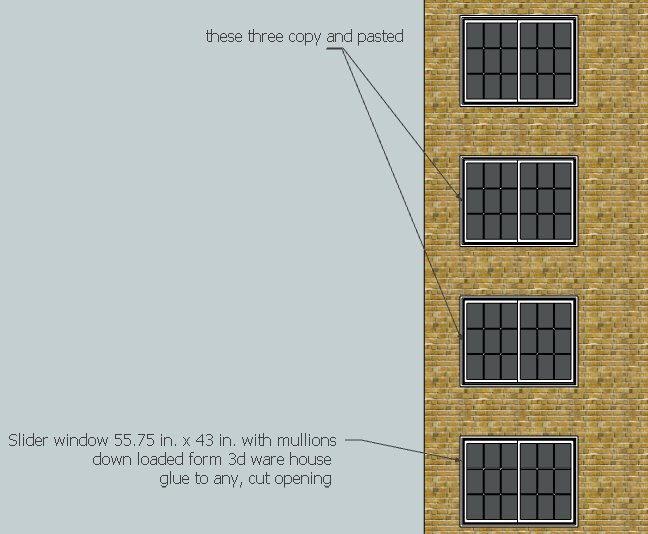
-
hmm...how about try something what just i got from Gaieus,
triple click on the window with bricks attach to it, and right click>intersect with model,
and hide the window frame, and try to erase the line in the face of the wall after intersect it.I don't know, but it is still complicated way, maybe another senior could help?

-
Hi folks.
Keep in mind that, for components, axes position is very important.
You can reset these if they are not correctly positionned. Right click on an already made component and choose "Change axes" in the contextual menu
The cutting plane used by a component is the one defined by its red and green axes. The cutting plane will also be positionned at the origin of the components axes.
The easiest way to make a component is to draw it on an existing face, whatever its orientation.
If done correctly, the cutting plane and axes will al be correctly placed and oriented. SU will even propose the automatic face cutting option.
See attached SU file for ideas.
Advertisement







