Nice work mate  Cant wait till I pluck up the courage to attempt animation
Cant wait till I pluck up the courage to attempt animation 
Posts
-
RE: ...just some Fast and Dirty Video Crossfading
-
RE: ...just some Fast and Dirty Video Crossfading
Nice work mate
 Cant wait till I pluck up the courage to attempt animation
Cant wait till I pluck up the courage to attempt animation 
-
RE: How to replace face me textures en mass?
Thanks mate will give that a go

-
RE: How to replace face me textures en mass?
Thanks mate will give that a go

-
How to replace face me textures en mass?
Hi, I am about to populate a model with hundreds of plants. It will take a bit of effort, Is there a technique or plug it so that I can replace hundreds or face me textures with others? For examle I populate it with hundreds of daisies but then find out I do not like them and wish to replace each face me component textures with, say, roses. I do not want to populate the model with daisies put them on a layer turn the layer of an then populate with another species as I am doubling up on work.
Any ideas? -
RE: Early American Flax Wheel [WIP]
Realy nice work Dave

 would be cool to see the generational development of that machine. I think it is very much a case of form follows function. the 3 legs instead of 4 so it would be stable on uneven floors like a milking stool ((and incidently the same concept as a triangle in a surface modeller)
would be cool to see the generational development of that machine. I think it is very much a case of form follows function. the 3 legs instead of 4 so it would be stable on uneven floors like a milking stool ((and incidently the same concept as a triangle in a surface modeller)
And the front legs that mimic the giraffe when it goes down to drink. Very cool:) -
RE: City Library
Nice work, love the blure or whatever it is it makes the images look lively


-
RE: City Library
Nice work, love the blure or whatever it is it makes the images look lively


-
Tesla exhibition render and new twinmotion animation
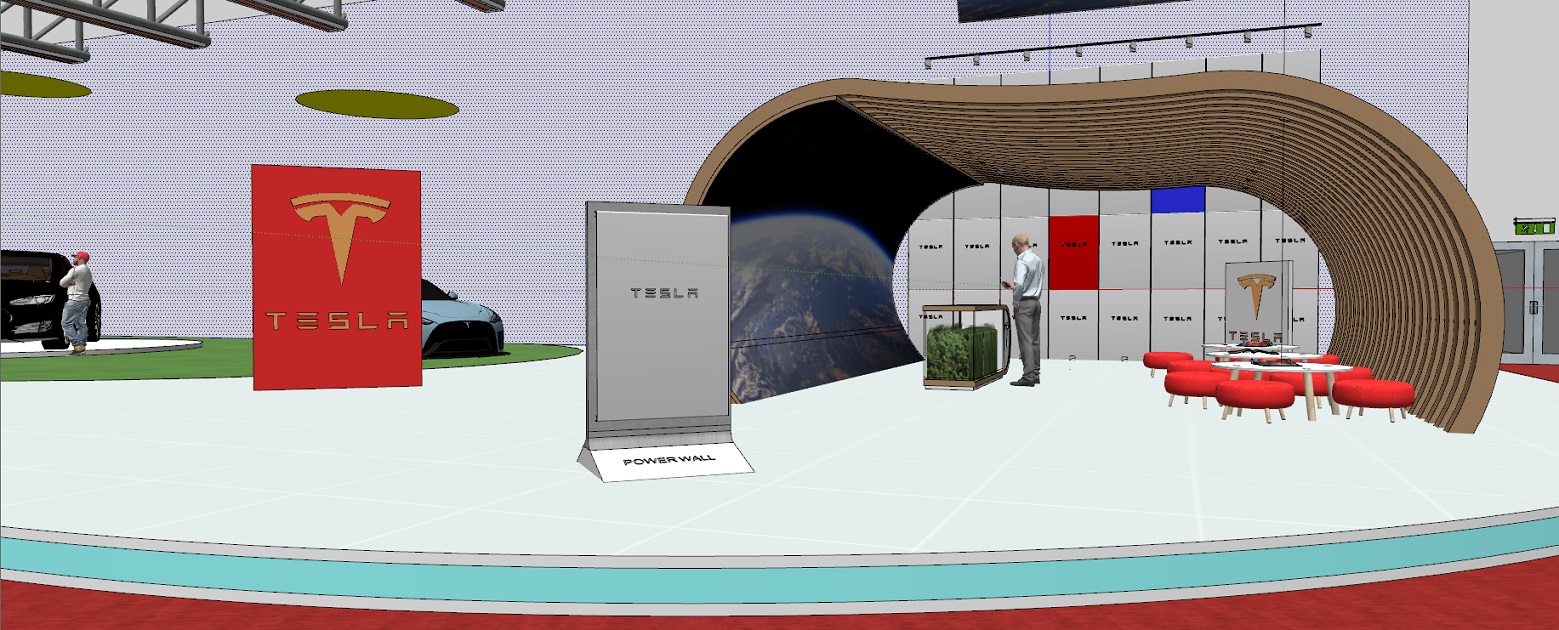

Hi all, there is a job going as an exhibition designer going. I did a little bit of work in the field many moons ago.
To have something in my folio I decided to design a set for tesla. My brief to myself was a display showing a bank of tesla Wall batteries (which are on the back wall) Saying the whole exhabition is off grid and the whole building is run by the batteries for the duration. the test render is only 12 frames and I would ned to let it run to about 300 for the best result. Need to add more people and so.
Am generally happy with it though. -
RE: A cosy retreat
Fair point but perhaps 'shabby chic' and "grunge" are perhaps interchangeable in some repects. But suffice to say both aprouches are very different
-
RE: Help with an AO Cad file
@jga said:
Liam,
Hope this helps. Plot style and Plotter are both set to none.
Drawing is metric (mm), with layouts in landscape and portrait formats.Hi Jga, that is very generous thanks for taking the time. Worked perfectly


-
Help with an AO Cad file
I know it may be a strange request for this forum but thought somebody on here may be able to assist
I am mainly a sketchup guy but use autocad now and then which is why I am still using 2011 version. I need an AO template. Am aware that I could create one and have watched Youtube and searched on the matter. after trying repeatedly I think I am not an experinced CAD person, nor have much aptitude for anything other than simple drafting so the instructions are lost on me.
Could somebody please send me a blank drawing with an AO size in 2010 it would be greatly appreciated. -
RE: Grunge living room.
Hope you keep going with that render. I really like the overall style and like the lighting as it is. the use of a lot of white and strong colour keeps it "young and sylish and inline with the "grunge" sub culture style

-
RE: A cosy retreat
It certainly works as a dingy dirty disheveled image

 However I think Mike was working with the "grunge Fasion" which is quite different different and a sub-culture of fasion and music. I could be wrong but mike nailed "grunge" in his stylish image exept for the floor material.
However I think Mike was working with the "grunge Fasion" which is quite different different and a sub-culture of fasion and music. I could be wrong but mike nailed "grunge" in his stylish image exept for the floor material. 
-
RE: Grunge living room.
Mike they are floorboards or most of them are anyway. The site is italian and the english
nomenclature is dodgy sometimes . -
RE: Sequence of a project (UPDATED) ( 2)
Just did a watercolour render

-
RE: Sequence of a project (UPDATED) ( 2)
Hi all, I promised to show the whole sequence. I was asked to make some recomendations fof lighting. I made some recomendations but the stakeholders did not know what it would look like so I did this
rough render to show how the lighting may appear. I thought I would have a go at showing the overall effect. Pretty rough around the edges but it shows the potential of investing in a big model

-
RE: Grunge living room.
@mike amos said:
Thanks mate, no distressed textures at the moment.
Mike there are literally hundreds of them
https://www.sketchuptextureclub.com/textures/architecture/wood-planks/varnished-dirty-planks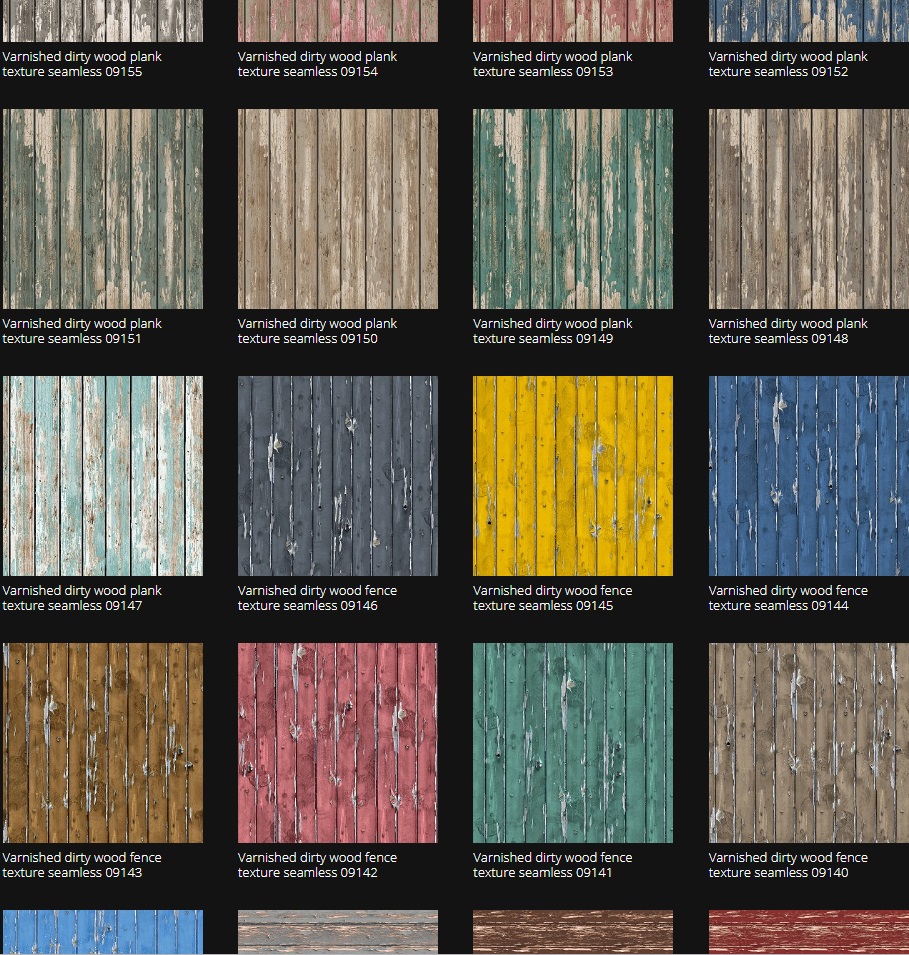
-
RE: Grunge living room.
Hi Mike, I think the concept of the image is on the money
 I do think the grungy floor has merit.
I do think the grungy floor has merit.
Also the couch looks like it is "into the ground" and think a single book or magazine on the floor near the couch could work sort of like a person has just moved out of shot, tells a little bit of a story. Hope you do go further with it.