@nanolin said:
Hello . anyone can share me the latest version please , thank
Hi,
Here is an RBZ of Rename by Layer
After installing please restart SketchUp.
This is a very old plugin so I modified the code a bit, but it still needs a mayor update.
@nanolin said:
Hello . anyone can share me the latest version please , thank
Hi,
Here is an RBZ of Rename by Layer
After installing please restart SketchUp.
This is a very old plugin so I modified the code a bit, but it still needs a mayor update.
New Update: Composition Guides v0.0.7
Available at:
You can follow the steps below regardless of where you downloaded the extension. However, the SketchUp Extension Warehouse and SketchUcation PluginStore have their own way to update the extension. I suggest updating the extension with the steps below if you downloaded the extension from my Gumroad store.
What is New:
Scene Buttons now have tooltips

The Plus button now adds a new scene with a user-specified name.
More info: A user by the name @EstOuest wanted this feature and I even created a standalone plugin that can be downloaded for free HERE. The original forum post can be found HERE.

New Aspect Ratios Added:


Below are some features that are not new but have never been explained before:
Save UI position

Toggle All Composition Guides with a double click:

Toggle by Section with a double click:

That’s it for now.
If you find any bugs or have any suggestions & feedback then I would greatly appreciate it if you share them with me. 
@rich o brien said:
I would add tool tips to describe the buttons intent.
I will add tooltips in the future. Thank you for the feedback!
The buttons on the top affect the SketchUp pages/scenes
Composition Guides
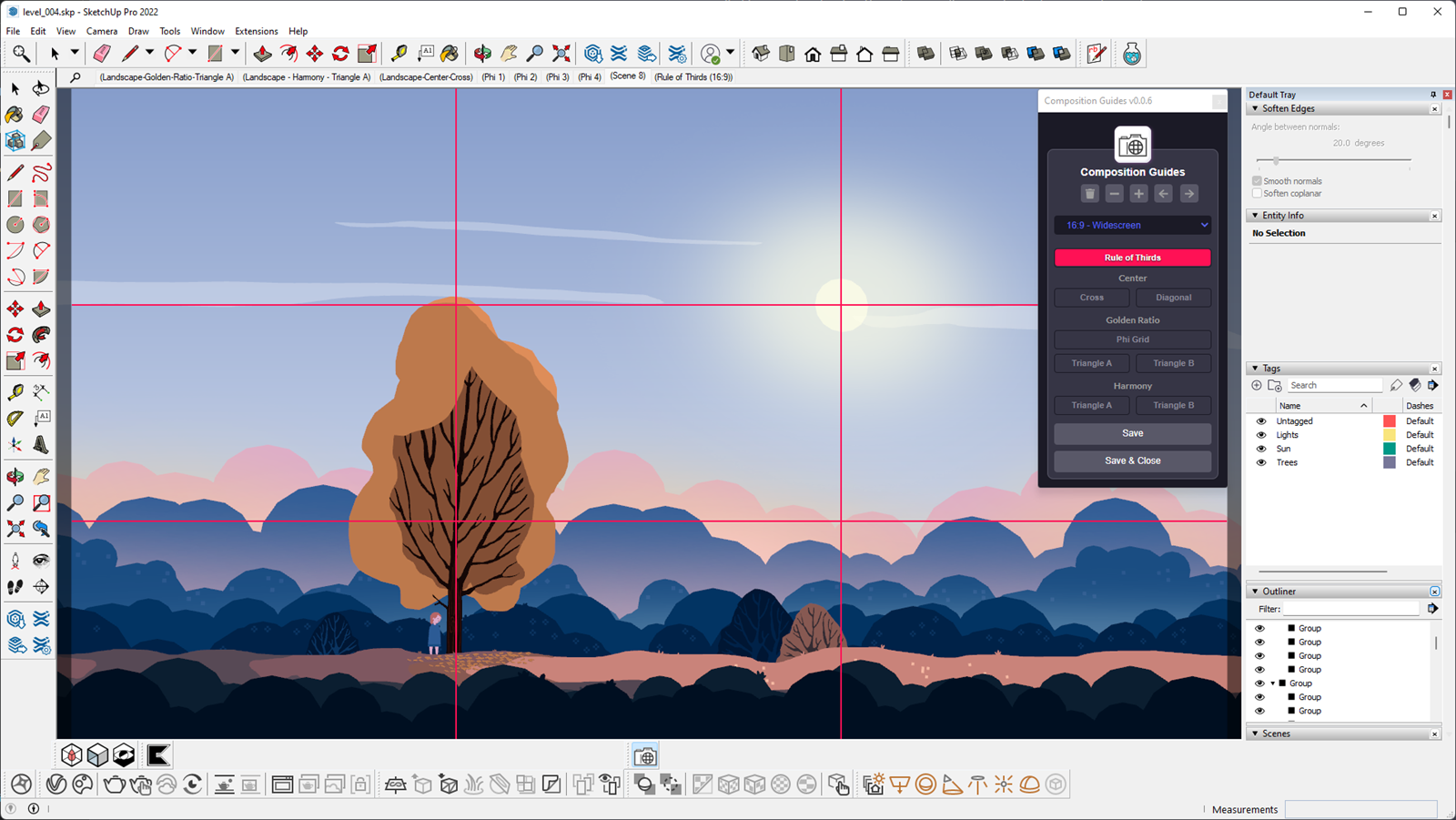
Hey everyone!
I am excited to announce that I have developed a new SketchUp Extension called Composition Guides. This extension allows you to display various types of composition lines or grids in the 3D Viewport to help you compose your scene. The best part is that it’s completely FREE!
This is a great tool for architects, designers, and artists who want to create visually balanced and harmonious compositions.
You can find the extension on:
Check it out and let me know what you think!
Regroup is my new SketchUp extension and in this video, I explain what it is in more detail.
I also compare it with a similar extension named Axis Tool by Thomthom and explain the difference between each other. Enjoy!
I plan to develop more SketchUp extensions in the future!
My Curious Creature Competition Submission for 3D Basecamp AR Exhibition.
My creature won best of three for the Curious Creature competition and was exhibited in this year’s SketchUp 3D Basecamp 2022.
View in AR on the 3D Warehouse Website
The Crocodile & Dog was modeled in SketchUp and thanks to SketchUp Extensions like SubD I was able to work with quad faces. This allowed me to create organic shapes while applying the technique of Box Modeling.
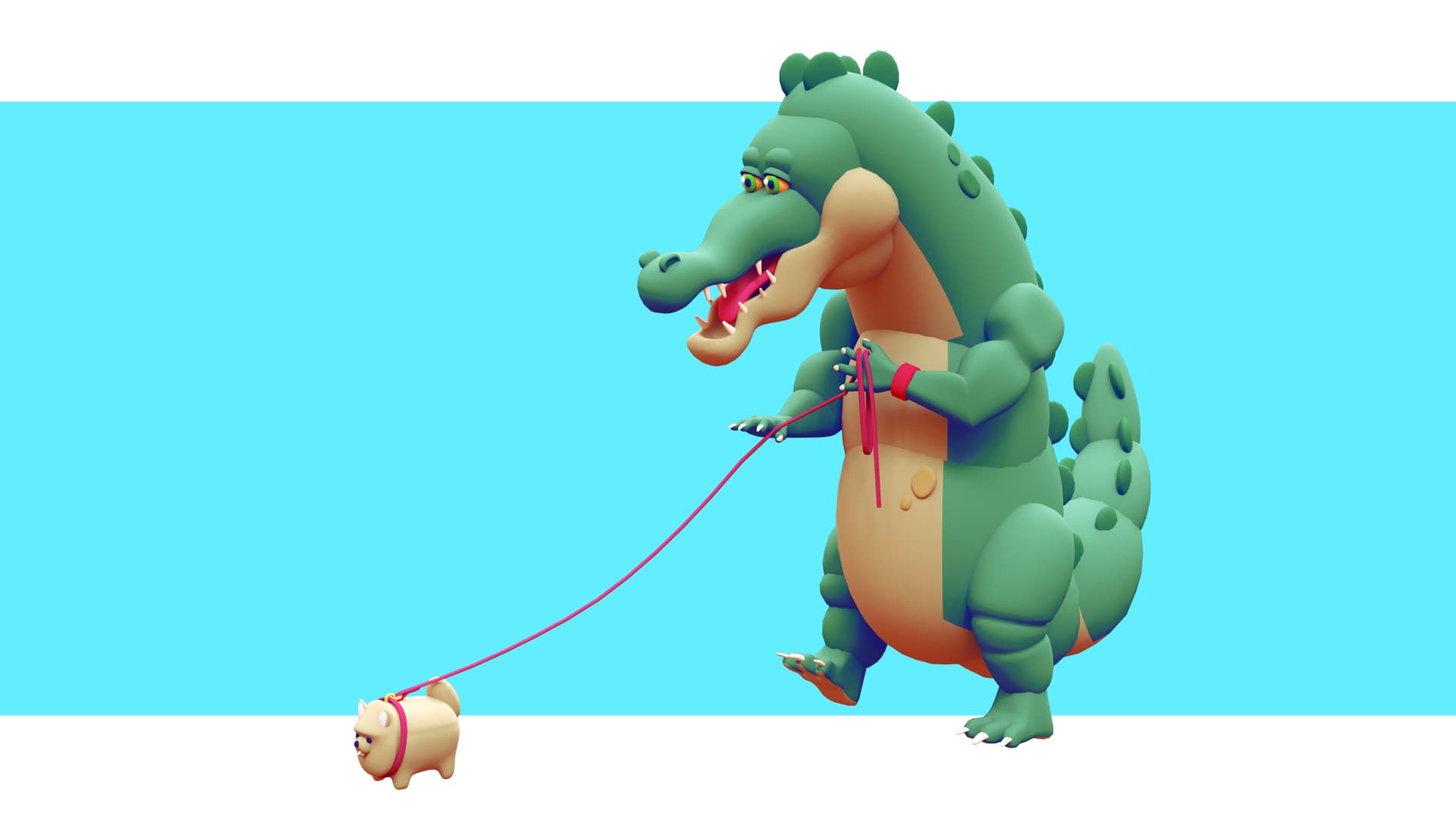
Modeling Progress


Below are renders using the default SketchUp style and no external renderer.
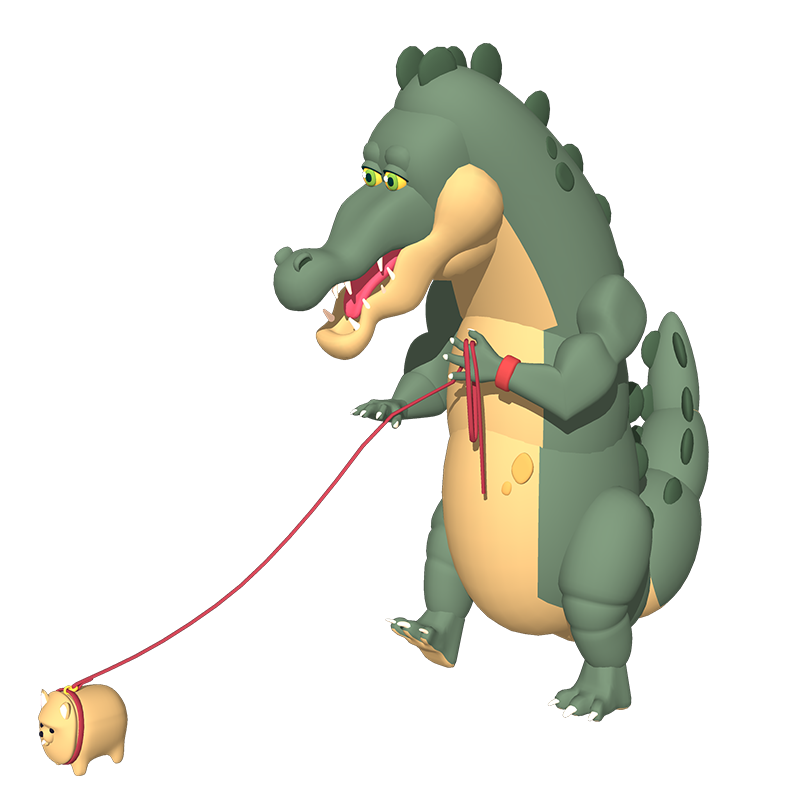
SketchUp Style - Color & Shadow
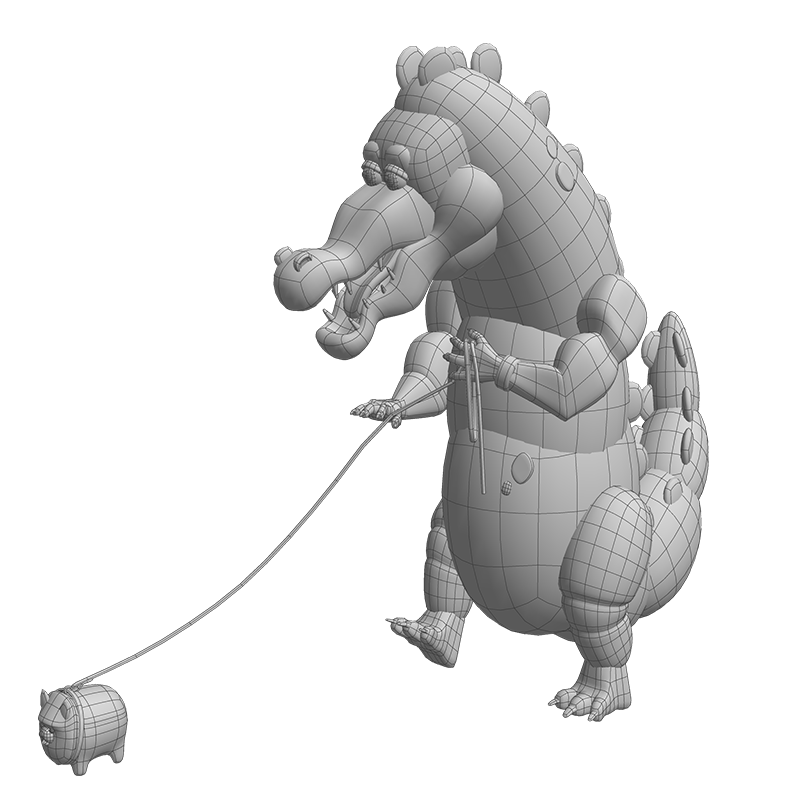
SketchUp Style - Wireframe
You have achieved a style that is uniquely yours.
I can spot your work out of a thousand and know is yours.
Thanks for sharing! 
@sumaster said:
cant download please re-upload
Thanks
Hi, I am currently working hard on updating my old plugins which include this one.
As soon as I finish it will be uploaded back to the Plugin Store.
Modeled with SketchUp Pro 2022 and rendered in V-Ray 5 for SketchUp.
For Post-production, I used Adobe Photoshop.
This SketchUp scene started with me only wanting to model some Pancakes, but after that, I kept modeling more & more stuff until I ended up with what you see below.
I am practicing modeling with Quad Faces and I am a big fan of Thomthoms extensions for that.
For creating the table cloth I used ClothWorks by Anton Synytsia.
The outside mountains were sculpted with Artisan by mind.sight.studios. And the trees were scattered using Skatter by Lindalë.
Another SketchUp Extension I found really useful was Eneroth Component Replacer. This is because when I first started modeling I only create the basic shape for the object, and later I replace them with higher detail models using this tool. This saves me a lot of time by not having to reposition the new objects manually.
Finally, an extension that I develop myself named Back-Face Painter was useful when applying materials to the back-faces without me having to position the camera inside objects or going to the entity info panels.
I used many more extensions, but the ones I listed above are the main ones.







.
.
.
Below are some of the objects with a wireframe SketchUp style to get a better sense of the typology achieved with SubD when subdividing the mesh.
I developed a SketchUp Extension to help me create the SketchUp wireframe style and it’s called CompoScene, but you can create it manually with the Style settings if you want.






As a final note, I want to express that I don’t think modeling with Quads is better than N-gons or vise-versa. I love that SketchUp makes modeling so easy that you don’t have to worry about topology, but I also like that I can do organic modeling without having to go to Blender or other 3d software.
Thanks for watching!
@pbacot said:
Wonderful! It could make a sweet Dresden figure!
Thank you that would be awesome!
@pbacot said:
When you are working with SubD, could Artisan and JPP, round corner etc. destroy the quad mesh?
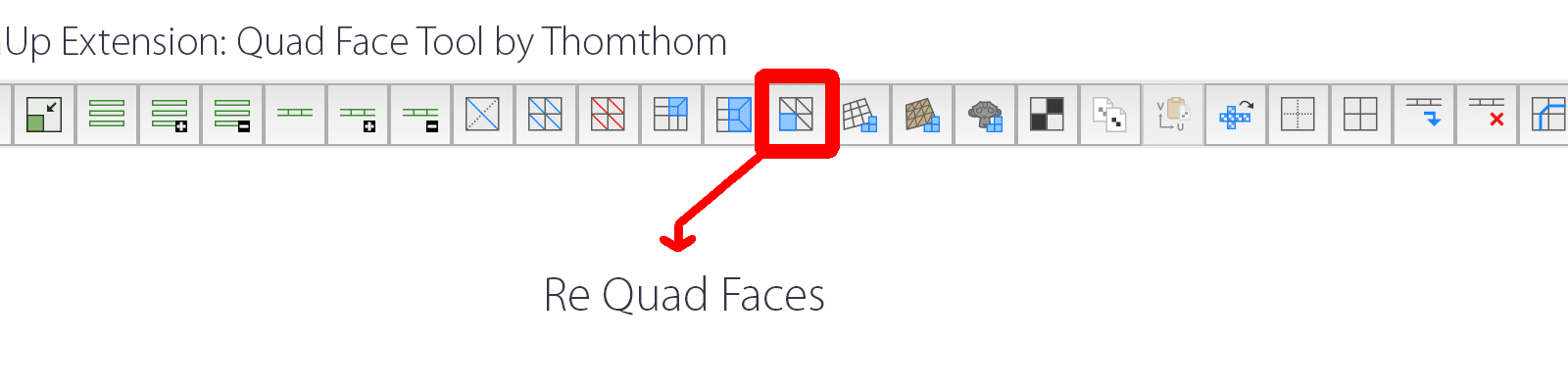
When I use Artisan by mind.sight.studio it is a good idea to Explode the highest definition SubD object and un-soften the edges to sculpt it with Artisan.
After that, the mesh will no longer be Quads, but with thomthom Quad Face Tool extension there is a tool to make them quads again. Sometimes trying to make them quads again doesn't work but you can isolate the problem area and quad that part alone.