Sorry Matthias, I was joking. I am well aware how how enormous that is 
Cheers
Sorry Matthias, I was joking. I am well aware how how enormous that is 
Cheers
Beutifull looking heater. I am skeptical though. 1500W in= 1500W out is the rule I would think would apply. Does it have a certified energy rating?
To me it sounds like the marketing speak of other similar flat panel heaters on TV infomercials I have seen. About 2 years ago in Australia, they were no longer allowed to make those claims of eficency for flat panel heaters.
That is amazing mate 

 I think it is nice of NASA to lend you their computer
I think it is nice of NASA to lend you their computer 
Hi, have been a bit lazy of late but have been working on a model and render of an apartment building.
The image is straight out of the renderer with no proscessing. Its OK, but I will bite the bullitt and will have to learn PS as to get anything half descent I need to have complex lighting which slows everything down (a lot) and takes my patients to the limit.
Cheers
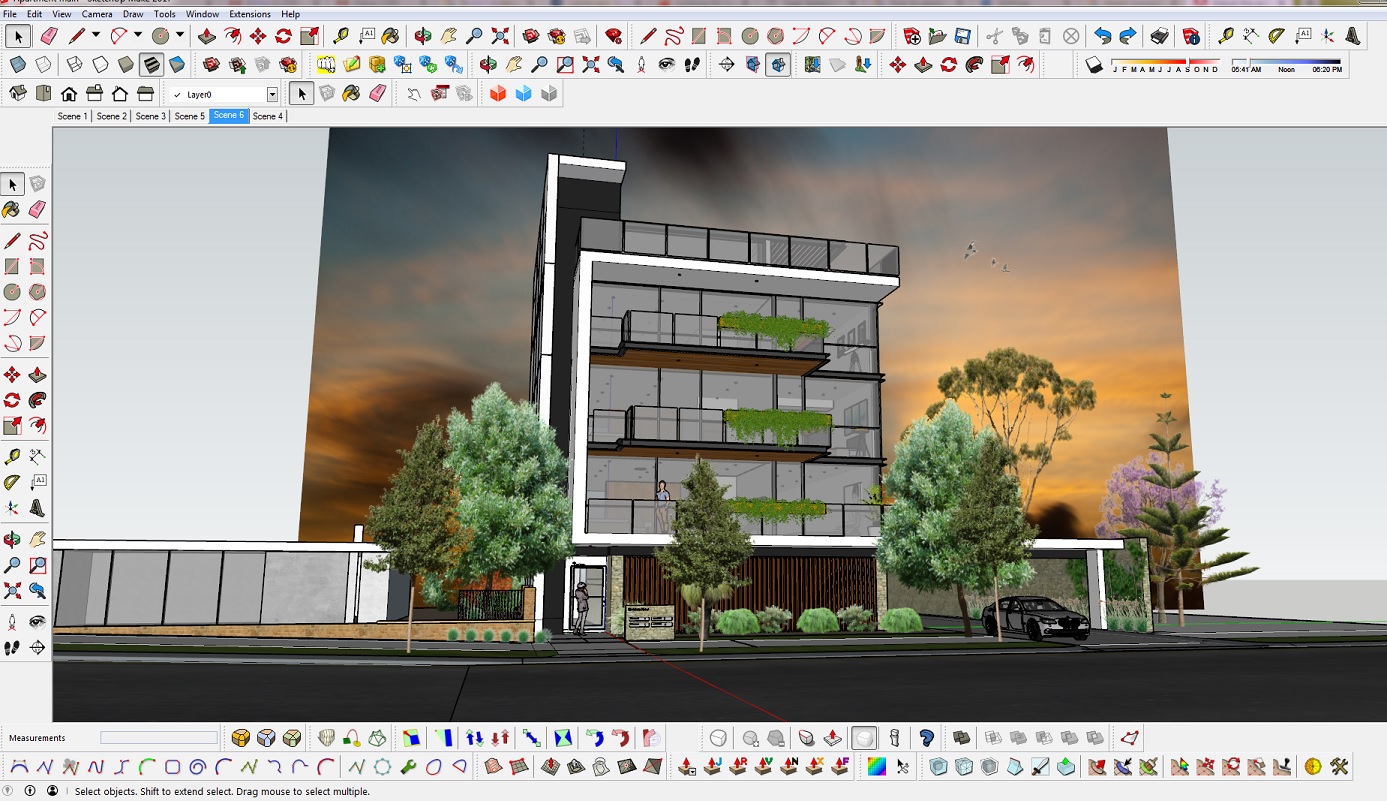

Nice one Tuna, I learnt a couple of things in one go, thanks 
Thanks Tig I will give that a go 
Hi Tig I am actually pretty usless at computery stuff. However this just happened about 2 months ago. It is 2017 so I loaded it about a couple of years ago and it was fine until recently 
North South, East and West..........yes 
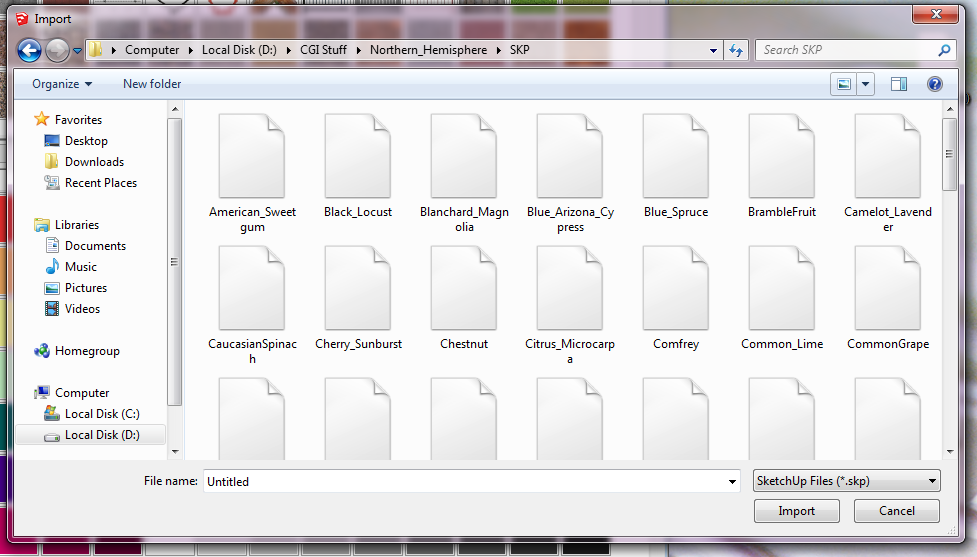 Hi, a while ago my computer started just showing a blank page for my sketchup files without the usual thmnail preview. Any ideas what the problem may be and a fix?
Hi, a while ago my computer started just showing a blank page for my sketchup files without the usual thmnail preview. Any ideas what the problem may be and a fix?
Cheers
@box said:
Something to keep in mind, all software, just like any analog tool, is only as good as how well you learn how to use it. The correct hammer and chisel in untrained hands will reveal a driveway from a block of marble instead of a David.
Of course thats why I started my post with, "I know this is perhaps a bit over the top" I was trying to convey the program's potential not necessarily our potential to produce this standard, of course 
I know this is perhaps a bit over the top, but this link shows what blender can do Ultimately, all within the program
Nice work Stinlie  I must look at Modo, what is with the texture though. The block faces are reflective or shiny most notably on the faces of the blocks to the left of the entrance?
I must look at Modo, what is with the texture though. The block faces are reflective or shiny most notably on the faces of the blocks to the left of the entrance?
@solo said:
Okay, I found a good intro into Blender ., shows the new UI. Looks so much easier than all previous versions.
That is a good one to start with and that young guy (Blender Guru) is a very impressive individual.
I am daunted by Blender though, however the UI is Soooooo much better than it used to be. A hell of a lot of work must have gone into it  I have been playing with Blender including watching tutorials for a total of about 5 hours, I had to go and do a model in SU instead of shaking in the fetal position in a corner. It makes me feel so stupid
I have been playing with Blender including watching tutorials for a total of about 5 hours, I had to go and do a model in SU instead of shaking in the fetal position in a corner. It makes me feel so stupid 
(Edited) The following link is Blender statistics apparently it is the most used 3D modelling software ever and is downloaded 16000 times a day with 6.5 million downloads per year!!!!! and that is going on 2017 stats.