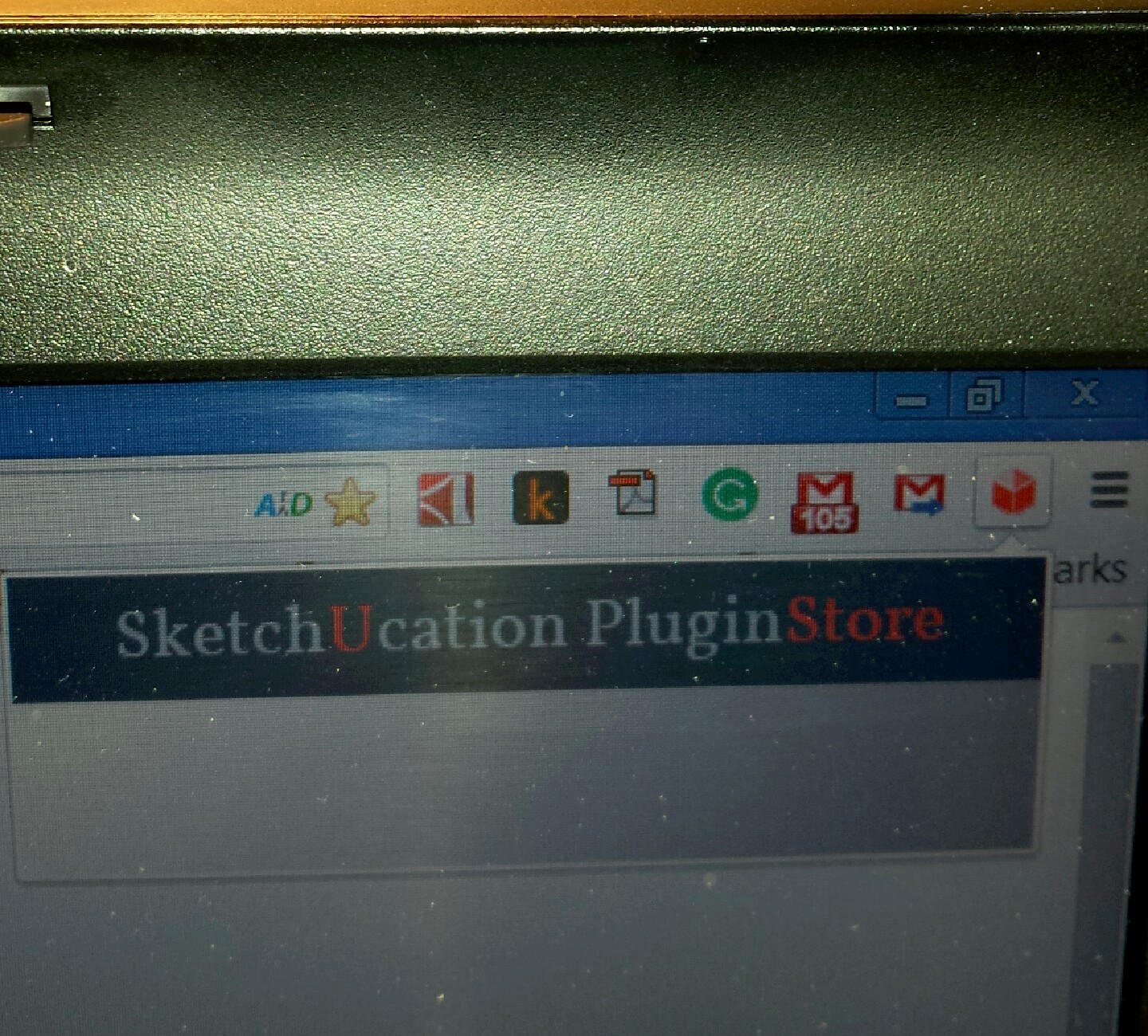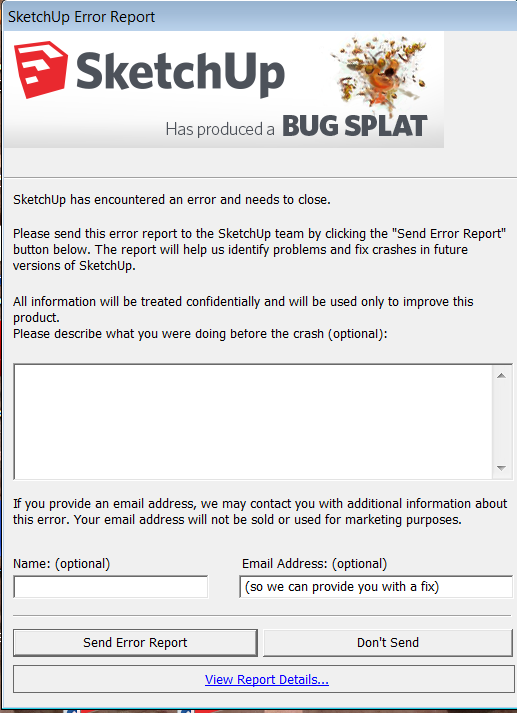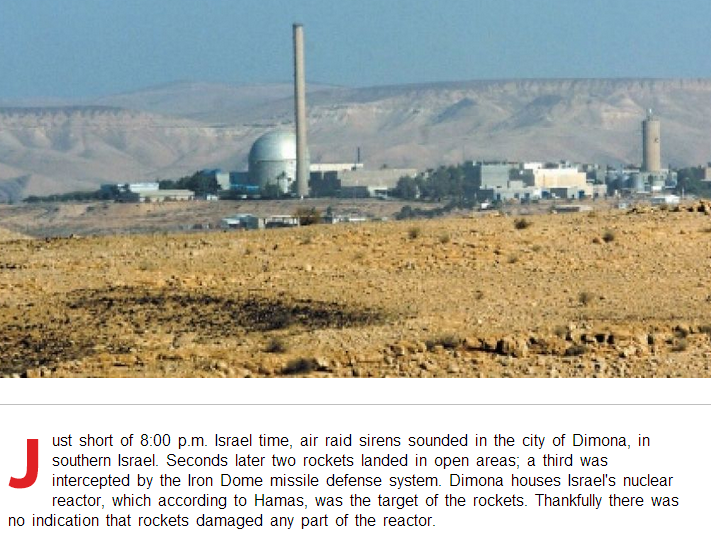OK, I am working on a tunnel under a shipping channel that was built in 1930. So all the construction drawings are scanned images. No chance in converting to ACAD files.
I use a program to select sections of the drawing that I am interested in and import the images into to Sketchup as a PNG image.
I get my images from the set of PDF drawings that were sent to me, old Internet photos of the site, from navigation charts, and PDF reports from years past.
My problem is that I need to overlay each image at the correct scaling and positioning, such that I can make different views showing the various information on top of the model I am creating. So this requires that each image be scaled and moved to accurately overlay on the images below and have the correct alignment with the model.
Not all the scanned drawing are scaled correctly in the X and Y directions, why not, not sure, bad scanning or a bad drawing, wrinkled maybe. So this requires that each section cuts needs to be scaled correctly in the X and Y directions, which means there needs to be some separate X and Y scaling, and some re-alignment of the total image in the X and Y directions, until the two, three or four or more images, are at the correct scaling and positioning.
I have tried Jim’s JF Moveit 2.1, and TIG’s Texture tool. Neither tool gives me the desired results. The native Sketchup scaling and Move Tools do not work well with images.
So, am I missing a plugin that will scale images separately, in the X and Y directions, and move the image in the X and Y directions according to my inputs?
As an example of my input. Scale in the Y direction by 1.5, Scale in the X direction 1.2. Move in the Y direction 12”, move in the X direction 3’.
If there is no plugin that I am missing, guess, I will do the best I can, going to be a long night.
Ken