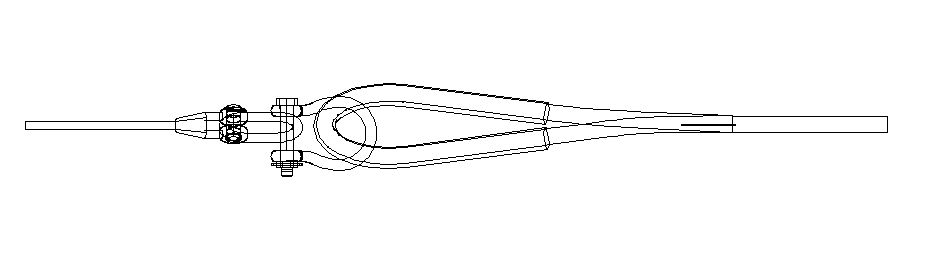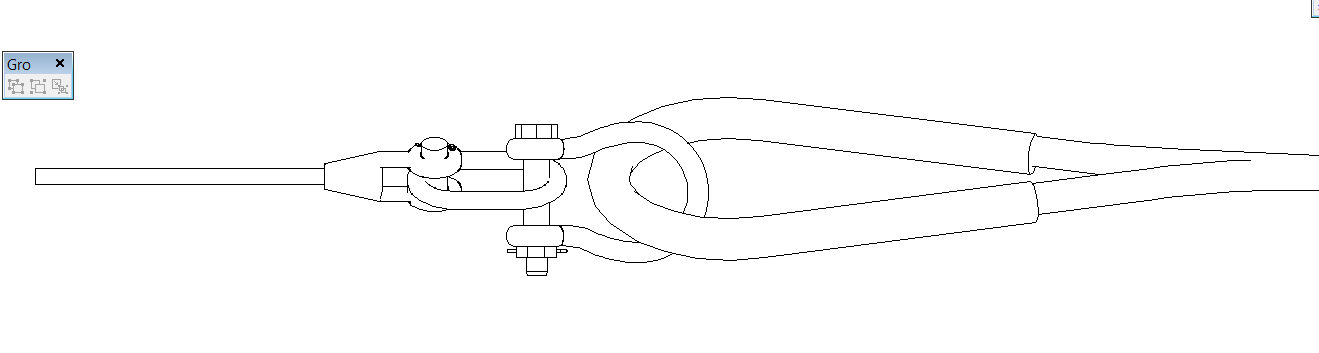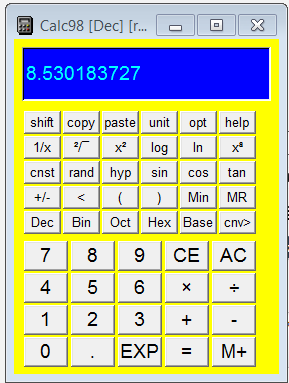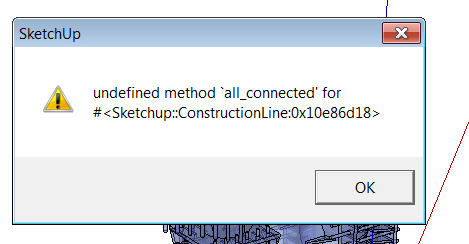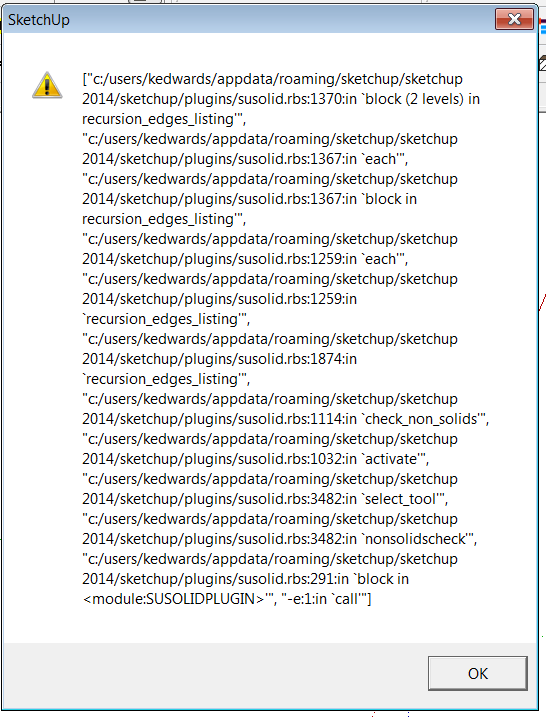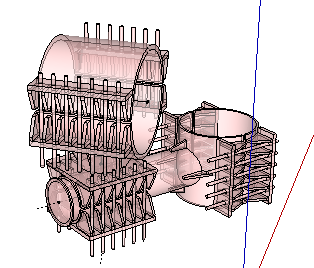Thanks everyone for your reply.
I had a model that I wanted to export to CAD. I wanted to make the file smaller, so I purge all unused components, then purge unused materials. However, in the material browser I found about 30 materials that did not purge. Now, since I purged all unused components, I would have thought that selecting the whole model, I would have purge all materials. Didn't happen.
So I used TomTom Material Tools. This plugin purged all materials expect one yellow. That I just deleted.
So I was wondering if there was a plugin that would find the component that was using a selected material. Just wanted to see where the material was hiding.
I would have search the Ruby Library Depot, however the server seems to be down.
My real problem is in SU 2014 I can't seem to export to CAD without hidden lines being shown. I can do this in SU 2013 but not in SU 2014. Yes the settings seem to be the same. And yes I have requested help from Thrimble's SU 2014 team.
So thanks for your replies.
Ken