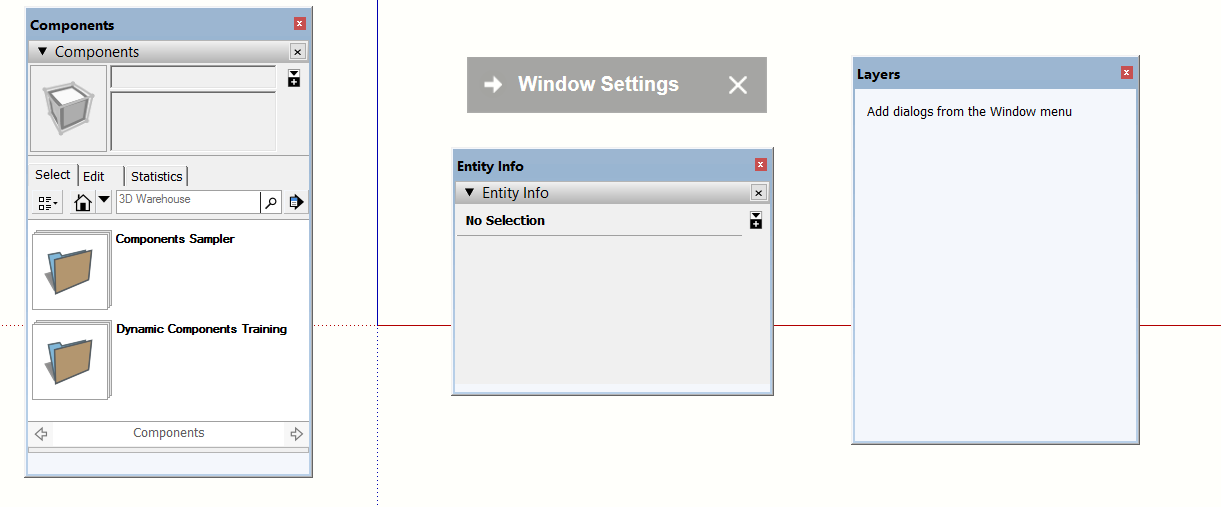If there are groups, exploded all too raw geometry and use Q JSALIGN to align to the same elevation.
And there are a couple of plugins called "Flaten to Plane"
Ke
If there are groups, exploded all too raw geometry and use Q JSALIGN to align to the same elevation.
And there are a couple of plugins called "Flaten to Plane"
Ke
Well, I have been using Sketchup since Ver 4, and I do not see this selection, Shape Style.
A little help would be nice.
Thanks in advance, Ken
Thank you for the info. I tried dived and conquer. However, the changes in the sides angles prevented me using graphing or ratios.
However, one of the plugin writers solved the problem. I will let the plugin writer make himself known.
Again thanks for the info.
Ken
OK, I have this container, and I wish to have black paint markings on the inside walls of the container that indicates the amount of spill oil the container has captured. This container is to be installed underwater and will capture the small leakage while some items are being repaired. There will be internal cameras installed, such that the topside crew can observe the amount of captured oil and the time frame from one mark to another. This will give the topside crew and idea if the leakage is increasing and other actions need to be taken.
I have looked at all the plugin for volume, none seem to fill the bill. I have decided to take the total volume, divide by ten and have ten marks on the inside walls of equal volume. That is number #1 marking one will have the same volume as markings between #9 and #10. The markings can be in cu/ins, cu/ft or gals.
So, if you know of a plugin that I haven't seen, any help would be appreciated.
Thank you in advance for your help.
Ken
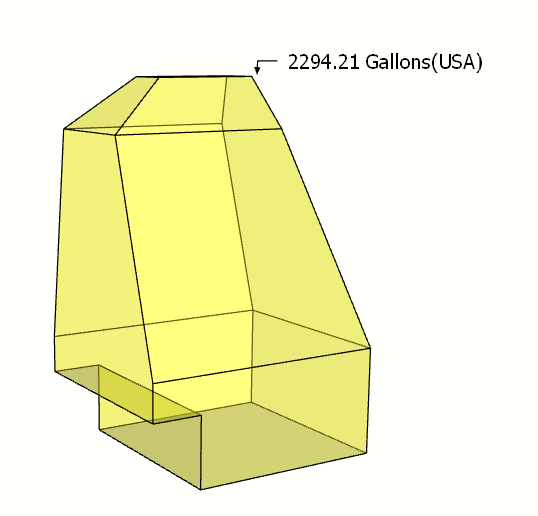
Where is the thread about Basecamp 2018?
Dates, locations, etc.
Ken
Yea, I saw that they won't set the same. However, that is not my complaint. Look at how jagged the edges are in 2018.
And yes the arrows appear when I am moving the trays. However, if they are there to help, maybe they should stay on longer.
Good morning
I have two questions.
First question in next reply.
So the question is, is there something I am missing in the setup besides the OpenGL Setting.
Well, I guess I can only add two images.
First image 2017
Second image 2018
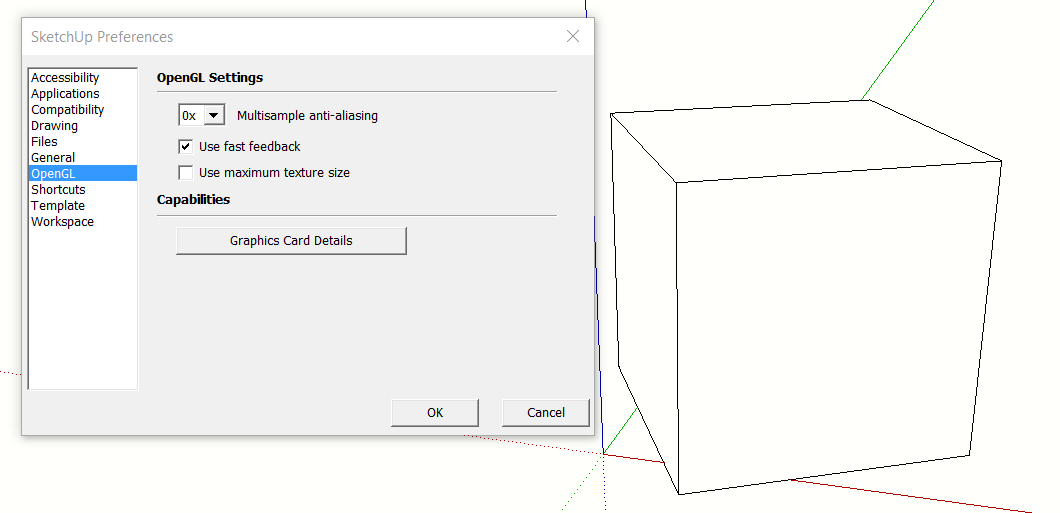
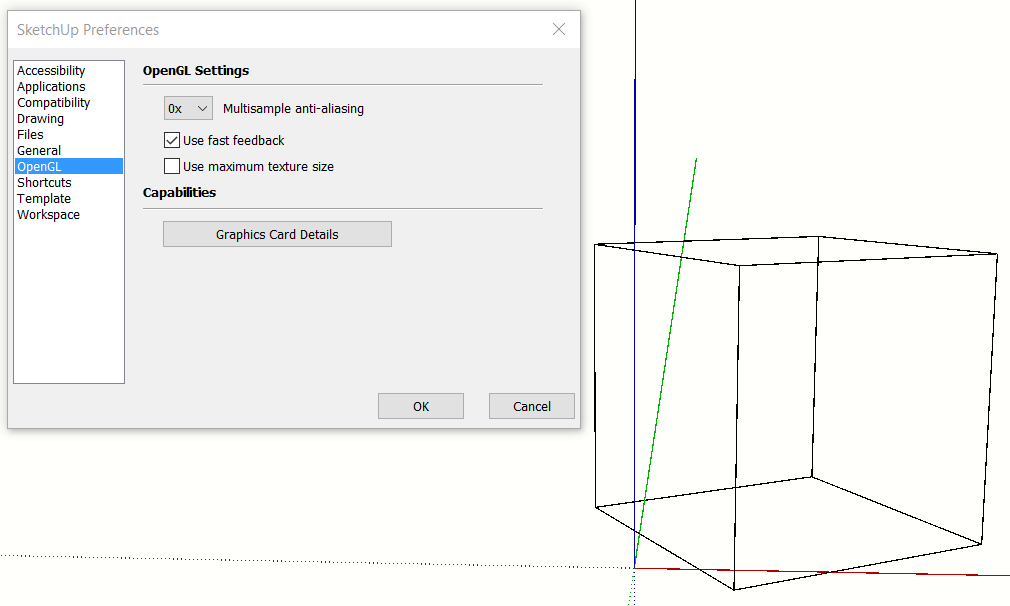
And the first question again.
So, what are they and what is their use?
Damn, cannot get this image to download, either as a jpg or a png.
So the arrows are on each side, and four arrows in the center.
Not sure why I can't upload this image.
Ken
Just found this thread and haven't read all the request.
I have a simple request, somehow, make all the "Sketchup toolbars" be listed at the beginning of the view toolbars ahead of all the imported toolbars or at least clustered. Example, rename all the Sketchup toolbars as SK_Construction or SK_Drawing to get them clustered in the SK region.
Now is that too much to ask for?
Ken
Thanks you Fredo. It works just like I need.
Short story. I have had this plugin on my computer for sometime, I never could get it to drill consistance holes. So I started this new project and I have way to many holes to drill holes as I have been doing. So I made a concerted effort to learn the plugin. I knew the problem was with me, because no one else was complaining. Than I found one of my problems, the "group in" and "group out". Didn't quite understand what was happening there. Figured that out and watch the video over and over. Trying to see the exact setup in the menu.
The other times I just gave up, had stuff to do. But this time I just kept at it. Then I found the post about guidelines and guide points. Then I knew it should work with more that one guideline or point. So now I knew I wasn't the problem.
I am grateful for all of your plugins.
These two images show what the menu indicates
The 0,0,0 image show that the all the groups or components are setting at the drawing 0,0,0. You can see this by the axis line coming out from the box dead center, X Sides, Y side and Z top.
The 10,10,10 show that all the groups or components are setting 10 units from the 0,0,0.
The second set of numbers 1.0,1.0,1.0 is the amount you wish to have each G/C moved from it's center position. I usually set the Z to twice the X and Y.
I find it quite functional for making exploded drawings. Note, Ctrl Z returns everything back, so experment.
Hope this helps.
Ken
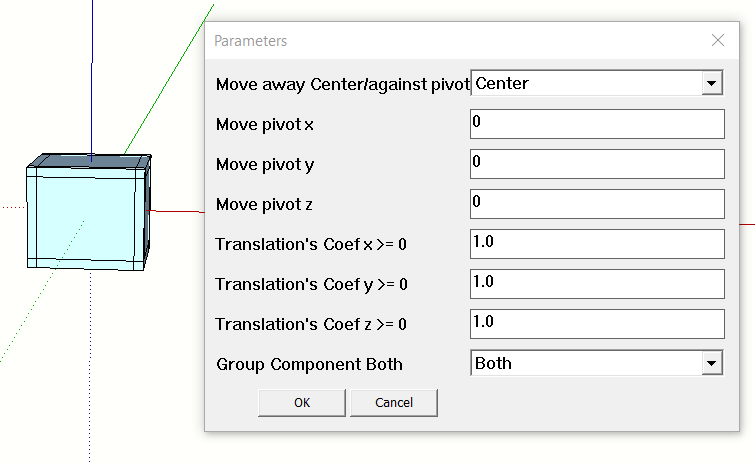
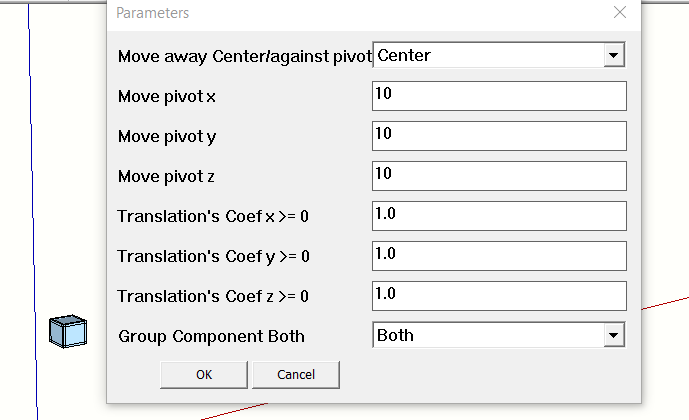
Done. Try Eclate_Deplace. Use it all the time to make exploded views.
And here is where you can find it.
http://sketchucation.com/forums/viewtopic.php?f=323&t=24390&hilit=Eclate_Deplace
Fredo
OK, here is the model. It has four version of the angles.
Hope this help.
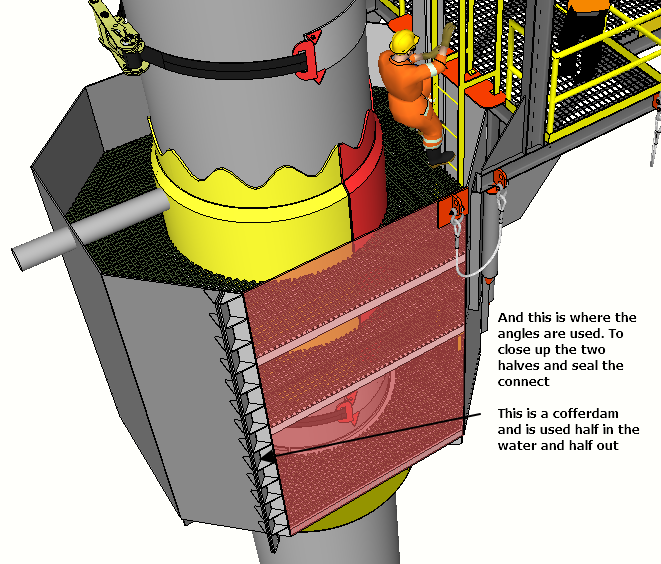
I am having problems with this program in drilling more that one hole. I have a pair of 4x4x1/2 angles next to each other, 1" apart. I mark each hole location with a guide point. I can make one hole, but cannot make any other of the holes.
I would like to mark all the holes, like 10 to 20 and just run down the line drilling holes into the angle at each guide point location.
Things I have tried.
guide points in and out of group selection and using a line end to mark the locations.
Separte groups selected or grouping both angle group in one large group.
If I click on the "Recurse from..." selection after each hole I can continue making one another hole. After this new hole I need to click on one of the "Recurse from..." to make another hole.
Note, if I make a the second selection that is not on a guide point I can make a hole, but I cannot make two selections using the guide points as reference.
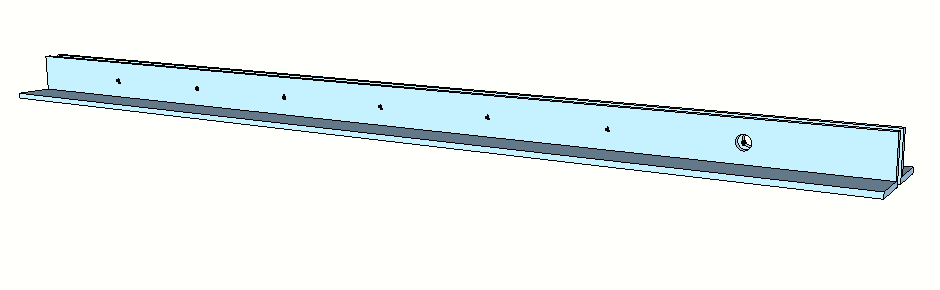
You need to update your new style setting as shown on the attached image.
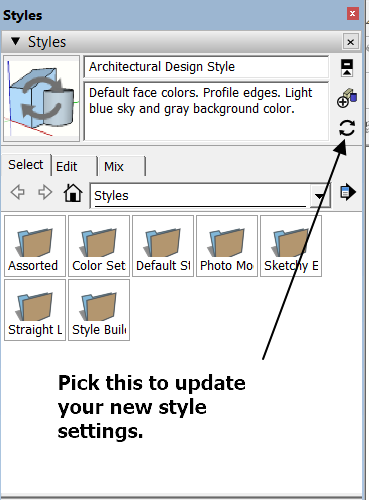
You know that may be the case. However, it was working then after not using it for a couple of days it stopped. Anyway, hope the answer helps some other user.
Thanks for the info.
Ken
OK, repaired Sketchup, re-installed Sketchup, no fix on the layer tray. However, I did get it fixed after multile tries, I deleted the layer tray that I had made, and remade another layer tray. Presto, fixed. Don't know why this cropped up. So I am just passing the solution.
Again thanks to all that offered fixes. I have been busy riding my new motorcycle. Retired life is great.
Ken
Well the way I make a surface a plane is to use the rotated rectangle, pick three points that should lay on the same plane. This makes a rectangle that is a least a flat plane to three of the points. Then I offset the rectangle until it covers the area I wish to cover, then intersect with model, and pesto, a flat plane. Note, if the flat plane does not connect to all the edges, you will need to move the plane to connect to all the other surfaces, or modify the surfaces that don't connect to the plane.
Ken
@dave r said:
Try reinstalling SketchUp and make sure that you run the installer by right clicking on it and choosing Run as administrator.
Dave
Thanks for the help. I had to go out of town again and I don't have my computer. I will try a re-install as you suggested when I get back home next week.
Again thank you.
Ken
I have been out of town for a couple of months. I started Sketchup 17 and now the tray function for layers does not work.
I can't find the toolbar to add another layer.
Below is the error messages I get.
What is the "WINDOW" box use?