Layer tray not working
-
I have been out of town for a couple of months. I started Sketchup 17 and now the tray function for layers does not work.
I can't find the toolbar to add another layer.
Below is the error messages I get.
What is the "WINDOW" box use?
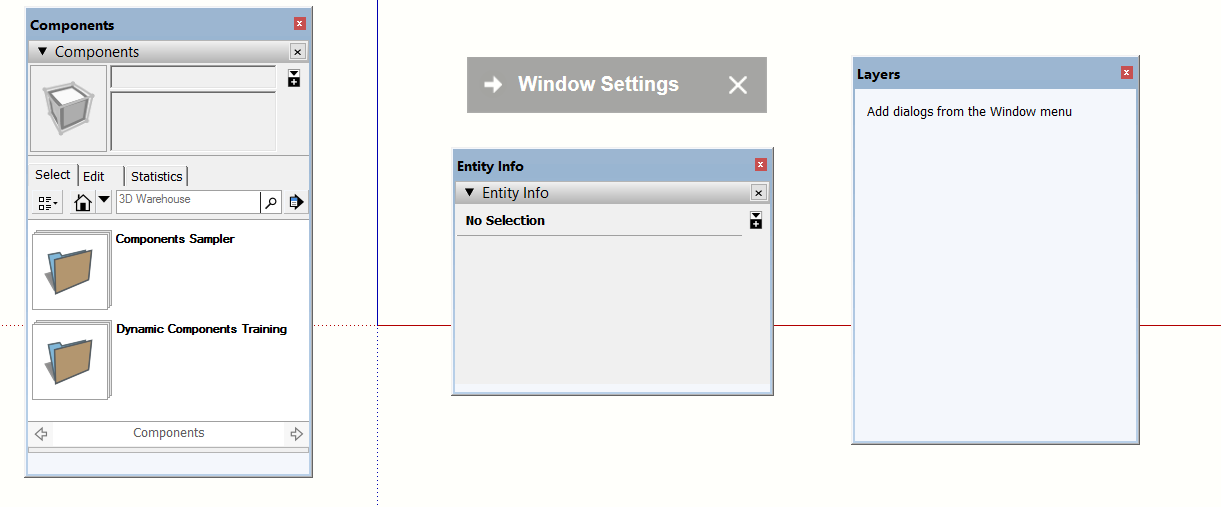
-
Try reinstalling SketchUp and make sure that you run the installer by right clicking on it and choosing Run as administrator.
-
@dave r said:
.... and choosing Run as administrator.
Why?
In all the years I've used SU I've never done that.Just curious.

-
While it was probably always a good idea with earlier versions, it's now basically required for SU2017 due to files it needs to install. If you didn't use Run as administrator when you installed it and you have had no problem, you're lucky so far. From the reports I've seen, problems sometimes appear well after the install date. It would be a good idea to re-run the installer using Run as administrator and choose the Repair option to head off potential issues. Note that being logged in as administrator is not the same thing as clicking Run as administrator.
-
@dave r said:
Try reinstalling SketchUp and make sure that you run the installer by right clicking on it and choosing Run as administrator.
Dave
Thanks for the help. I had to go out of town again and I don't have my computer. I will try a re-install as you suggested when I get back home next week.
Again thank you.
Ken
-
I didn't know that!
Thank you


EDIT
You were certainly right about the necessity of loading as Administrator: I'd been having some weird things happening, nothing major but annoying. They disappeared after Repairing.
I don't recall ever reading about it being mandatory.
Thank you again. -
OK, repaired Sketchup, re-installed Sketchup, no fix on the layer tray. However, I did get it fixed after multile tries, I deleted the layer tray that I had made, and remade another layer tray. Presto, fixed. Don't know why this cropped up. So I am just passing the solution.
Again thanks to all that offered fixes. I have been busy riding my new motorcycle. Retired life is great.
Ken
-
Looks to me like you did not have the layers box checked
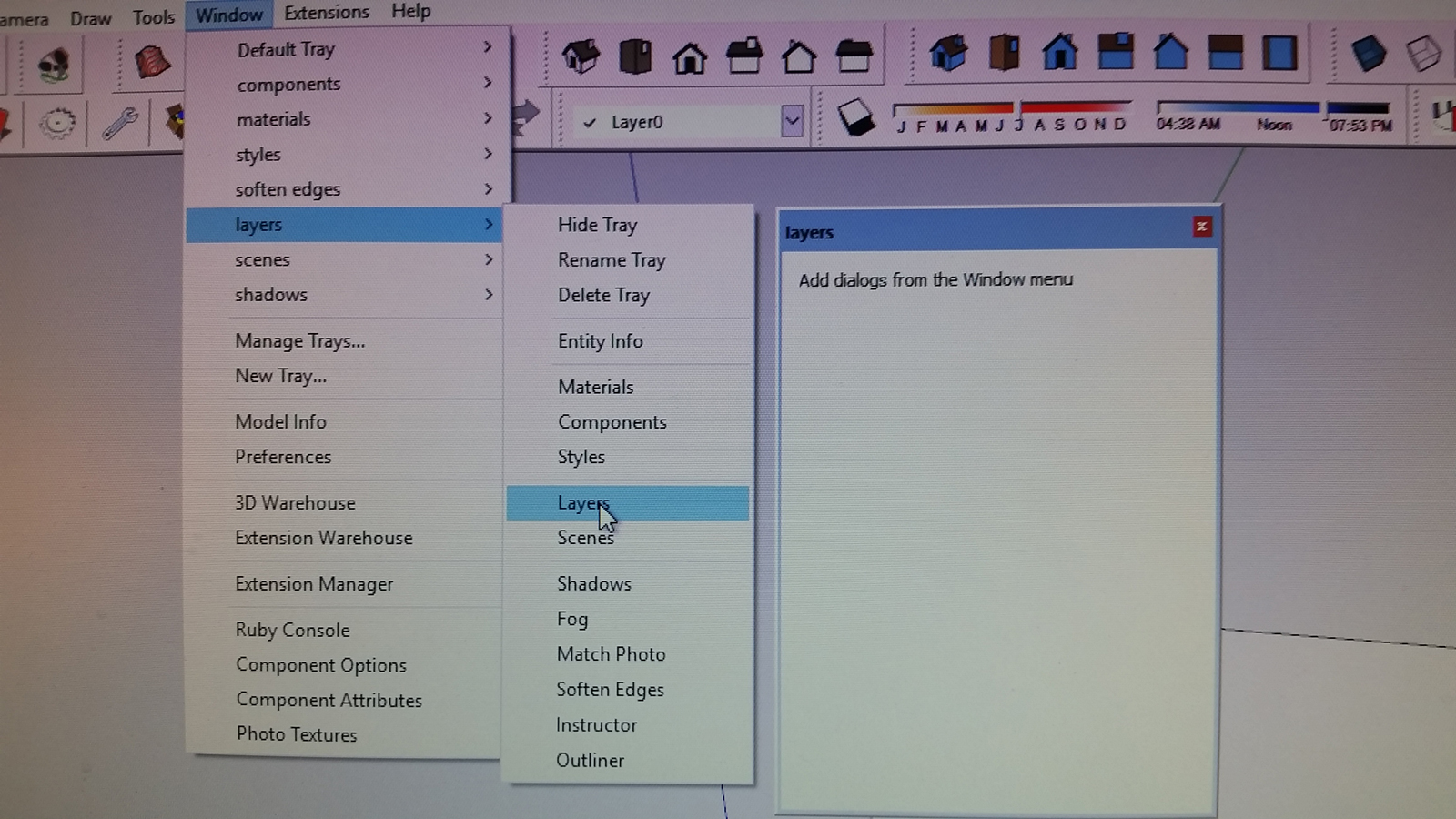
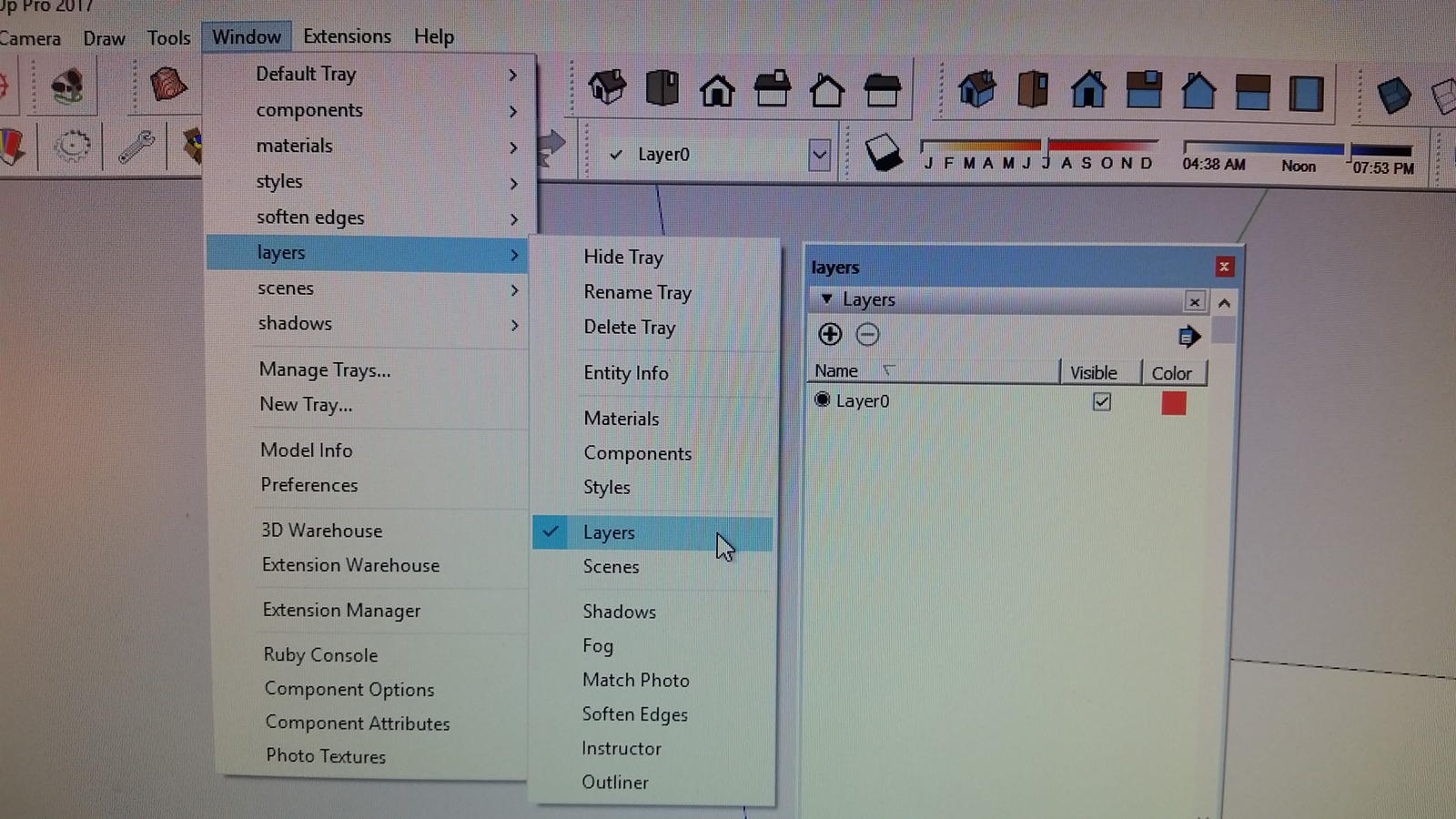
-
You know that may be the case. However, it was working then after not using it for a couple of days it stopped. Anyway, hope the answer helps some other user.
Thanks for the info.
Ken
Advertisement







