Hi, I hadn't noticed this new version of the plugin. It's working very nicely... Thanks for implementing that zoom out feature. It's great!
Posts
-
RE: [Plugin] Multiple Component Edit Warning
-
RE: [Plugin] RichSection V0.5.8 UPDATED march 2015
Thanks for taking your time to answer pgarmyn, I understand the need for those scenes and the workarounds you have to acomplish to get this working. As it is right now it is a very automatic process wich is excellent.
For simple presentations it's excellent, but for complex projects it probably creates some confusion with those extra scenes and layers. However there are viable alternatives for managing that too so you don't have to feel you should alter the scheme you have (wich you probably can't because of the limitations you described).
The problem is that the plugin has already so much potential, that I'll keep testing it and sometimes bothering you a bit. I hope you don't mind.
Best regards and thanks,
JQL
-
RE: [Plugin] RichSection V0.5.8 UPDATED march 2015
Hi pgarmyn, I've been willing to test your plugin since a while now.
It is very good, fast and does what it purposes. Though in my workflow I still have some issues because of what I told you about in some posts earlier, I can see it becoming useful in the near future.
What I really like about it is that it creates instantly the ortho scenes (I must agree that so much "twin" scenes is a bit too much though. (for style saving wouldn't 1 of this scenes be enough? Well I suppose not...)
The projection feature by itself is a must but it will be erased by delete guides for sure every now and then. SU should be able not to delete at least the guides that are inside a locked group...
I have probably a bug and a question for you though, and you can look at attached images and file for more info on BUG and QUESTION
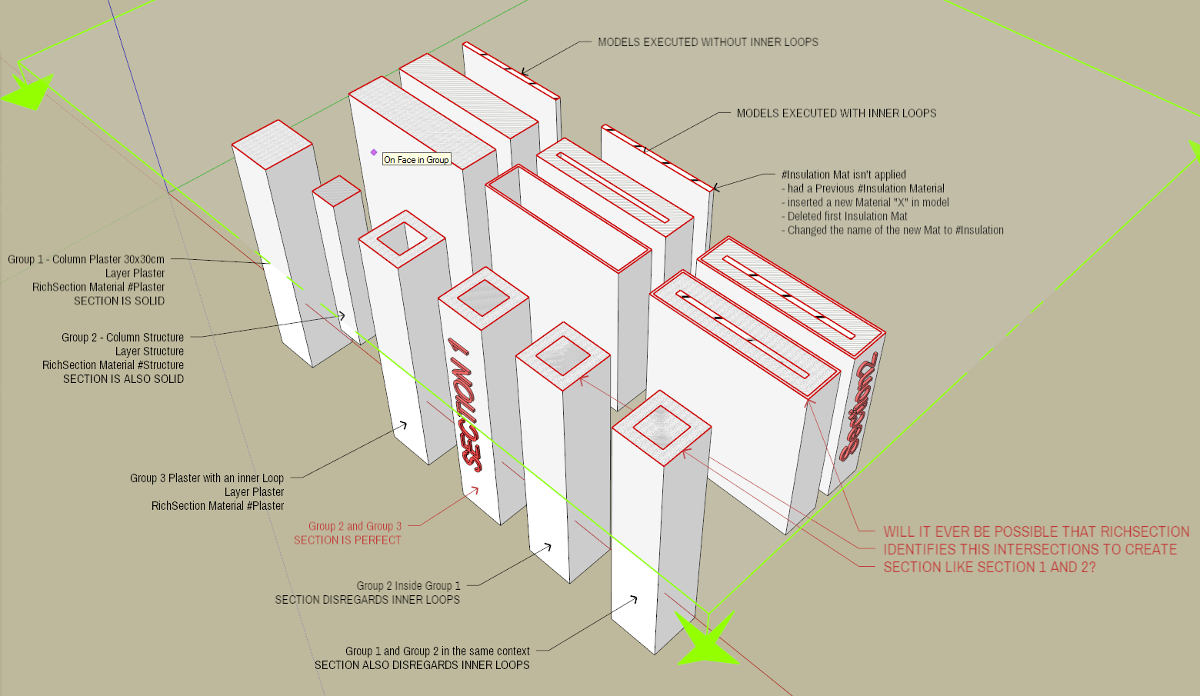
BUG (?) - I deleted a material that I previously have used as rich section (#Insulation) and then inserted a new material and named it after the deleted one. Rich section doesn't deal with the new (#Insulation) material. All groups in Layer Insulation now are getting sections on the #default material.
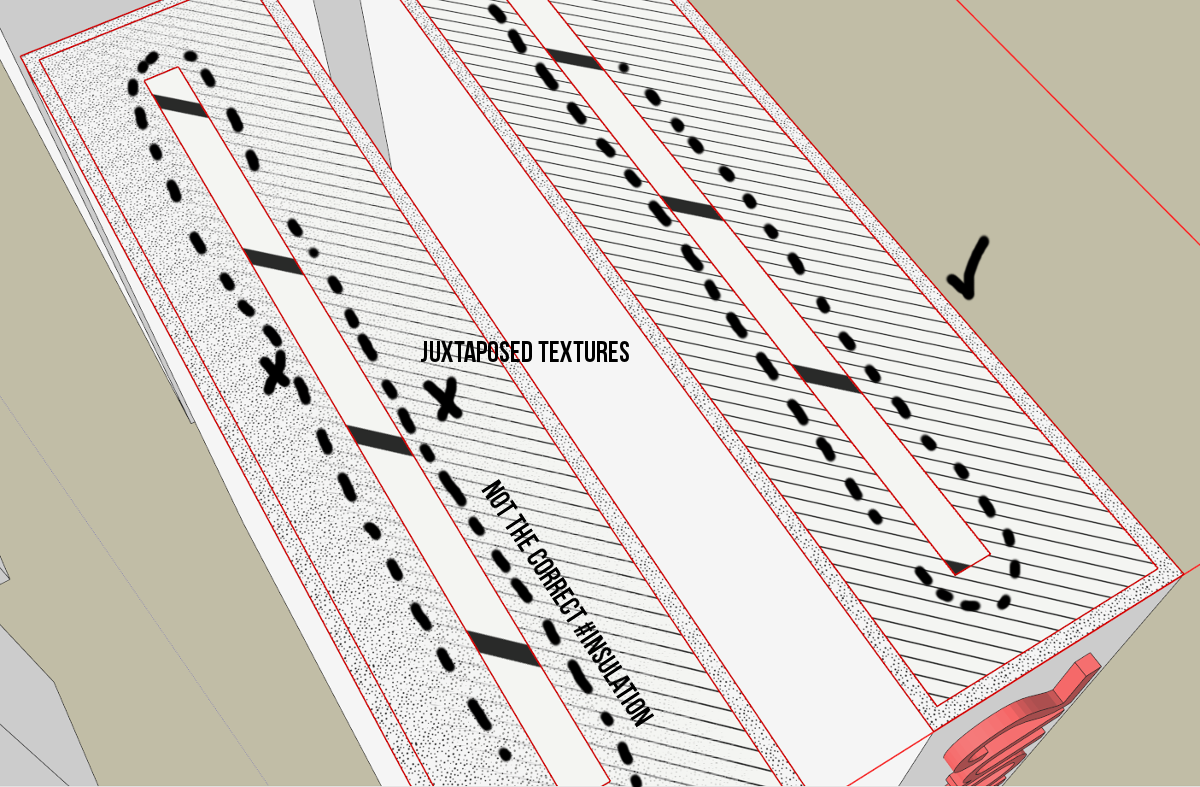
QUESTION - Would you consider adding a feature that would find loops in sections corresponding to groups inside other groups? Now, if you have those cases, sections from different groups will not intersect. They wiil only juxtapose/interfere on each other creating the effect that happens with two coplanar faces with different textures applied. It would probably be a viable alternative for getting some more detail in models.
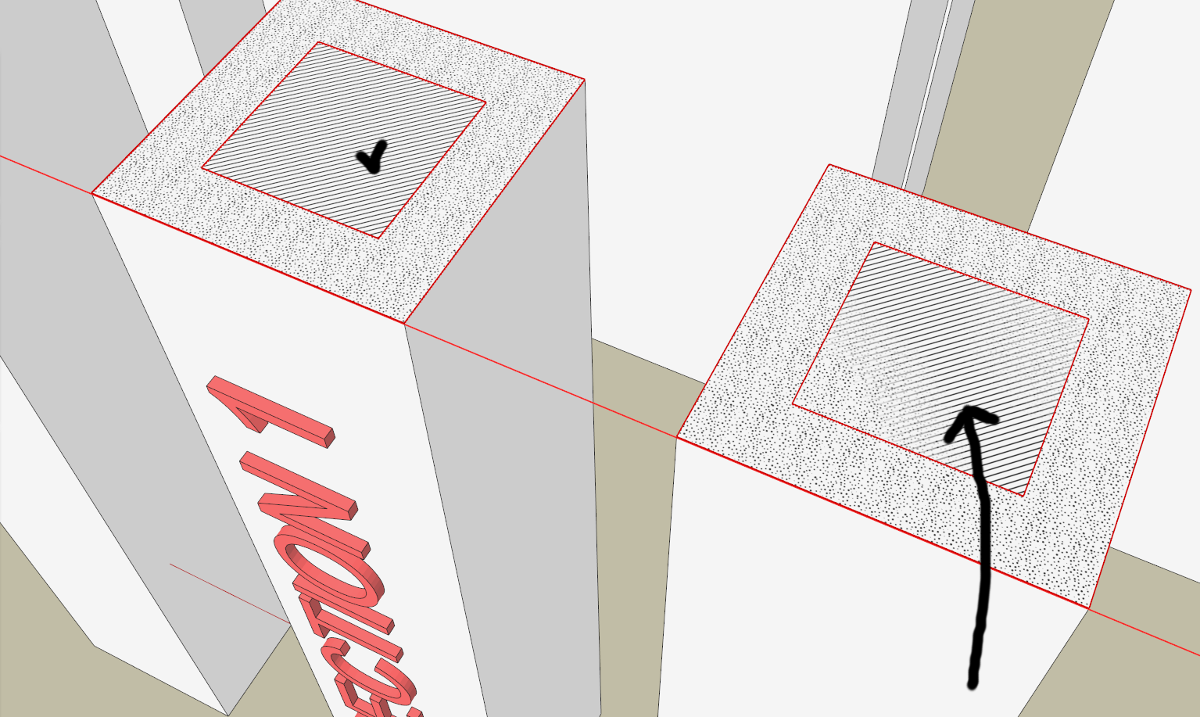
Right now this feature and the fact that a lot of layers, materials and scenes are created that I don't need, are the only things keeping me waiting for further developments.
Congratulations again and best regards,
JQL
-
RE: Loosing fills, textures, and shadows on dwg exports
Fills can be exported as solid hatches as you would see in Vector rendering.
You can export shadows and textures in Hybrid mode for dwg/dxf. Layout generates vector lines over the images. If you have multiple viewports on top of each other you have to be sure your cad program can handle png transparency or you'll get images on top of each other and you won't understand what's happening.
When you send the autocad file to someone else you have to include the image folder, or images on the same folder as DWG.
Hope this helps,
JQL
-
RE: Layout Issues
Krisidious,
ISSUE A
If you have all dimensions, tags and linework in different layers, group all dimensions, then group all tags, then group all linework, etc...
Inside each of this groups insert a rectangle with the shape of the corresponding viewport.
You can now scale your model viewport to a scale factor that gets the final desired scale.
Finally you can scale each group too and you don't need to use the scale factor as you can do that by fitting each rectangle to the corresponding viewport.
Once you get to the hang of it, I suppose you'll be fast and end up with a new
ISSUE B
Do as Tig says and you'll have one page per pdf file.
Or...
Get your self free pdf program called PDF Split and Merge Basic and split one pdf file with multiple pages into multiple pdf files with one page each.
Hope this helps, best regards,
JQL
-
RE: SVG Vector Graphic Format
SVG has been very useful for me sometimes in the past and talking about SVG and inkscape, the fastest way to export a Layout/Sketchup file to inkscape is by exporting to pdf and importing the pdf in inkscape.
Inkscape's format is svg but it can save in many svg versions. The best part is that it can mix vector and raster formats, expanding on the presentation possibilities of both sketchup and Layout. This way you can turn any of your presentations in rich 2d content using a lot of features in inkscape and be able to present that content in multiple supports, including rich web content.
-
RE: [Plugin][EVAL] TIG-CutNfill
Seems very useful TIG! Thanks a lot!
I'll try it as soon as I can and will give feedback!
JQL
-
RE: The Truth About Layout
Just don't put Layout in the wrong hands...

-
RE: The apartment with paintings
Well I had seen them in Thea forum already but they don't cease to amaze me.
I'm glad you postprocessed them... That exr looked too real!:D
Thanks for showing the way,
JQL
-
RE: [Plugin] RichSection V0.5.8 UPDATED march 2015
Amazing plugin pgarmyn!
I will try it for sure, simply not right now as I'm right in the middle of designing on some of my own SectionCutFaces.
I have a couple of questions though:
I suppose those sections have guides as above section geometry... What happens when I "delete all guides"? Will they show up automatically when I go to section scene?
I can see in the videos your section auto updates, will I be able to draw on the section and my drawing sticks in it or will it disappear? I am used to do it to detail construction docs and generate floor areas. If I'd keep doing that can I lock a specific section?
What if I accidentaly/on purpose delete guides? Will I be able to refresh only the guides on section so I can have the hand drawn section with hidden lines?
Thanks for what seems to be a bombshell!
JQL
-
RE: [Plugin] Component Edit Window v1.3 12072011
Hi TIG...
Thanks for the unfortunate news. One never really knows what's happening to other people's lives behind this forums. That is one hard to deal with.
In what concerns to the development of the plugin, I guess someone talented enough to do it isn't around often...

So if those talented people won't offer themselves I guess this could be something simple enough and worthy enough for me to start dabbling with ruby... Do you think it would be very difficult?
Thanks,
JQL
-
RE: [Plugin] Component Edit Window v1.3 12072011
In 2013 the geometry will update if, after you edit component and save, you richtclick on the component and "reload" it on the original model window!
Honolulu,
I usually work with components as Xrefs. I use save as and reload a lot and also use Xref tools.
Is there any possibility for this plugin to skip the temporary file and only edit the external file referenced by sketchup, (if it is referenced exists)? This way I wouldn't need to manually open a xrefed file to edit it and your plugin wouldn't change the association between the model component and it's file...
Another thing it should do before editing that file is that it should overwrite it first before opening it, so one wouldn't accidentaly be editing an older version than the one that exists on the drawing.
Thanks,
JQL
Would
-
RE: Faces just triangulate themselves.
The problem of coplanar faces must have happened when you changed axis? What is the method you use for doing that? 3 point? If so try other method:
1 - right mouse button on chosen face;
2 - align axes.That way you are always working coplanar to chosen face.
You should be careful when working with axis. I suppose you use groups for organizing your model... If you do that you can define an axis for each group/component wich will let you work with predefined axis without being always changing axis.
Hope that helps,
JQL
-
RE: Layout View ports
And let's hope you haven't used any texts in SU...
-
RE: How a Pro Builds a House in Sketchup Part 3
Hi Kris, what a disapointment I thought you were teaching How a Pro Builds a Hose...

Nice one I'll be sitting here waiting for those 4 years to come!
-
RE: [Extension][$] iSelect
LOL! Brilliant! So simple and clever! Just brilliant!
I'll install it of course but I'm so used to being careful right now that if I use this I may become even dumber than what I already am...
Thanks,
JQL
-
RE: Sketchup and Blender
I tried exporting a model from SU to render in Blender, with little success. Is there a way to export cameras from SU to Blender? That was mostly where I stuck because everything was already set in SU.
Thanks,
JQL
-
RE: [Plugin] SketchUcation Tools
LOL TIG,
It was just an rbz, I hope I'm not caught with my pants down because of that!
Best regards,
JQL
-
RE: [Plugin] SketchUcation Tools
Yes I know about the recycle bin but that was me trying to find a way to restore that impossible to restore file.
Thanks,
JQL
-
RE: [Plugin] SketchUcation Tools
TIG,
I would really love to check out if the file is the same as the one that can be downloaded from Plugin Store, but it is there no more. I think this time Plugin Store deleted it after the successful install.
Maybe I can twist my permissions again and help you find out what might be wrong in my system not reporting errors. But today I just need some sleep as last weeks have been heavy.
I'll still check the recycle bin for the deleted rbz today and tomorrow I can compare it.
Thanks for everything and i'll give more info as soon as I can.
JQL