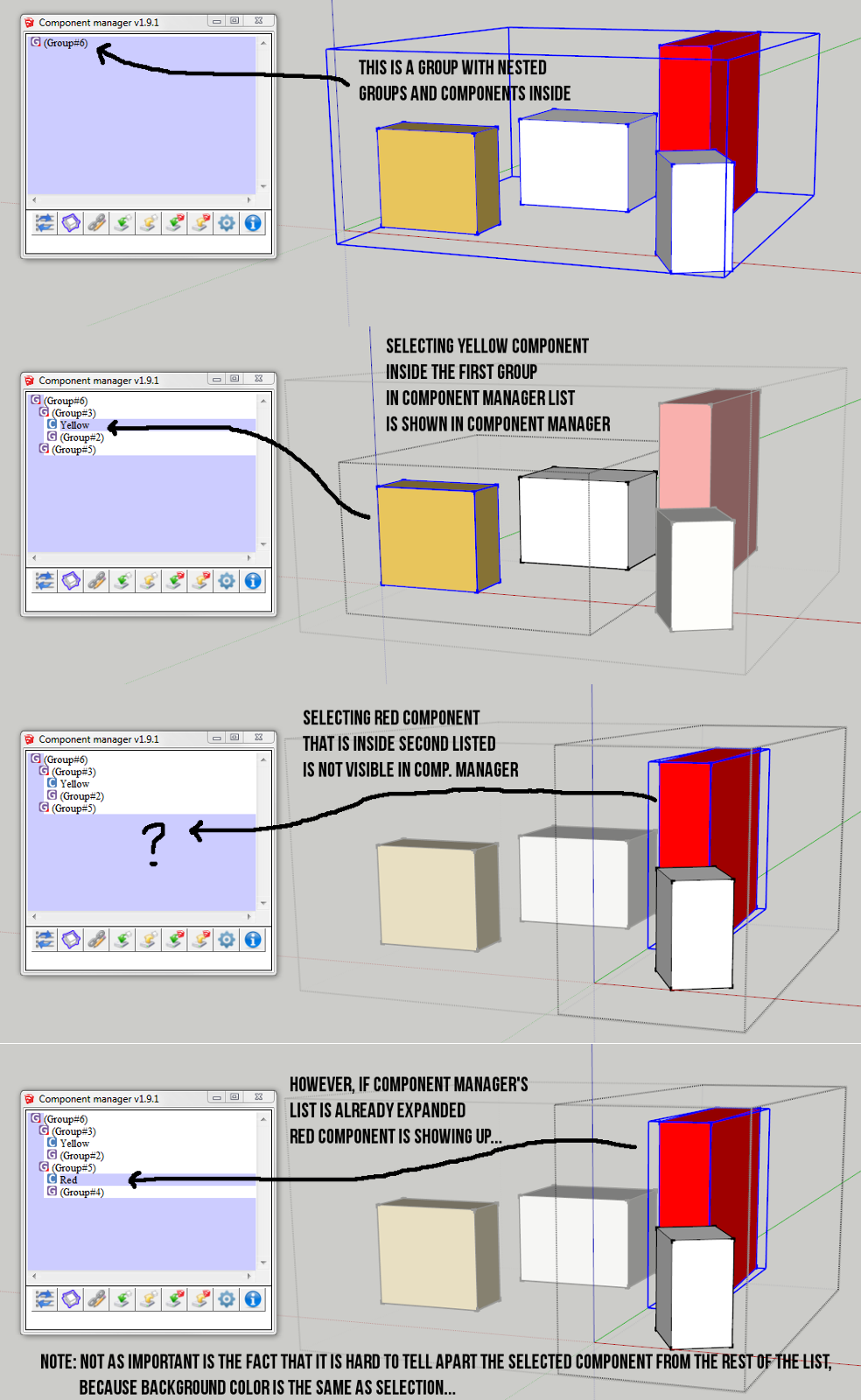That depends on how fast you learn...
If you are already aware at how to creating scenes with the elevations and sections you need, you will also be fast with Layout dimensioning and leader tagging.
You'll be slow to do it if you're immediately concerned with presentation style, wich will take you some more time to master.
If you immediately understand the following advices, I think you'll be able to do it as this is probably the simplest or more condensed tutorial on how to do it
In Sketchup:
1 - Make a different scene for any 2D drawing you need.
2 - Make a different scene for the corresponding sectioncutfaces of each section above without seeing any part of the model (sectioncutface plugin)
3 - Make sure 1 and 2 are exactly at same camera in SU
4 - Make a style for each scene that corresponds exactly to the way you want them to be printed out
5 - Save the model and export to layout.
If you think you can do this things then you can move on to Layout, if not, I wouldn't advice you to do it right now, but I would urge you to learn how to, as it will probably change the way you look at CAD.
Layout:
1 - Click the viewport automatically created
2 - On "Sketchup Model" tray on the side of the Layout window, select one of the Sketchup saved 2D scenes and give it a scale or use a predefined one.
3 - On "Sketchup Model" tray click in the styles tab and disable background.
4 - Select the viewport and copy paste it like in any other windows program.
5 - You now have 2 similar viewports one in top of each other
6 - Click on empty paper and back in a viewport once
7 - Go to "sketchup model" tray and select the sectioncutface scene corresponding to the 2D scene you chose before
EDIT:
8 - If it happens that your sectioncutface scene viewport is not in the front, then rightclick one of the viewports and set arrange>bring to front (or send to back)
Dimensioning and Tagging:
1 - Click the dimensions tool and start picking points
2 - Click the leader tool and start tagging your model
3 - Write the texts you need
IMPORTANT TIPS:
1 - Create different layers for both juxtaposed viewports (easier dimensioning) and for every kind of drawing elements like leaders
EDIT: Layer on top will be visible above layers on bottom.
2 - Don't create new pages, duplicate them instead
3 - Never change viewport styles or mess inside viewports, use sketchup for that and refresh model instead.
I hope this helps, either it confuses you or not, try it at your own risk.
Best regards,
JQL