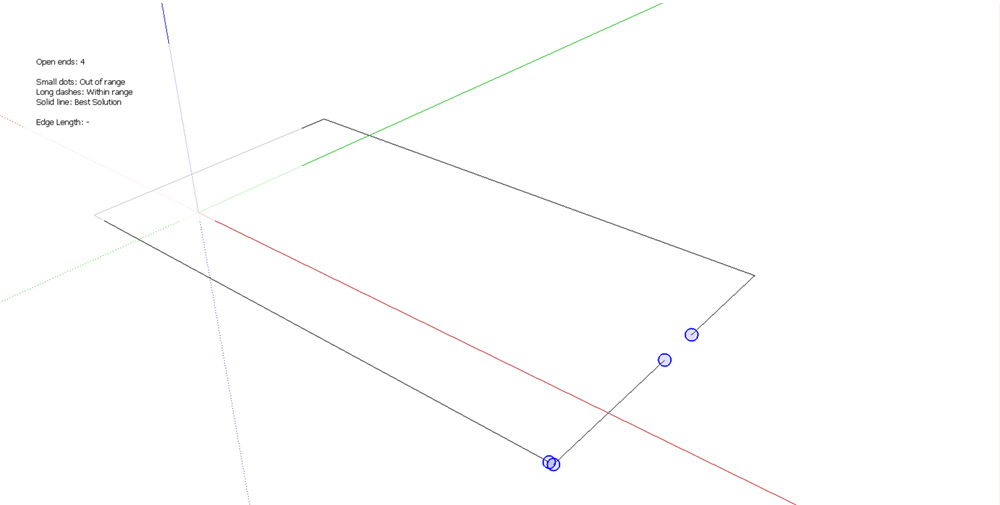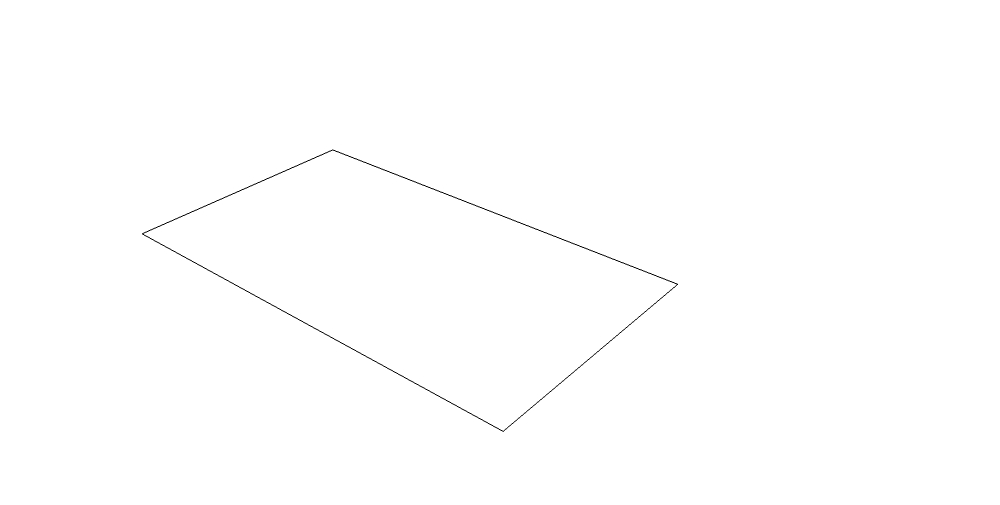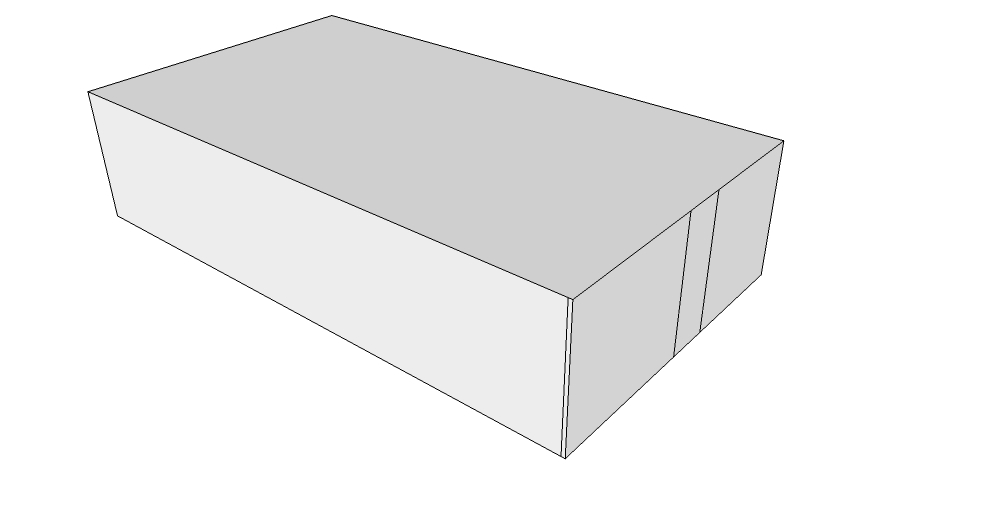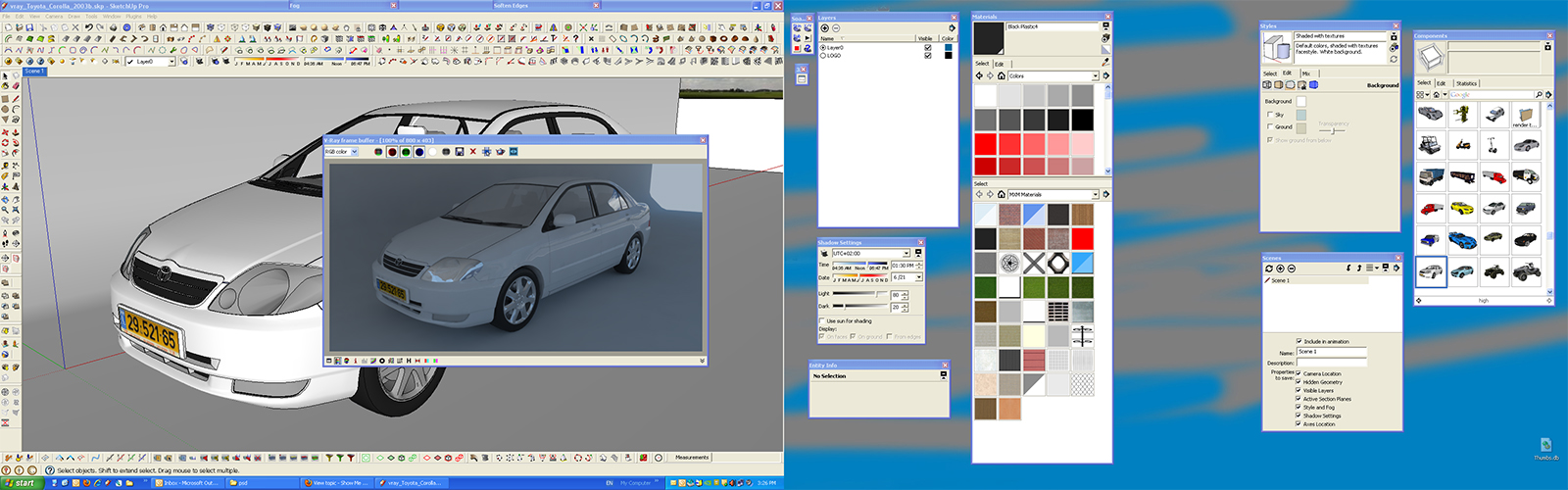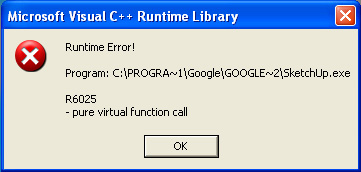@jbacus said:
I use, and use a keyboard shortcut (q, for no particular reason) to toggle my panels on and off.
How do you toggle all the panels on and off with one key press? Is that on the mac only?
Since the start of my using sketchup (since version 5) I've been wishing to have a sort of KIOSK mode, that would hide all the toolbars and windows with a key press.
- It would be great for presenting a project (remove all the clutter)
- It would go well in conjunction with the sizer plugin which I've never used, because I don't wish to mess up my toolbars every time. (restore positions doesn't always work)
- Just like there is "restore toolbars positions" there could be several toolbar setups. 'presenting mode', 'render mode' 'editing mode' or any custom mode...
On the other hand, I believe that when a program is too customizable (UI and shortcuts) it can cause the program to be less appealing and messy in appearance and operation, for experienced users, and especially for new ones who have no idea what toolbar might be hiding where).
Take Adobe Photoshop for instance. In it's early stages, it was very tough to customize (shortcuts couldn't be changed). But once you've learned the shortcuts and the basic structure of the program, you were free to use it in your "native speed" on any computer it was installed on.
Right now I have 4 or 5 people sketchupping at work on different computers, and each has a different toolbar setup and it drives all of us up the wall finding things. Luckily I was quick to recognize the problem of over customization, and made sure that all computers had at least the same keyboard shortcuts setup (similar to photoshop shortcuts BTW). Half a problem solved...
Anyway, my point is, that over customization can be a hindrance if not tackled correctly!