When working with a model with photomatch, the foreground photo disappears when there is a section plane in the model and the section planes are turned off. (model becomes completly opaque when toggling the 'display section cuts' function to off. only deleting the section plane brings back the forground photo. A bit of a problem when you want to edit a photomatch and maintain the sections cuts you love so much...
Posts
-
Photomatch Transparency -> opaque with section cuts off
-
RE: [Plugin] SUClock - v3.1a - 02 Apr 24 - Tracking time in SU
Great Plugin!
For some reason the clock window comes out cropped on my computer. Can't resize it though maximize works.
Thanks!!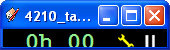
-
RE: [Plugin] V-Ray Tools
@thomthom said:
What version of V-Ray do you use? (Exact version number please)
I believe it is 1.49.01
-
RE: [Plugin] V-Ray Tools
If I wanted to remove V-Ray Toys...
how do I get about doing that in a way that vray will load automatically? After removing the vray toys files, vray still won't load on sketchup startup. I remember you once wrote that vray toys changes one of the file names in order to prevent vray from loading... which file was it? -
RE: [Plugin] Edge Tools
this set of plugins works amazingly well! you're the man thomthom!
Just one question about inspect and close edge gaps:
When I hover the mouse over some of the dots there is the "best solution" and there are other solutions visible.
if I want to choose a different solution than the recommended, how do I get about doing that?I would recommend using alt or ctrl as a toggle for choosing different options, if it's for choosing an alternate path, or for deleting. (I may have missed parts of the videos... so forgive me if the answer is out there somewhere)
Thanks!
-
RE: 3D road from outlines and height points at centerline?
Below are images describing the kind of road geometry I am looking for, with what I call a "horizontal road" which is in the correct heights as in the guide points.
Running "profile builder" with a 20x4m profile on the center line only works on single lines that don't fork. if they fork, it only gives the option for fragmented elements.
Maybe there is a plugin out there the will do what I am looking for?



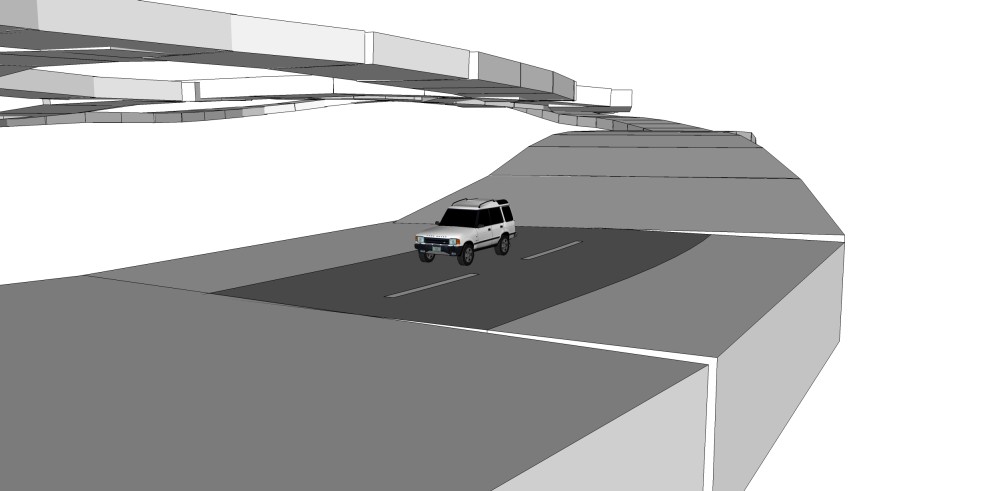
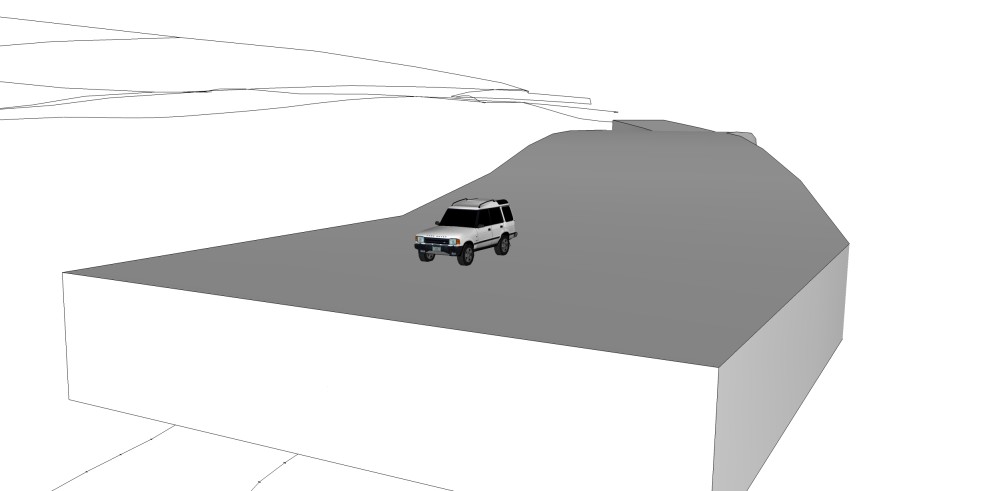
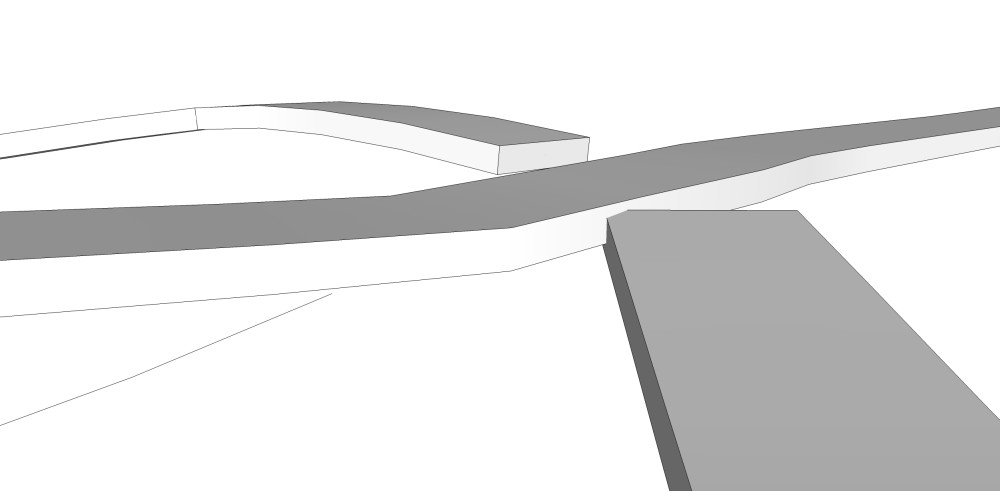
-
RE: 3D road from outlines and height points at centerline?
I have actually already tried the triangulation method, like I wrote above. I also added surfaces to the sides so the stamping would work just like good o'l Tig did.
The problem with this method is that the roads don't come out flat, but rather in an angle which just happens to be determined by the triangulated faces that are around it. So it's good for a far away model, but I need something closer to reality, so I can zoom in on some parts later.I have tried something else which comes close to what I want, using "profile builder" with a rectangular profile. The problem is that "profile builder" can't handle forking geometry too well. So it only builds sgemented profiles. maybe something like tube along path would get what I want...
I'll attach an image tomorrow when I'm back at work. good night guys and gals, and thanks!
-
RE: 3D road from outlines and height points at centerline?
Vali Architects have a nice set of plugins, but from what I can see, they can't quite solve my issue...
-
3D road from outlines and height points at centerline?
I have outlines of a road and height points of the center of the road. (height points taken from a dwg but do not represent the exact center of the path, but an approximation)
What methods would you guys recommend for building a 3D road out of the information at hand?
I've tried triangulating the points and draping the road over them, but that isn't satisfactory. the road becomes too angled at some parts. I'd like a method for getting the road to be "horizontal" as much as possible.
Attached are an illustration image and the sketchup model.
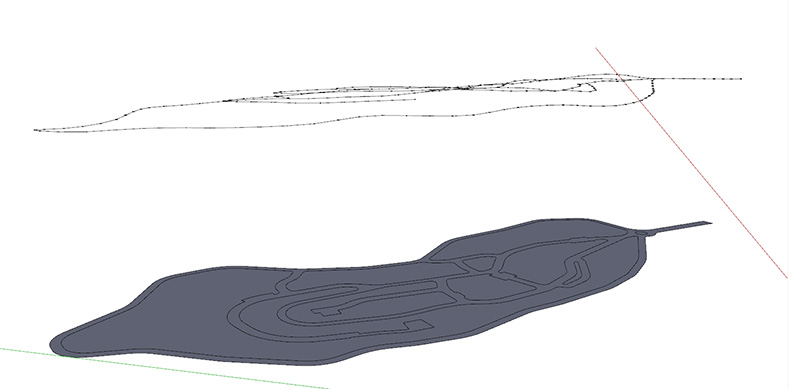
-
RE: [Plugin] V-Ray Tools
@thomthom said:
1.2 of this plugin works with VfSU 1.48.xx. Disable VfSU under extensions and you can use this plugin to load it. That is how I got my environment set up.
(I need to update the description.)
The way you have it set up - the plugin works well. (with vfsi disabled under preferences)
If you leave the vfsu extension checked to load under preferences - it loads the toolbar, and only some parts of vray work. I have to kind of re-load it again by using the vray toys to get everything to work fine.
I also can't uncheck the "Load V-Ray on demand" in any scenario.
Thanks for the plugin!
-
RE: Texture blurry on export to jpg only
@unknownuser said:
JPGs are made for compression, making things easier to stick on your floppy disk or send over your 56k modem (I'm assuming you're using neither). JPGs are an old format. PNGs avoid the compression, creating a higher quality picture. I use them for all my client files.
What you're seeing as blurry is not a jpg compression artifact - that looks completely different. If anything, if it were the jpg compression, it would look more similar to the picture from the printscreen - but the printscreen is actually a 1 to 1 to what what I am seeing "live" on my screen. the blur is something else...
I believe the blur has something to do with how sketchup is interpreting that specific image because of it's relative size to the surface it's on.
-
RE: Texture blurry on export to jpg only
@bron said:
Try "use maximum texture size" in window > preferences > OpenGL.
Maybe it helps.
I have it in maximum texture size...
I'll try png... don't think it will make a difference though. -
RE: Texture blurry on export to jpg only
@dave r said:
At what size are you exporting the image?
this specific image I exported at 1547x991 to be the same like the printscreen, but this happens at high res too.
-
Texture blurry on export to jpg only
Hi,
When I export a jpg of a model some textures come out really blurry, whereas others come out just fine.
If I do a simple print-screen the texture is crisp - during export it blurs up.
I have textures set to maximum in preferences, and the problematic texture is 2048x1316.Any ideas what is causing this and how I can get the same results in export as I see in the model?
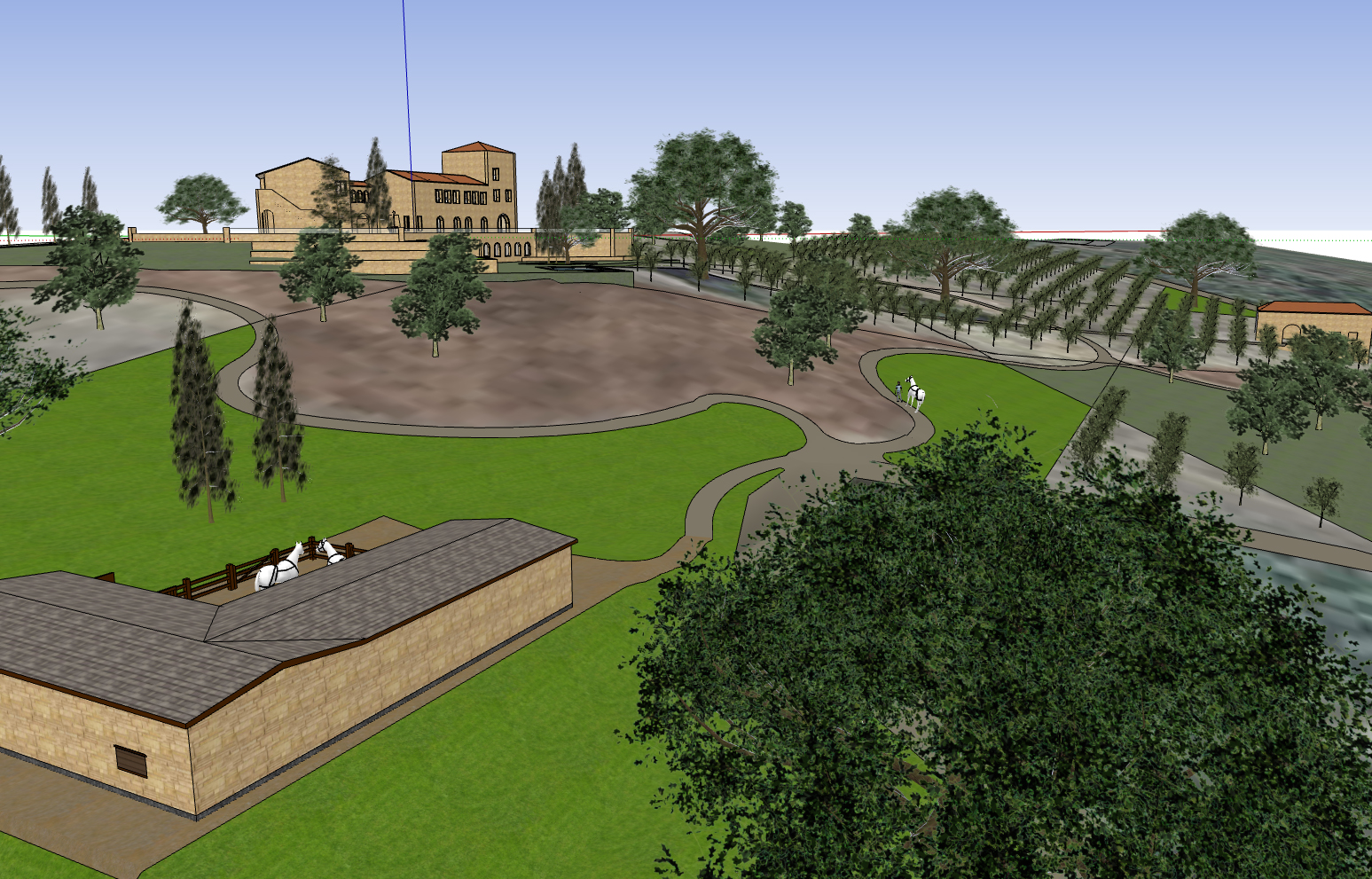
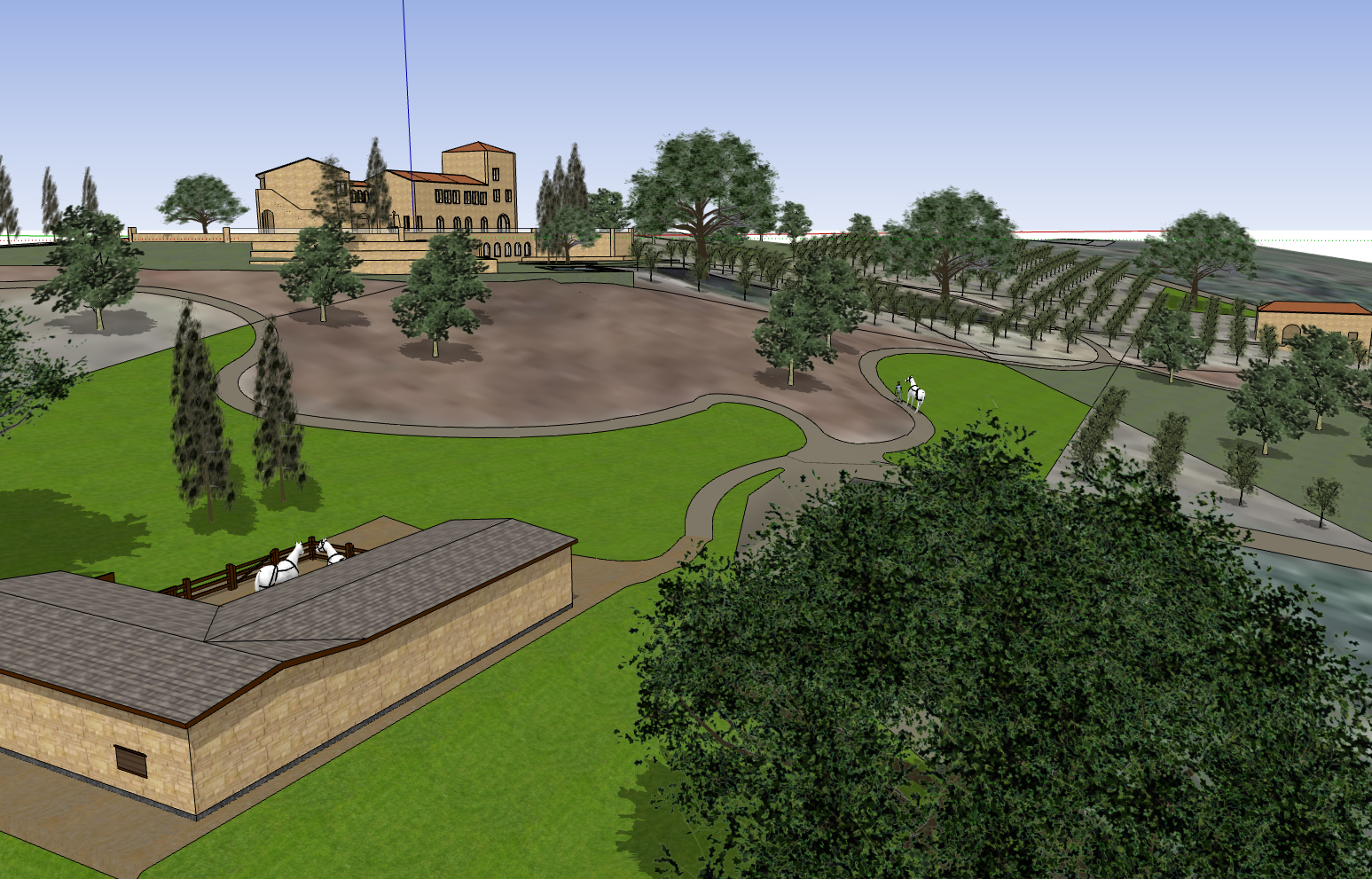
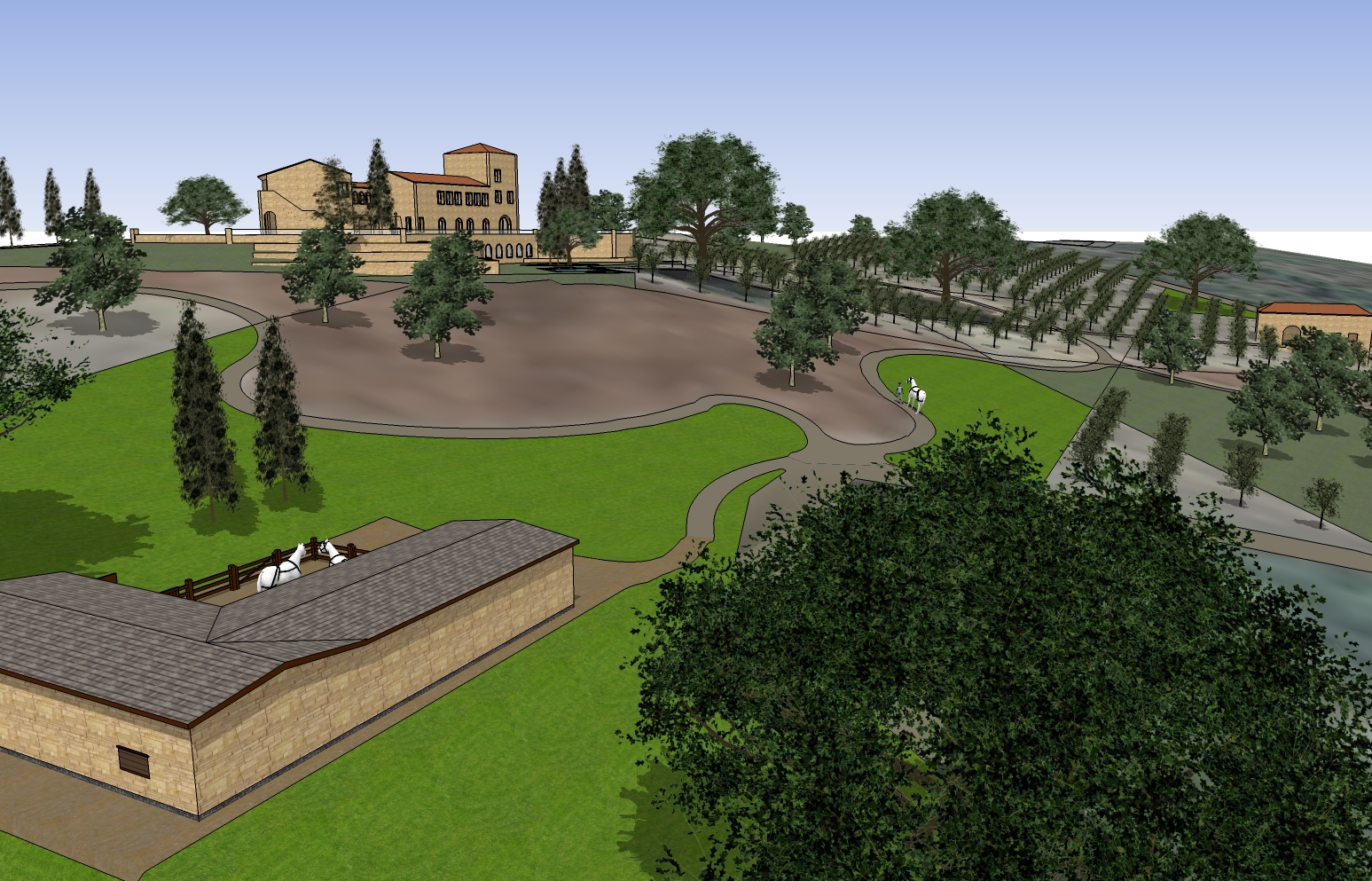
-
RE: Activate Section Planes
@unknownuser said:
Halroach, thank you. Wow, just had one of those "duh" moments after reading your first suggestion. So if you want the same camera view though for each scene, you set up the camera view first, then switch to the next scene and make another section plane active right?
you can:
-
after setting up all your different scenes, place the camera where you want it, and recheck the camera position in all the scenes.
-
save one scene with only the camera position checked - that way you can snap back to your favorite position without worrying about anything else.
-
-
RE: Activate Section Planes
@ben ritter said:
What's the easiest way to activate various section planes while zoomed in, not allowing you to see the section boundary? Is there a way without zooming out?
- save a scene for each section plane that you activate, making sure to uncheck the camera in the scenes manager.
- use pageup/pagedown to shift between the different scenes.
- It may be convenient and quicker (depends on your needs) under 'model info' under 'animation' to uncheck "enable scene transitions" - or vise versa.
- assign shortcuts for "activate section plane" (I use 'k') and for view section planes (I use 'j') - for quick editing and moving of the planes
have fun!

-
RE: Rotate about Component axis?
@jason_maranto said:
Did this idea ever bear fruit?
Best,
Jason.There is this: [Plugin] Free Rotate
http://forums.sketchucation.com/viewtopic.php?f=323&t=30380I'm not sure it works with the insertion point, though I think it should

-
RE: [Plugin] Compo Spray 1.4.2 Updated
@nickchun said:
instead of the input box for 'shape' I get the box as shown for 'vertices of faces'.
Any ideas?
Thanks
Nick-
I got the same thing at first. After playing around with the model, making new components and refreshing the compospray window (by closing and reopening) that got solved.
-
I had a different problem with the altitude (min max) bars not updating their info unless I start moving the sliders. sometimes the sliders disappear completely and I need to refresh...
-
when using the spray tool, sometimes it works really quickly, other times it gets stuck for a very long time, even though the places on the curved surface I am clicking on look all quite the same. I am not sure how to recreate this, if I'll get to it I'll repost.
-
-
RE: [Plugin] Compo Spray 1.4.2 Updated
Is there a way to to spray onto closed components, rather than only onto "open" surfaces?
edit: I think stacking does it... ok! never mind!
Wonderful plugin!!!!
-
Error on exit
Every now and then when I exit sketchup pro 8 on a PC, I receive an error which is quickly shut down so I can't even see what it says. I there an error log where I might be able to see what is causing this?
Thanks