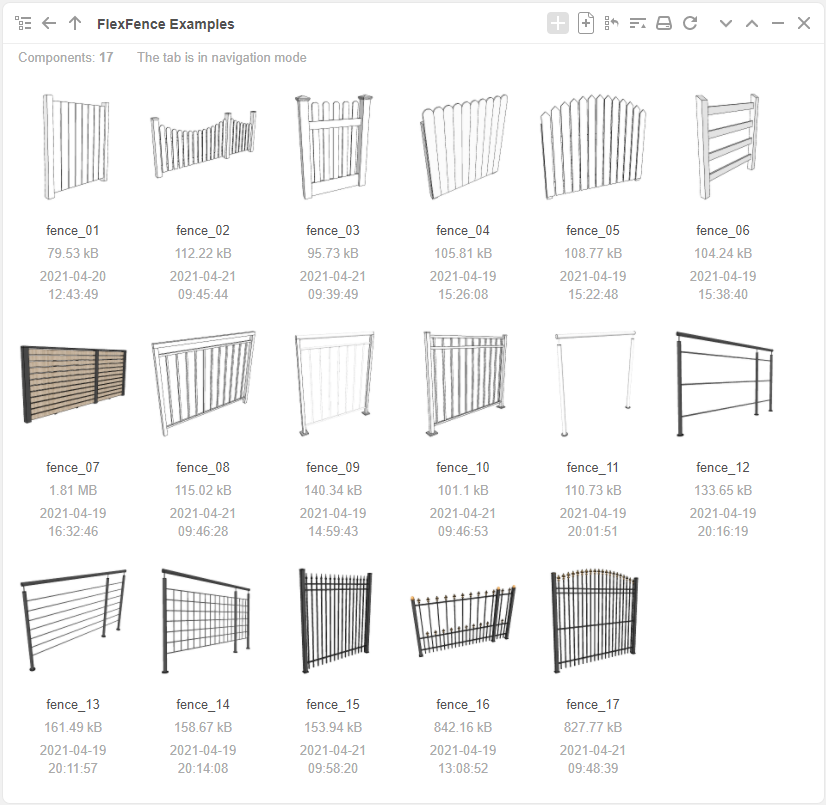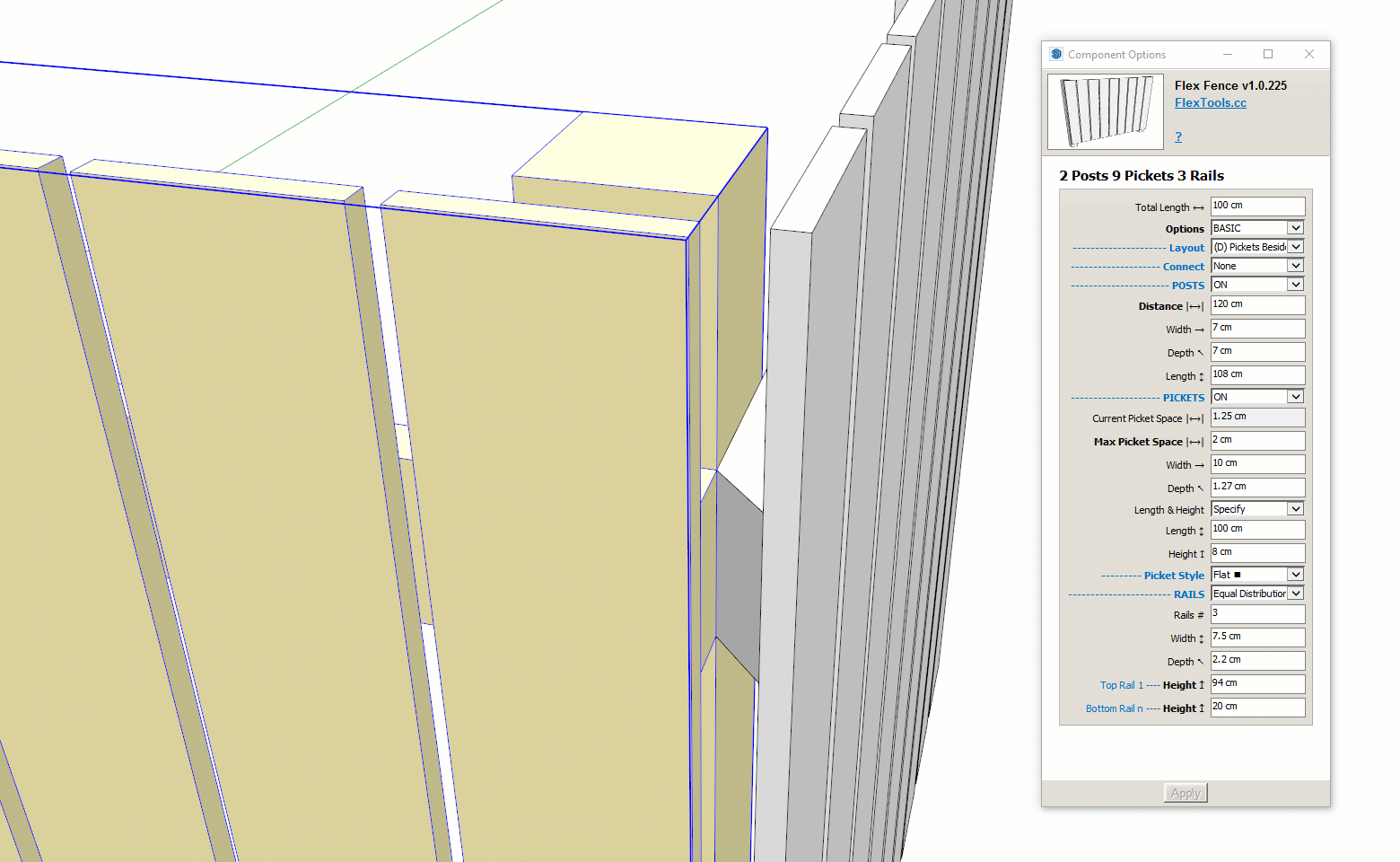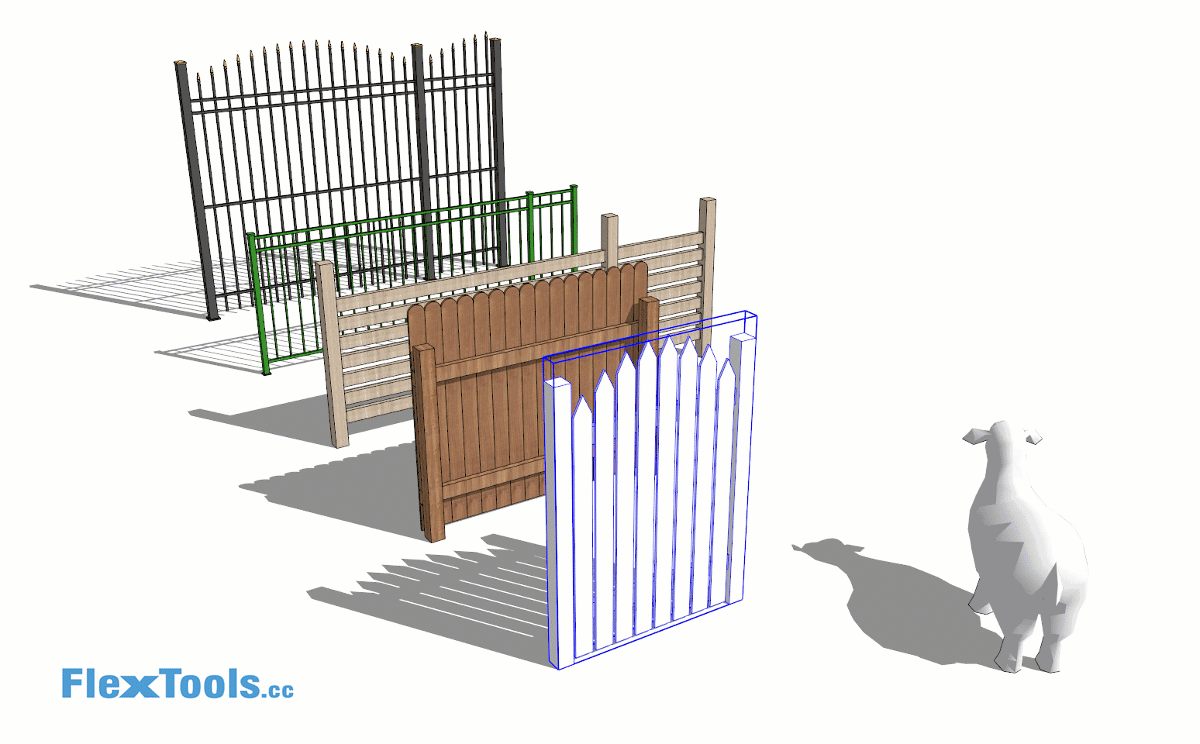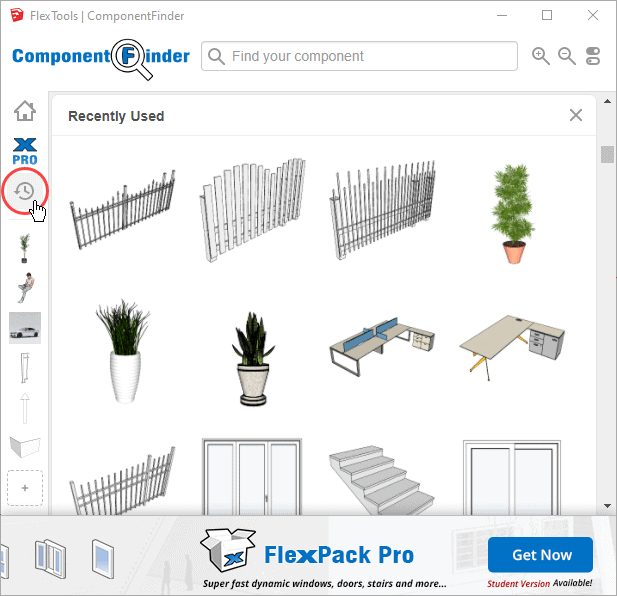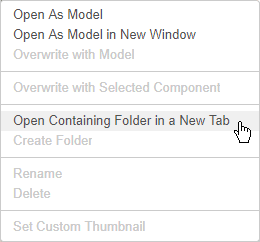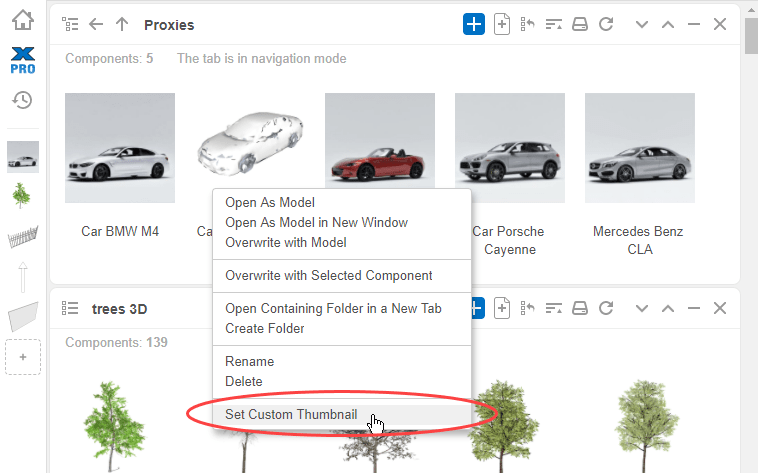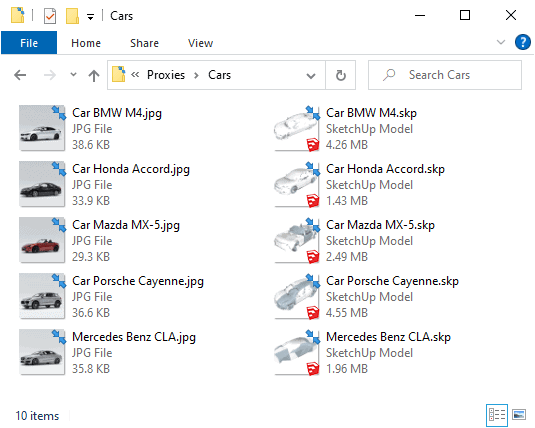We are now testing a possible bug fix for this issue. We'll update if it's successful.
@tf3 said:
@halroach said:
Hi Tomasz,
I just received an email about this. We were unaware of any issues with Thea render until now, but everything is possible.
Please contact me at https://flextools.cc/contact and we'll continue there.
Hi, will you give some news about this bug if solved, an update?