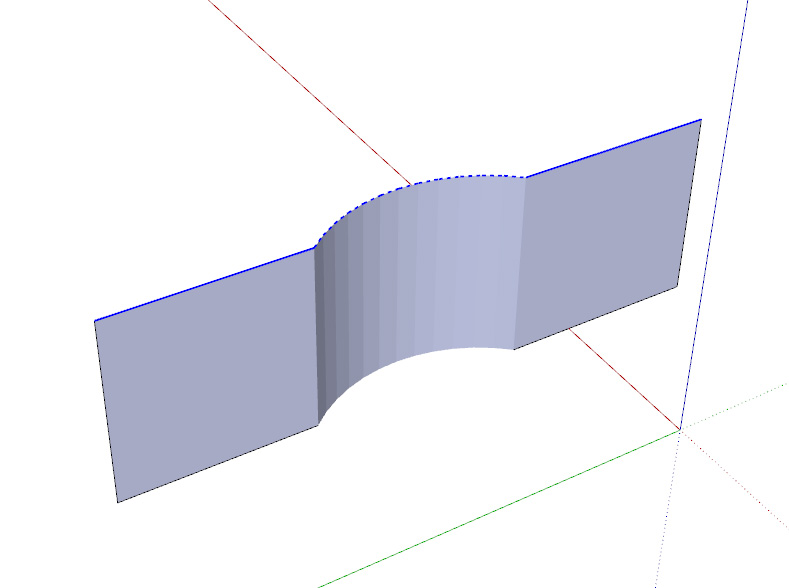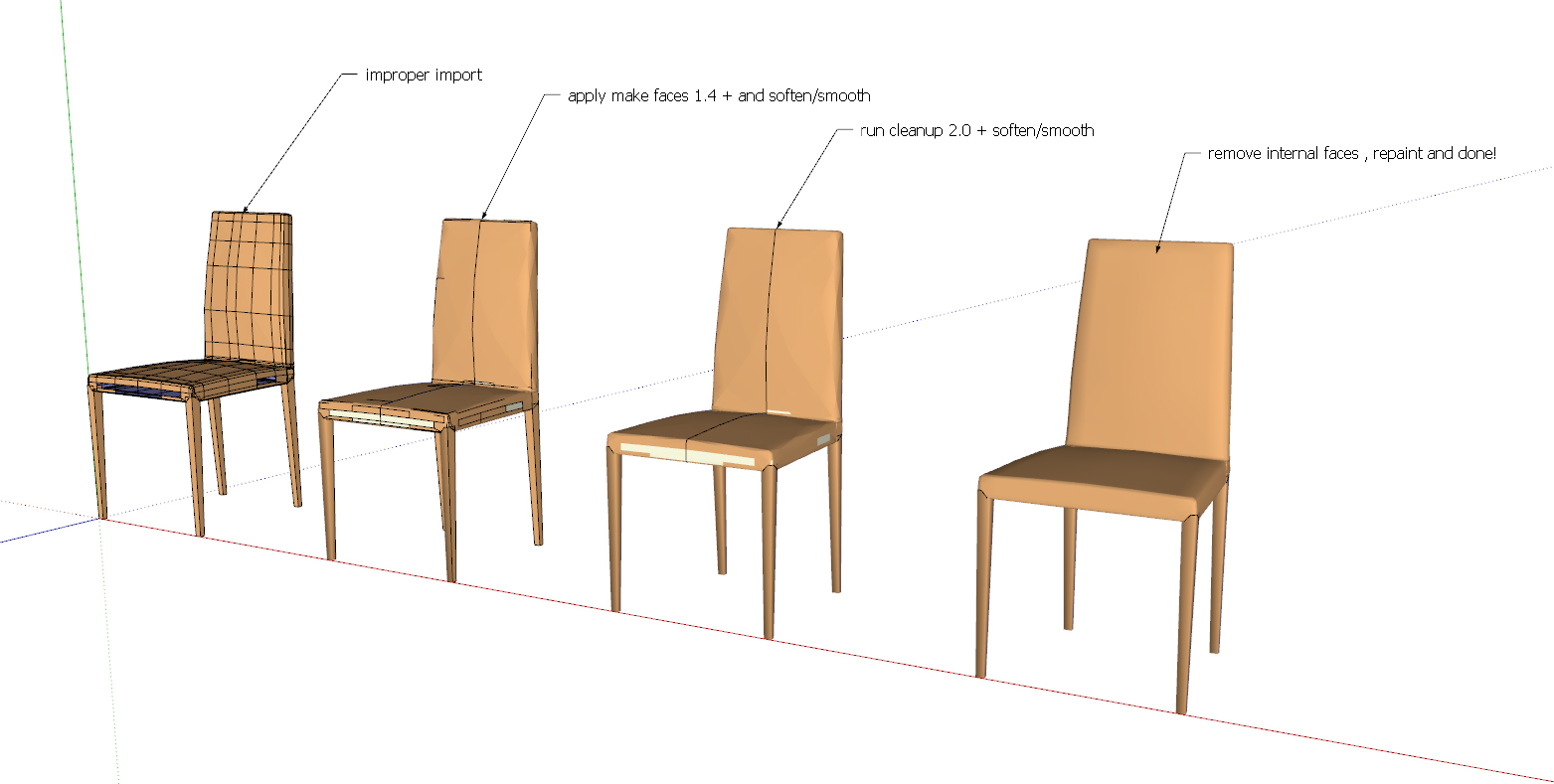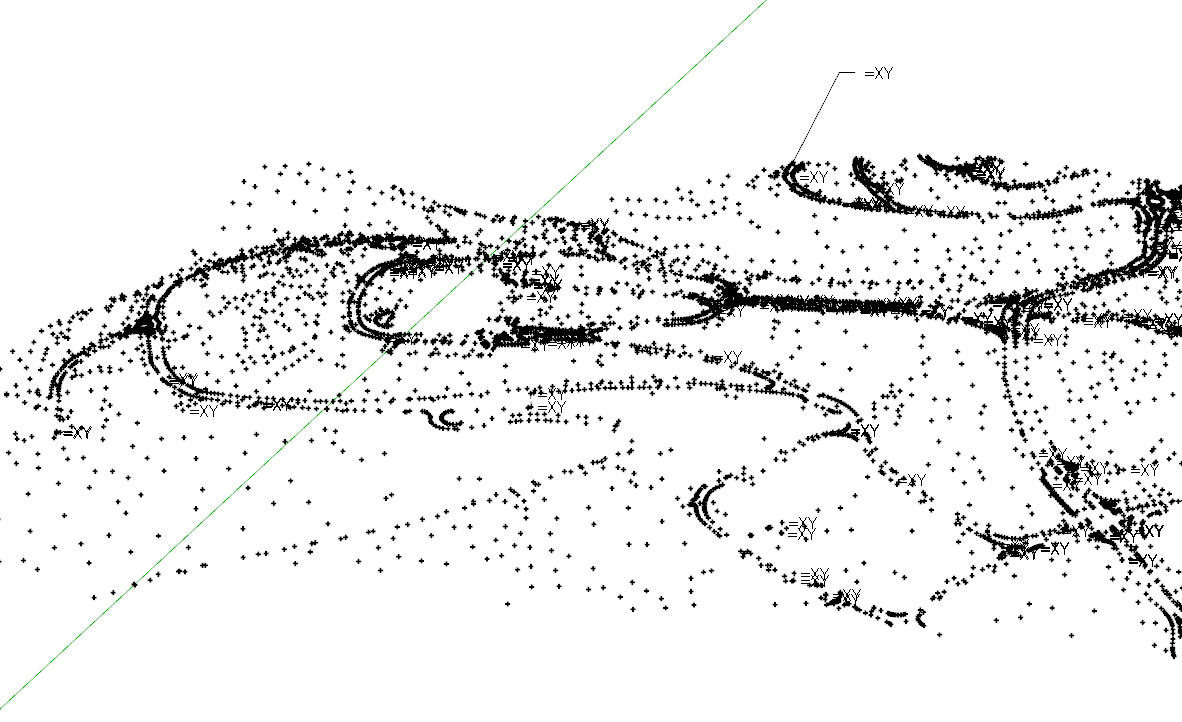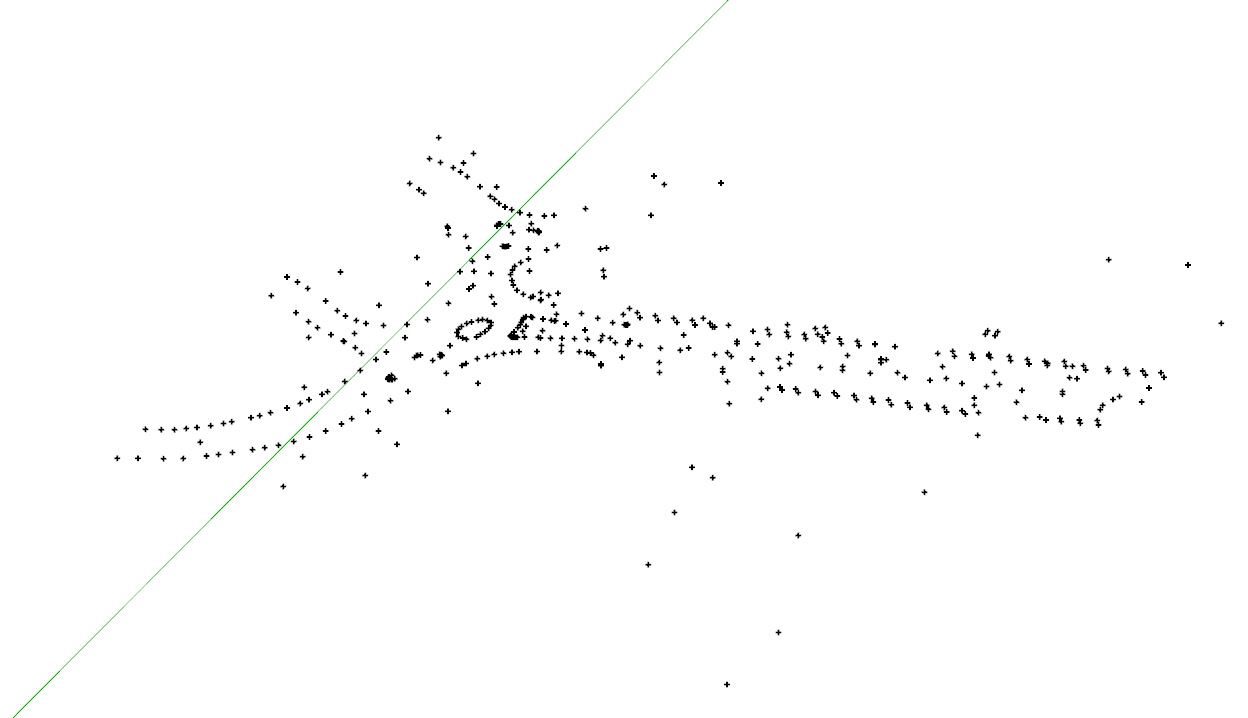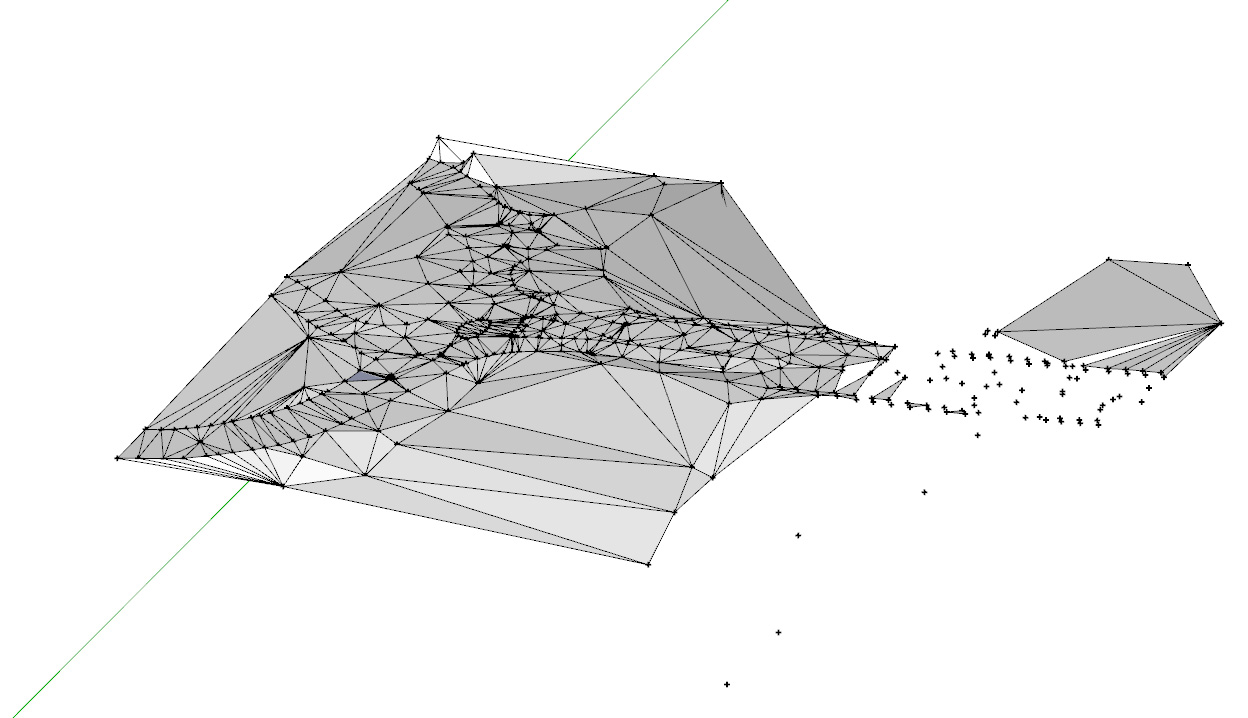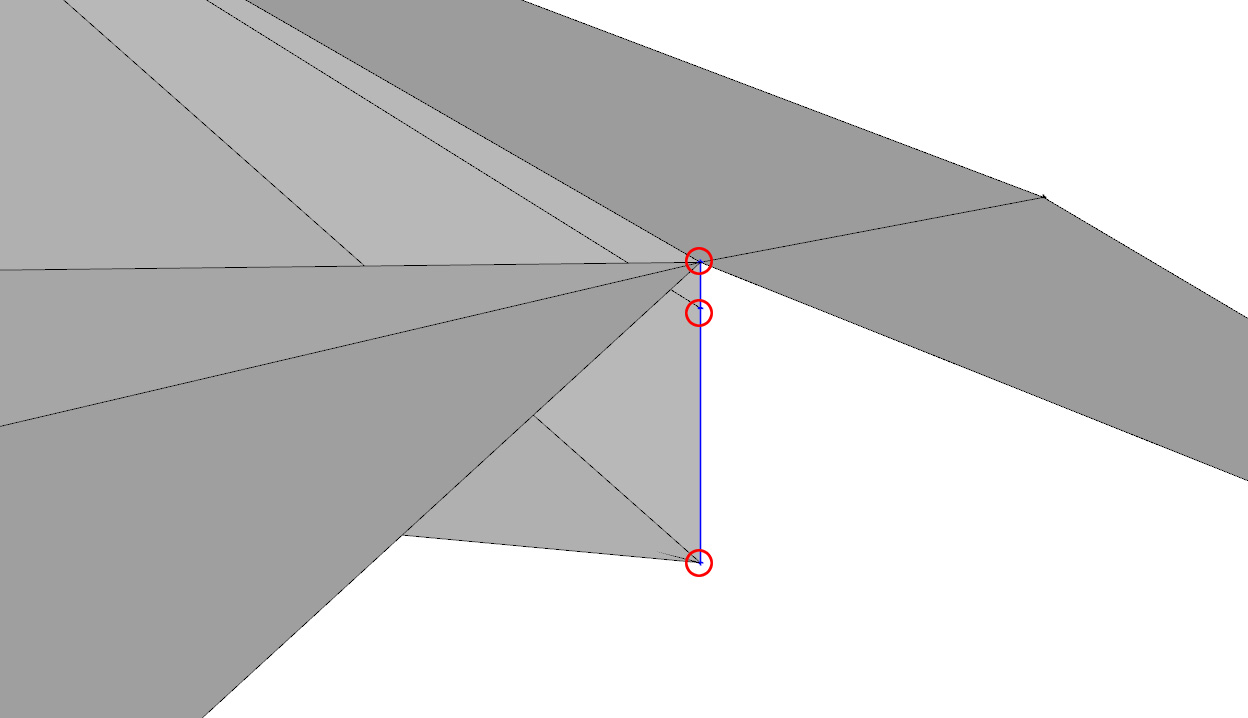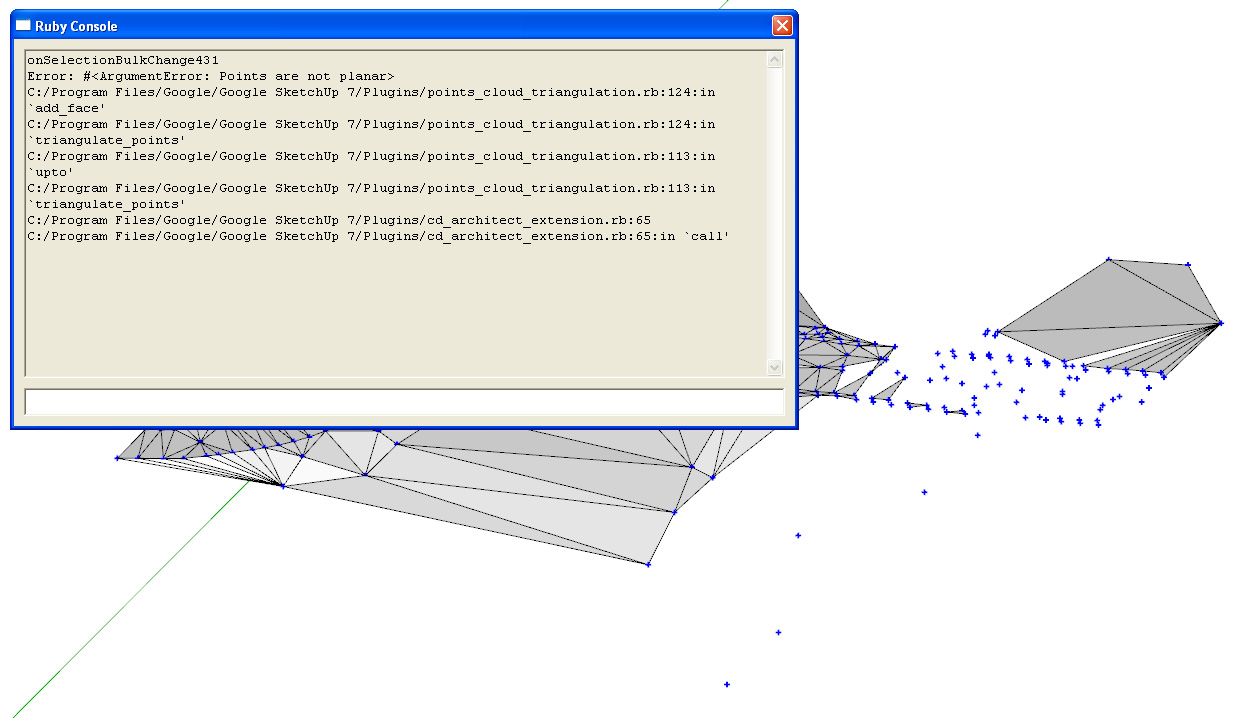Many times I need to nest components into others, and then take them out again. (if it's for editing, or for rendering, or for regrouping for this or that...)
Instead of remembering the names of thousands of components and remembering where they are in the outliner, I just use the "copy" -> "paste in place" as a quick way to insert components into other components and the same for taking them out into the "model space".
The problem arises when the component I want to move in, or out is very heavy, and it takes a long time to move it into memory and out of memory. Using "outliner" doesn't use copy/paste memory and is usually a lot quicker, but having it open with a lot of components takes memory. And as I mentioned I don't name my components, and finding the component I want to place into, is quite difficult and time consuming.
So, what I'm suggesting to be developed is a tool with which you select a component/group/geometry and then select it's destination. The destination could be another component/group or if you click on the background it's moved into the root/"model space". It's sort of like a visual "wysiwyg" "outliner".
There would be 2 ways to get about using it (similar to the move tool):
-
select "place into tool" -> select desired components/groups/geometry -> select destination.
-
components/groups/gemotry already selected -> select "place into tool" -> select destination.
Sound cool?