I just noticed that I don't even have to load a model. Sometimes it's enough that I just draw the first line, or move the camera a bit and it jams up again.
Posts
-
RE: Sketchup intermittently not responding upon load of model
-
Sketchup intermittently not responding upon load of model
Hi,
Lately, I've been having sketchup freeze up on me during the loading of a file. It can be any file. Sometimes it's also during a fresh dwg import. The only way to un-hang sketchup is to force close it. After closing, I can restart sketchup and load the same model and everything will be fine. Same with dwg imports that will work the second or third time.
I've tried repairing sketchup, and it doesn't help. At first I thought it had to do with the fact I was lacking space on my
 drive, but that I solved, so it's not that anymore... (that was causing different problems of not being able to load more than one or two sketchup sessions)
drive, but that I solved, so it's not that anymore... (that was causing different problems of not being able to load more than one or two sketchup sessions)I would like to know what might be causing this. It might be one of the plugins I've installed some time ago. I removed a few of the latest plugins... but it's still happening. I really don't feel like going through all of my plugins, especially if the bug is intermittent... so I can't always know if I've solved the problem.
Is there a way I could find an error log or something of the sort that will show me when sketchup is hanging!?
-
RE: [Plugin] Component Comparison
Hi Thomthom,
This plugin is great!
Very helpful when importing lame models from Autocad and 3DSMax.Just a little note.
As I was searching for this thread to see if any changes have been made, specifically wondering if detecting scaled objects will be possible (like the post above this one) - I was having a hard time finding this thread in the forums. Partly because the search engine here isn't great, but also because the name of the thread and the name of the plugin files and commands are different. In sketchup it's "replace similar objects" and here it's called Component Comparison... -
RE: [Plugin] Purge All
I just saw this post, and posted a REQ which might be related to this:
http://forums.sketchucation.com/viewtopic.php?f=323&t=41498It would be really useful to purge all models within a folder or a set of folders... (I believe it would save on tons of wasted space)
-
[Plugin] Purge Folder of SKPs
Would there be a way to automate the Purge command to a whole folder full of SKP models? Either with an external script or from within Sketchup...
Ideas?
EDIT: by TIG
See next post in this thread ! http://forums.sketchucation.com/viewtopic.php?p=367797#p367797 -
RE: [REQ] model is loaded alarm
I'm not quite sure how to apply the code.
Paste the text into an .rb file and substitue the wav file with the one I want? didn't seem to work...@thomthom said:
<span class="syntaxdefault">class BigBrotherAppObserver </span><span class="syntaxkeyword"><</span><span class="syntaxdefault"> Sketchup</span><span class="syntaxkeyword">;;</span><span class="syntaxdefault">AppObserver<br /> def onOpenModel</span><span class="syntaxkeyword">(</span><span class="syntaxdefault"> model </span><span class="syntaxkeyword">)<br /></span><span class="syntaxdefault"> UI</span><span class="syntaxkeyword">.</span><span class="syntaxdefault">play_sound</span><span class="syntaxkeyword">(</span><span class="syntaxdefault"> </span><span class="syntaxstring">"hal9000.wav"</span><span class="syntaxdefault"> </span><span class="syntaxkeyword">)<br /></span><span class="syntaxdefault"> end<br />end<br /></span>( Doesn't work if you open a model by double-clicking a file. )
-
[REQ] model is loaded alarm
For those of us who are not always working on the fastest computers out there, sometimes you want to open a relatively large and complex model which can jam sketchup for a couple of minutes. Precious minutes that could be spent on working on another model in a separate window, reading Sketchucation forums, and maybe even catching a couple of minutes of shut-eye.
Wouldn't it be wonderful if sketchup played an alarm tone/music/single beep/continuous beep/user selected mp3/... the minute the model is loaded? Do you think it's possible to write a script that would know when the model is done loading?
An Idea...
-
RE: [Plugin] Floating Camera 1.0 public beta 1.4
Hi,
Very nice plugin!
-
Works really well the minute you get the speed right! around 400-500 km\h max works good for me. I'm working on a model that is in cm. for some reason I don't believe I am traveling at 500 km\h. It must be a bug in the units or something.
-
I tried recording the movement with 'camera recorder' and it works pretty well!
Are there any other good ways to record the movement? Are you thinking of integrating something like that? -
For maximum control, I would suggest to add the option for controlling 'pitch'(up and down) and 'yaw'(left and right) with the keyboard and not only with the mouse.
I used to play 'Doom II', 'Quake', and the best controls were in 'Descent II' and you could control the 'yaw' with left and right and holding down 'Alt' would change it to strafing left and right. I imagine there are problems with using alt in sketchup, but maybe that's solvable!? alternately you could use keypad 1 and 3 for 'strafe', 4 and 5 for 'yaw', and 7 and 9 for roll. -
as for 'pitch' I would suggest using the keypad 8 and 2 keys.
-
Holding down Shift was used for Run/Walk mode - would be nice too!
Thanks!!!
-
-
RE: Sketchup to 3DS Max viewport problem
I found that the difference between the 3DS import and DWG is that the 3DS was importing the sketchup cameras. For some reason the cameras that are imported are target cameras where the target is kilometers away from the model, which may be causing the zoom problems. When I delete the cameras it works like with the DWG import! good!!!
But why on earth would the cameras be created with the target so far away? I think that when I solve that, things will work better!
@unknownuser said:
As weird as it would sound it actually seems to be a problem with the type of geometry imported.
- I imported a DWG (units in cm) (of the same sketchup model) and zooming, panning and orbiting is fine - almost like in sketchup
- When I import the 3DS (units in cm) It gives me problems. Pressing Z for zoom extents may help but zooming with the scroll wheel still goes wild. first click of scroll wheel it goes back like one meter, the second click of the scroll wheel goes like 10-50m back... it's ridiculous!
-
RE: Sketchup to 3DS Max viewport problem
As weird as it would sound it actually seems to be a problem with the type of geometry imported.
- I imported a DWG (units in cm) (of the same sketchup model) and zooming, panning and orbiting is fine - almost like in sketchup
- When I import the 3DS (units in cm) It gives me problems. Pressing Z for zoom extents may help but zooming with the scroll wheel still goes wild. first click of scroll wheel it goes back like one meter, the second click of the scroll wheel goes like 10-50m back... it's ridiculous!
@unknownuser said:
Sorry if this is terribly unhelpful. One thing I've noticed is that 3ds Max's clipping seems to depend a lot on how large the area your viewing is (that's a bit unclea I know). Typically, I just select an object and Zoom Extents, that seems to reset things to the appropriate scale and help with clipping issues. I can't think of anything inherent in the geometry itself which would cause this but have you tried exporting to something besides .3ds just to check?
-Brodie
-
RE: Sketchup to 3DS Max viewport problem
Thanks!
I guess it's not the geometry. I tried importing a DWG and it was the same.
The Zoom Extents method works, by pressing Z. But you have to know how and when to press it for it work properly. (when I posted the first post I wasn't using it right I guess) Now I got it to work well by selecting the smallest geometry I could find...But what if I didn't have that gemotry to begin with? then what!?!
Ahhhh the 3DS MAX interface is so crappy and unfriendly! When will Autodesk figure out the sketchup camera movement?@unknownuser said:
Sorry if this is terribly unhelpful. One thing I've noticed is that 3ds Max's clipping seems to depend a lot on how large the area your viewing is (that's a bit unclea I know). Typically, I just select an object and Zoom Extents, that seems to reset things to the appropriate scale and help with clipping issues. I can't think of anything inherent in the geometry itself which would cause this but have you tried exporting to something besides .3ds just to check?
-Brodie
-
Sketchup to 3DS Max viewport problem
Hi,
I've exported a sketchup model into 3ds format for importing into 3D Max 2009 with the final intention of rendering with Vray for Max.
After importing into Max, when I try to orbit or zoom, in and out of the model, it jumps in real large increments and I am unable to zoom in on little objects, if it's a window sill or a door nob, or things like that...
My model units in sketchup and in max are in cm. The model dimensions are rather large, ~280x280m (I need the buildings in the background), but sketchup doesn't have any serious clipping problems... only in max.I believe the problem is with the geometry I am importing. If I build native max geometry in the same dimensions of my model, and then erase the imported model, the zooming and orbiting is rather fine...
- What do I need to do to be able to zoom in and out and orbit normally like in sketchup?
- Is there a good tutorial for a good work flow of sketchup to 3dmax+vray?
thanks!
-
RE: [Plugin] RevCloud v1.1
nice!
How can I assign a shortcut for revcloud to work? -
RE: Vray for sketchup render and save individual frames
@andybot said:
@unknownuser said:
I'm trying to render individual frames with vray for an animation.
I've ticked what needs to be ticked... save file, include frame number, fps, etc.
vray renders each of the images but refuses to save each of the images rendered in the specified folder, not even the first image.any suggestions?
I'm using vray 1.48.96
Are you able to render without the animation option? It may be something is preventing a render (memory issues, materials, etc.) which may not necessarily be an issue with animation...
Yes, I am able to render without the animation option.
Though I have the same problem in a single render that I cannot autosave the output. I can only save it by clicking on the save icon. -
RE: Vray for sketchup render and save individual frames
I'm trying to render individual frames with vray for an animation.
I've ticked what needs to be ticked... save file, include frame number, fps, etc.
vray renders each of the images but refuses to save each of the images rendered in the specified folder, not even the first image.any suggestions?
I'm using vray 1.48.96
-
RE: [Plugin] Simple Scale Tool Handles v1.2 7-25-2011
thank you for the long reply!
@unknownuser said:
Yes, I have X,Y,Y and (X+Y). The request was for scaling sheet parts. So X+Y coupling is fine and probably wanted. I just removed all z coupling. If you want, just X,Y,Z; it's easy enough to change:
Line#56 where it has "e.behavior.no_scale_mask=88" just change the "88" to "120".That will definitely be of help! thanks of the pointers!
-
RE: [Plugin] Simple Scale Tool Handles v1.2 7-25-2011
In the latest version 1.2, there is a problem that the simple scale isn't constrained to only X Y Z, but also one more XY... see attached image.
I used the toolbar to change the properties...
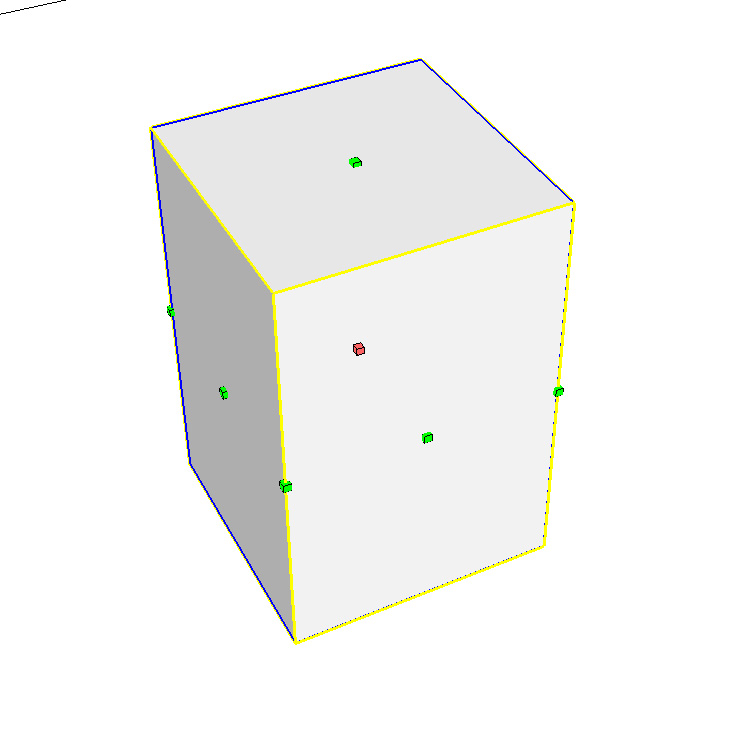
-
RE: [Plugin] Simple Scale Tool Handles v1.2 7-25-2011
@kyyu said:
Updated to v1.2, see 1st post. The menu item has always processed the selection, if it exsit. Now the toolbar icons do this, too. But there is an option to change it back to only processing all. See the description. Also, I darkened the icons.
The last update 1.2 works like expected. It was a bit confusing for me when the menu item was doing something different than what the toolbar was doing.
By what it looks, basically what the plugin does is change the scale properties for each component, right?-
I think some people may confuse this tool as being a separate scale tool that scales only in the XYZ direction...
but it is actually a tweak for each component to scale differently, with the original scale tool. I guess it is similar to using dynamic component scale attributes (as in the image attached) -
would this tweak have any effect on model performance? or file sizes!? When I was using dynamic component attributes for this exact same scaling idea, it used to make overall sketchup performance a bit laggy at times.
-
Is it at all possible to have a separate scale tool that would do just this, without the need to change properties of each or all of the components, a tool that would work on simple un-grouped geometry as well?
thanks!
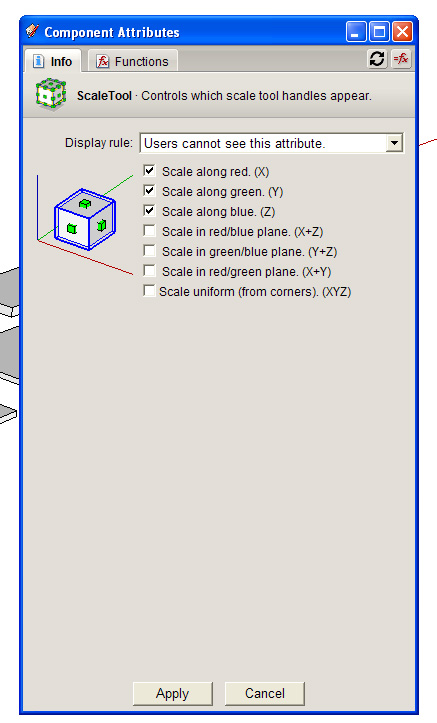
-
-
RE: [Plugin] Simple Scale Tool Handles v1.2 7-25-2011
@kyyu said:
@unknownuser said:
Description: This plugin makes it easier to use the scale tool, on thin sheet parts. When the scale tool is used on a modified component/group, the drag handles are reduces from the normal 26 to only 10. Tested on SU8, and also seems to work with SU7.
From Plugins Menu: If nothing is selected, than all active groups/components are processed. Run from the Plugins menu: "[ky] Simple Scale Handles"
Nice plugin!
Though it doesn't work for me as described. If I select one component, and run the tool, it still effects all of the components, except for components that are within components. No matter what I select, it always effects everything.