Enthusiastic Yes... 
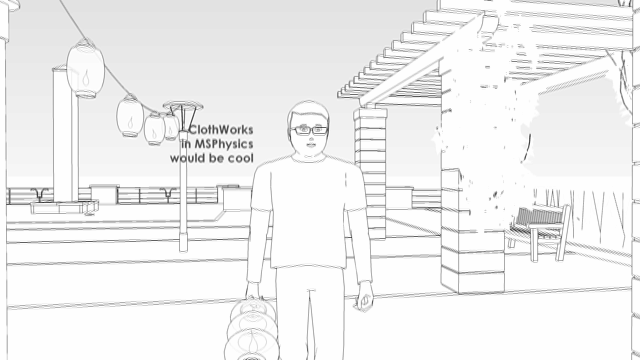
Hi, Anton. Impressive result. Congratulations and an awesome bow. Magic in SketchUp... I can only imagine the complexity of the internal calculations and processes. Besides the fantastically realistic falling and folding fabrics also perfect treatment of the textures. The dream would be to have such flexible surfaces also in MSPhysics... 
What I originally wanted to ask if ClothWorks is a stand-alone plugin, or if it runs in conjunction with MSPhysics? Otherwise the preliminary results shown here look very good. 
With physics or a standalone plugin?
thomthom: Component Comparison v0.2.0a
"Compares components for geometric similarities - replaces the instances of similar definitions to use the same definition"
https://sketchucation.com/pluginstore?pln=tt_cc
Don't know if it works...
@ Mike: Anton_S is currently working on an easy-to-use plugin for this purpose.
And, in case you haven't discovered it yet: MSPhysics has an improved Scenes animation compared to SketchUp and also an excellent keyboard navigation, which is in no way inferior to the camera simulation of first person shooters and has some good setting possibilities.
You can find the activation and settings directly in the MSPhysics User Interface (UI). It couldn't be easier...
The next post will be a bit more exciting. I think I'll make suggestions for simulating camera and target movements. But I think anyone who has followed the exercises so far can do it on their own.
One possibility is to place the target point on the existing camera curve, another is to define a separate movement or movement curve for the target object.
The speeds of the camera and target objects can also be controlled via scripts or keyboard input.
I hope there is some interest in it....
And last but not least, the camera can also be controlled via the entry in the scene description "camera follow 'entity name'" and "camera track 'entity name'". Just as it was possible in SketchyPhysics. In these scenes, the camera will automatically track the corresponding named object.
A very well thought-out work and important findings.... 
In rendering programs, I would like to have an option to automatically hide geometry outside the camera field of view or objects completely hidden by geometry in the foreground. This is especially useful for camera panning in motion simulations, etc., as the constellation of objects is constantly changing. Of course, this is not possible when objects outside the field of view are required for reflections or shadows.
I wanted to know what was going on under the table, of course, and whether he was still uncorking the bottle... 
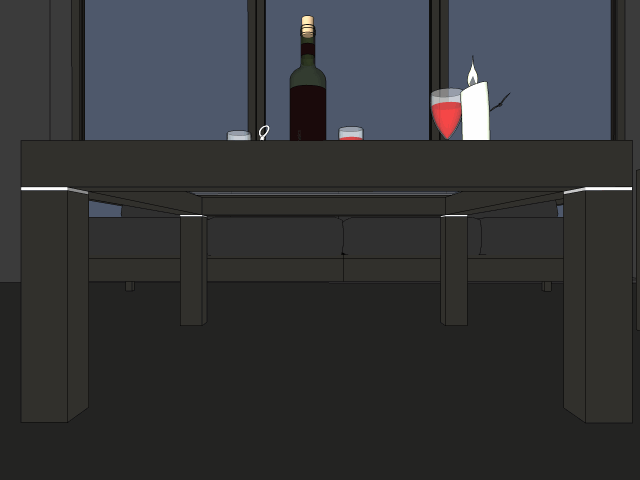
Cool!
A little more red in the face, a black turtleneck sweater and some wireframe models in the background and he looks like a normal architect to me.... 
Great work, great city - visual urban planning as you like to imagine it. And an urban context you can only dream of. 
@ aldoz8:
There is no easy solution for this after my first tests. Each slider can directly control only one joint (and several identical copies of the joint) at a time. It is possible to use scripts to query the input values from a slider and pass them on to the required other joints. Unfortunately, I don't have time for an example. Sorry!
Judging from the description, objects outside the window seem to fall into the bottomless state and cause the SketchUp clipping problem. All groups or components that should not be simulated should be set to "Ignore" or "Static". This can be done in the MSP user interface or in the MSP context menu. A sample SUp model is always very helpful for more precise assessments.
Thank you Gentleman.
The corkscrew was modelled by Tuna very well for an animation. 
The glass plate was a real challenge. I have learned a lot again.
Thanks!
I only wanted to show the "hands up" thing for HornOxx...
Thanks!
I couldn't resist making the corkscrew even more lively and deceitful. The high-resolution and perfectly rendered animation will eventually land on YouTube.
