I am afraid not. In fact, it is CompoScene, as suggested by Eneroth at the other forum. Thanks anyway.
Posts
-
RE: Help with finding a plugin
-
Help with finding a plugin
There is (or was) a plugin that would export a number of files to be used in post-production. The files were similar to some of the render elements that can be exported from the likes of Vray, etc. One was black and white only, similar to an alpha channel, another would fill the scene with solid colors (so that it would be easy to select areas in Photoshop), and so on.
I cannot remember the name of the plugin nor the author's name. I hope at least one of you remember this plugin's name.
Thanks in advance.
-
Bugsplat window not showing on mac
Whenever there is a bugsplat the window in which we report what caused the crash is no longer appearing for me. Any ideas as to what is happening?
I am running 2019 and Mac OS (High Sierra).
-
RE: VRay's Asset Editor has gone blank!
It turns out the culprit was the file I was working on. Vray works fine with any other file. Thanks anyway.
-
VRay's Asset Editor has gone blank!
My Asset Editor went blank just like that, without any apparent reason, in the middle of a work session. I was applying materials to a model when it stopped working. It shows all the icons when it opens but as I click on any of them everything disappears.
All the other features are working: I am able to export and import proxies, start a render, etc. The "only" problem is the AE's blankness. I have not installed anything new in my machine that could cause a conflict with Vray.
I am running Sketchup 2019 (19.1.173) and Vray Next in an iMac with the following specs: 3.4 GHz Intel Core i5 (processor), 16 GB 2400 MHz DDR4 (memory) and Radeon Pro 560 4096 MB (graphics card). Mac OS is High Sierra (10.13.6).
I do hope anyone can help me with this vexing problem.
Edson
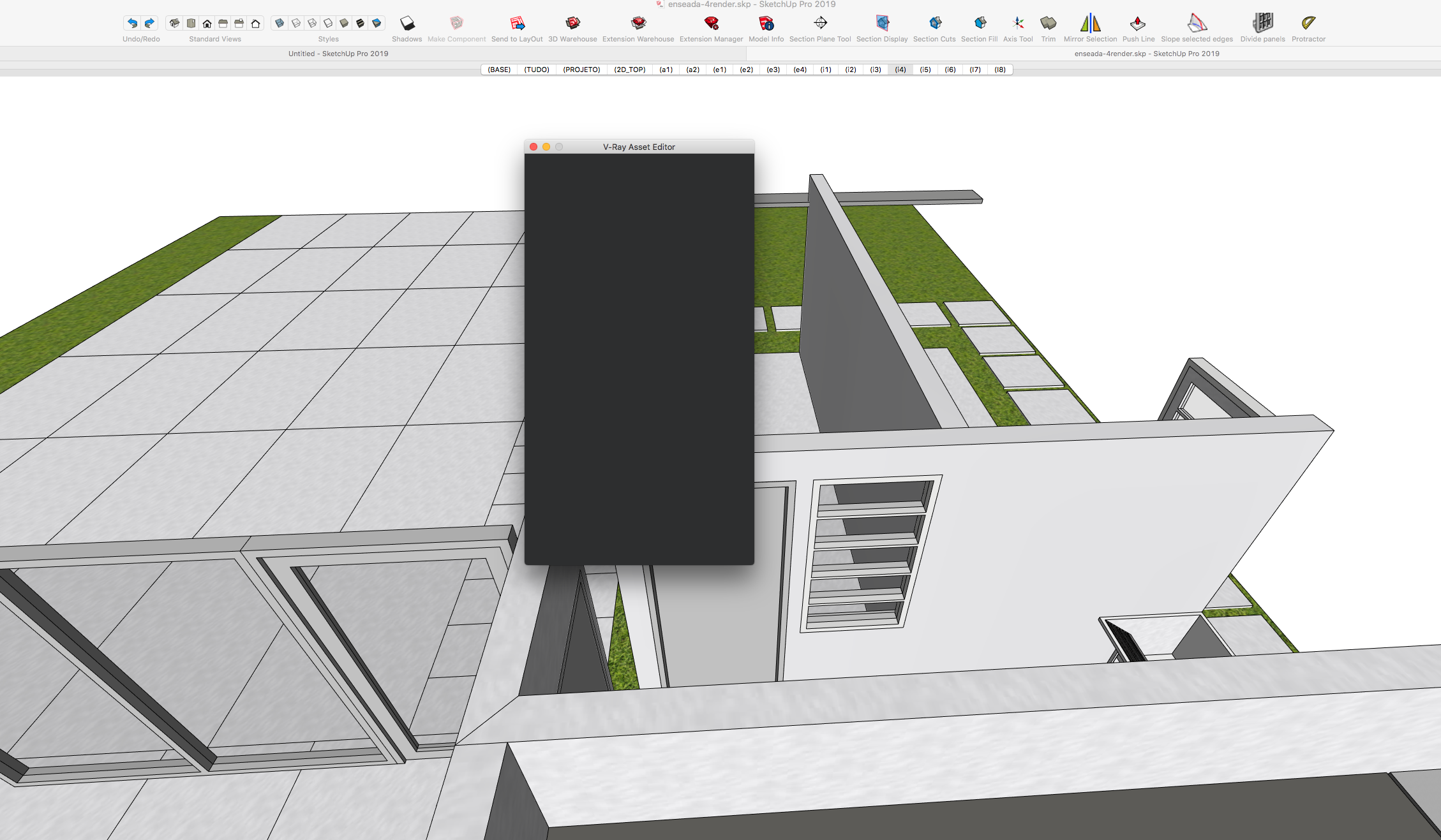
-
RE: ComponentFinder
@sally said:
Hello,
I too have installed the rbz file, have the toolbar and component browser window but can't load any components or folders. I'm on a Mac running Mojave 10.14.1. No messages on the ruby console.
Thanks, kind regards, Sally
Depending on the number of components you have in your computer, it seems to take a long time to load them.
-
RE: ComponentFinder
ok. problem solved. there were parts FlexTools in more than one location and I had to delete all of them for the installation to work.
thanks.
-
RE: ComponentFinder
thanks. this is what I had done before. and it worked.
what is happening is that when I try to instal Component Finder the installer installs the whole package. this installer is ft1.6.1_component_finder_pack_0.6.0. I am probably not being able to download the correct installer. how can I get it?
-
RE: ComponentFinder
I installed Component Finder but, since I once had FlexTools installed, it was installed as part of its long toolbar. It did not ask for my license number either.
My question is: what files do I have to delete to get rid of the FT toolbar? Since I do not use the other tools I would like to have the short toolbar that shows only Component Finder.
Thanks.
-
RE: Where did my autosaves go?
This is very good information. Thanks.
On the other hand, I found a couple of autosave files in the Documents folder. I am on Mac.
-
Where did my autosaves go?
Even though I have set my preferences to create backups and to autosave every 5 minutes, I cannot find them anywhere. They should be either at the folder where the main file is or at User>Library>ApplicationSupport>Sketchup>Autosave but thre is no autosave file in any of those locations.
Any ideas?
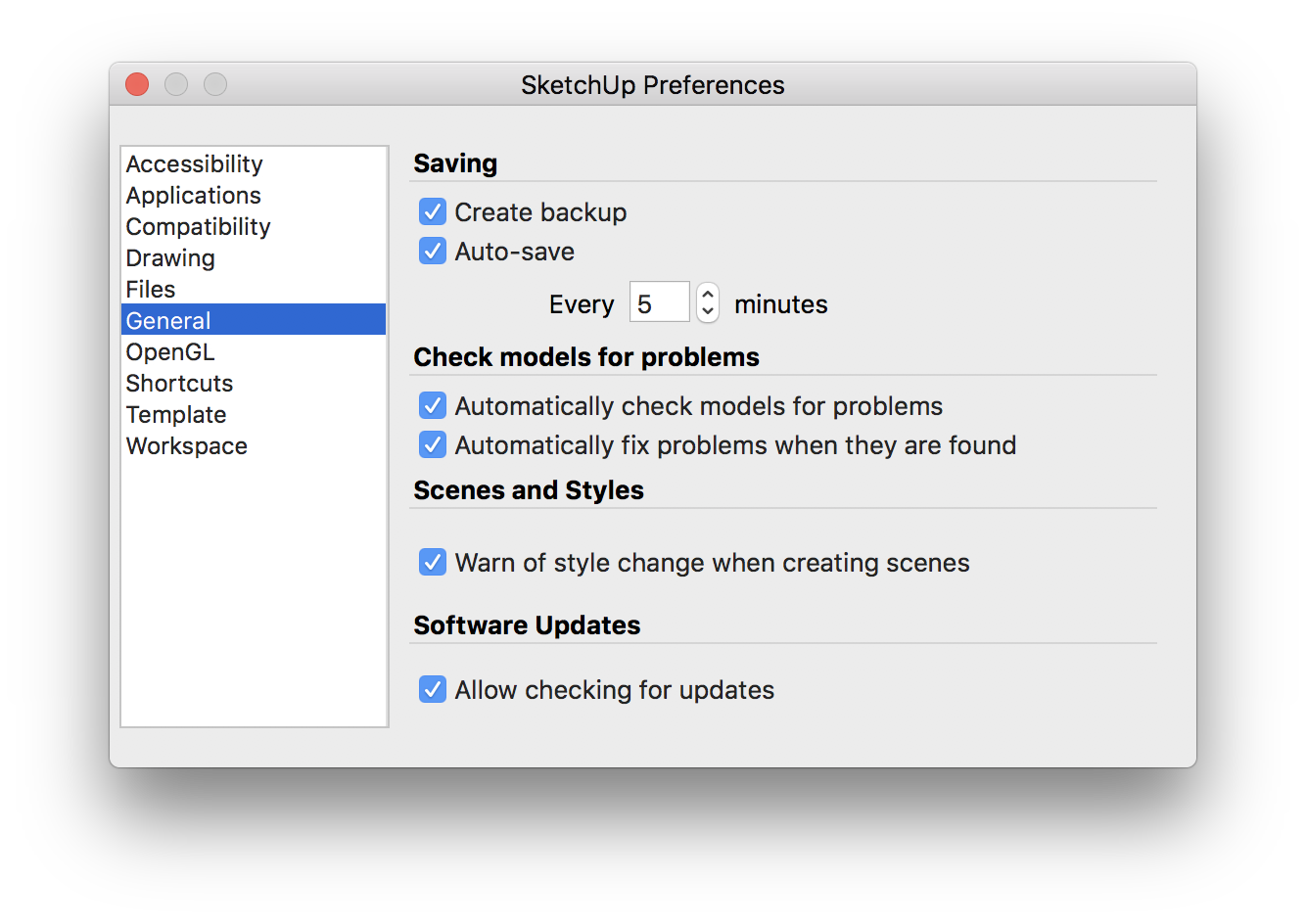
-
RE: Trouble with dwg import in 2018
@sketch3d.de said:
@edson said:
Would you suggest a free and easy-to-use alternative?
if you would have done what I've described above (and what you've claimed) you should have DraftSight already on your system?
No, I installed it and TeighaViewer a few minutes ago.
-
RE: Trouble with export resolution in Layout
@dave r said:
Edson, I tried the same thing on my Mac with LO2018 and got the same results. I think you may have uncovered a bug.
I wonder if the Trimble guys are keeping an eye on the forums. This is a serious problem, as well as the other about importing dwgs into 2018 which so far I have been incapable to do.
-
RE: Trouble with dwg import in 2018
@rich o brien said:
If you can open the DWG in a different app and break it up into a series of DWGs it should work.
As I have been working solely with Sketchup and Layout for everything I no longer know my way around any CAD program. Would you suggest a free and easy-to-use alternative?
-
RE: Trouble with dwg import in 2018
@sketch3d.de said:
@edson said:
On the other hand, the same file can be imported into 2017!
SU v2018 does contain a revamped resp. rewritten DXF/DWG interface sothat the behaviour might be different to the previous SU versions using the Teigha Toolkit.
Open with the free Teigha Viewer and save down to the R2000 version format. If this doesn't help, open in a CAD system as e.g. the free DraftSight version, select all, explode once and save.
And claim the problem to Trimble via the SU forum too.
I am afraid none of your suggestions worked. Sketchup 2018 crashed equally after both attempts. The only way out for me now is to import it into 2017.
-
Trouble with export resolution in Layout
I recently had trouble exporting images from Layout. I wanted to export the at 2000x1226 and entered those values in the appropriate place. However, repeatedly the exports were made at the resolution indicated before I entered the desired one.
What can be happening?
-
Trouble with dwg import in 2018
I am having trouble importing dwgs in 2018. Sketchup invariably crashes when I try it. Once it returned a message to the effect that there were objects too far from the origin but it continued crashing even after that was solved.
On the other hand, the same file can be imported into 2017! I am not sure what to think of this apart from the fact that 2018 seems to be more unstable than other versions of Sketchup.
Any ideas?
-
Section Fills in 2018
Is anyone having trouble with section fills in 2018? Because I am not getting along very well with this new feature.
It creates the section cut as a group but it not easy to find it. And when moves the section it does not seem to refresh it.
SectionCutFace by TIG puts the section cut in a layer and that makes it so much easier to use.
Any ideas?
-
RE: Filter selection by what you can see
@box said:
Iselect works perfectly in 2018.
It is good to know that. But I could not make it work. What is your workflow with it?
edit: I got it! You make your initial selection then go Extensions>Renderiza Tools>iSelect and only the stuff you see gets selected.
-
Filter selection by what you can see
I am looking for an extension that would prevent me from selecting the parts of the model that I cannot see.
There is one by Renderiza called iSelect that worked quite well but the last version it has been updated for was SU 2013. Thus it does not work in 2017 or 2018.
Does anyone know of any extension that does that and has been updated recently?