Where did my autosaves go?
-
Even though I have set my preferences to create backups and to autosave every 5 minutes, I cannot find them anywhere. They should be either at the folder where the main file is or at User>Library>ApplicationSupport>Sketchup>Autosave but thre is no autosave file in any of those locations.
Any ideas?
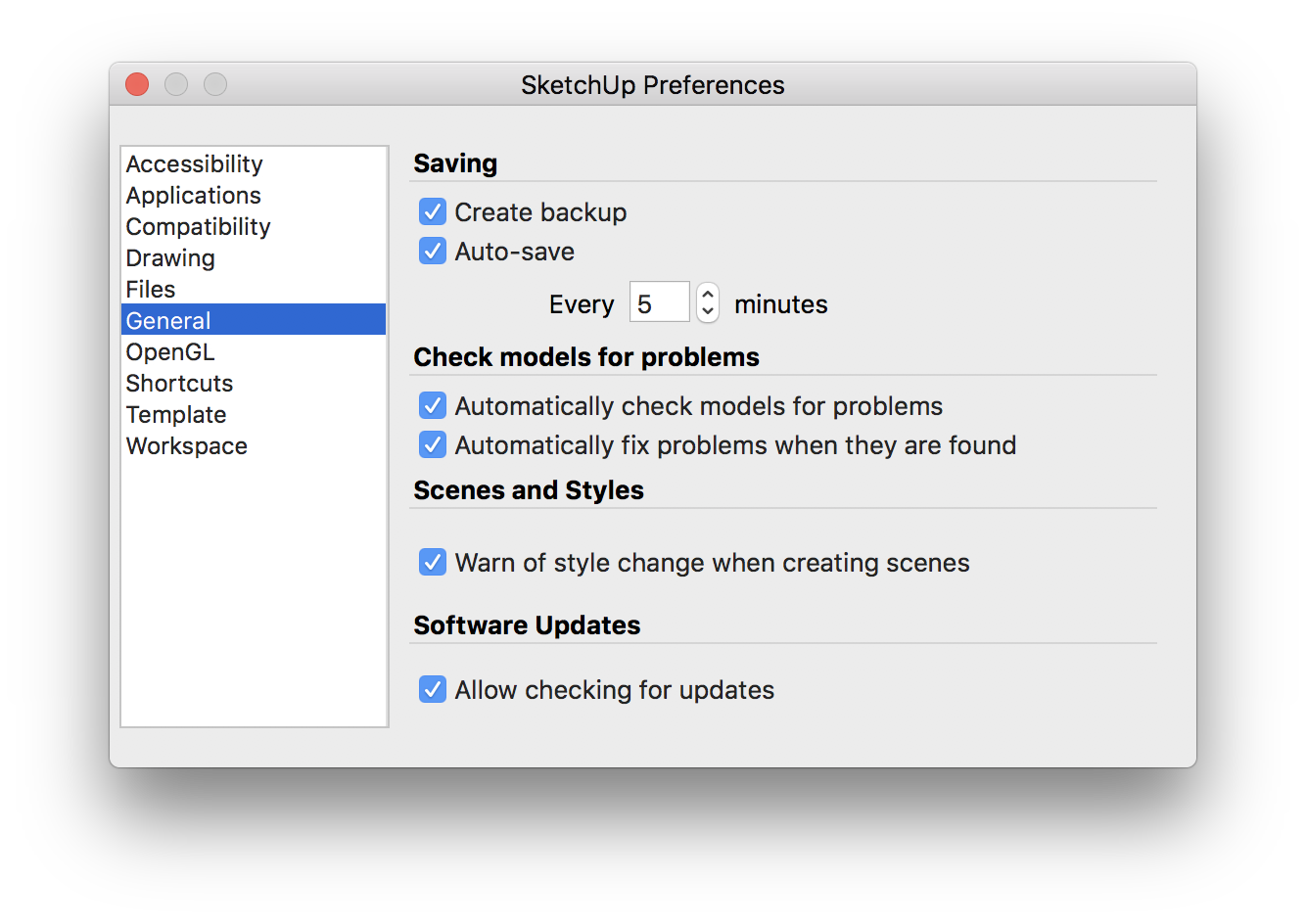
-
Edson,
I could be wrong about this, but my understanding of autosave files is they exit only until you save the file manually. (While working or on exit)
So, if for some reason you had to force shutdown there would be an autosave file within the last 5 minute interval. (Per your preferences)And, therefore you would see only one autosave file in the same folder as your .skp drawing file.
PS: I think you can test this by having SU and your destination folder open on same screen, let SU autosave and you will see the autosave file, then manually save your file and the autosave file should disappear.
Charlie
-
This is very good information. Thanks.
On the other hand, I found a couple of autosave files in the Documents folder. I am on Mac.
-
On a PC the model's backup files [named xxx.SKB], and on MAC [named xxx~.SKP] are saved with the model's xxx.SKP file.
The model's Auto-Save files usually get put into a default location...
This is set on a PC in:
Preferences > File > Models - its default is ../Documents/
On a MAC it is always saved in your:
User > Library > Application Support > SketchUp NNNN > SketchUp > Autosave ...folder
Named as AutoSave_xxx.SKP ?
Advertisement







