I think it works well.
The hardest thing is getting the balance correct and choosing what should be colour.
I think it works well.
The hardest thing is getting the balance correct and choosing what should be colour.
Good review from Wall St Journal.
I would really like one, but I think it would be wise (but difficult) to wait for the second generation to arrive.
Much like when the iPhone surfaced, the 2nd 3g phone was much improved.
I am trying to find a decent seamless stone texture like shown in the attached image.
It is ashlar dressed stonework.

Thanks Oli, these are fantastic. I will try one out on a project this weekend.
Oli, what have you used to create the transitions and compile the video?
They seem a little fast to me. It's a good idea though and still looks good.
Keynote is worth a look, has some great transitions.
Wow.
Fantastic image and great composition.
The water looks amazing, but a little cloudy as mentioned. Minor detail to a wonderful render.
@tfdesign said:
I had to slip this one in, if it hadn't already been mentioned;
It's for iPhone rather than Mac, but I'm finding this app rather useful at the moment!
Got to thank you for that one Tom.
What a fantastic App. Simple, but a great idea and so well executed 
A really cool free app that is very useful for SCF users!
Skitch
http://skitch.com/
It basically grabs your screen, or selection and then has a great set of tools to annotate these images.
Check out the video, it does more than I mentioned and seems to be a very cool piece of software.
I just came across this competition that is being run and thought SketchUp would be perfect to knock something up!
Looks like it could be fun.
Looks great and takes excellent modelling skills, especially those tracks.
If you are going to model a vehicle, then a tanks a pretty cool choice!
Hi Andy,
No I have never even been down the Royston cave, although I did only move here last April so I have a good excuse 
I would be surprised if that model was more than 4mb. It may be worth purging to see if the file size comes down.
I have tried rotating the face 90 degrees in 1001 but it gives the following
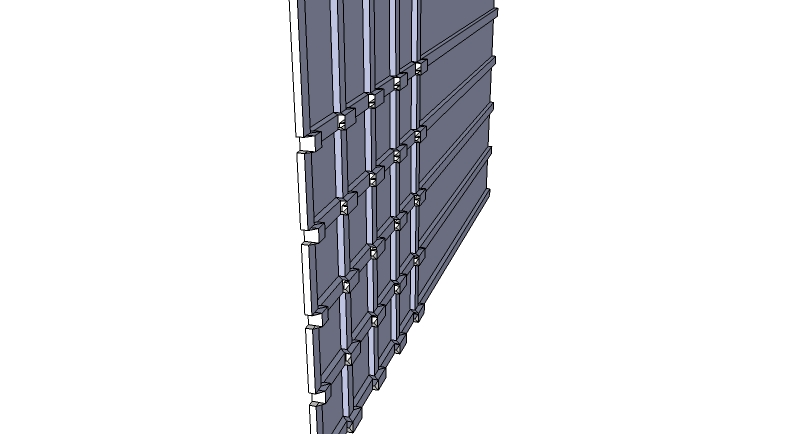
I missed this thread.
Fantastic piece of info about moving rubies and deleting the User level plugins folder on the Mac.
That extra folder has been a pain with rubies in the past.
There is a tool in 1001 bit tools which allows the creation of horizontal grooves on a chosen face.
I am wondering if this sort of thing could be expanded to also create vertical grooves.
I seem to model exterior cladding for buildings quite a lot these days which can be a pain manually creating, then copying, then push/pulling these grooves.
If something like this existing groove tool could be expanded to create verticals and even diagonals possibly!
It could be used for closeups of brickwork too, if ever required.
Thinking about this, it may be easier if it created the horizontal and vertical grooves, without push pulling so it could intersect and remove overlapping lines.
Not sure if others would find this useful, or can think of ways such a tool could be used.
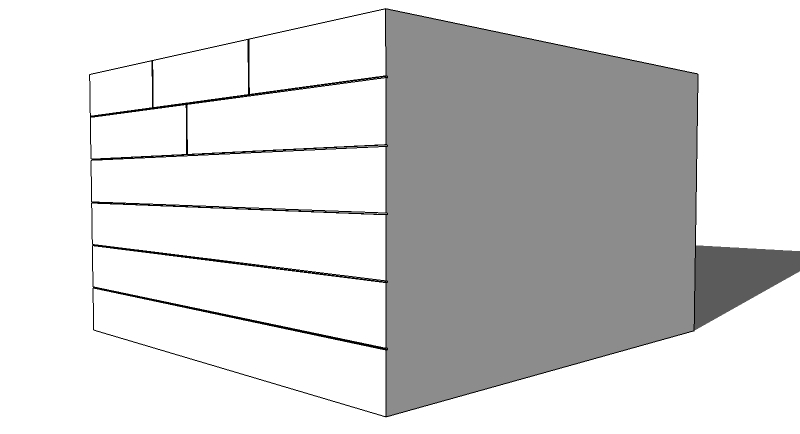
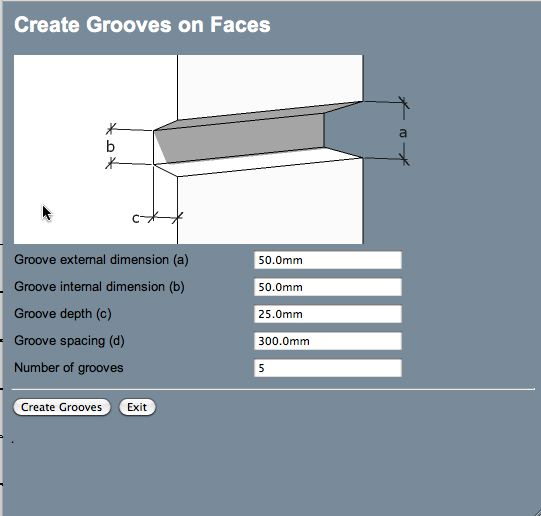
It is certainly a much needed set of tools for landscape work imo.
It's a shame Vue don't have a community like SCF.
I find it is pretty difficult getting questions answered with the product.
Like the overlay style and I really like the first image.
I would be very happy living their!
The concrete looks good and I love the planter and plants. Are the plants from solo's pack?
If I have a criticism, there seems to be something missing at the rear of the image, either a background or something else.
I agree, a really cool and unusual use of SU.
Nice work.